Picking Out the Best Raspberry Pi for Emulation
The Raspberry Pi may not be the only single-board computer (SBC) on the market, but it's easily the most popular development board available. Because of its widespread use, tons of Raspberry Pi projects are possible. For beginners, a basic Linux desktop or lightweight home theatre PC (HTPC) proves an easy yet rewarding endeavor. An easy, enjoyable Raspberry Pi experiment is a Raspberry Pi retro gaming arcade. Find out about the best Raspberry Pi for emulation, from the best Raspberry Pi emulator setup and operating systems (OSes), to an emulation build!
What is the Raspberry Pi?
The Raspberry Pi is a maker board that, as a mini computer, comes with all hardware baked in. Onboard, you'll find a CPU, GPU, RAM, and every component necessary for computer, just add an operating system and boot medium. While the Raspberry Pi 3 remains the flagship Raspberry Pi board, there are several different iterations of the Pi. The most affordable version of the Pi is the Raspberry Pi Zero. It's engineered for Internet of Things (IoT) projects such as a solar-powered house, pocket projector, or smart home tech. Likewise, the Raspberry Pi Zero W arrives as an IoT-oriented Raspberry Pi board, but with added wireless networking capabilities.
The Raspberry Pi 3 A+ steps up processing power and connectivity at the expense of a larger footprint. The Raspberry Pi 3 B+ boasts the more RAM than the A+ with 1GB, and features the same processor as its Raspberry Pi 3 A+ counterpart. Both the B+ and A+ tout enhanced networking capabilities, with both Wi-fi upload and download speeds clocking in about the same. Benchmarks from the likes of sysbench provided data showing both boards to be roughly even. There's not a ton of difference, except when RAM comes into play. For Linux desktops, the Raspberry Pi 3 B+ is a better choice. Moreover, the Raspberry Pi 3 A+ lacks an Ethernet port, so for those demanding a hardwired Internet connection, check out the Pi 3 A+.
The best overall option is the Raspberry Pi 4. With a faster system-on-a-chip (SoC), and a choice of 2GB, 4GB, or 8GB of DDR4, the RasPi 4 sports more, faster RAM.
Raspberry Pi 4 specs:
- Broadcom BCM2711, Quad-core Cortex-A72 (ARM v8) 64-bit SoC @ 1.5GHz
- 1GB, 2GB, 4GB, or 8GB of LPDDR4-2400 SDRAM (depending on model)
- 2.4 GHz and 5.0 GHz IEEE 802.11ac wireless, Bluetooth 5.0, BLE
- Gigabit Ethernet
- 2 USB 3.0 ports; 2 USB 2.0 ports.
- Raspberry Pi standard 40 pin GPIO header (fully backwards compatible with previous boards)
- 2 × micro-HDMI ports (up to 4kp60 supported)
- 2-lane MIPI DSI display port
- 2-lane MIPI CSI camera port
- 4-pole stereo audio and composite video port
- H.265 (4kp60 decode), H264 (1080p60 decode, 1080p30 encode)
- OpenGL ES 3.0 graphics
- MicroSD card slot for loading operating system and data storage
- 5V DC via USB-C connector (minimum 3A*)
- 5V DC via GPIO header (minimum 3A*)
- Power over Ethernet (PoE) enabled (requires separate PoE HAT)
- Operating temperature: 0 – 50 degrees C ambient
Raspberry Pi 3 A+ specs:
- Broadcom BCM2837B0, Cortex-A53 (ARMv8) 64-bit SoC @ 1.4GHz
- 512MB RAM
- 802.11 b/g/n/ac Wi-Fi
- Bluetooth 4.2/BLE
- Extended 40-pin GPIO header
- HDMI
- USB 2.0 port
- CSI connector
- DSI connector
- 4-pole stereo output and composite video port
- microSD card slot
- 5V micro USB power slot
Raspberry Pi 3 B+ specs (same as Raspberry Pi 3 A+ as well as):
- Ethernet
- PoE support
- 4 x USB 2.0 ports
- 1GB RAM
Raspberry Pi Zero specs:
- 1 GHz single-core CPU
- 512MB RAM
- micro USB power port
- Mini HDMI port
- Micro USB power supply
- HAT-compatible 40-pin header
- CSI v1.3 camera connector
- microSD card slot
- Lots of compatible OSes including Raspbian, OSMC, and more
Raspberry Pi Zero W specs (same as Raspberry Pi Zero plus):
- Bluetooth 4.1
- 802.11 b/g/n wireless
What's the Best Raspberry Pi for Emulation?
The Raspberry Pi 4 is the best overall Raspberry Pi for emulation. It handles even Nintendo 64 and PlayStation Portable ROMS pretty well, albeit not perfect. Its improved SoC over the RasPi 3 B+ makes the Pi 4 B a better bet. Plus, you can get it with up to 8GB of RAM. The added memory is DDR4, so faster than Pi 3 B+ RAM, although the additional RAM won't matter for emulation as that's all CPU, and somewhat GPU, bound. The dual 4K capable micro HDMI outputs further posit the Raspberry Pi 4 as an excellent overall SBC.
When compared, the Raspberry Pi 3 A+ runs retro gaming operating systems such as Lakka, Recalbox, or RetroPie equally well to the Raspberry Pi 3 B+. Because Raspberry Pi emulation doesn't demand much RAM, and it mostly CPU and GPU bound, the A+ handles even many Nintendo 64 games phenomenally. Some PlayStation Portable ROMs function properly too, although PSP, Dreamcast, and N64 performance is variable.
There's also size to consider. If you want a portable handheld retro gaming console, the Raspberry Pi Zero or Zero W is a good pick. Otherwise, stick with the Pi 4.
Best overall: Raspberry Pi 4
Best for portability: Raspberry Pi Zero/Zero W
Best Raspberry Pi Emulator Build: Other Considerations
Aside from hardware and software, you'll likely want to use a case. Retro gaming cases such as Nintendo Entertainment System (NES), Super Nintendo Entertainment System (SNES), and Sega MegaDrive cases lend an old school flair which jazzes up a Raspberry Pi emulation build. Unfortunately, most of these only fit the Raspberry Pi 3 and 3 B+. There are also kits like the Pimoroni Picade console and the Picade (available in an 8-inch and 10-inch screen arcade cabinet). But the Pi 4 has a ton of different available cases, and even a NESPi option for an old school flair.
Connectivity comes into play. The Raspberry Pi 3 A+ lacks Ethernet. While emulation doesn't necessarily require an active Internet connection, you'll probably want Internet connectivity for scraping ROMs, and maybe streaming video or games. Since both boards utilize the same Wi-Fi connection, that should be fine. But if you need Ethernet, opt for the Pi 3 B+.
Moreover, you may wish to hook up USB controllers. The Pi 3 B+ includes four USB ports to the Pi 3 A+'s one. Sure, you can snag a USB hub, but the B+ is a better buy. Although, if you don't want to play anything more demanding than SNES and Sega Master System titles, the Pi Zero should be fine and fits in a small, portable form factor.
Winner: Raspberry Pi 4, Raspberry Pi 3 B+ in a close second
Best Raspberry Pi Emulator OS
However, there's more than pure performance which factors into selecting the best Raspberry Pi emulator setup. You'll want to select the best Raspberry Pi emulator OS. For that, I'd recommend either RetroPie or Lakka. However, RetroPie, Recalbox, and Batocera tout a similar set of features. These boast what's arguably the best Raspberry Pi emulator frontend in EmulationStation. Plus, RetroPie, Batocera, and Recalbox include the ultra-powerful Kodi media centre for HTPC purposes. Batocera and Recalbox are virtually the same, whereas RetroPie, while similar, benefits from a slightly larger community, additional emulators, and a plethora of resources such as shaders.
For most users, RetroPie is the best choice. Beginners may appreciate the simplicity of Recalbox or Batocera which are pretty plug-and-play. What these lack in complexity, they compensate for in ease of use. But many options such as shaders aren't available. Lakka is a robust choice, and balances out-of-the-box controller functionality with an overwhelming number of configuration options. Overall, I prefer RetroPie, though Lakka is an excellent choice that just works.
Winner: RetroPie, but Batocera, Lakka, and Recalbox are all great too. Raspberry Pi is the best board with the most compatibility.
The Best Raspberry Pi for Emulation: Final Thoughts
With a smorgasbord of hardware choices, the Raspberry Pi 3 B+ comes in as the best Raspberry Pi for emulation needs. Because it's the most powerful, features Ethernet, fits in retro gaming cases, and touts four USB ports. As such, it's the premiere emulation Pi board. However, for a Raspberry Pi emulator handheld console, the A+ or Pi Zero work well.
Alternatively, the Odroid Go and Clockwork Pi arrive as excellent DIY handheld gaming devices. The ASUS Tinker Board is a solid alternative which fits in Pi cases and runs RetroPie and Slash TV for gaming and HTPC purposes. Or, the Odroid XU4 features an N64 shell for a do-it-yourself N64 classic mini. Likewise, the Pine64 RockPro64 runs Recalbox for a beefy retro gaming console.
What are you gaming on and what are you playing?






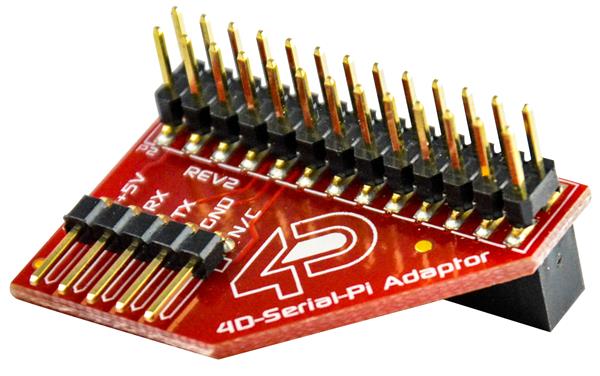


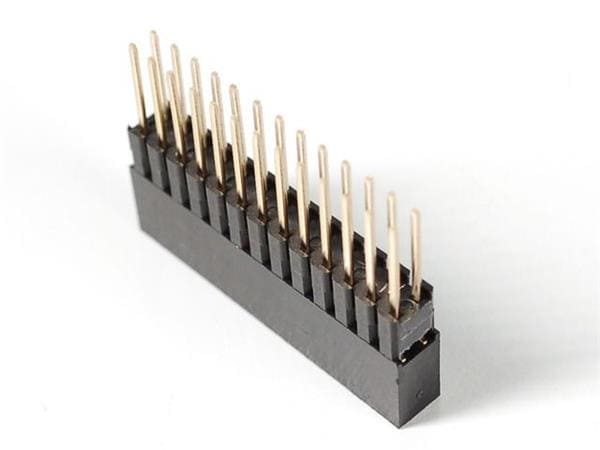





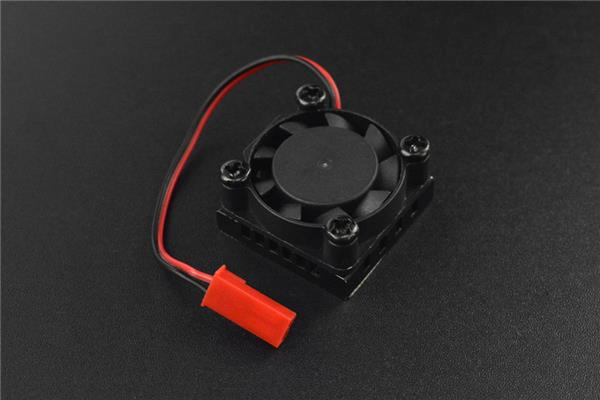



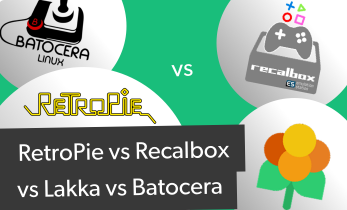



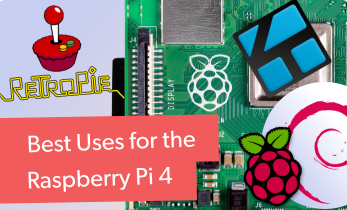









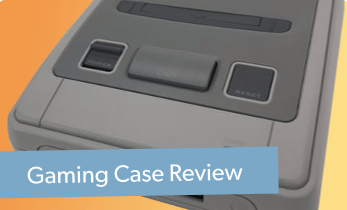

Leave your feedback...