Batocera 29 Announced With Support for RPCS3, CEMU, WineHQ, Khadas VIM2, RG351P, and More!
There's no shortage of retro gaming operating systems (OSes) for single-board computers (SBCs), x86 PCs, and handheld devices. RetroPie, Recalbox, Lakka, and Batocera all jockey for position, although each retro gaming distribution (distro) offers something unique. Batocera is arguably the most user-friendly retro gaming OS you can find. Yet, despite its extreme ease of use, Batocera remains a robust Linux-based operating system for gaming. And Batocera 29, which releases on Friday, December 11 2020, brings with it a whole host of new features and updates.
What is Batocera?
Batocera is a Linux-based retro gaming distro that runs on many different devices including SBCs such as the Raspberry Pi, x86 PCs, handheld portable retro game consoles, and more. In addition to its gaming component, Batocera includes the ultra-popular Kodi media centre for home theatre PC (HTPC) purposes such as streaming video and local media playback. [Read more: How to Install Batocera on the ASUS Tinker Board]
What's New in Batocera 29?
A lot has changed, and keeps evolving, in the maker world and specifically with SBCs as well as emulation. Accordingly, Batocera 29 brings with it new device support, additional emulators, plus other awesome features.
Batocera 29 Change Log
- add: duckstation (libretro core for x86_64 and AArch64 boards)
- add: hbmame (x86, x86_64, odroid n2)
- add: windows games 32 and 64 bits (wine)
- add: DXVK for wine (Run DirectX9 to 11 Games)
- add: VKD3D-Proton for wine (Run DirectX 12 Games)
- add: wiiu emulator (cemu)
- add: ps3 emulator (rpcs3)
- add: TIC-80 and pico-8 emulators (fantasy consoles)
- add: pygame support : create your own games / learn python.
- add: keyboard and mouse support from joystick (configurable easyly from es, for system like dos, apple2, windows, ...)
- add: Odroid C4 support
- add: Odroid C2 support revived (using Mesa/Lima and 5.8 kernel)
- add: Khadas VIM2 support (https://wiki.batocera.org/devices#khadas_vim2 for details)
- add: Anbernic RG351P support
- add: ES support for animated storyboards
- add: ES reads videos and pdf from the screenshots system (directly in es)
- add: ES find similar games feature
- add: Content Downloader: support for multi-repos and search
- add: Content Downloader: filtered on systems supported by your board
- add: Bezels auto-resized (as long as your aspect ratio is >= 16/10)
- add: easy vulkan configuration for retroarch / rpcs3
- add: odroidn2 : jaguar
- add: dolphin performances on odroidn2 increased
- fix: Odroid Go Advance splash screen
- fix: CHD broken support on most systems
- fix: netplay (and add "watch mode")
- bump: Dosbox-X to 0.83.7
- bump: mGBA to 0.8.4
- bump: Stella to 6.4
- bump: PCSX-ReARMed
- bump: MAME to 0.225
- bump: ScummVM to 2.2.0
- bump: Amiberry to 3.3
- bump: YabaSanshiro to 3.5
- bump: many default bezels updated
- bump: WinBTRFS Driver to 1.7.5
New Device Support - Khadas Vim2, RG351P, Odroid C2, Odroid C4, Raspberry Pi 4
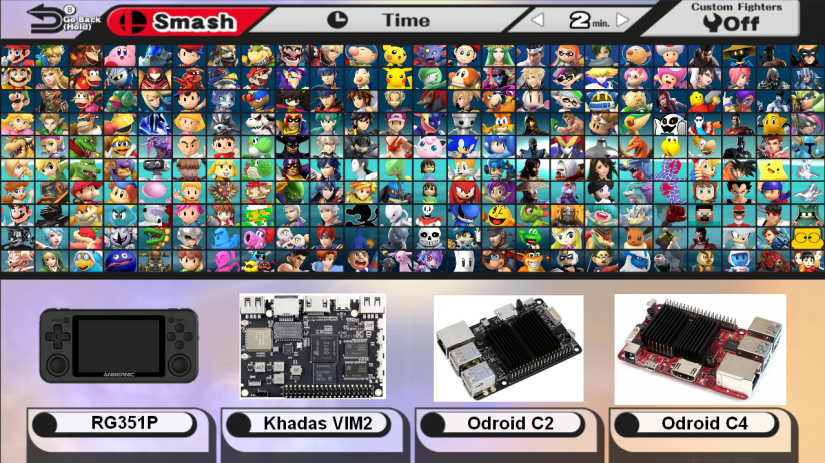
The Raspberry Pi 4 debuted, and in its wake came several different versions with more RAM plus a keyboard all-in-one iteration in the Raspberry Pi 400. You can run Batocera 29 on all Raspberry Pi 4 models. While the RasPi is a popular maker board, there are tons of other dev boards including Odroid boards like the C2 and C4, both of which can run Batocera. Khadas features a line of solid SBCs, and the Vim2 now supports Batocera. Aside from more traditional maker boards, handheld portable retro gaming consoles are incredibly popular. Batocera has added an image for the RG351P, so you can run Batocera on the go. Aside from the RG351P, you'll find Batocera images for the RetroFlag GPi case, Odroid Go Advance, and many other portable consoles. [Read more: How to Install Batocera on the Odroid XU4]

New Emulators - RPCS3, CEMU, DuckStation, TIC-80, and More

In addition to ushering in support for more hardware, Batocera 29 makes major strides on the software front too. In 2018, Batocera added the PlayStation 2 emulator PCSX2 to its emulator library so you could play PS2 games with Batocera. Since the PlayStation 5 is out, and the PlayStation 3 is two console generations back, PS3 emulation is now possible with the RPCS3 emulator. You'll need a pretty powerful PC to emulate PS3 games, and even PS2 titles, at playable speeds, but if you've got a capable rig, Batocera will let you play PlayStation 3 ROMs because RPCS3 is now included as an emulator. Likewise, the CEMU Nintendo Wii U emulator has been added to Batocera as of Batocera 29. As such, you can emulate every Nintendo console from the NES through the GameCube, Wii, and Wii U on Batocera.
On the retro side, Batocera 29 adds several older emulators. PlayStation 1 emulator DuckStation is now available for revisiting classics like Castlevania: Symphony of the Night, Crash Bandicoot, or Wu-Tang: Shaolin Style. The TIC-80 computer can be emulated on Batocera. HBMAME, or HomeBrew MAME, an unofficial MAME arcade emulator gets support. Cross-platform Python-based Pygame runs on Batocera and Netplay, while not new, gains a watch mode for inviting friends to watch your games online.
Full WineHQ Support
If you're a Linux user, you're probably familiar with WINE. The Windows software compatibility layer allows you to run many Windows apps and games on Linux. In a major update, Batocera 29 adds WINE support. As such, you can install Windows games or emulators on Batocera. For example, you could install MUGEN for pinball emulation, or fire up Grand Theft Auto, Skyrim, DOOM (2016), or any number of Windows-only titles that run well in WINE.
Batocera Shop, Similar Games, and More
Although Batocera comes ready-to-use out of the box, there's now a Batocera Linux shop. With the shop, you can download free content ranging from free, legal games like Beneath a Steal Sky and Flight of the Amazon Queen, to the OGST Odroid XU4 retro gaming case files. A similar games feature in the options menu will let you select one of your favorite games and view titles like it.
Batocera 29 Release - New Emulators, and Hardware, and WINE, Oh My!
While I tend to distro hop a lot, I have a dedicated installation of Batocera on my Pine64 RockPro64 maker board. It's the perfect balance of user-friendliness and a massive feature set with tons of customization options. You can easily enable custom shaders, download bezels, and completely tailor the look and feel of your retro game console. If you're already using Batocera, you'll definitely want to upgrade to Batocera 29 ASAP, and if you've yet to try Batocera, the newest update provides a compelling reason to switch or at least give it a spin.




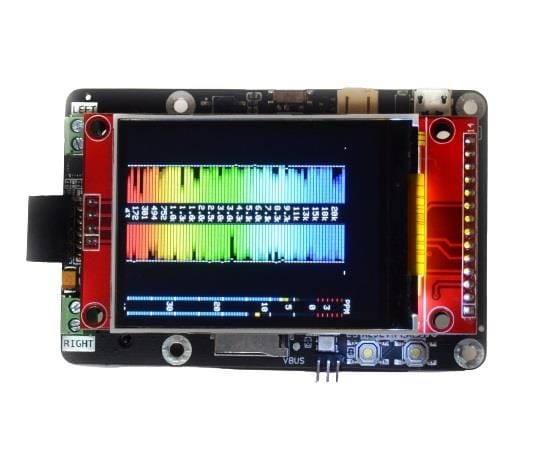











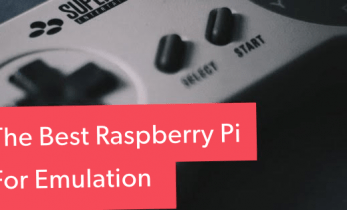

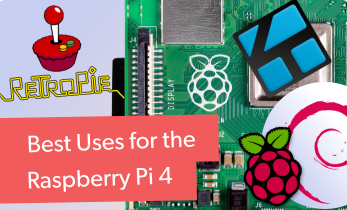






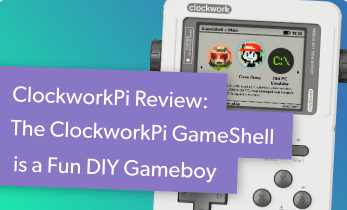
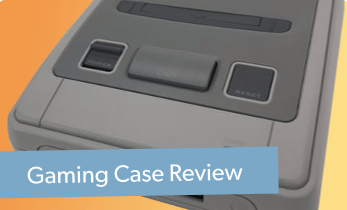



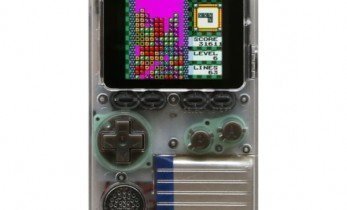

Leave your feedback...