Raspberry Pi Arcade Console Hits Market for Almost $250
The Raspberry Pi remains arguably the most popular single-board computer (SBC) on the market. With loads of fantastic project ideas, a retro game console is simple yet immensely fun. With software such as RetroPie, Recalbox, or Lakka, a Raspberry Pi board, and a few accessories, you can make a do-it-yourself (DIY) video game console using a Raspberry Pi. Use a Raspberry Pi case such as the Nintendo Entertainment System (NES) option from RetroFlag or Super Nintendo Entertainment System (SNES) from Kintaro for an NES Classic or SNES Mini clone. However, as CNXSOFT reports, there's a Raspberry Pi 3-based arcade console being sold for $248. It's also on AliExpress.
DIY Raspberry Pi 3-based Classic Retro Arcade Game System for Sale
At just shy of $250, this DIY Raspberry Pi 3 retro arcade system isn't cheap. Presumably, most of the cost goes into parts and labor. It's a neat arcade cabinet in a bartop form factor. There's an HD LCD screen, joystick, buttons, Raspberry Pi board, and more. This kit comes complete with everything completely configured, so the DIY part of the name seems a bit misleading. It's not quite do-it-yourself, since it's a console ready to use out-of-the-box.
Moreover, it's touted as holding over 8,000 retro games. Which specific titles come preloaded is unclear. Although many video games exist in the public domain, it's unlikely this project is legal. Rather, many of the included games are probably pirated. Still, this hasn't been verified.
Raspberry Pi 3 Retro Arcade System Final Thoughts: Build, don't Buy
While you can totally purchase this awesome looking Raspberry Pi 3-based retro arcade console, you can just as easily make your own. Plus, a truly DIY project will ultimately be far less expensive. Just grab a Raspberry Pi 3, retro gaming software such as RetroPie, Lakka, or Recalbox, and a few accessories. My Raspberry Pi 3 B+ NES Classic Mini clone I built cost about $50 total. Additionally, you may rip your own ROMs with devices such as the Retro Freak for a totally legal Raspberry Pi retro arcade. Or, try using an Odroid XU4 for gaming emulation with its powerful hardware, and Nintendo 64 (N64) clone case.
Your turn: What are you using your Raspberry Pi for?





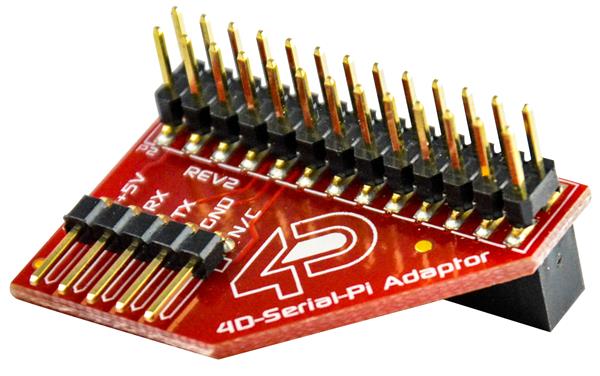

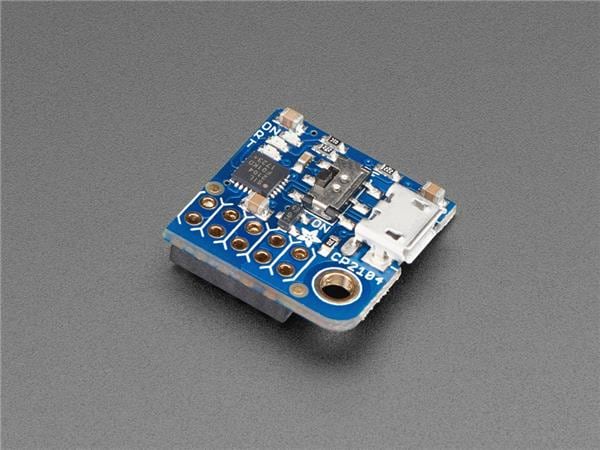

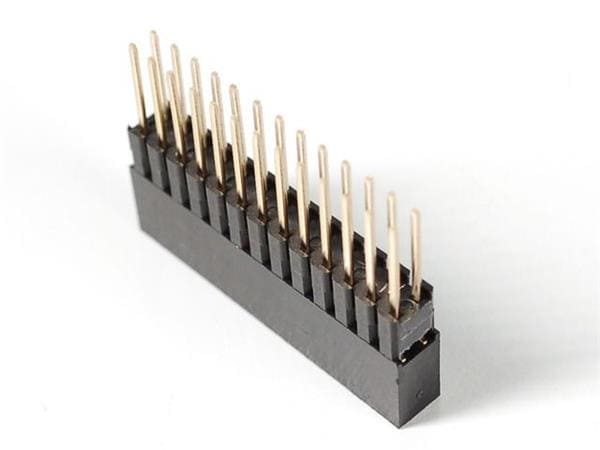





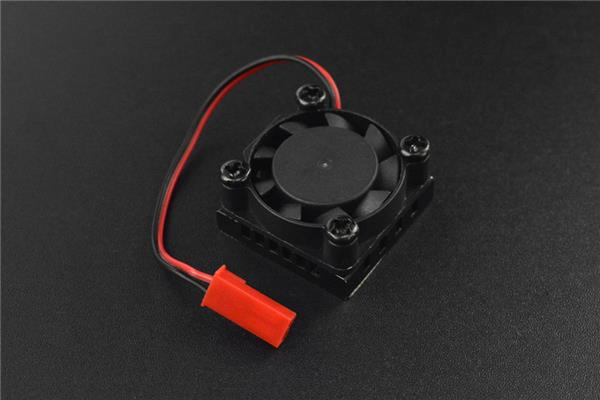




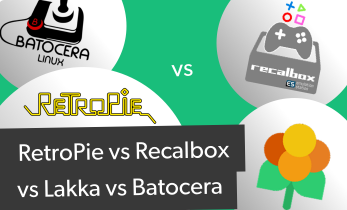




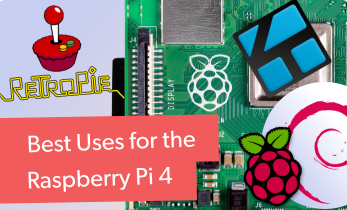





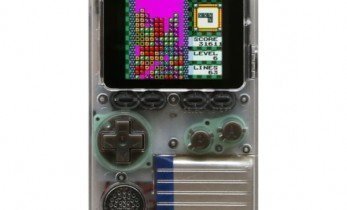
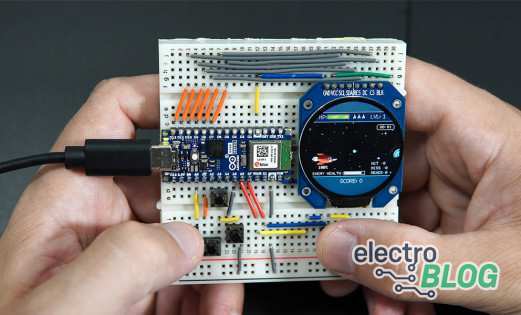


Leave your feedback...