How to Make the Most Out of Using Electromaker
So you've been reading Electromaker since our inception. Or perhaps you've just discovered us. Either way, thanks for the support! Now that you've become a part of the Electromaker community, it's time to maximize your use of the site. Learn how to make the most out of using Electromaker!
1. Create an Account

The best place to start at Electromaker is creating an account. At the top of the site, simply click the Join Us button. Or, if you're browsing on a mobile device, select the menu, then Join Us. You'll need to enter your first name, last name, email address, and password. Further, you can sign up to receive the Electromaker newsletter.
Under your account, you'll have a few sections. There's the My Projects tab which features the tutorials you've uploaded. Account settings lets you update your email address, manage email notifications such as receiving comment notification emails and following update emails, changing your password, or account removal. Under Liked Projects you may view the projects you've favorited. My Feed shows when you follow blog authors and site users.
Editing your account page allows you to update your first and last name, add a username, enter a location, website, Twitter and Facebook info, skills, and create a short bio. This is a fantastic means of cobbling together a solid writing profile on a legitimate website.
2. Create a Project

On Electromaker, we've got two main sections for content: staff writing, and community submissions. Our staff blog, featuring articles such as the best Raspberry Pi alternatives, a comparison of Flint OS vs Chromium OS vs CloudReady OS, and a head-to-head of RetroPie vs Recalbox vs Lakka. Likewise, our tutorials page boasts a bevy of useful tutorials from our staff writers, such as getting started with RetroPie, how to make an N64 Classic Mini with an Odroid XU4, and how to install WordPress on the Raspberry Pi.
The projects page of Electromaker features community submissions with juicy content such as how to make a Bitcoin tracker with a Raspberry Pi, and a Musicpi Amazon Echo music streamer powered by a Raspberry Pi. Everyone, (even you dear reader), can submit a project to Electromaker. Merely log into your Electromaker.io account, and click the plus (+) sign. Or, from a mobile device or with a web browser "snapped," click the burger menu and select Add New Project. Alternately, click My Account > My Projects > New Project. While anyone may submit a project, we do have guidelines on what makes a successful Electromaker post. With our handy import tool, you can easily load a project from your own blog, or you may upload an original project as an Electromaker exclusive.
3. Sign Up for the Newsletter
Want awesome maker news, tutorials, and feature articles delivered straight to your inbox? Sign up for the Electromaker.io newsletter! You'll receive a curated roundup of articles, ranging from news pieces to tutorials such as how to build a Raspberry Pi music server or a Bitcoin tracking device, and featured articles such as the best Raspberry Pi alternatives you can buy.
4. Follow a Blog Author

If you're particularly fond of a staff author, such as yours truly, you may wish to stay abreast of their latest content. You're in luck since you can follow blog authors! First, head to either Blog or Tutorials to view staff articles. Then, click on an author profile, such as Moe Long or Les Pounder. At the top of the author page, you'll see their name, bio, and a Follow button.
When you follow an author, any new content appears in your feed. You can view this by selecting My Account > My Feed. Further, you'll receive a maximum of two emails a week with articles published by that author. However, you can manage your email settings to turn off email notifications.
4. Follow a Project Author

Similarly, you might want to follow a community member. Navigate to Projects, and click on a user, or find a project you like, then view that user's profile. Simply hit the Follow button. It functions the same as when following a blog author. Again, you'll only get at most two emails a week with projects published by that user, and you can manage your email settings under your Electromaker profile. All of our users are worthy of following, and we particularly recommend subscribing to Amie DD, Gyro, Mike Darby, Bitluni, and DIY Machines.
5. Like a Project

If you're fond of a certain project, drop it a like. This is basically akin to upvoting it. When viewing a tutorial, just click the Like button at the top of the page. Upon doing so, you'll see Like change to Liked. Simple yet effective, and extremely gratifying for project authors.
6. Share an Article

If you enjoy a particular Electromaker project or blog article, chances are someone else might as well. Try sharing an article! Just tap the share icon, and you'll be able to post to Twitter, Facebook, LinkedIn, and more. You may also want to post Electromaker articles on your favorite subreddits, Hacker News, or specific community forums.
7. Leave a Comment

Need help with a tutorial? Have a suggestion for an improvement on a project? Want to say thanks for an enjoyable article? Head to the comments section! Each post features a comments section below the text. Head here to leave your feedback. If you've done this before, thanks! If not, why not start now by telling us what your favorite Electromaker activities are.
8. Follow Us on Social Media
While you can head to Electromaker.io for the latest articles, you can keep up with fresh Electromaker headlines on Twitter, Facebook, Instagram, and YouTube. You can also subscribe to the Electromaker Meet a Maker podcast on iTunes, Spotify, Podcast Addict, and more. Give us a follow or subscribe for regular updates.
Plus, you'll find loads of awesome community members to follow on social media. You can keep up me on Twitter, and I highly suggest following Les Pounder, Amie DD, Clarissa Mason, Bitluni, and Mike Darby.
How to Get the Most Out of Using Electromaker
As you can see, there's a ton of opportunity here on Electromaker.io. Whether you'd prefer to read our awesome content, listen to the Meet a Maker podcast, check out our videos, contribute projects of your own, or interact with other community members, there's plenty to keep you entertained.
What are your favorite ways to interact on Electromaker.io?



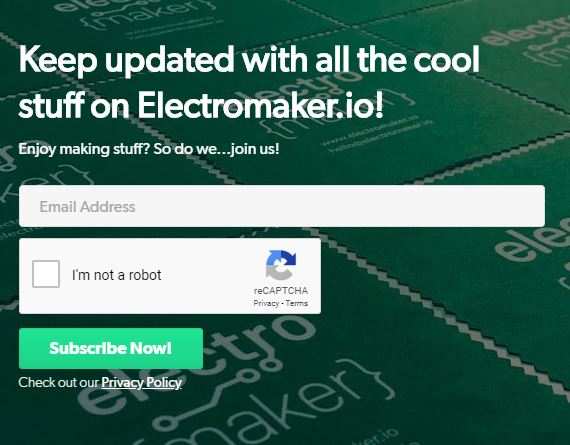



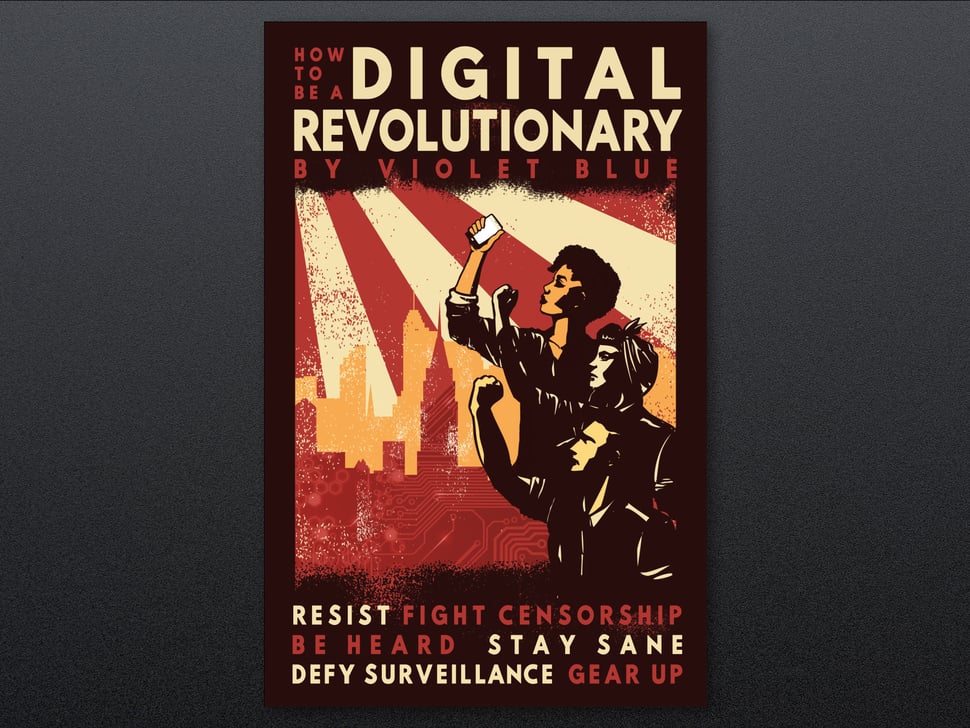




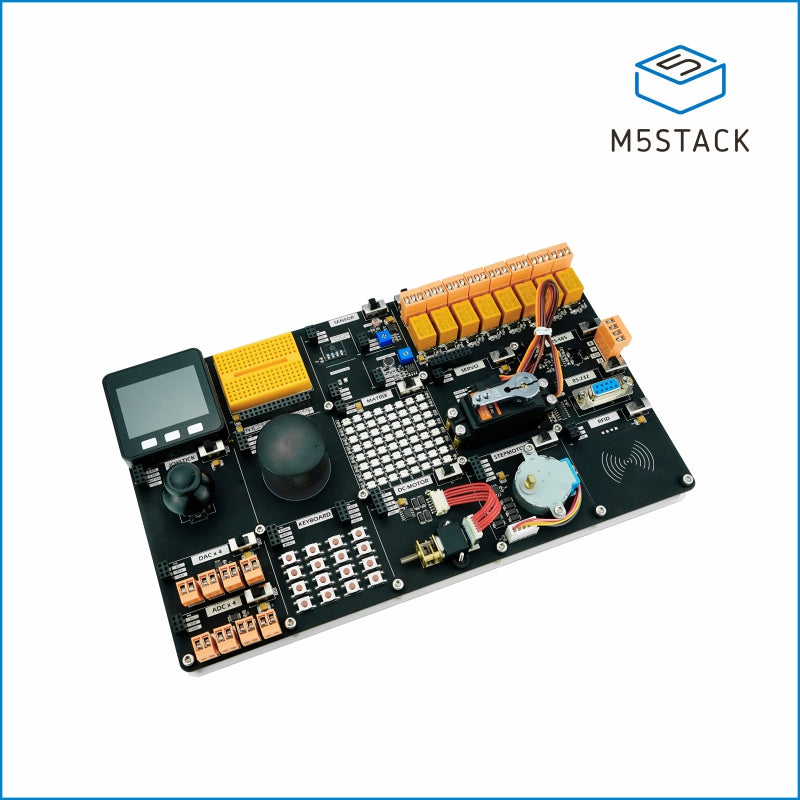


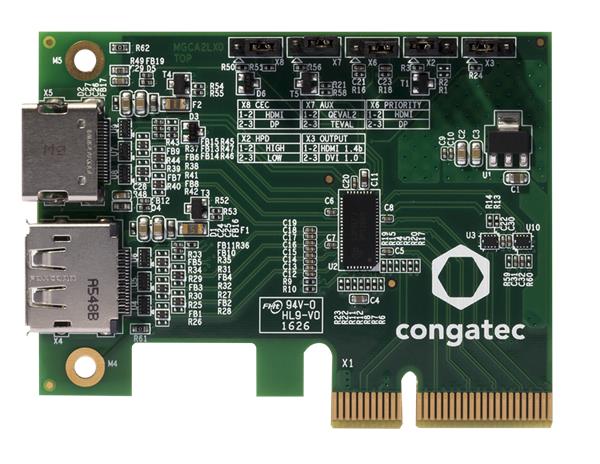








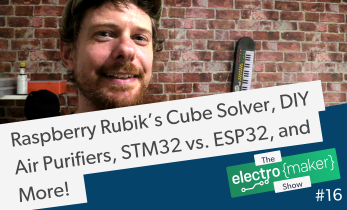
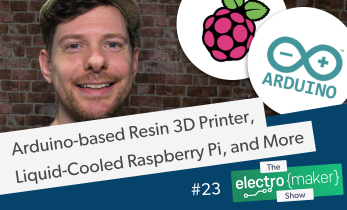


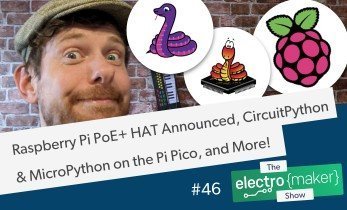



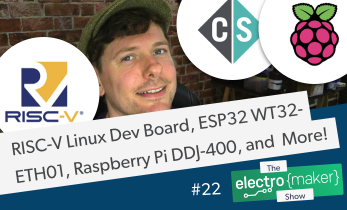
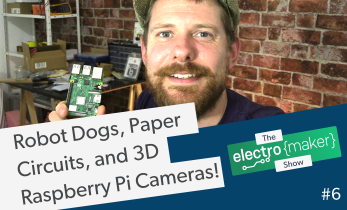

Leave your feedback...