Maker Board Monday: Raspberry Pi 4B
The Raspberry Pi is the most popular single-board computer (SBC). Initially released in 2012, it was an instant hit and the first versions sold out almost instantly. Since then, it's had several iterations, each one an improvement. The go-to Swiss Army knife of small form factor computing, the Raspberry Pi has always lived up to the hype.
The Raspberry Pi 4B is the latest iteration in the series. It features a 1.5GHz Quad-core Cortex-A72 chip and a choice of 2, 4, or 8GB RAM. Alongside the power, the thing that makes the Pi an all use computer is the choice of inputs and outputs. You can hook it up to a screen using HDMI, which can also take care of sound. Alternatively, there is a 3.5mm audio jack, a MIPI CSI dual-lane camera port, and a MIPI DSI dual-lane display port.
The Pi runs on the Raspberry Pi OS, a Linux-based 32- or 64-bit operating system stored on a microSD card (though USB booting is also now possible), and the Pi 4 features two USB 2.0 ports and dual USB 3.0 ports. Power comes via a USB Type-C port, or by wiring to the 5V pin of the Raspberry Pi standard 40-pin GPIO header.
Connectivity-wise, the Pi is well stocked with gigabit Ethernet, 2.4 and 5 GHz wireless, and Bluetooth 5.0. It's no wonder that these boards are used by everyone, and have many imitators.
Uses for the Pi are far too numerous to list (though we'll list a few further down the page). It's telling that these boards have found their ways into the hands of professional engineers working in everything from network security to robotics, teachers in schools looking for low-budget education aids, researchers in medicine and the automotive industry, and even astronauts on the International Space Station. You are equally likely to find it running telemetry on a piece of industrial machinery as set up to play retro games in someone's living room.
The fact that one SBC is so perfect for so many people, and has grown such a massive community around it over the eight years since release, is why the Raspberry Pi is still the undisputed top dog in the world of single-board computing.
Raspberry Pi 4B: Worth the Hype?
We'll go over the full specs, and some Raspberry Pi use cases later in this article, but the important question: Should you get a Raspberry Pi 4B?
Absolutely. The Raspberry Pi 4B is an improvement on an already amazing board with years of iteration behind it. It's cheap enough for almost anyone to buy at $35 for the 2GB version, scaling up to $75 for the 8GB variant. It's hard not to sound like an advert for the Pi, but realistically most folks working with SBCs are huge fans of both the hardware and everything the Raspberry Pi Foundation does.
Whether you want to learn about networks and general computing using a Linux operating system, the basics of DIY electronics using sensors and code-driven circuitry, or just want a powerful and fully featured computer for cheap, the Pi 4B is still the top choice – and that doesn't look like it's changing any time soon.
Raspberry Pi 4B Specifications
- Broadcom BCM2711, Quad-core Cortex-A72 (ARM v8) 64-bit SoC @ 1.5GHz
- 2GB, 4GB or 8GB LPDDR4-3200 SDRAM (depending on model)
- 2.4 GHz and 5.0 GHz IEEE 802.11ac wireless, Bluetooth 5.0, BLE
- Gigabit Ethernet
- 2 USB 3.0 ports; 2 USB 2.0 ports.
- Raspberry Pi standard 40 pin GPIO header (fully backward compatible with previous boards)
- 2 × micro-HDMI ports (up to 4kp60 supported)
- 2-lane MIPI DSI display port
- 2-lane MIPI CSI camera port
- 4-pole stereo audio and composite video port
- H.265 (4kp60 decode), H264 (1080p60 decode, 1080p30 encode)
- OpenGL ES 3.0 graphics
- Micro-SD card slot for loading operating system and data storage
- 5V DC via USB-C connector (minimum 3A*)
- 5V DC via GPIO header (minimum 3A*)
- Power over Ethernet (PoE) enabled (requires separate PoE HAT)
- Operating temperature: 0 – 50 degrees C ambient
My Favorite SBC - The Best Single-board Computer on the Planet
In the above video, Juan Carlos Bagnell neatly outlines what makes the Pi so compelling. The sheer variation of projects featuring the board is staggering.
Writing about the Pi is difficult, not only because of what it can do but also because I'm such a massive fan. While I'd dabbled in electronics and hobby computing (I have fond memories of having no idea what to do with a Cambridge Z88), getting my first Raspberry Pi was a big moment. The following months of tinkering solidified a passing intrigue into a lifelong preoccupation with small form factor computers (and later microcontrollers), and how they can interact with the physical world.
Due to the Pi's popularity, there seems little sense in me outlining my personal experience getting up and running with the board. Instead, let's look at the many ways they've been used in projects on Electromaker and beyond.
A Powerful Network Computer
The Raspberry Pi 4B has the most processing power of the Pi range, but it's still small and low powered. This makes it perfect for network tasks like routing, or as a home server to use as a NAS or media centre with the likes of Kodi.
Alternatively, the Pi's powerful networking capabilities make it a perfect device for setting up a Pi-Hole – a barrier preventing all online advertising from reaching your devices. Whether you are learning the basics of how servers work and need a local test machine, or are working at the cutting edge of web security, you'll find the Pi the perfect companion.
Retro Gaming on the Raspberry Pi 4B
Some saw the Pi with its power and quiet running as the perfect place to experiment with emulating retro games. Fast forward a short while and the Pi has become the go-to device for emulation, both at home and on the go.
The above project by Electromaker user adamalex199266 makes great use of the Pi's small size, creating a handheld portable game console. The project uses a Raspberry Pi 3, but the Pi 4B would be a great replacement here, especially as the RetroPie operating system now officially supports the Raspberry Pi 4B.
Learn Electronics with the Raspberry Pi
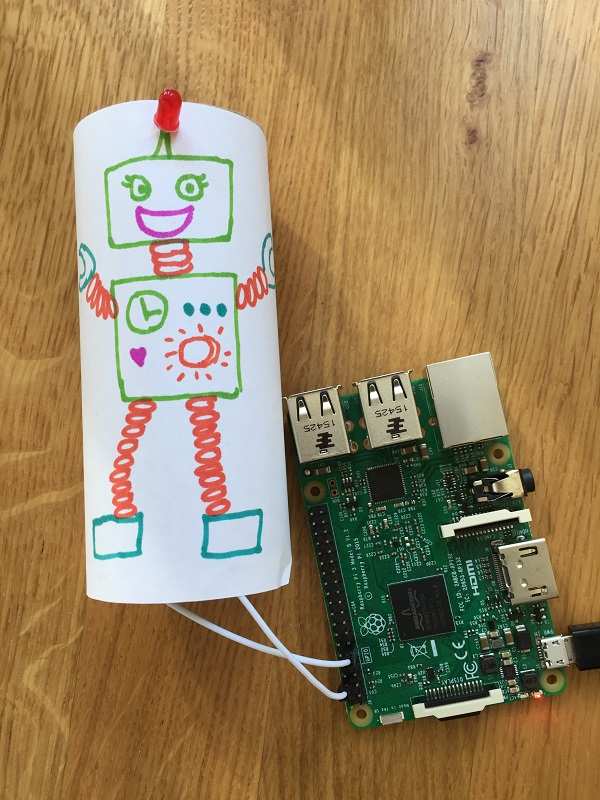
The Pi is the perfect device for learning the basics of electronics. The onboard general-purpose input/output pins (GPIO) can provide power via code, giving a unique overview of how a circuit can work.
Not only that, but the project pictured above is from one of the Raspberry Pi Foundations' getting started tutorials featuring Scratch, a purely visual programming language.
The ability to introduce electronic and programming concepts to complete beginners and young children breaks down both fields' barriers. Gone are the days when you had to study reference manuals and learn complex mathematics to start working in code or electrical engineering. It's no surprise that the Raspberry Pi is so popular among educators worldwide.
Automate Your Home with Raspberry Pi
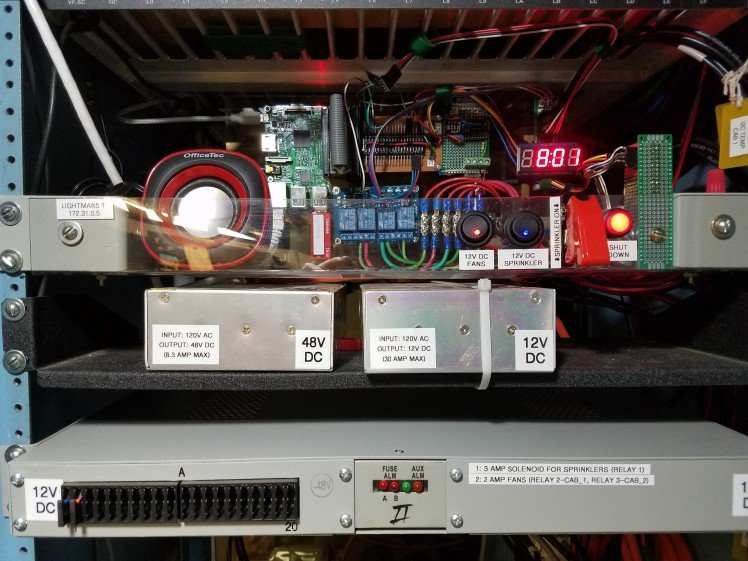
The Raspberry Pi also makes a fantastic hub for home automation, security, and Internet of Things connected devices. This could take the form of a homemade security system, or full home automation system, like the one built by Electromkaer user madlab5.
While monitoring your smoke detectors, and watering your garden might not be things you think of a computer for, you can hook a Pi up to almost anything. You can even get a push notification to your smartphone once your clothes have finished drying!
People Make Awesome Things with the Raspberry Pi
One of the coolest projects that we've seen for the Raspberry Pi is the smart mirror. Electromaker user EbenKouai made theirs using a two-way mirror with a TV monitor, InfraRed frame, Raspberry Pi 4B, and a Raspberry Pi camera module. The result is a touchscreen mirror with facial recognition capable of showing information from the web and even controlling Spotify.
Smart mirror not your thing? How about robots? Everyone loves robots, right?
This balancing robot project was submitted by Electromaker user electrouser314. It showcases one of the infinite varieties of robots you can build by combining the processing power of the Pi with its GPIO pins.
Machine Learning With the Raspberry Pi
The Raspberry Pi is surprisingly one of the best places to learn the basics of Artificial Intelligence (AI). TensorFlow Lite from Google is designed to run on low powered hardware. The Pi 4 is powerful enough for some basic inference – especially when combined with the Google Coral Edge TPU USB accelerator.
Electromaker user 314Reactor trained TensorFlow to understand his brain patterns using readings from a Muse brainwave reading headset. This is perhaps the most bonkers – and coolest – use case we've seen for the Raspberry Pi yet.
The Raspberry Pi as a Desktop Computer?
With all of the amazing things the Pi can do, it's easy to forget that it also can serve as a powerful small computer for daily use. We test drove the Pi as a desktop replacement and found it to be almost indistinguishable from a regular desktop for many uses.
Raspberry Pi OS is a great operating system that has been perfected over the years, but if you'd prefer to run another blend of Linux, there are many others choose from and you can even make it feel like Windows 10 or macOS!
The Best Thing You Can Do With $35
This article doesn't even come close to covering what the Pi can be used for, and the Raspberry Pi 4B is a great addition to the pack. As someone who owns an almost embarrassing number of SBCs and microcontrollers, I almost always reach for my Raspberry Pi after all these years.
 Get one, have some fun, you won't regret it!
Get one, have some fun, you won't regret it!




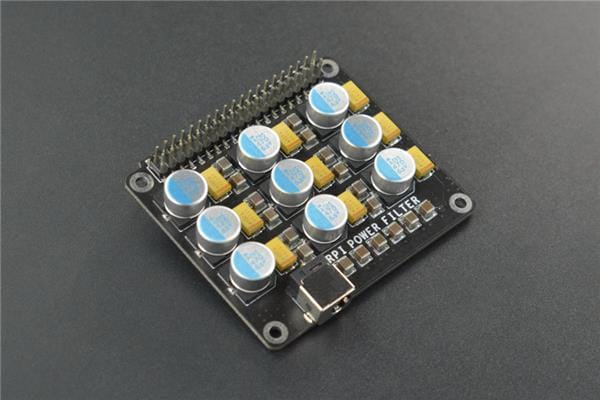
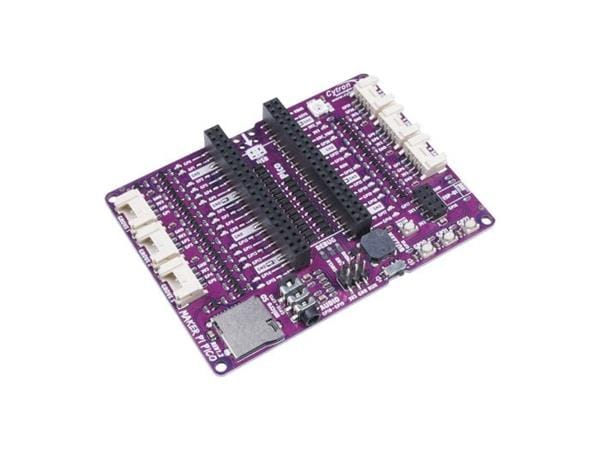

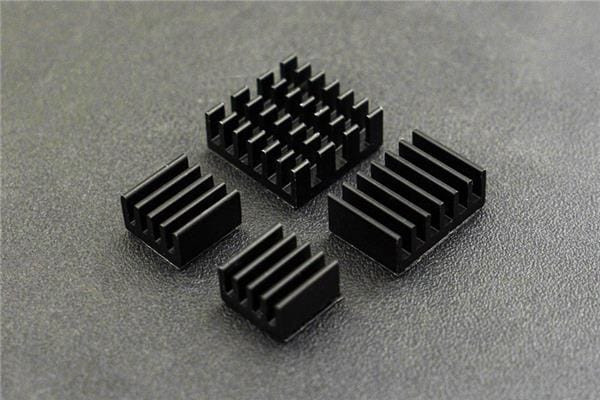



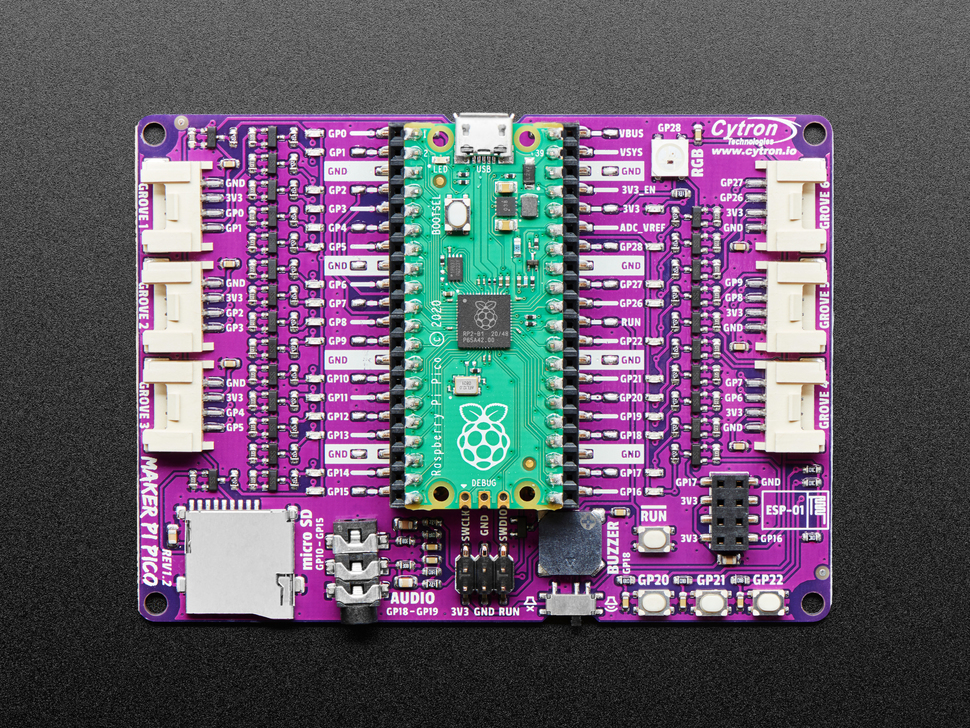
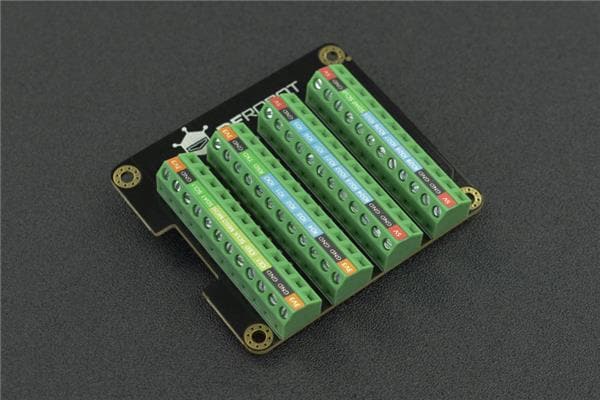




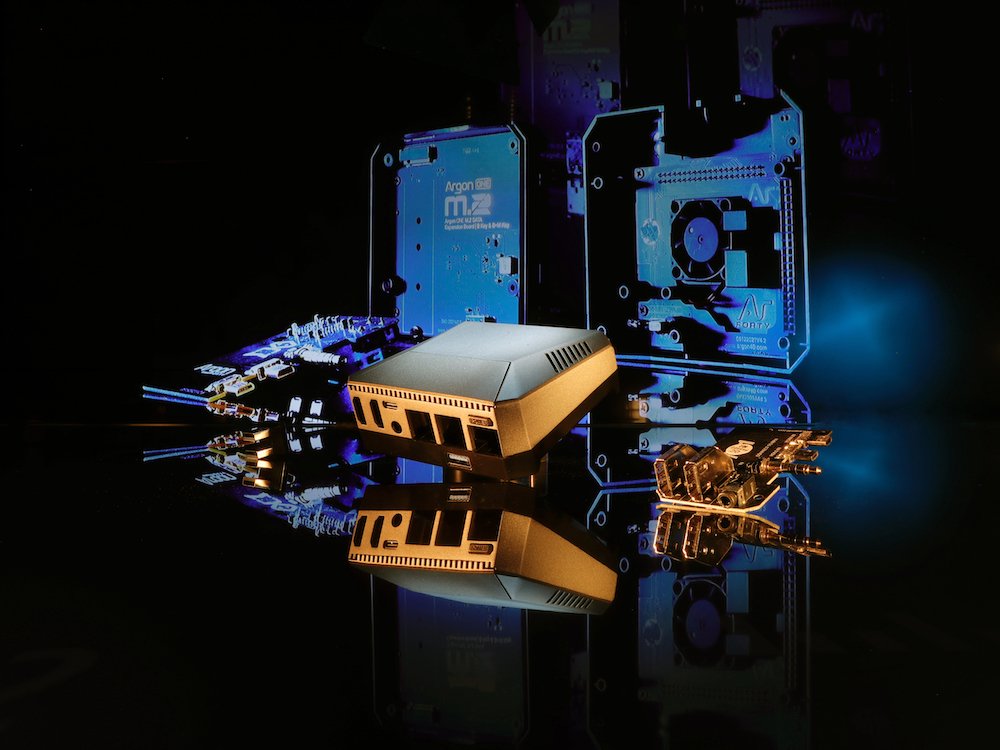
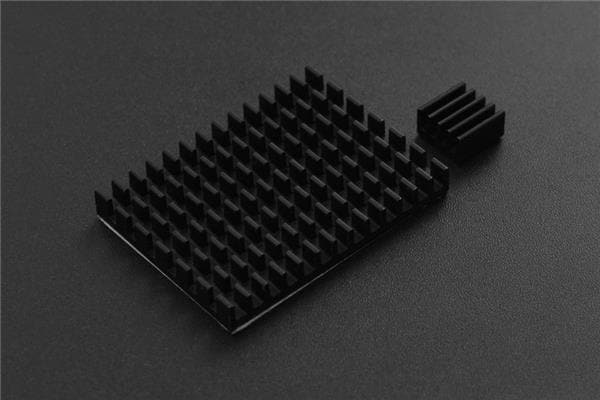
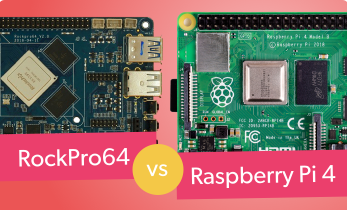
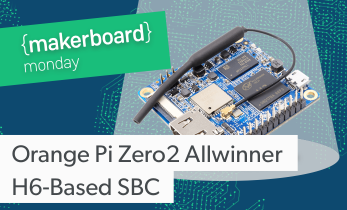
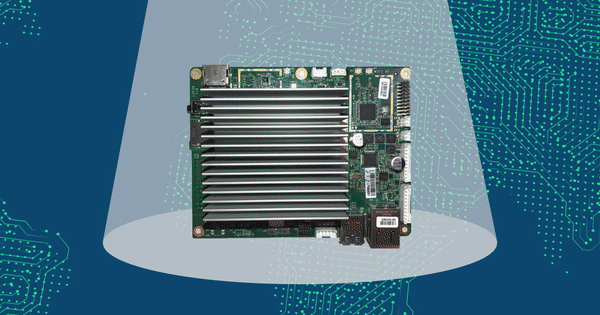
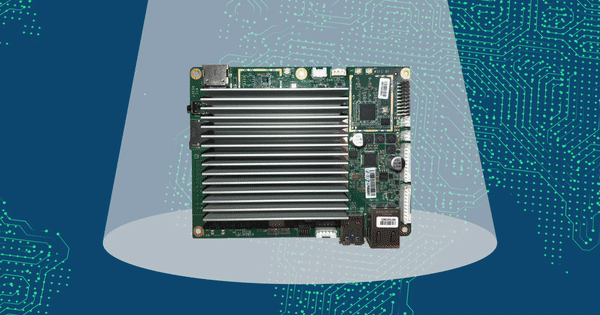
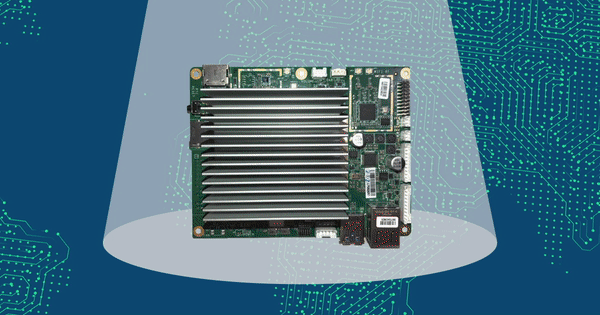
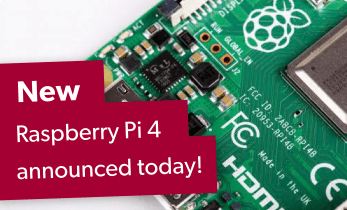

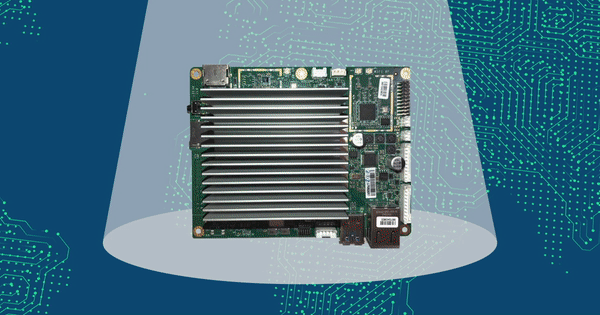

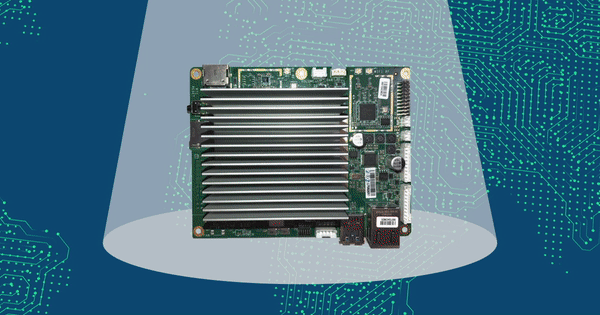
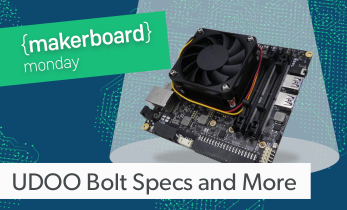
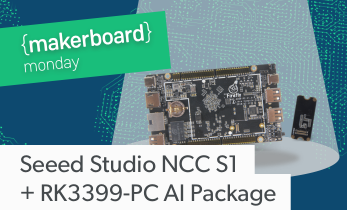

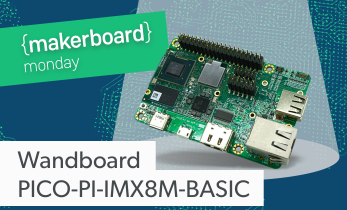
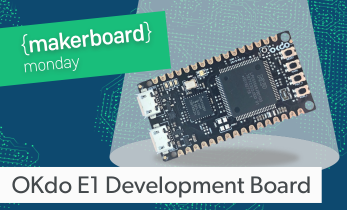

Leave your feedback...