Maker Board Monday: NCC S1 Neural Network Computing Card - AI Package
In recent years, artificial intelligence (AI) has moved from a topic of research reserved for those with access to a supercomputer, to a technology touching the daily lives of millions. Edge computing allows pre-trained neural networks to classify data at speeds previously thought impossible, allowing everything from advances in medicine and automation to tasks we take for granted like face unlocking, and auto-sorting of photo collections.
The NCC S1 is an AI computing card from Seeed Studio, which fits into a 6-core ARM-Cortex powered ROC-RK3399-PC single-board computer (SBC). The computing chip and SBC come as part of an AI package aimed at high-performance, low-powered edge computing. Boasting up 5.6 tera-operations-per-second (TOPs) at peak performance, and 9.3 TOPs per Watt, the NCC S1 kit appears to outclass much of its competition.
A short time ago the idea of performing AI inference on SBCs would have seemed like a pipe dream, but with Google's Coral Dev Board, the Asus Tinker Edge T, and Nvidia's range of hard-hitting AI SBCs all fighting for the same spot, how does the NCC S1 kit stack up? Read on to find out about the NCC S1, and discover more maker boards and microcontrollers in our board guide!
Should You Buy the NCC S1 AI Package?
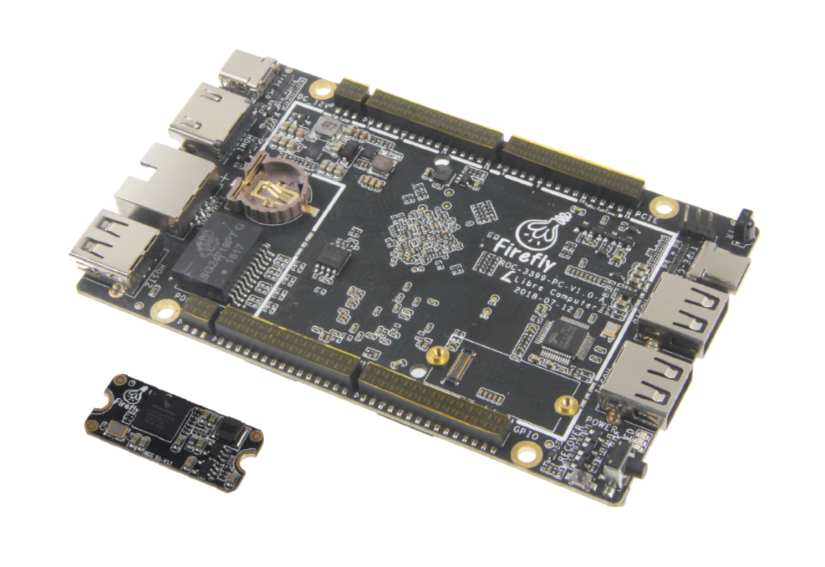
We'll look at the specifications and support for the NCC S1 kit below, but if you are thinking of getting into edge computing, is this the kit for you?
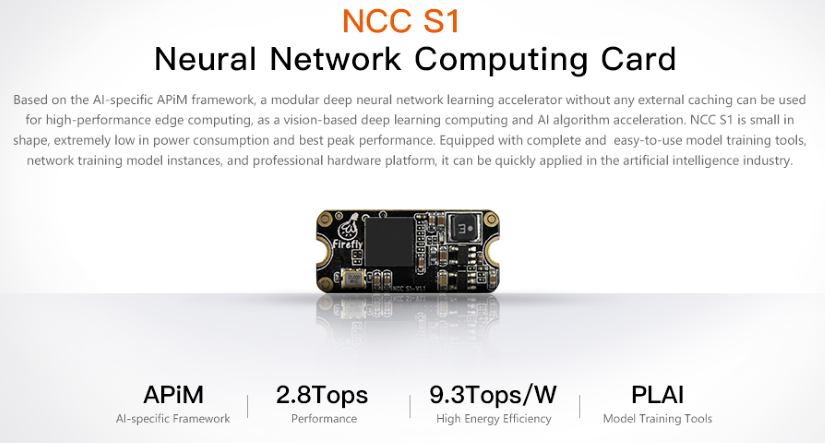 Probably not. This is not to say that the specs of the NCC S1 kit are not impressive. The edge processing unit seems incredibly capable, and the board it's designed to work with is based on the same RK3399 chipset featured in the popular RockPro64 SBC. It's a well designed and affordable package for SBC edge computing, but it's unlikely an easy entry point for people getting started.
Probably not. This is not to say that the specs of the NCC S1 kit are not impressive. The edge processing unit seems incredibly capable, and the board it's designed to work with is based on the same RK3399 chipset featured in the popular RockPro64 SBC. It's a well designed and affordable package for SBC edge computing, but it's unlikely an easy entry point for people getting started.
Compared to boards from Google, Nvidia, and Asus, the documentation for this kit is much harder to follow for beginners. If you are already working in the industry and looking for a development kit, then it's unlikely you'd be reading this article to make up your mind. If you, like me, are a relative beginner in the field of AI, you'd be better off getting a Raspberry Pi 4, or RockPro64, and an external AI processor like the Google Edge USB Accelerator.
NCC S1 AI Package Specifications
The NCC S1 coprocessor has its own set of specifications:
- Size: 27.5x12.5x3.5mm
- NPU: Lightspeeur SPR2801S (28nm process, unique MPE and APiM architecture)
- Peak: 5.6 TOPs@100MHz
- Low Power: 2.8 TOPs@300mW
- Platform: Applicable ROC-RK3399-PC platform
- Frameworks: Support Pytorch, Caffe framework, follow-up support TensorFlow
- Tools: PLAI model training tool(Support for GG1, GNet18 and GNetfc network models based on VGG-16)
- OS: Ubuntu, Windows operating system
The AI Kit also contains a ROC-RK3399-PC:
- Size: 120 x 72 x 11.9( mm)
- SOC: Rockchip RK3399 (28 nm HKMG manufacture procedure)
- CPU: Six-core ARM® 64-bit processor.
- GPU: ARM Mali-T860 MP4 quad-core GPU
- PMU: RK808-D PMU chip
- RAM: 4GB LPDDR4 dual-channel 64-bit RAM
- Storage: Onboard SPI flash (16M Byte), 16 GB/32 GB/128 GB high-speed eMMC (optional), Support for MicroSD (TF) card, SSD via expansion board
- Ethernet: Gigabit Ethernet (RJ45 interface)
- WiFi/Bluetooth: Via expansion board
- Display: HDMI2.0 supports 4K 60Hz display, support HDCP 1.4/2.2, DisplayPort 1.2 ( up to 4K 60 Hz), Support for eDP 1.3 and MIPI-DSI (dual-channel).
- Audio: 1 x HDMI audio frequency output, DP audio frequency output
- Camera: Dual-channel MIPI CSI interface (supporting dual-channel camera at the same time)
- USB: USB 2.0 Host × 3、Type-C × 2
- Debugging: Debug serial port × 1, for development and debugging
- IR: One channel infrared receiving head, support infrared remote control function
- RTC: RTC real-time clock x 1, onboard battery socket
- Power: POE+ (802.3 AT, output power 30 W), Type-C PD 2.0 power control chip, support wide voltage input (5 V-15 V), Dual battery power supply (7.4 V lithium battery)
Expansion board options:
- 1) POE+ (802.3 AT, output power 30 W)
- 2) M.2 M-Key (extending SSD) and M.2 E-Key interface (providing SDIO 3.0, USB 2.0 signals)
- 3) Onboard battery (dual 7.4V lithium battery)
- 4) Onboard balanced charging circuit to charge the onboard battery
NCC S1: Who is it For?
Seeed Studio is making some big claims about the NCC S1 compute module, and on paper, it's among the fastest and most efficient coprocessors available. In a piece on the Seeed Studio blog, they compare it to the Intel Movidius Myriad Compute Stick 2.
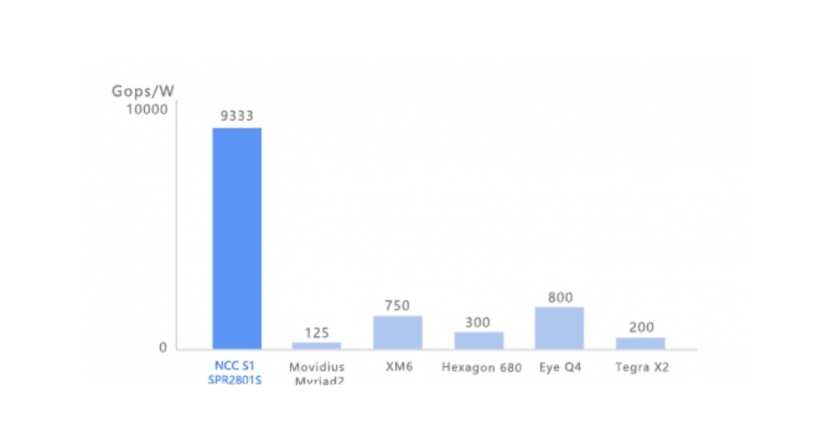
Looking at the benchmarks in that article, it'd seem like the NCC S1 is the clear winner, but there are several things to consider before making a decision. USB coprocessors like the Compute Stick 2 and the Google Coral USB Accelerator are compatible with multiple devices. By contrast, the NCC S1 works only in the expansion slot of the Firefly branded RK-3399-PC SBC. This ties you to one board for development. However, it is worth noting that Seeed does sell a USB accelerator version of the NCC S1 based on the same Lightspeeur SPR2801S processor – something we may return to in a future comparison.
While the NCC S1 supports both the PyTorch and Caffe frameworks, it currently still doesn't support TensorFlow – something that Google's USB Accelerator obviously does. It's a feature they are hoping to add in the future, but may currently be offputting to beginners. On the Intel side, the Open VIVO framework is designed to make coding for all Intel chips simple, with a "write once, deploy anywhere" mentality.
It seems that its rivals' convenience somewhat overshadows the extra power you are getting from the NCC S1. This may not be something that worries those already working with AI at a higher level, but there is an even more fundamental issue to consider. Due to advancements in technology with smaller, more capable processors being packed into maker boards, many SBCs are able to handle artificial intelligence applications.
Dark Silicone
Dark silicone is the name given to processing power rendered unavailable for use at nominal operating voltages. It's a complicated subject which applies to all edge processor like the NCC S1, and one that is still hotly debated online. Geoff Tate gives a detailed but easy to understand explanation of this phenomenon, and how it links to AI processing in a piece on the Semiconductor Engineering blog.
So if TOPs per Watt isn't necessarily the best way to measure AI processing efficiency, what does this mean for the NCC S1 and its competitors? It means that unless you truly understand how a processor has designed to run in terms of efficiency and speed, it's difficult to decide what tech you should use for professional development.
The Cheaper Option?
When bought alone, the NCC S1 costs $55 USD, which is cheaper than most of its competitors. The ROC-RK3399-PC is available for $99 USD, comparable to many other SBCs with this kind of power. Confusingly, the AI kit featuring them both costs $269 USD direct from Seeed. While it does contain a few extra peripherals, the extra $115 USD seems quite a step up. Given that the standalone board only works with the Firefly RK-3399-PC board, the price seems to be another place where you sacrifice convenience for the budget.
A Kit for Professionals
Everything about the NCC S1 AI Package seems fantastic, but it is hard to see its place outside of high-level professional development. Those wanting to make a start in AI would likely be better off using a Google Coral USB Accelerator with the Raspberry Pi they likely already own, or if they are interested in get a Rockchip powered board, looking into the cheaper RockPro64 from PINE64.








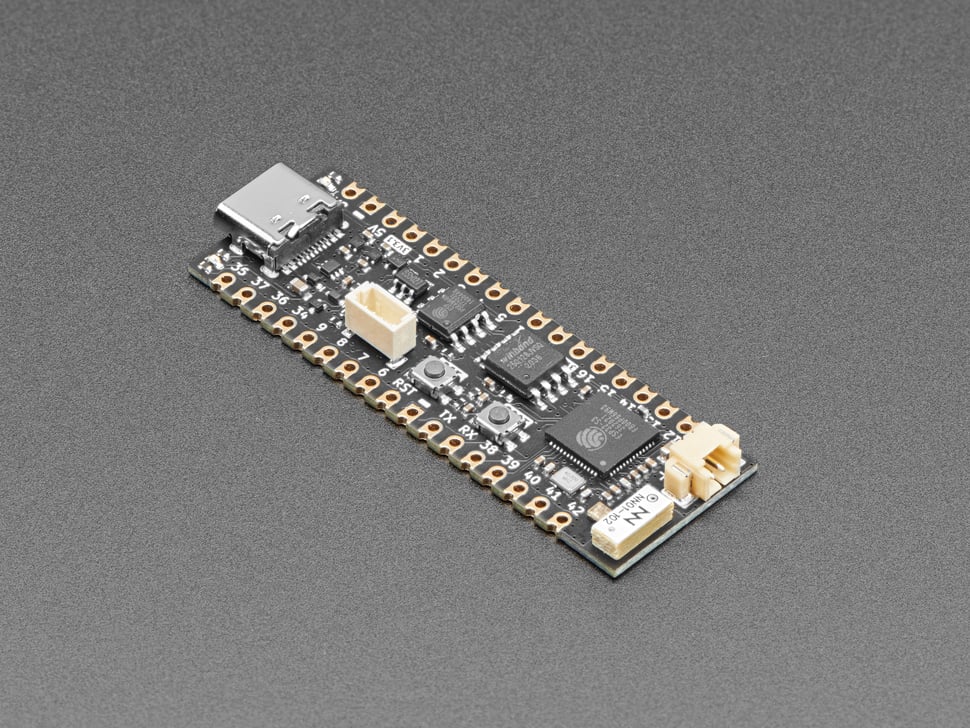
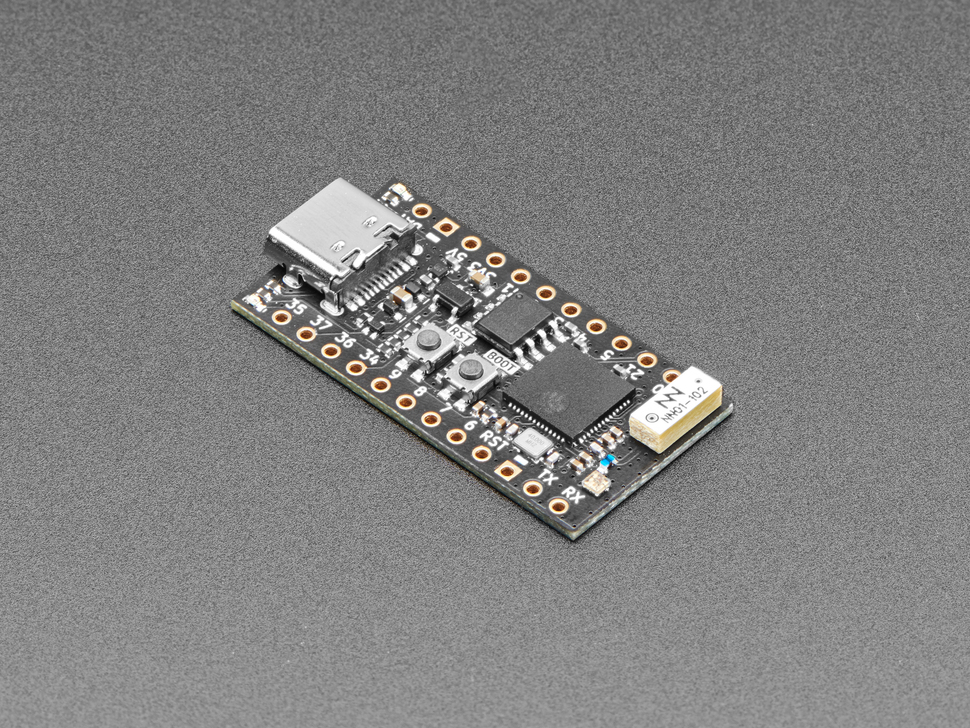
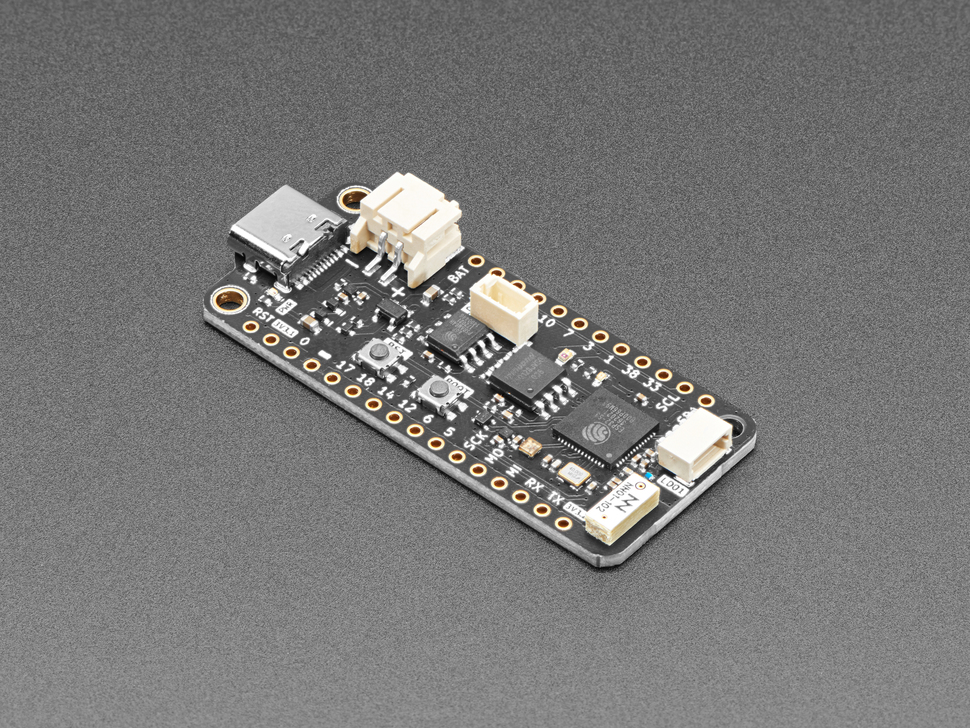



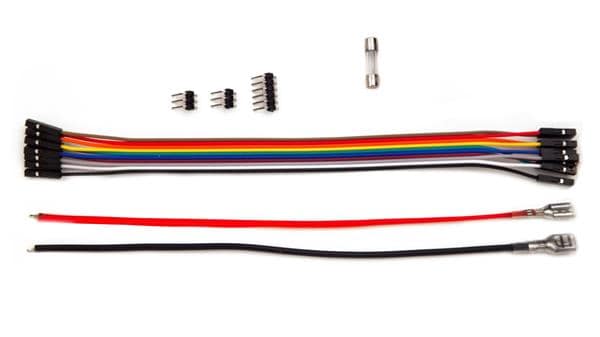





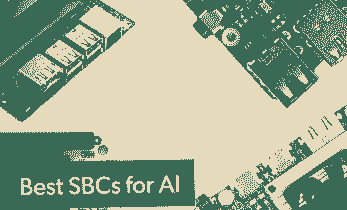
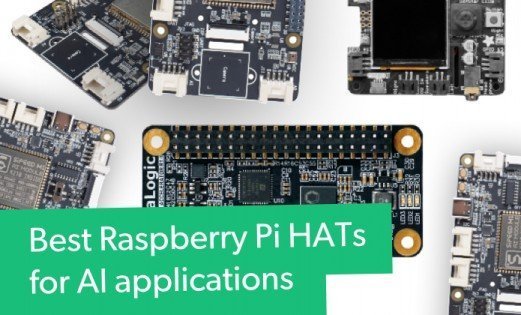

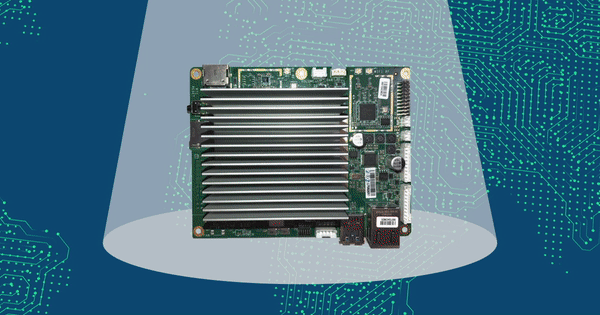
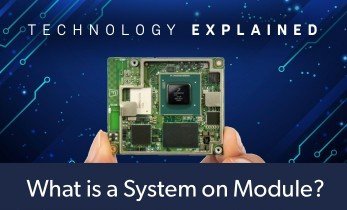

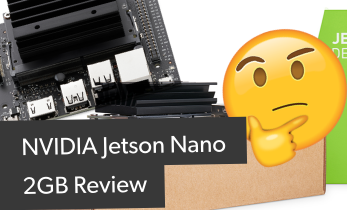

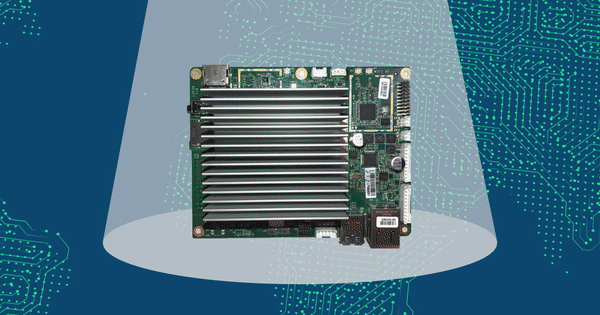

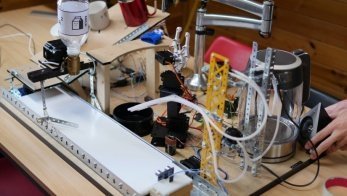


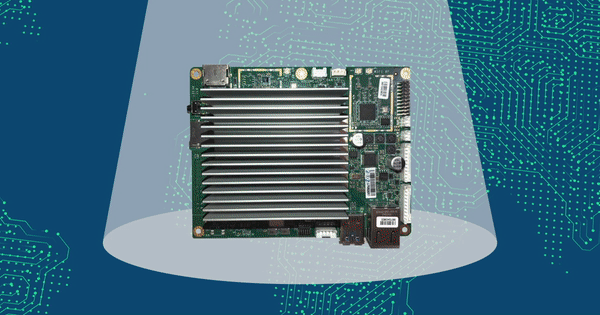
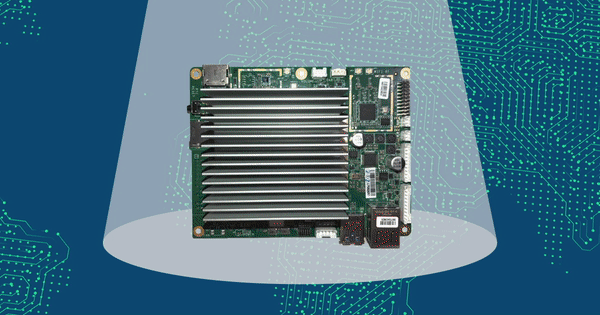

Leave your feedback...