Maker Board Monday: Nvidia Jetson Nano
The recent explosion in artificial intelligence (AI) capable single-board computers (SBCs) has produced some incredible small form factor machines. While primarily focused on AI development, many serve equally well as general-purpose small form-factor Linux computers or powerful alternatives to the Raspberry Pi. The Nvidia Jetson Nano succeeds in being all of these things. The development kit costs $99 USD and contains a powerful system-on-module (SoM) connected to a versatile breakout board.
The SoM measures just 69 x 45mm and features a quad-core ARM Cortex-A57 processor alongside Nvidia's Maxwell 128-core GPU, 4GB LPDDR4 RAM, 16GB eMMC onboard storage and a microSD card reader.
It connects to its baseboard via a 260-pin edge connector, allowing it to interface with a variety of options for connectivity, including USB 3.0, HDMI, display port, and Gigabit Ethernet along with a choice of power via micro-USB or barrel jack connection.
Nvidia approach AI slightly differently to Google and Intel. They are leveraging their graphics knowhow to run neural networks in parallel on the GPU. They measure their processing speed in floating-point operations per second (FLOPS). The Jetson Nano operates at 472 GFLOPs, which is 472 billion FLOPs. The baseboard measures 100 x 55mm making the whole package slightly larger than the Raspberry Pi and Google Coral Dev boards – its obvious competitors.
Should You Buy the Nvidia Jetson Nano - Who is the Jetson Nano for?
Later, We'll look at the full specifications and do a deeper dive on the Nvidia Jetson Nano. For now, let's answer the important question: Should you buy the Nvidia Jetson Nano?

Yes. This board is among the most versatile SBCs available at this price. The only major downside is its lack of onboard WiFi and Bluetooth capability. I got around this by using a cheap connectivity dongle, which took a little setting up. Despite this, I highly recommend this board.
It is a powerful, well-specced, and capable of powerful video encoding and transcoding and retro gaming as well as AI. Nvidia's computer vision and machine learning technology is both accessible and considered among the best in the industry. The general-purpose input/output (GPIO) pins are Raspberry Pi compatible, and it will work with Raspberry Pi cameras.
It's perfect for beginners and pros alike, and at $99 USD for the development kit, it's a great budget do-it-all SBC.
Nvidia Jetson specs
SoM:
- CPU: Quad-core ARM® Cortex-A57 MPCore processor
- GPU: Nvidia Maxwell™ architecture with 128 Nvidia CUDA cores
- RAM: 4 GB 64-bit LPDDR4
- Storage: 16 GB eMMC 5.1 Flash, microSD card reader
- Video: 4k @ 30fps encoding, 4k @ 60fps decoding
- Camera: 12 lanes (3×4 or 4×2) MIPI CSI-2 DPHY 1.1 (1.5 Gbps)
- Connectivity: Gigabit Ethernet
- Display: HDMI 2.0 or DP1.2 | eDP 1.4 | DSI (1 x2) 2 simultaneous
- PCIE/USB: 1 x1/2/4 PCIE, 1x USB 3.0, 3x USB 2.0
- I/O: 1x SDIO / 2x SPI / 6x I2C / 2x I2S / GPIOs
- Dimensions: 69.6 mm x 45 mm
Baseboard:
- USB: 4x USB 3.0, USB 2.0 Micro-B
- Camera: 1x MIPI CSI-2 DPHY lanes (Raspberry Pi camera compatible)
- LAN: Gigabit Ethernet, M.2 Key E
- Display: HDMI 2.0 and eDP 1.4
- Other I/O: GPIO, I2C, I2S, SPI, UART
- Power: 5v via microSD or barrel jack.
Hands-on with the Jetson Nano
My first impressions of the Jetson Nano were mixed. The board is powerful, comes equipped with a beefy heatsink already attached, and has a huge array of connectivity options. On the other hand, no WiFi? This seems like a large omission, but don't let that put you off quite yet.
Christopher Barnatt of Explaining Computers gives an excellent rundown of the Nvidia Jetson Nano, and his experience getting started.
The lack of WiFi seemed like a large issue to me at first, but this makes quite a lot of sense. The Jetson Nano appeals to a broad market by design, so keeping the SOM trimmed of non-essentials is a good call. On the one end are makers like me who will likely use it to learn the basics of AI and as a powerful Raspberry Pi like computer. On the other end are people developing AI applications for inserting edge computing into everything from robots and drones to smart fridges and security products.
Regardless, getting setup was a breeze, Nvidia has a detailed getting started guide for the Jetson Nano which assumes no previous knowledge. If you can get a Raspberry Pi up and running, the Jetson Nano will be no problem. Getting WiFi working was possible, but it took a little work. I ended up using a generic WiFi and Bluetooth USB adapter. Getting that side of things working was somewhat of a larger job. A far more elegant solution is to use a dedicated wireless card, as documented in the Jetson Hacks blog.
Once set up, I found the Jetson Nano to be a fairly hassle-free experience. Following Nvidia's short courses on AI and computer vision taught me some decent fundamentals of AI. It also excels in non-AI uses, making it a strong alternative to the Raspberry Pi.
A Better Starter Board Than the Raspberry Pi - Nvidia Jetson Nano vs. Raspberry Pi
If you make an SBC, it's going to get compared to the Raspberry Pi. I've already covered the lack of connectivity, but other than that, the Jetson Nano is a solid alternative. This isn't to say it's better than the Pi for a learner, but then again – what is?
The GPIO pins will be a familiar layout to Pi users, and the code library Nvidia gives is based on RPi.GPIO. For general purpose projects using sensors and other peripherals, I found there to be little difference between the Pi and the Jetson Nano. If anything, I found things to be working a little faster than usual when using code-oss, a Visual Studio Code build for ARM processors.
Being able to plug in my Raspberry Pi camera without any extra steps was a nice touch too. Given Nvidia's prowess in video and computer vision, it makes sense that they'd make video inputs as trivial as possible.
While the lack of connectivity will be an issue for some, one thing is certain. The Jetson Nano completely dominates the Pi in terms of graphics processing. The separate Nvidia Maxwell 128-core GPU performs in ways that the onboard GPU for the Pi never could. In this sense, the Jetson nano will always have the edge over the Raspberry Pi, and in some cases other competitors like the Google Coral Dev board or the Asus Tinker Edge T.
Perfect for AI Developers - A Great Single-board Computer for Artificial Intelligence
While Nvidia wanted to make the Jetson Nano accessible to beginners and hobby devs, they've also designed this board around professional use cases. The decision to separate all input and output hardware into the baseboard allows developers to use a convenient SBC format during prototyping, before placing the SOM into a dedicated device for deployment.
For pure inference tasks, the Jetson Nano beats the Google Edge TPU equipped products, making them perfect for working in situations with pre-trained neural networks. Nvidia's AI line is famously developer-friendly and relatively OS-agnostic making it a powerful tool for professional developers.
What About the Jetson Xavier NX - Nvidia Jetson Nano vs. Xavier NX
At the time of writing this, there is a lot of excitement about the recently released Nvidia Jetson Xavier NX. This excitement is completely justified as it is a significant upgrade in almost every department and one of the most powerful computers of its kind currently.

There is, however, a big difference. At $399 USD it is four times the price of the Jetson Nano. For what the Xavier NX is capable of, that's a good deal, but for beginners looking for a < $100 board to learn with, the Jetson Nano is a clear winner. Once again, though, the SOM design brings an interesting concept to the table: Modularity.
Perfect for Hackers
If you are interested in rolling your own in terms of hardware and are comfortable getting your own PCBs fabricated, you might be interested in the Antmicro open source baseboard for Jeston Nano/Xavier NX.

Antmicro has created a baseboard compatible with both the Jetson Nano and the Xavier NX SOMs, and in a similar spirit to Arduino, open-sourced the design on their GitHub page. While getting a baseboard made may seem like quite a lot of work, it allows you to buy the Jetson Nano SOM, and then later, if needed, upgrade to the Xavier NX SOM. You'll also get some valuable experience of the process required for custom PCB production. This might be a niche use case for some, but it's a nice alternative to the proprietary baseboards provided by Nvidia (which are not cross-compatible) and the kind of project we love to see here at Electromaker!
A Good All-Rounder - Nvidia Jetson Nano Verdict
The Nvidia Jetson Nano received a huge fanfare on its release, and with good reason. To this day, it's among my most used SBCs, and I see it as one of the best all-rounder boards you can get that isn't a Raspberry Pi.





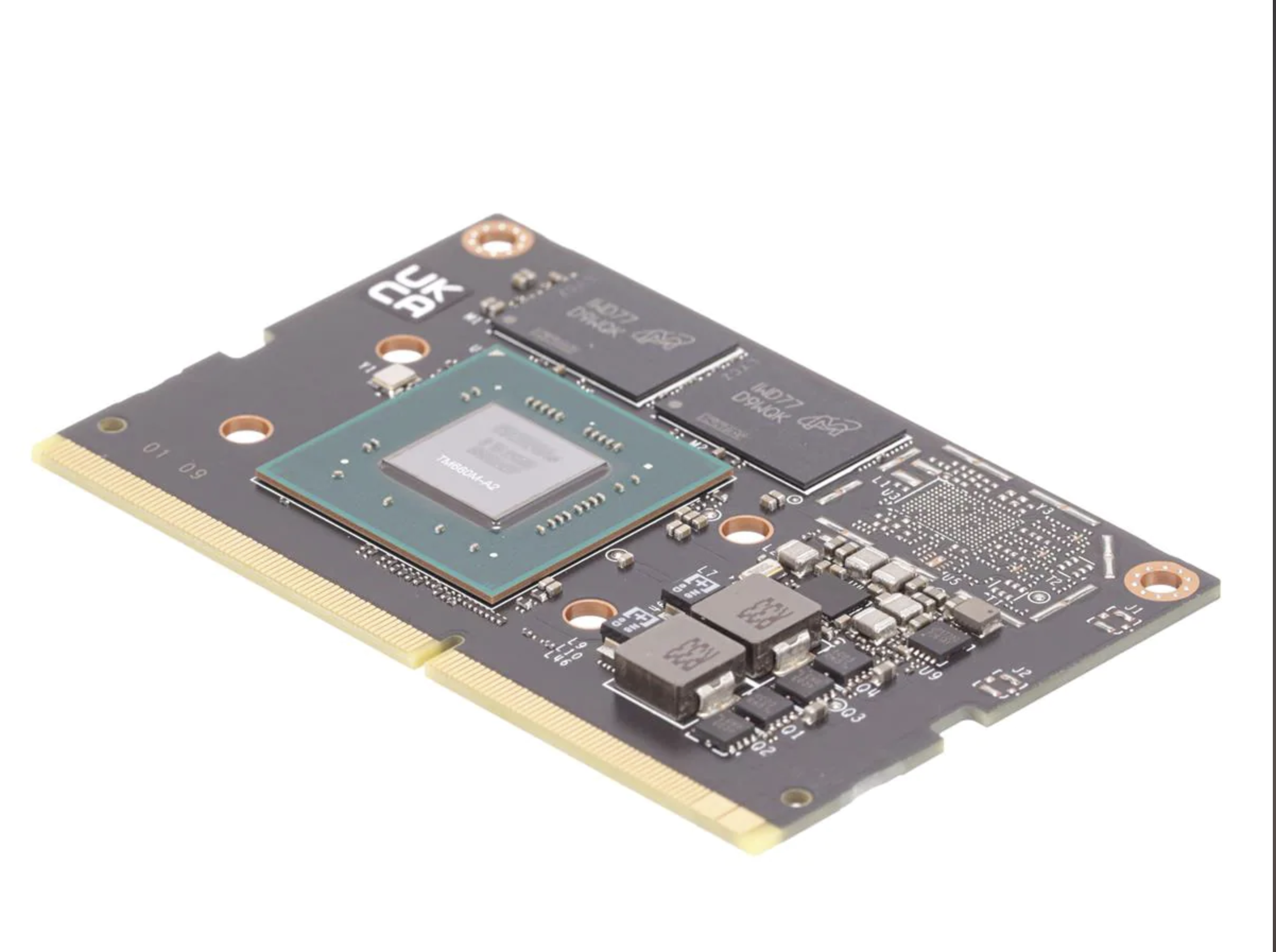



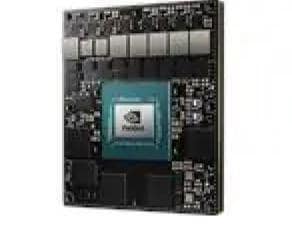











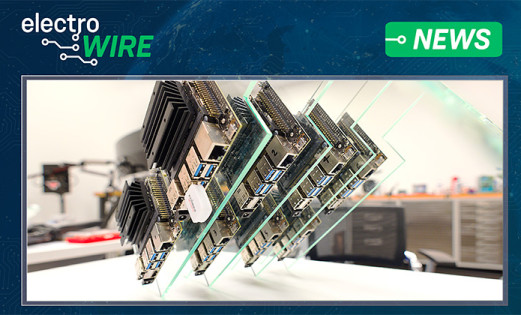


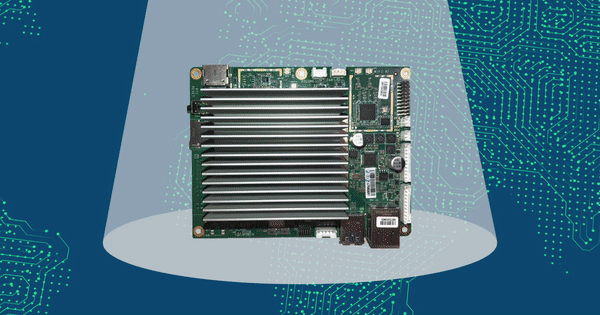
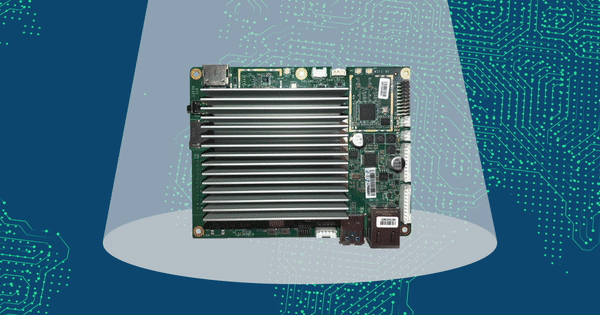

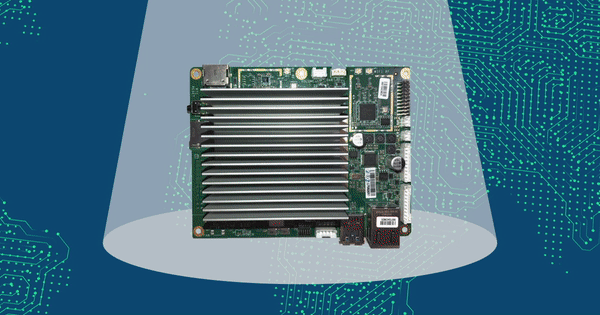
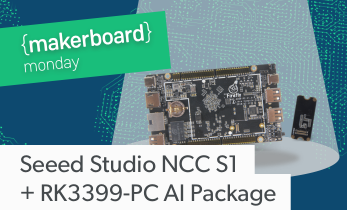
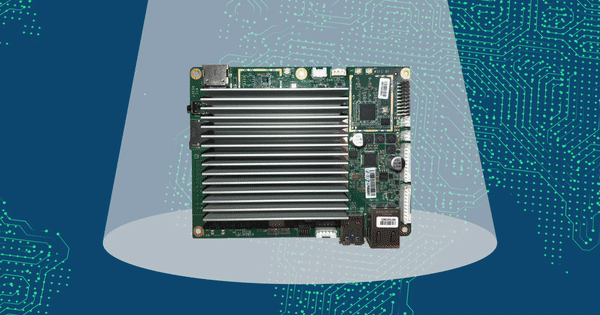
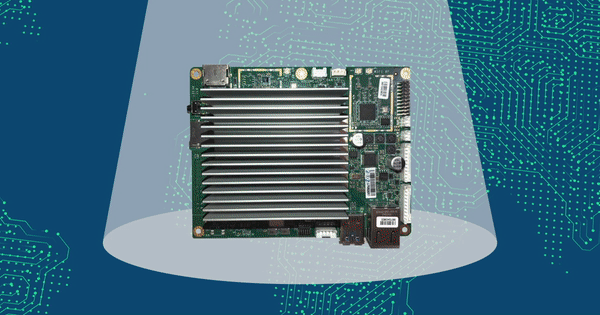
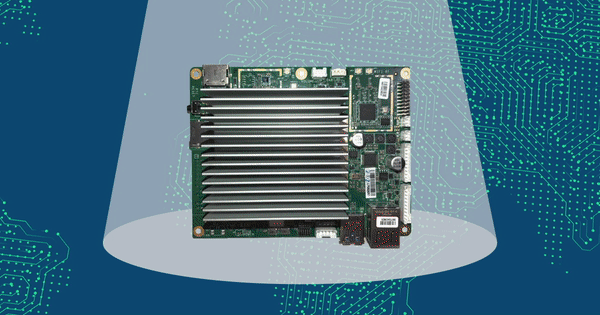




Leave your feedback...