Makerboard Monday: Embest MaaXBoard
The Raspberry Pi's runaway success has spawned a huge number of boards, each hoping to do what does better or offer something it cannot. While many of these boards are designed to court the amateur physical computing community, some are aimed at professional, and enterprise uses. Today we are looking at the Embest MaaXBoard, a Raspberry Pi form factor board designed for kiosks and public access points, with long-lasting support for enterprise as a central feature.
What is the Embest MaaXBoard?

The board features an i.MX 8M processor based on Arm® Cortex®-A53 and Cortex-M4 cores, onboard Gigabit Ethernet, Wi-Fi, Bluetooth 4.0, and Bluetooth Low Energy (BLE), HDMI, MIPI CSI/DSI for cameras and touch screens, along with 2GB RAM and the familiar Pi-compatible 40-pin GPIO header.
On the surface, this board is somewhat dwarfed by the Raspberry Pi 4, and at $60 USD, it's only a shade cheaper than the highest spec Pi 4 available. That said, don't discount this board quite yet. It also features a microSD/eMMC interchangeable storage board along with onboard user-assignable LEDs. Most importantly, NXP (who makes the CPU) has promised 10-15 years of direct support for the chipset, making it a safe bet for industry and enterprise use.
It's a bit of a mixed bag in terms of specs and price, but is this board worth your time?
Should You Buy the Embest MaaXBoard?
We'll take a more in-depth look at the specs and possible use cases for the Embest MaaXBoard in a moment, but should you get one?
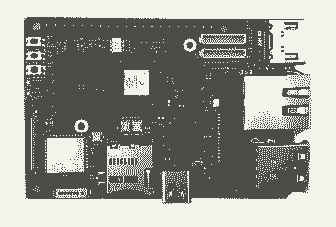
Probably not. This isn't to say it isn't a well thought out and complete board. Still, unless you work in enterprise public access solutions, you aren't going to get anything from the Embest MaaXboard you couldn't get from a Rasberry Pi 4 – and if you choose the 2 or 4 GB versions of the Pi, you are going to save some money too.
The MaaXBoard arrived just after the Pi 4, which was unfortunate timing as on paper the Pi 4 completely dominates it. This isn't the whole story, though, and there are cases where this board is the right choice.
The onboard programmable buttons and eMMC support make this device perfect for prototyping kiosk applications without designing separate circuitry. Any MIPI-DSI screen should be plug-and-play compatible, making it a hardware-light approach to development.
Perhaps even more important is the combination of native Android 9.0 support and the pledge from NXP to support this chipset through to at least the year 2030, making it a good option for projects needing to stay in place for a long time.
Unfortunately, for most users, these distinctions won't be enough. Unless you are working on a project requiring what the MaaXBoard is offering, you are almost certainly better off buying a Raspberry Pi 3 or 4.
Buy the Embest MaaXBoard:
Embest MaaXBoard Specs
When comparing the Embest MaaXBoard vs. Raspberry Pi 3, – the main competitor for during production – the MaaxBoard is quite impressive:
- SoC – NXP i.MX 8MQ quad-core Arm Cortex-A53 processor, Cortex-M4F real-time core, and Vivante GPU with OpenGL/ES 3.1, OpenGL 3.0, Vulkan, OpenCL 1.2
- System Memory – 2GB DDR4 SDRAM (up to 4GB)
- Storage – MicroSD card slot or optional eMMC flash up to 64GB
- Video Output – HDMI 2.0 up to 4K @ 60 Hz, MIPI DSI display connector
- Video Playback – 4Kp60 with High Dynamic Range (H.265, VP9), 4Kp30 (H.264), 1080p60 (MPEG2, MPEG4p2, VC1, VP8, RV9, AVS/AVS+, H.263, DivX), MJPEG – 8×8
- Audio
- 2x Audio connectors with SAI/I2S and S/PDIF with support for up to 20 audio channels each @ 384KHz
- DSD512 audio capability
- Audio output via Bluetooth and HDMI
- Camera I/F – MIPI CSI connector
- Connectivity
- Gigabit Ethernet
- Dual-band 802.11ac WiFi 5, BLE 4.x
- USB – 2x USB 3.0 ports, 1x USB type-C port
- Expansion
- 40-pin Raspberry Pi partially-compatible header for 3.3V I/Os
- Extra GPIO connector
- Misc – Back, Home, and Power buttons, 2x user LEDs
- Power Supply – 5V via USB-C port
- Power Consumption – 2.5W typical draw
- Dimensions – 85 x 56 x 12mm
- Temperature Range – 0 ~ 70 Celsius
- Humidity – 20% ~ 90%
Embest MaaXBoard SBC Opinion
The MaaXBoard from Embest is a curious beast. A well thought out and professional product, it seems to fall through the single-board computer (SBC) market cracks due to its unfortunate release time and relying too heavily on the "Raspberry Pi-alike" factor of its design.
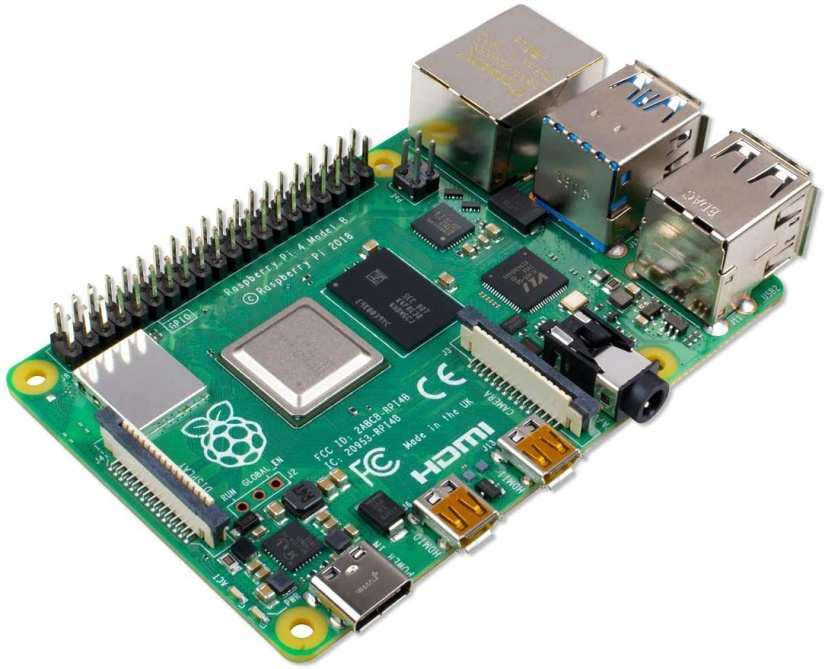
It's hard to overstate how damaging the timing of the MaaXBoard's announcement was for its potential sales. While the board was designed to be a competitor to Pi 3, it seems unlikely they'd not have known that the Pi 4 was imminent during the preparation for launch.
This isn't to say it's a Pi clone, as the MaaXBoard SBC brings some new ideas to the table, which will appeal to many in the industry, and the board will see wide use in certain circles. However, it appears that this wasn't the only group they were hoping to appeal to, and even leaving the timing aside, the $60 price tag is likely offputting to many budget-conscious hobbyists.
Making the Embest of the MaaxBoard iMX8 Single-board Computer
Rather than dwelling on the bad with the MaaXBoard, let's look at a few of it's redeeming features. The guarantee of 10-15 years support from NXP through its "Longevity Program" for the MaaXBoard's chipset may seem like a small detail, but it's not one we should ignore. In a world where planned obsolescence is built into a dizzying array of devices, long term support is a premium many are willing to pay for. As a developer working on public access points – be that in public spaces like libraries or private businesses – knowing that the hardware you install will be supported for some time allows for some breathing room to provide your own long term support.
Further evidence that these boards are aimed at kiosk-like scenarios comes from the native support for Android – the OS of choice for many public-facing embedded developers – and the onboard peripherals designed to give physical access tot he hardware.
Android support and a few user-assignable buttons might not seem like much to celebrate. In fact, when working to a deadline, installing any DSI compatible screen with some tactile buttons into your prototype allows you to focus purely on software development and user experience. In enterprise work, this saved time is saved money, something that won't be ignored by the right people.
Redeemed, but not Saved.
Despite the good points about this board, it's still going to be a non-starter for most folks. Unfortunately for Embest, there is nothing wrong with their design, but the price point and the time it became available add up to much less than what the Raspberry Pi 4 can offer most users.



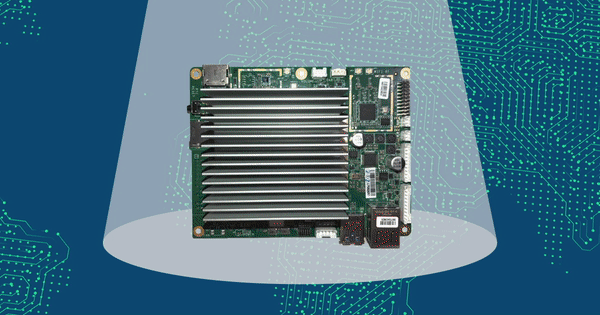
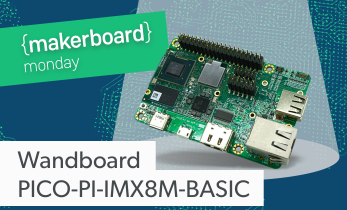
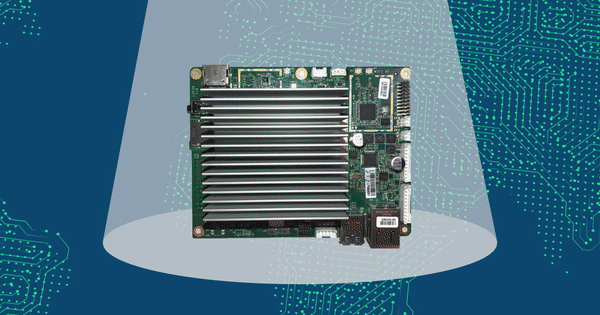
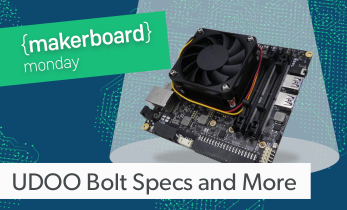
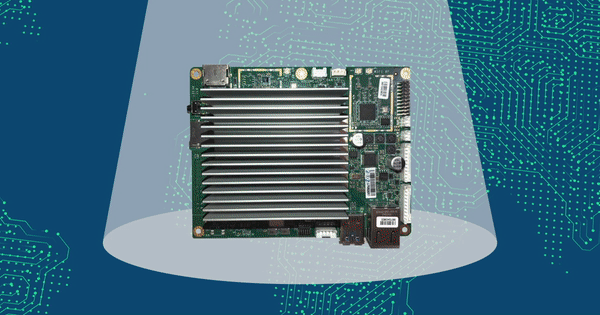
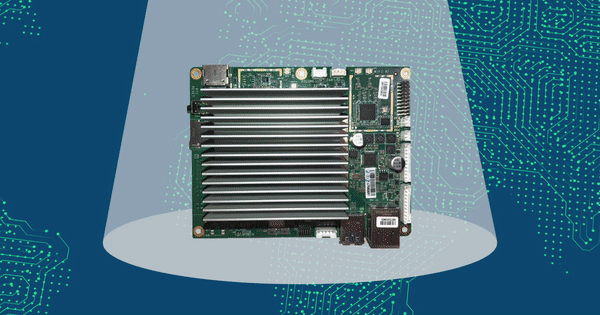

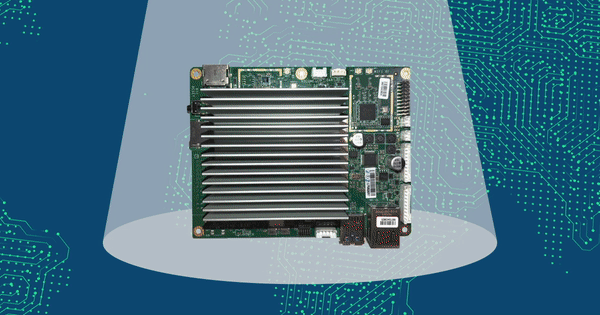
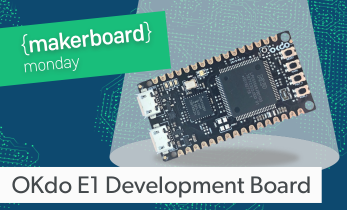
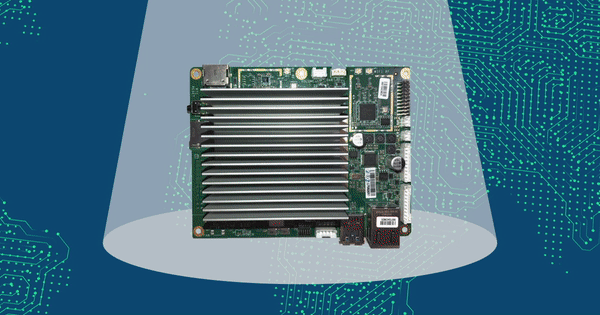

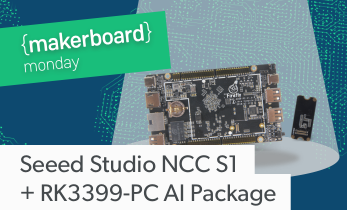


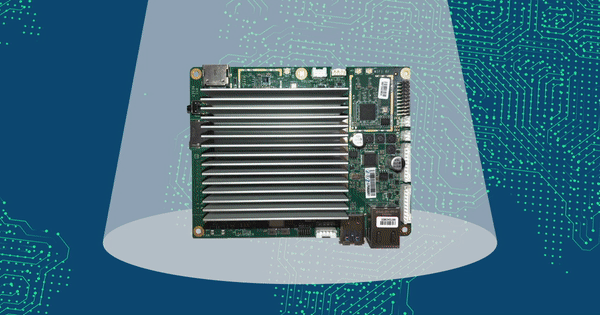

Leave your feedback...