NVIDIA Jetson Nano 2GB Developer Kit Review
NVIDIA remains at the forefront of computing technology. Although its a name oft-associated with gaming, and for good reason considering its excellent graphics processing units (GPUs) that work extremely well for video gaming purposes, NVIDIA concentrates on processing power overall. Many of its products focus on applications such as artificial intelligence (AI). The consumer-oriented Android TV streaming box the NVIDIA Shield TV touts the company's AI 4K upscaling, ray tracking non-real-time rendering applied to video games. As such, even on its more home-based products like streaming devices and gaming GPUs, you'll find technological advancements from NVIDIA's extensive work in artificial intelligence, machine learning, and other areas. The NVIDIA Jetson Nano has long been one of the best single-board computers (SBCs) for AI and robotics at home. And with the release of the NVIDIA Jetson Nano 2GB developer kit, the Jetson only gets better. But should you buy it? Learn all about the NVIDIA Jetson Nano 2GB, from what it is and what it can do to who it's for!
What is the NVIDIA Jetson Nano 2GB Developer Kit - Jetson Nano 2GB Specs and More
The NVIDIA Jetson Nano 2GB variant is nearly identical to its Jetson Nano 4GB older sibling. As its name suggests, the 2GB model shaves off a bit of RAM but keeps the exact same 128-core NVIDIA Maxwell-based GPU and quad-core ARM A57 CPU. Therefore, processing power shouldn't take a hit. Although, multi-tasking in graphical user interface (GUI) based tasks may find a slight decrease.

Connectivity is excellent. Onboard, you'll find a MIPI CSI camera connector, Gigabit Ethernet, and three USB ports, two of which are USB 2.0 and a single USB 3.0. That's down from four USB ports on the NVIDIA Jetson Nano 4GB unit. A 40-pin GPIO connector as well as compatibility with the official Raspberry Pi High-Quality Camera makes the Jetson Nano a well-specced maker board. For video output, the Nano 2GB rocks an HDMI port and can encode 4K @ 30 frames per second (FPS) as well as decode 4K @ 60 FPS. There's a microSD card slot for installing a compatible Linux operating system (OS).

Although the main difference in the 4GB and 2GB Jetson Nano models is the RAM decrease, a few other key features distinguish the pair of SBCs. For starters, there's the price tag. Whereas the 4GB Jetson Nano clocks in around $100 USD, the 2GB version hits an affordable $59 price point. It loses a few USB 3.0 ports, nixes a DisplayPort connector, drops an M.2 port, and still doesn't include Wi-Fi or Bluetooth onboard. Nevertheless, by NVIDIA Jetson Nano 2GB dev kit came with a USB wireless dongle that worked out-of-the-box.
NVIDIA Jetson Nano 2GB specs:
- GPU: 128-core NVIDIA Maxwell™ architecture-based GPU
- CPU: Quad-core ARM® A57
- Video: 4K @ 30 fps (H.264/H.265) / 4K @ 60 fps (H.264/H.265) encode and decode
- Camera: MIPI CSI-2 DPHY lanes, 12x (Module) and 1x (Developer Kit)
- Memory: 2GB 64-bit LPDDR4; 25.6 gigabytes/second
- Connectivity: Gigabit Ethernet
- OS Support: Linux for Tegra®
- Module Size: 70mm x 45mm
- Developer Kit Size: 100mm x 80mm
Jetson Nano Baseboard specs:
- USB: 3x USB (2x 2.0, 1x 3.0), USB 2.0 Micro-B
- Camera: 1x MIPI CSI-2 DPHY lanes (Raspberry Pi camera compatible)
- LAN: Gigabit Ethernet
- Display: HDMI 2.0
- Other I/O: GPIO, I2C, I2S, SPI, UART
- Power: 5v via USB-C
Hands-on With the NVIDIA Jetson Nano 2GB
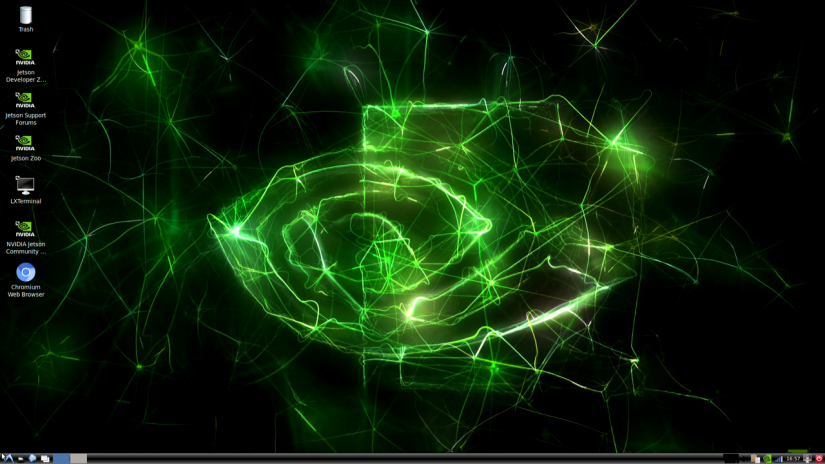
Getting started with the Jetson Nano is pretty easy. Thankfully, NVIDIA's top-notch documentation simplifies the process even further. There's a solid first steps document that walks you through preparing for set up, writing an image to a microSD card, and initial boot.
I began by downloading the Jetson Nano Developer Kit SD card image. Once that completed, I flashed the image to a microSD card using Etcher. When image mounting finished up, I popped the microSD card into the Jetson Nano 2GB, plugged in my HDMI cable and USB-C power supply, then booted it up.
Once boot up, you'll find yourself in a version of Ubuntu Linux for the Nvidia Jetson Nano. If you've used any Linux distribution (distro), and in particular a Ubuntu derivative, it should look quite familiar. However, this OS is packed with different tools and utilities specifically intended to enable AI and robotics applications.
AI, Deep Learning, and Robotics, Oh My!
Ok, great. So the NVIDIA Jetson Nano 2GB has excellent specs. But what can it actually do? Seasoned artificial intelligence enthusiasts or robotics experts will likely have loads of ideas. However, newcomers might be a bit lost. Thankfully, NVIDIA offers wonderful documentation and getting started guides.
While I have loads of experience with maker boards, Arduinos, and 3D printing, I admittedly have little hands-on knowledge of artificial intelligence. Nevertheless, in under 30 minutes I was able to get a USB webcam connected to my NVIDIA Jetson Nano 2GB Dev Kit and access it via a remote PC. Then, I was able to tinker with image classification. And that's where the Jetson Nano blows the competition out of the water. Sure, there are some pretty capable AI SBCs available, but the vast amount of first- and third-party resources for the Nano makes it a fantastic choice for beginners or advanced DIYers.
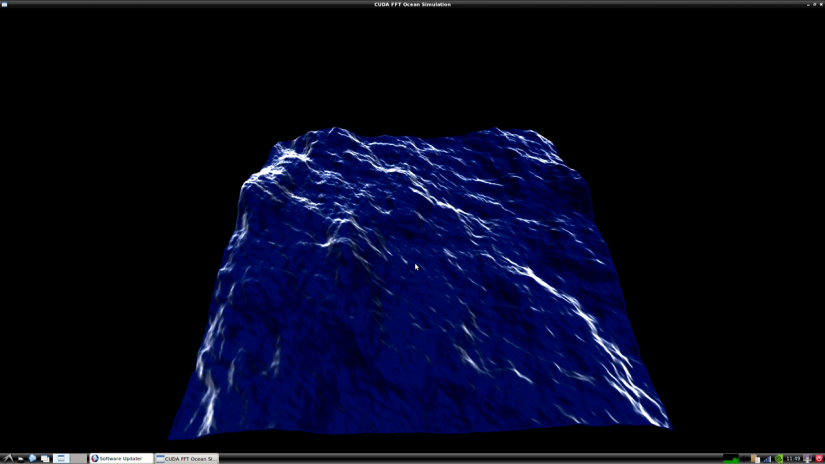
The Jetson Nano rocks 128 CUDA cores in its GPU. CUDA is NVIDIA's parallel computing platform and programming model which utilizes GPUs for various computing applications. I downloaded several different CUDA demos such as the oceanFFT CUDA FFT ocean simulation. This simulates an oceanographic height field with the CUFFT library rendering the results in OpenGL. You can then mess around and zoom in as well as out and pan around. Computer performance on these demos is impressive, and showcases what you can do insofar as on-premise modeling.
It's pretty impressive that the Jetson Nano can handle on-device AI and machine learning. With its beefy GPU, you don't need an external USB device, and you can instead simply get up and running by installing software straight to your device.
Performance Benchmarks - NVIDIA Jetson Nano 2GB Benchmarks
- Inception_v4: 10.51 FPS
- vgg19_N2 9.95 FPS
- super_resolution_bsd500: 15.12 FPS
- unet-segmentation: 16.57 FPS
- pose_estimation: 14.47 FPS
- yolov3-tiny-416: 47.11 FPS
- ResNet50_224x224: 36.42 FPS
- ssd-mobilenet-v1: 42 FPS
Jetson Nano Compatible OSes
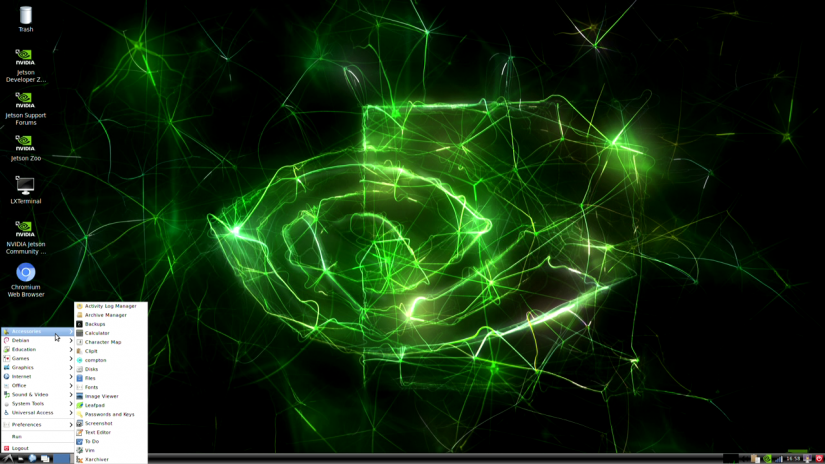
There aren't a ton of compatible operating systems (OSes) for the NVIDIA Jetson Nano. However, the official Jetson Nano SDK which comes as a Ubuntu Linux-based distribution (distro) runs flawlessly out-of-the-box. It's incredibly polished and easy to use, both as a standard desktop operating system as well as for maker-oriented applications.
Multimedia Playback on the NVIDIA Jetson Nano 2GB
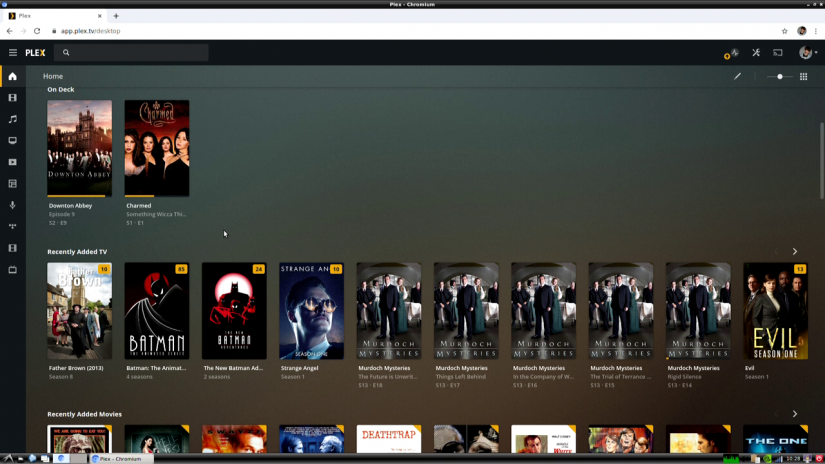
Although the Jetson Nano's bread and butter is definitely AI and robotics oriented, it's no slouch when it comes to media playback. Because of its powerful GPU, 4K video output is no problem. I played back a few 4K Blu-ray rips straight from a flash drive and those unsurprisingly ran just fine. Additionally, I tested a bit of in-browser Plex streaming using the Jetson Nano as a Plex client. 4K video played perfectly on my Hisense H8F.
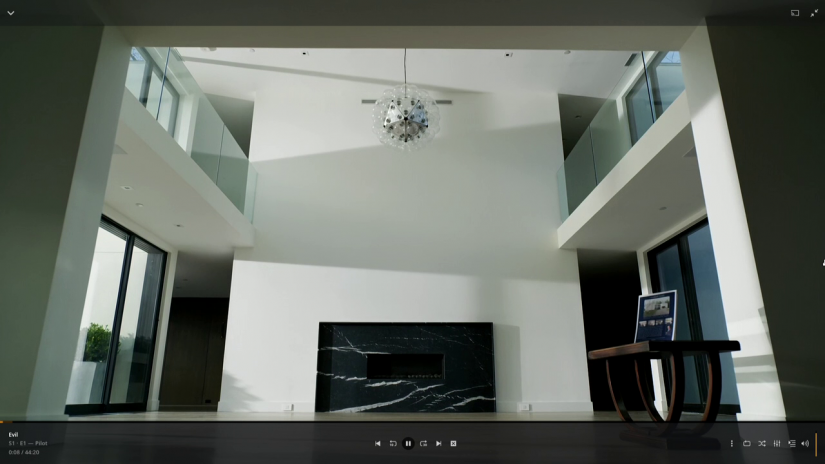
NVIDIA Jetson Nano 2GB Gaming - Can the NVIDIA Jetson Nano Game?

Let's be clear, the NVIDIA Jetson Nano isn't made for gaming. Nevertheless, as gamers (and I say this as a gamer myself), we're always seeing what we can play video games on, from running DOOM on pregnancy tests to installing Crysis on a GPU's VRAM. As such, many will wonder about the Jetson Nano's gaming chops.
You can actually run the Dolphin emulator on the Jetson Nano 2GB for playing GameCube and Wii games. That's pretty impressive, especially for the price. Luigi's Mansion ran pretty well, though I still prefer my physical disc of it in my GameCube (replete with the GameBoy Player and all). And you'll still get better performance out of a device like the NVIDIA Shield TV, my streaming device of choice. If you're looking for a device for gaming, I wouldn't recommend seeking out the Jetson Nano dev kit specifically. But if you have a Jetson Nano for other uses like AI and machine learning and want to give gaming a spin, you'll enjoy shockingly good performance. In fact, the only issue is lack of development for Jetson Nano emulators.
Should You Buy the NVIDIA Jetson Nano 2GB Dev Kit - Final Thoughts?
The NVIDIA Jetson Nano 2GB dev kit is a seriously awesome little single-board computer. The powerful SBC punches well above its weight class with excellent performance for AI applications and robotics. Its price tag makes the Jetson Nano 2GB a no-brainer. If you're a beginner with artificial intelligence and robotics, the 2GB Jetson Nano is your best choice. It's affordable, easy to use, and doesn't exhibit much noticeable performance loss over its predecessor. While not intended as media playback and gaming device, the Jetson Nano 2GB handles decently on both fronts. I even enjoyed using the Nano 2GB as a basic Linux desktop for web browsing. The 2GB of RAM might prove limiting for extreme multitasking, but I was pleased with its capabilities. The JetPack SDK runs flawlessly out-of-the-box.
Where the Jetson Nano really shines is its phenomenal support. The downfall of many a promising maker board is lack of support, official or third-party. With unrivaled first-party and community support, the Jetson Nano is great for seasoned makers and newcomers alike. A slew of sample projects as offers a starting point for prototyping. Ultimately, buying the NVIDIA Jetson Nano 2GB is a no-brainer. It's well-priced, solidly-specced out, and comes with a surprisingly low learning curve.
The verdict: Buy it
Electroscore: 4.5/5 ![Electroscore: 4.5]()
Pros:
- Easy to use - runs Linux well out-of-the-box, well-documented
- Affordable
- Versatile - great for AI, robotics,
Cons:
- Not many OSes available




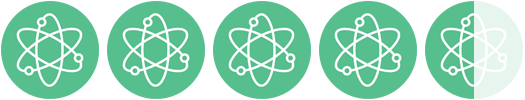



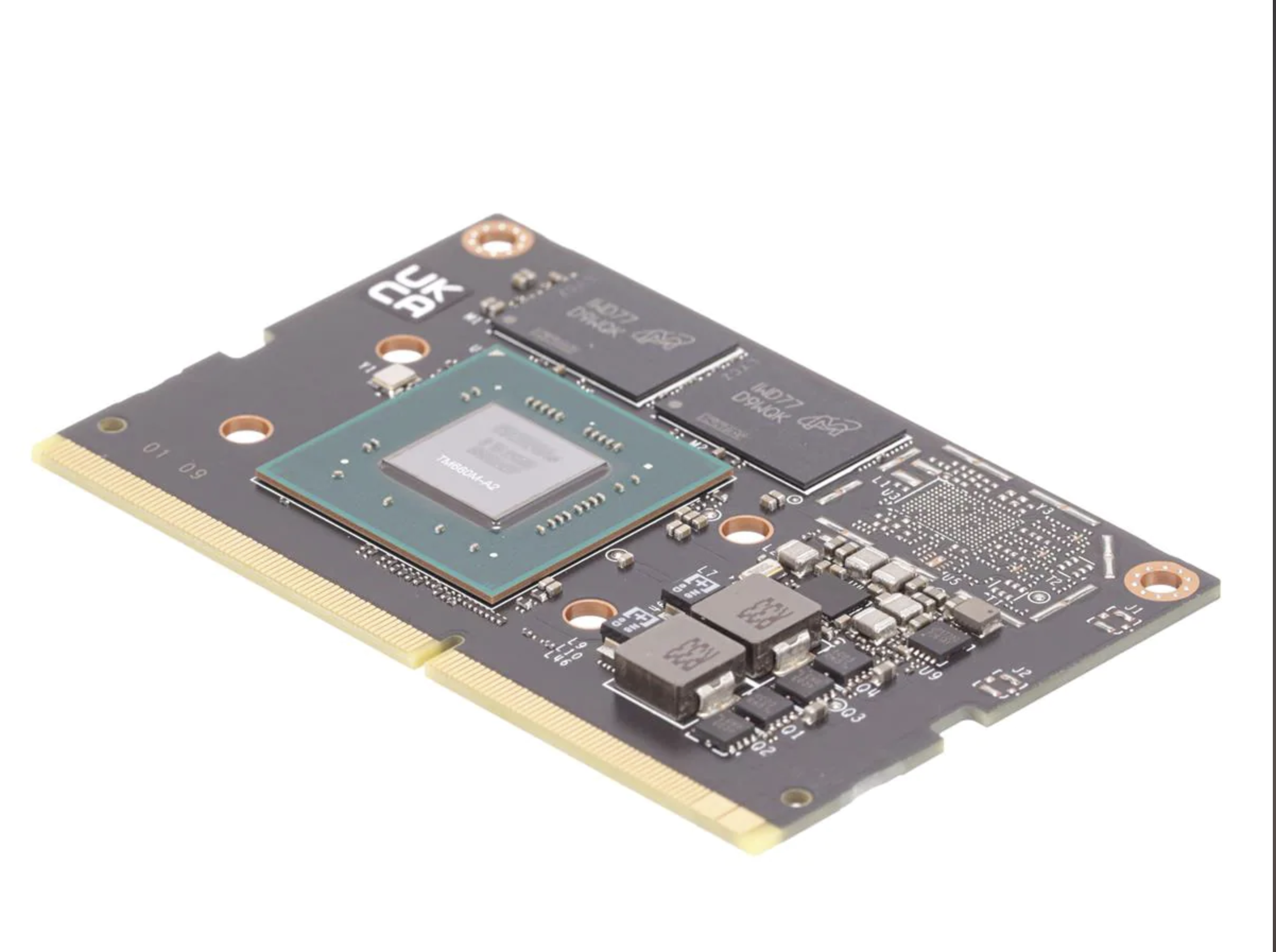


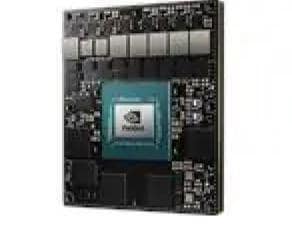
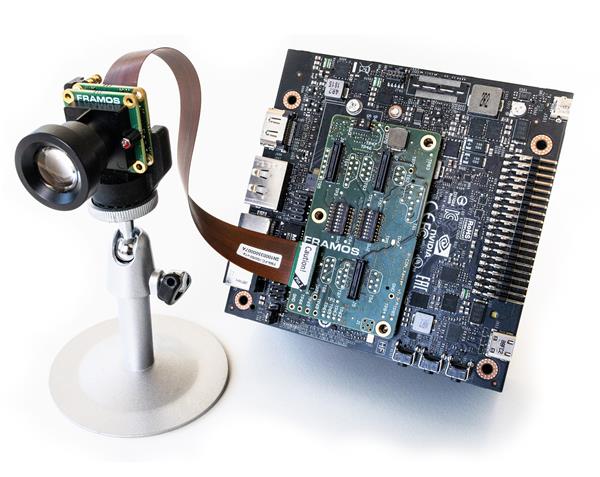






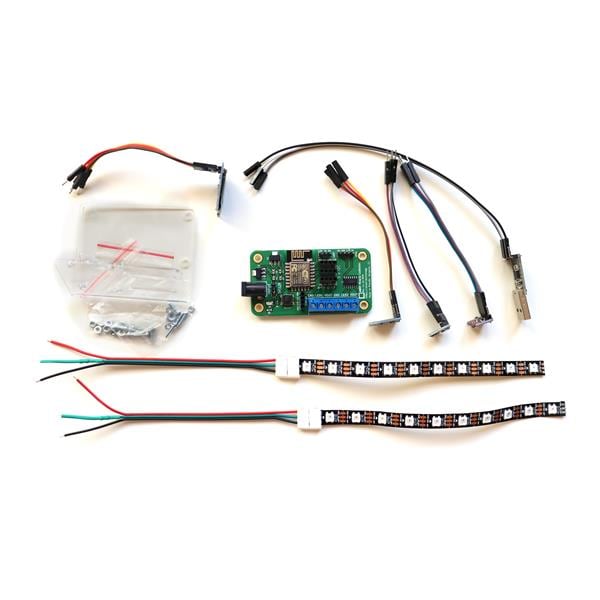

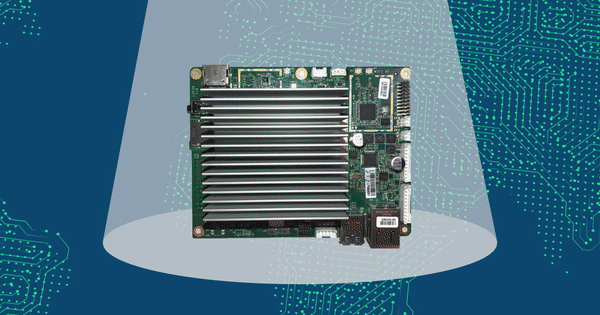

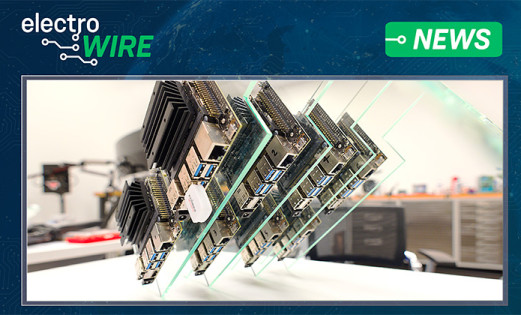
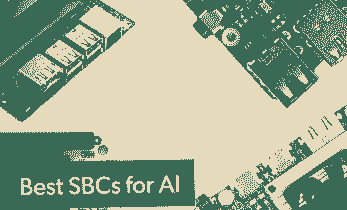




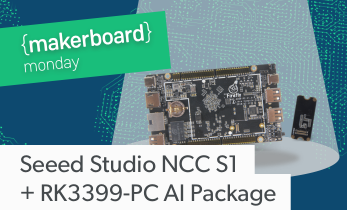







Leave your feedback...