What is Raspberry Pi OS?
There are tons of operating systems for the Raspberry Pi. While many Pi compatible OSes are Linux distributions (distros), Android, Chrome OS, and non-Linux images are available for the RasPi as well. Despite the plethora of operating system choices, the Raspberry Foundation's own Raspberry Pi OS remains a top choice as one of the best Raspberry Pi distros available. However, since its inception, the operating system formerly known as Raspbian has evolved greatly. Learn all about Raspberry Pi OS, from what it is, its history, and why you should use it!
What is Raspberry Pi OS?
Raspberry Pi OS is a free, open-source Debian Linux-based operating system engineered for use on Pi boards. Additionally, several ARM-based single-board computers also run Raspberry Pi OS. The first version, then known as Raspbian, debuted in 2013, and from 2015 onwards the Raspberry Pi Foundation offered it as an officially-sanctioned Pi distro. Developers Peter Green and Mike Thompson are responsible for creating Raspbian, initially an independent endeavor.
The Distro Formerly Known as Raspbian - Why the Name Change to Raspberry Pi OS?
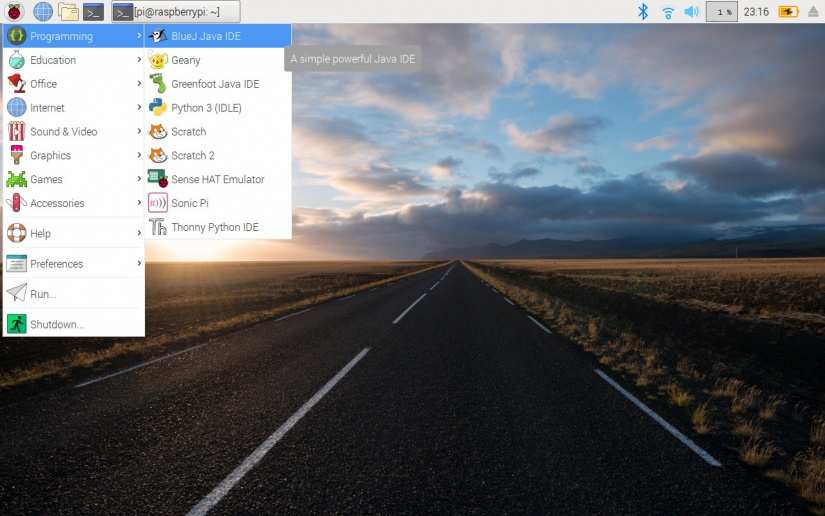 After years of Raspbian, a portmanteau of Raspberry and Debian, the Pi Foundation's recommended Linux distribution benefitted from a major software overhaul and name change. This rebrand coincided with the release of an 8GB Raspberry Pi 4, marking the most RAM ever to grace a Pi board. Previously, the distro dubbed Raspbian came in a 32-bit OS image. But alongside the Pi 4 8GB, Raspberry Pi OS gained more than just a name change. Both 32-bit and 64-bit flavors are available, allowing the 8GB RAM variant to run 64-bit applications and utilize all of its built-in memory. Whereas 64-bit operating systems can handle more than 4GB of RAM, 32-bit OSes are limited to 4GB or less.
After years of Raspbian, a portmanteau of Raspberry and Debian, the Pi Foundation's recommended Linux distribution benefitted from a major software overhaul and name change. This rebrand coincided with the release of an 8GB Raspberry Pi 4, marking the most RAM ever to grace a Pi board. Previously, the distro dubbed Raspbian came in a 32-bit OS image. But alongside the Pi 4 8GB, Raspberry Pi OS gained more than just a name change. Both 32-bit and 64-bit flavors are available, allowing the 8GB RAM variant to run 64-bit applications and utilize all of its built-in memory. Whereas 64-bit operating systems can handle more than 4GB of RAM, 32-bit OSes are limited to 4GB or less.
On the one hand, simply referring to the two versions as Raspbian 32-bit and 64-bit seems natural. But the history of Raspbian provides insight into the name change to Raspberry Pi OS. Programmers Mike Thompson and Peter Green originally debuted Raspbian as a free, open-source independent project. Though the Raspberry Pi Foundation does offer support to the Raspbian Project, it's ultimately an separate entity from the Pi Foundation. In fact, several different Raspbian-based images are available including the Adafruit Raspberry Pi Educational Linux Distro, Pisces, Hexxeh, and RaspRazor. The Raspberry Pi Foundation's iteration of Raspbian was built with source code from the Raspbian project.
Yet the 64-bit Raspberry Pi OS doesn't utilize any code from Raspbian. Instead, it's based on Debian Arm64. Raspbian co-founder Peter Green clarified that the Raspbian project will continue to deliver an Armv6 build of Debian, still called Raspbian. And it still runs independently of the Raspberry Pi Foundation. As the Raspberry Pi Foundation's iteration of Raspbian began using fewer components of the Raspbian Project, ultimately phasing out any Raspbian source code altogether in its 64-bit release, it became time for a name change to distinguish between the two. Raspberry Pi Foundation Eben Upton reached out to Green explaining that the 64-bit iteration of the Pi's first-party distro would forego Raspbian source code. At this time, it became necessary for a rebrand. The 32-bit Raspberry Pi OS maintains a Raspbian base, while the 64-bit Raspberry Pi OS is Debian ARM64-based.
- Raspberry Pi 32-bit OS: Uses Raspbian Project userland
- Raspberry Pi 64-bit OS: Uses Debian ARM64 userland
Raspberry Pi OS Features

Over time, Raspberry Pi OS has evolved greatly, just as much as Pi hardware. Most notably, Pi OS now rocks 32-bit and 64-bit images. Other Linux distros for the Pi boast 64- and 32-bit installers, such as Ubuntu. Progressively, Raspberry Pi OS added many features with an onus on desktop use which pairs well with the underlying hardware revamp. More, faster RAM and a beefier processor mate with overlying software for an increasingly capable computing experience, whether as a desktop, network-attached storage (NAS) device, cluster, or something else.
For some time now, programming resources have come baked into the Pi. A befy of integrated development environments (IDEs) arrive pre-installed, alongside office productivity software such as the LibreOffice suite. There's a bookshelf app now bundled with access to a slew of Raspberry Pi books and magazines including MagPi and HackSpace. And for increased accessibility for all users, a Magnifier app allows for better visibility, particularly for smaller on-screen elements. It's under the Universal Access section.
Who Should Use Raspberry Pi OS?
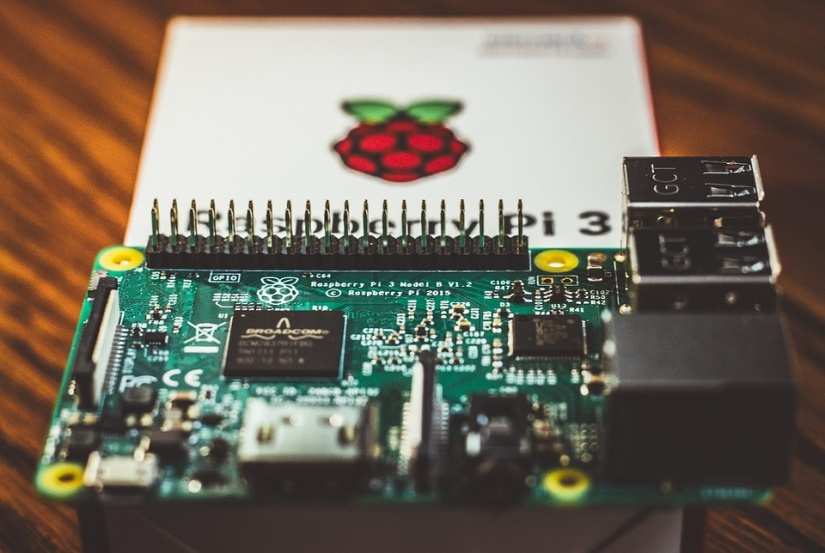
Raspberry Pi OS is an excellent option for general desktop use. The 64-bit version when mated to an 8GB Pi board or even 4GB Pi should showcase the credit card-sized maker board's potential for multi-tasking and general computing capabilities. Since it's Linux-based, Raspberry Pi OS can easily be customized for individual use cases. You can install media server software such as Plex, Emby, or Subsonic for a Raspberry Pi NAS. Or load up the likes of Kodi and VLC for a home theatre PC (HTPC). It's great for office productivity including image or audio editing and programming.
And gaming is a blast. You'll find many games that run natively on the Raspberry Pi, or you can install emulators such as RetroArch. Overall, Raspberry Pi OS is arguably the best distro for most Pi users. It's a versatile OS that's guaranteed to be polished and benefit from continued development. A few different options are available, including a desktop variant with recommended software, a barebones desktop image, and a minimal command-line only option. You might also consider Ubuntu which offers both 32-bit and 64-bit Raspberry Pi images.
Raspberry Pi OS Explained - Final Thoughts
Although I regularly test out different Raspberry Pi distros, I always keep a microSD card with Raspberry Pi OS loaded up. Like a fine wine, it continues to get better with age with fresh features complementing underlying hardware overhauls extremely well. While I definitely distro hop, and often use dedicated images for specific instances such as Raspberry Pi Kodi OSes for an HTPC and RetroPie, Batocera, and Lakka for gaming, I love the adaptability of Raspberry Pi OS.
Your turn: What Raspberry Pi distros are YOU using?










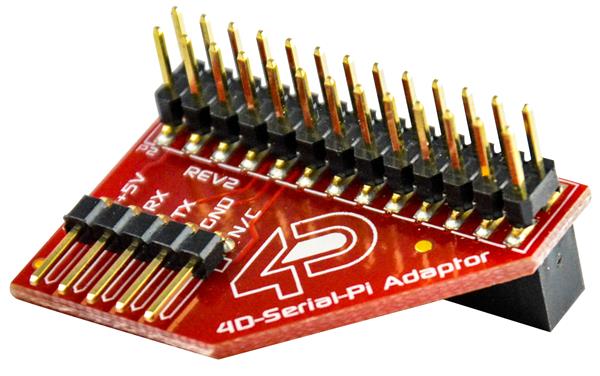







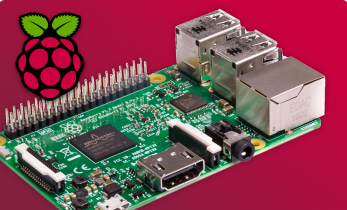
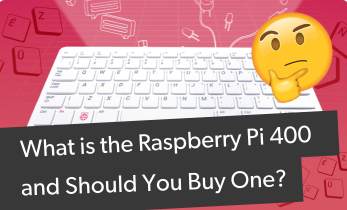
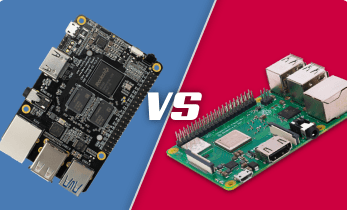

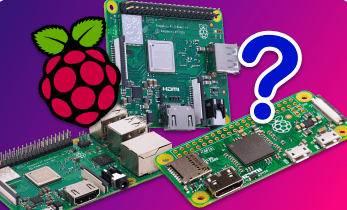
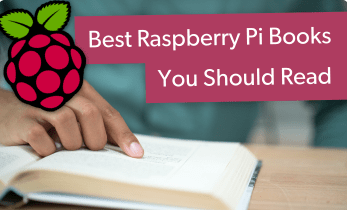

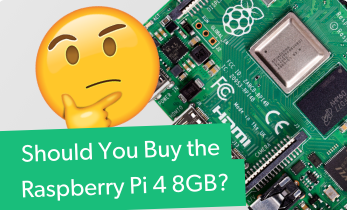
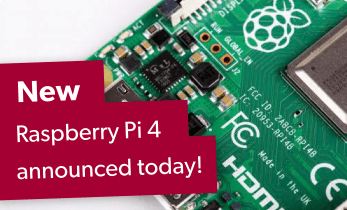



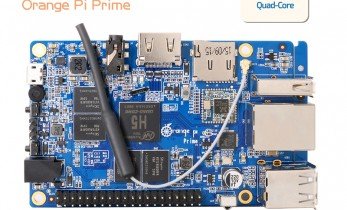
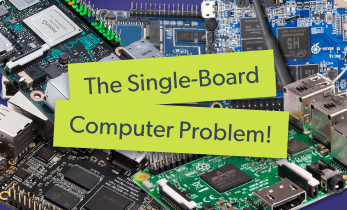

Leave your feedback...