Should You Buy the Raspberry Pi 4 8GB
The Raspberry Pi single-board computer debuted in 2012, and since then has undergone a slew of different updates. In 2019, the Raspberry Pi 4 dropped as one of the most significant hardware refreshes yet. Among the improvements made to the 4th generation Raspberry Pi was the a choice of multiple RAM options instead of just one. At launch, Raspberry Pi 4 boards offered 1GB, 2GB, or 4GB of RAM. Now, there's an 8GB Pi available. But is it right for you? Learn if you should buy the Raspberry Pi 4 8GB model!
What is the Raspberry Pi 4 8GB? Specs and Pricing
Retailing for $75 USD, the Raspberry Pi 4 8GB is the most expensive but most capable iteration of the ultra-popular SBC to date. Aside from its additional memory, specs are unchanged from the rest of the Pi 4 pack. At its core, the Pi packs a Broadcom BCM2711 quad-core Cortex-A7s ARM v8 64-bit system-on-a-chip (SoC) clocked at 1.5Ghz. It's got a whopping 8GB of LPDDR4-3200 SDRAM. On the connectivity side, 2.4GHz and 5.0GHz 802.11ac Wi-Fi, Bluetooth 5.0 BLE (Bluetooth Low Energy), and Gigabit Ethernet are onboard. There's excellent input/output (I/O) as well with four USB ports, two USB 3.0 and a pair of USB 2.0, a standard 40-pin GPIO (general purpose input-output) header, 2-lane MIPI DSI display port, and 2-lane MIPI CSI camera port.
Video output is handled by dual micro-HDMI ports capable of putting out a 4K 60 frames per second (FPS) image. Alternatively, there's a 4-pole stereo audio/video composite port. A microSD card slot comes standard for installing an operating system (OS). The Pi derives power from a 5V DC USB-C connector. It's capable of H.265 4K decoding, and H.264 at both 1080p 60 FPS and 30 FPS. Plus, there's OpenGL ES 3.0 compatibility.
Cost: $75 USD
Raspberry Pi 4 8GB specs:
- Broadcom BCM2711, Quad-core Cortex-A72 (ARM v8) 64-bit SoC @ 1.5GHz
- 8GB LPDDR4-3200 SDRAM
- 2.4 GHz and 5.0 GHz IEEE 802.11ac wireless, Bluetooth 5.0, BLE
- Gigabit Ethernet
- 2 USB 3.0 ports; 2 USB 2.0 ports.
- Raspberry Pi standard 40 pin GPIO header (fully backwards compatible with previous boards)
- 2 × micro-HDMI ports (up to 4kp60 supported)
- 2-lane MIPI DSI display port
- 2-lane MIPI CSI camera port
- 4-pole stereo audio and composite video port
- H.265 (4kp60 decode), H264 (1080p60 decode, 1080p30 encode)
- OpenGL ES 3.0 graphics
- Micro-SD card slot for loading operating system and data storage
- 5V DC via USB-C connector (minimum 3A*)
- 5V DC via GPIO header (minimum 3A*)
- Power over Ethernet (PoE) enabled (requires separate PoE HAT)
- Operating temperature: 0 – 50 degrees C ambient
What can the Raspberry Pi 4 8GB Do?
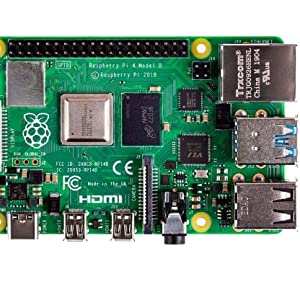
Because the Raspberry Pi 4 8GB model rocks the exact same SoC as its 1GB, 2GB, and 4GB variants, CPU-bound tasks won't see much of a difference. But for RAM-intensive applications, the 8GB proves beneficial. However, with the exact same CPU, will 8GB of memory really provide a noticable performance upgrade? Well, it depends heavily on the task. An obvious improvement comes when using the Raspberry Pi as desktop. At launch, the Pi 4 was marketed as a desktop-capable SBC, so I put it to the test by replacing my work rig with a Pi for an entire week. And I was incredibly pleased with the results, as the tiny yet mighty board didn't falter under any web browsing, writing, or even image and audio editing. A bit of light video editing is feasible on the RasPi, but the 4GB or 2GB model should be able to handle that using swap. You'll just have more overhead on the 8GB variant.
On an 8GB Raspberry Pi, maxing out RAM is possible. For frequent multi-taskers, you can open over 20 Chromium or Firefox tabs. Most users won't even come close to that, but it's possible. For desktop use or running multiple apps simultaneously, the 8GB RAM Pi doesn't bat an eye. However, one of the best use cases for the 8GB model is in a computing cluster. In parallel computing, RAM is important. And while a Raspberry Pi cluster won't be completely additive, as in four Pi 4 boards in a cluster won't yield four-times the raw performance of a single Pi, the added memory will greatly benefit parallel computing.
Ok, so what about Raspberry Pi 4 8GB RetroPie performance? Since emulation relies heavily on the CPU and GPU, RAM won't factor in at all. As such, you won't notice a difference between the 2GB, 4GB, or 8GB models. Raspberry Pi uses such as retro gaming and media consumption won't see much of a performance gain with the additional RAM. Overall, the Pi 4 8GB can perform the same functions as its 4GB and 2GB siblings, albeit with more overhead.
64-bit OS Support - Raspberry Pi OS
Where the 8GB of RAM will come in handy is with the operating system (OS) formerly known as Raspbian, Raspberry Pi OS. Several Raspberry Pi OSes including Raspberry Pi OS and Ubuntu provide 64-bit operating systems. There's a 32-bit OS RAM limit of 4GB, so in order to utilize the full 8GB of memory on the Pi. As such, the 8GB Raspberry Pi paired with a 64-bit operating system is a complete game-changer for the Pi. You'll be able to manage around 30 or so browser tabs, plus a few different programs like image editing or office productivity apps with the 8GB Raspberry Pi while running a 64-bit OS.
Who Should Buy the Raspberry Pi 4 8GB?
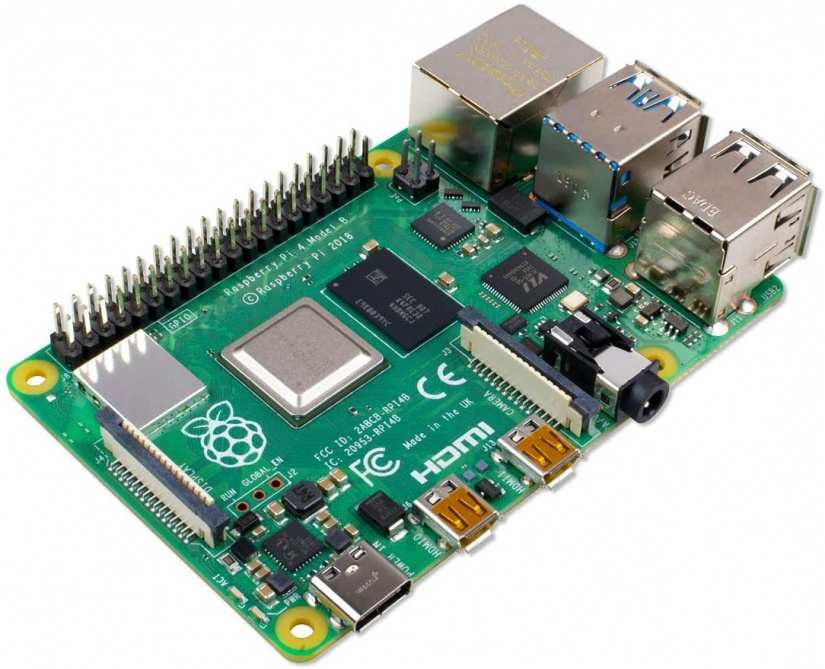
The 8GB Raspberry Pi is an excellent pick up, but not necessarily for everyone. If you're in the market for a first Raspberry Pi or an additional Pi board, you should opt for the 8GB variant. Similarly, power users should absolutely snag one. For existing Raspberry Pi users, the answer isn't so cut and dry.
Existing RPi owners with a 2GB or 4GB RAM board should be just fine. Unless you plan to really stress your maker board or build a cluster, you'll likely never hit the RAM limit, especially with swap. It's more probable that you'll max out the CPU than memory perhaps. If you've got a 1GB Raspberry Pi though, it's definitely worth considering the 8GB model. Although it's the most expensive of the bunch at $75, compared to $35 for the 2GB version and $55 for the 8GB unit, its increased multitasking capabilities, especially when paired with a 64-bit OS that allows for making use of all eight gigabytes of RAM.
What I'd suggest if you're going to pick up the 8 gig variant is purchasing a Raspberry Pi 8GB kit. That way you'll get the Raspberry Pi and some assortment of accessories such as a case, power supply, microSD card with NOOBs installed, keyboard, mouse, and heatsinks. Or, cop a board and a Raspberry Pi 4 case separately, but either way using an enclosure and official power supply is an excellent choice.
You should buy a Raspberry Pi 4 8GB if you...
- Need the latest and greatest hardware
- Are a power user
- Intend to spin up a Raspberry Pi cluster
- Expect to push your Pi to the limits with lots of multitasking
- Are in the market for a new Pi, either a first-time purchase or additional board
You should skip the Raspberry Pi 4 8GB if you...
- Already have a 2GB or 4GB Pi that works for your purposes
- Mostly run CPU-intensive programs
Is the Raspberry Pi 4 8GB Model Worth it - Is it the Best Raspberry Pi Model?
Ultimately, whether the Raspberry Pi 4 8GB is worth it depends on a few different factors. It's definitely the most capable Raspberry Pi available, with the results to prove it. You can open over 30 browser tabs, run several different apps at the same time, and edit images or videos on an 8GB Pi. The average user probably won't approach that level of stress testing a Pi. Still, it's a worthwhile board for use in clusters, and the 8GB variant is hands-down the best Raspberry Pi model you can buy. It's increasingly capable for juggling multiple programs, as in the instance of a desktop PC use case. And with 64-bit OSes available to take advantage of that full 8 gigs of memory coupled with Vulkan coming to the Raspberry Pi, the fourth generation RasPi is slated to only become more versatile than it already is. The question is whether you're willing to shell out the cash, and if you'll come close to using all of that RAM.
I, for one, am definitely getting a Raspberry Pi 4 8GB. Will you be adopting one? Why or why not?



















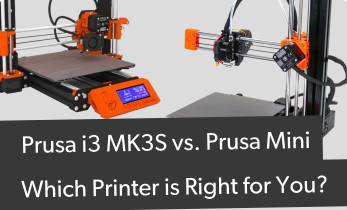

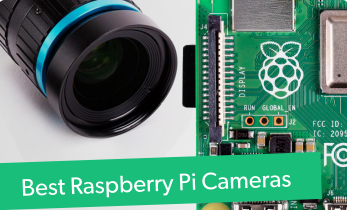

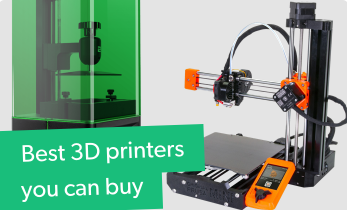
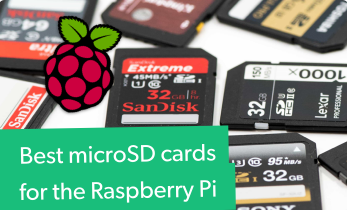



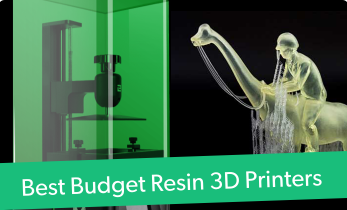

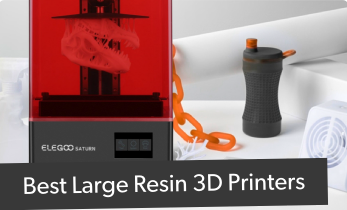




Leave your feedback...