Best Resin 3D Printer for Miniatures
While fused deposition modeling (FDM) 3D printing with filament may be more common than resin-based stereolithography (SLA) 3D printing, SLA printers feature many advantages over filament printers. Resin printing is capable of producing high-quality objects with a smoother finish than traditional FDM printers. While a small build area is one potential downside of a stereolithography printer, minis don't take up much surface area. As such, SLA printers are fantastic choices for creating minis. Check out the best resin 3D printers for miniatures!
What is a Resin 3D Printer and Why Should You Buy One?
When most people think of 3D printing, a filament-based FDM printer probably comes to mind. A fused deposition modeling printer extrudes some sort of material, commonly a plastic-based filament such as ABS (Acrylonitrile Butadiene Styrene) or PLA (Polylactic Acid). The material is melted down, travels through a tube, comes out of a nozzle known as the hotend, and is, as the name suggests, deposited on a built platform layer-by-layer.
Contrastingly, stereolithography uses a photosensitive liquid resin that sits in a resin vat. The build platform lowers into the resin tank. Exposure to an ultraviolet 9UV) laser light source hardens the resin into its specified shape layer upon layer. There are several benefits to resin 3D printing. For one, objects printed using stereolithography printers generally feature better quality than FDM prints. Since filament printers are often slightly less accurate and require melting a plastic filament down, then letting it harden again, surfaces aren't as smooth nor as well-aligned as resin printing. What's more, SLA printers can generate watertight designs.
Why Resin-based 3D Printers are Great for Printing Minis
Resin 3D printers are excellent for printing minis. With miniature figurines, details are crucial and stereolithography 3D printing can capture tons of detail with a smooth finish. One of the disadvantages of a resin-based printer is alleviated by minis. The average resin printer features a significantly smaller build area than most filament printers. Therefore, the size and number of objects you can print at once is limited. But for miniatures, an SLA printer is a good choice since the items you're printing are typically small enough to easily fit on the build plate even with a few minis in one batch.
Why SLA printers are great for printing minis:
- High-quality prints
- Smooth finish on prints
- Small objects easily fit on the build platform
SLA vs. FDM Printing - Which is Better?
There's a debate in the maker community among 3D printing enthusiasts about which is better, filament or resin printing. And truthfully, the answer is that it depends. Both SLA and FDM printers are available at a range of prices, from budget options to expensive premium printers. Filament printing can be as easy as plugging in a printer or as challenging as building a 3D printer and leveling the print bed. Resin printing is a bit less work upfront with a simple print plate leveling process. However, post-processing is much more involved with SLA printing, requiring the removal of supports, washing, and curing. Compare that to filament printing which requires little more than removing a print from the bed and maybe some sanding or removing supports.
Furthermore, resin-based 3D printing demands a well-ventilated area. The fumes can not only be pretty potent, but aren't great to breathe in. While charcoal filters to reduce volatile organic compounds (VoCs) in the air are increasingly common on printers such as the Elegoo Mars 2 Pro, SLA printing is still recommended for well-ventilated areas. FDM printers are pretty safe for almost any environment.
It's quality where resin printers excel, though often at the expense of surface area. Since filament printing requires melting down a substance and extruding it through a nozzle, then depositing that material on a print bed, layer shifting, uneven nozzle-to-bed heights, and other factors can result in imperfections such as stringing or rough surfaces on an object. A well-dialed-in FDM printer can produce fantastic results, but resin printers deliver extremely high-quality details with a smooth finish.
Still, the build platform of the average resin printer is much smaller than similarly-priced filament printers. Thus, budget FDM printers usually offer more significantly more surface area for printing than SLA printers, although there are plenty of large resin-based 3D printers.
Resin 3D printer pros:
- Smooth finish
- High-quality details
- Can print watertight designs
- Easy setup
- Options for all budgets
Resin 3D printer cons:
- Involved post-processing
- Smaller build area when compared with filament printers
- Requires a well-ventilated area for printing
Filament 3D printer pros:
- Printers available for all budgets
- Large build area compared to SLA printers
- Set up may be extremely easy or more complex
- No VoCs generated in FDM printing
- Simple post-processing
Filament 3D printer cons:
- Quality may not be as good as resin printing
What to Look for in a Resin 3D Printer for Miniatures
When you're selecting an SLA printer, there's a lot to consider. You'll want to think about price, screen resolution, connectivity, size, and more.
Price: Your budget will ultimately determine what printers you can pick from. On the low end, you can find many cheap but good resin 3D printers around $200 USD. Or, there are large, premium SLA printers available for about $600 and up.
Resolution: In 3D printing, there are fittingly three different dimensions that matter: the X and Y 2-dimensional plane combines with the Z-axis for three dimensions. Resolution is, therefore, split between the XY resolution and the Z resolution. XY resolution, or horizontal resolution, is measured in microns. Lower is better and indicates the ability to produce fine details on the XY plane. Z resolution gives the layer thickness or layer height as the vertical resolution, an indicator of the layer thickness a printer can achieve.
Build area: Think about the build area and overall height you need. A larger build plate lets you print wide objects or multiple smaller objects. Likewise, the height of a 3D printer dictates how tall of a print you can generate.
Screen resolution: Screen resolution directly correlates to vertical and horizontal resolution of a printer. A higher resolution screen over a smaller build area translates to more fine details since there's a higher pixel density.
Connectivity: Most resin 3D printers include some sort of built-in media reader such as a USB port, microSD card slot, or SD card slot. Additionally, you might want Wi-Fi or Ethernet connectivity for remote file transfers and print management.
Other amenities: Because resin 3D printing creates VoCs, you'll want to print in a well-ventilated area. Many SLA printers feature charcoal filters to reduce the number of VoCs produced. Various goodies such as a charcoal filter, rubber gasket for the lid, or rotating build plate that allows you to drip resin into the resin vat are things to look for.
What should you look for in a resin 3D printer for minis:
- Price
- Vertical and horizontal resolution
- Build area
- Screen resolution
- Connectivity
- Other features (i.e. charcoal air filter, rotating build plate, etc).
Best Resin 3D Printer for Miniatures Overall - Elegoo Mars 2 Pro
The Elegoo Mars 2 Pro (our review) is an absolutely outstanding resin 3D printer. It's well-priced at under $350 USD. Print quality is absolutely incredible. The 2K resolution makes for an XY resolution of 50 microns. Because of its monochrome screen, the Mars 2 Pro prints almost twice as fast as the Elegoo Mars Pro (our review). With more intense light passing through, the resin curing process is significantly faster than the previous generation Elegoo Mars Pro and the vanilla Elegoo Mars. Its 129 x 80 x 160 mm build area should be more than enough for even a few different minis.
Quality of life improvements from the Elegoo Mars Pro carry over to the Mars 2 Pro. A front-facing USB port allows easy access to and eliminates fumbling around at the back of the unit to insert a thumbdrive. The built-in charcoal air filter reduces VoCs in the air. The XY resolution clocks in around 50 microns compared to 47 microns, with the 2K LCD screen featuring a somewhat lower resolution than the Mars Pro. Still, the higher-resolution Mars Pro screen is spread across a somewhat larger surface area, so the Mars 2 Pro maintains a better pixel density. Balancing print quality with printing speeds, the Elegoo Mars 2 Pro is the best resin 3D printer for miniatures on the planet.
Pros:
- Monochrome 2K LCD screen
- 129 x 80 x 160 mm build area
- Built-in charcoal filter and rubber gasket for reducing in-air VoCs
- 50-micron XY resolution
- Fast printing speeds - about twice as fast as the Elegoo Mars Pro
- Front-facing USB port
- Quiet linear rail
- Comes with extra FEP sheets
Cons:
- Lacks protective glass around the LCD screen
- Not a 4K screen
- Higher resolution than the Mars Pro but with a lower pixel density because of tits larger build area
Best Budget Resin 3D Printer for Making Miniatures - Anycubic Photon Mono
The Anycubic Photon Mono sports a 130 x 78 x 165 mm build volume mated to a 2560 x 1620 pixel screen resolution. The monochrome screen affords a 1-2 second layer curing time. A 50mm per hour maximum printing speed makes the Photon Mono a great choice. Mixing blisteringly-fast print speeds with high-quality, fine-detail prints, the Photon Mono is a good, cheap SLA printer for making minis. However, the Photon Mono is decidedly barebones. You won't find any sort of carbon air filtration system or Internet connectivity. But for the money, the Anycubic Photon Mono delivers great band-for-your-buck.
Pros:
- 2K 2560 x 1620-pixel resolution
- 130 x 78 x 165 mm build volume
- 1-2 second layer curing time
- 50mm/h max. print speed
- 51-micron XY resolution
- Extremely affordable
- Easy to replace the FEP
Cons:
- Lacks built-in filtration system
- No wired or wireless Internet connectivity
- Doesn't have a hinged hood for easy access
Best Cheap Resin 3D Printer for Printing Minis - Creality LD-002H
The Creality LD0002H is a solid SLA resin 3D printer. Featuring a monochrome 2K 6.09-inch LCD screen, the LD-002H affords 1-4 second per layer exposure curing times for fast printing. It's extremely accurate with a light source capable of reaching 8000uw/cm2 for insanely fine details. There's an onboard activated carbon air filtration system. You'll find ChiTuBox support for simple slicing. As Not Enough Tech discovered, the LD-002H includes an ESP-01 header for a Wi-Fi-based ESP8266. However, the motherboard isn't configured to work with wireless networking. As such, the Creality LD-002H lacks Internet connectivity, so you're forced to use USB for file transfers. Overall, the LD-002H is a good, cheap resin 3D printer for making miniatures.
Pros:
- 2K 2560 x 1620 LCS screen
- 1-4s layer exposure curing times for fast printing
- Monochrome LCD screen
- 8000uw/cm2 light source for excellent detail
- Activated charcoal filter
- ChiTuBox compatibility
Cons:
- No Wi-Fi or Internet connectivity
- Not a 4K screen
Best 4K Printer for Making Minis - Phrozen Sonic Mini 4K
Although a 2K screen should be fine for most users, a 4K screen will afford better fine details which will be evident in minis such as better facial detail. The Phrozen Sonic Mini 4K is the best 4K SLA 3D printer for making minis. Boasting a 4K LCD screen with a whopping 35-micron XY resolution, the Sonic Mini 4K delivers incredibly detailed prints. A 2-second-per-layer print speed comes as a result of its monochrome LCD screen. The 5.2 x 2.9 x 5.1-inch print volume is ample for miniatures.
Unfortunately, its build platform isn't spectacular and suffers from some quality control issues. Moreover, leveling the build plate proves slightly more challenging than on other SLA printers. Nevertheless, the Phrozen Sonic Mini 4K touts a high-resolution LCD screen for phenomenal print quality that really shows up on miniatures.
Pros:
- 4K LCD resolution
- 80mm/hour print speed
- 5.2 x 2.9 x 5.1-inch print volume
- Excellent print quality
- Good price-to-performance ratio
- Compact, small footprint
Cons:
- Not the easiest to level
- Uneven build platform quality
Best Resin 3D Printer Under $200 - QIDI Tech Shadow
The QIDI Tech Shadow is a cheap as chips resin 3D printer that's great for printing mini figures. At under $200 USD, it's an affordable 3D printer. Sporting a 2K LCD screen with a 115 x 65 x 150 mm build area, the QIDI Tech Shadow manages to fuse budget-pricing and high quality. Its 4 optical axis structure includes a dual-rail, double-slider for added stability. Not only that, the Tech Shadow remains ultra-silent. Sporting a dual fan and activated carbon filter, the QIDI Tech Shadow eliminates odors while printing. With a side-mounted USB port, the Shadow includes a lot of quality-of-life improvements that make printing a breeze. Terrific details are evident even on the smallest of prints. Despite its low price tag, the QIDI Tech Shadow doesn't skimp on quality.
Pros:
- 2K LCD screen
- 115 x 65 x 150 mm build area
- 0.047mm XY resolution
- 0.00125mm Z-axis accuracy
- 0.01-0.02 layer thickness
- Quiet, stable, accurate printing
- Dual-fan carbon activated air filtration system
Cons:
- Lacks a 4K screen
- No monochrome screen
Best Large Resin 3D Printer for Making Miniatures on a Budget - Elegoo Saturn 4K
While a standard SLA 3D printer should be fine for making miniatures, a large resin 3D printer lets you print loads of minis at once. The Elegoo Saturn 4K is a big, bold SLA 3D printer. Its enormous 192 x 120 x 200 mm (7.55in x 4.72in x 7.87 in.) build volume is plenty for even the largest of prints. An 8.9-inch 4K monochrome LCD screen (3840 x 2400 resolution) ensures phenomenal detail. With fast layer print times, the Elegoo Saturn 4K prints about 60% faster than the Mars Pro. An Ethernet port alongside 4GB of onbaord storage allows for over network file transfers, while a side-located USB port provides easy access for flash drives. The built platform rotates 90-degrees on the Z-axis for dripping resin back into the resin tank. And feet on the bottom of the resin tank let you safely place the resin vat on a table without damaging the FEP.
Disappointingly, you won't find an activated carbon air filter. Granted, it's recommended to print in a well-ventilated area regardless. But some sort of odor reduction system, particularly with the sheer size of the Saturn and accordingly more resin in the vat, would have been a nice touch. Ultimately, the Elegoo Saturn 4K is the best budget large resin 3D printer for making miniatures.
Pros:
- Large build volume of 192 x 120 x 200 mm (7.55in x 4.72in x 7.87 in.)
- 8.9-inch 4K monochrome LCD screen (3840 x 2400 resolution)
- 1.5-2 second reduction in layer print times, 60% faster than the Elegoo Mars Pro
- Ethernet jack, 4GB of onboard storage for network file transfers
- Side-facing USB port
- Build platform rotates 90-degrees on the Z-axis to drip resin into the resin tank
- Feet on the resin tank let you put it on a table without damaging the FEP
Cons:
- Front-facing USB port might be slightly more convenient
- Lacks air filtration system
Best Big Resin 3D Printer for Printing Minis - Anycubic Photon Mono X
The Anycubic Photon Mono X is an outstanding big resin 3D printer. A 4K 3840x2400 monochrome LCD screen touts fast, high-quality prints. The enormous 192 x 120 x 245 mm (7.55 x 4.7 x 9.6 in.) build area is more than enough for multiple minis and large 3D prints alike. At 0.01mm, Z-axis accuracy is fantastic. And you'll find Wi-Fi built-in for wireless print management.
Sadly, the Photon X lacks ChiTuBox support. Instead, you'll need to use either the Lychee slicer or the Photon Workshop slicer, neither of which are as widely utilized or as intuitive as the already slightly tricky ChiTuBox. You also won't find any sort of air filtration system. Despite a few shortcomings, the Anycubic Photon X is a seriously massive resin 3D printer that can produce a bunch of miniatures in one bach.
Pros:
- 192 x 120 x 245 mm (7.55 x 4.7 x 9.6 in.) build volume
- 60mm/hour print speed
- 0.01mm Z-axis accuracy
- Wi-Fi onboard
- Supports the Photon Workshop and Lychee slicers
- Fast, high-quality prints
- 8.9-inch 4K monochrome 3840x2400 LCD screen
Cons:
- Lacks ChiTuBox slicer support
- Wi-Fi is tricky to set up
Best Resin 3D Printers for Making Miniatures - Final Thoughts
One of the best uses of a resin 3D printer is to create minis. Since SLA 3D printers boast the ability to recreate fine details even on tiny objects, stereolithography 3D printers are more adept than FDM printers for producing minis. The Elegoo Mars 2 Pro is the best choice for most users, with the Anycubic Photon Mono a good runner-up. Creality's LD-002H is a solid budget pick, and the QIDI Tech Shadow offers great value for the money. Elegoo's Saturn 4K and the Anycubic Photon Mono X are spectacular large resin 3D printers for creating multiple minis in one batch, while the Phrozen Sonic Mini 4K is the top 4K SLA resin 3D printer for making minis.
Your turn: Which resin 3D printers are YOU using to print minis?































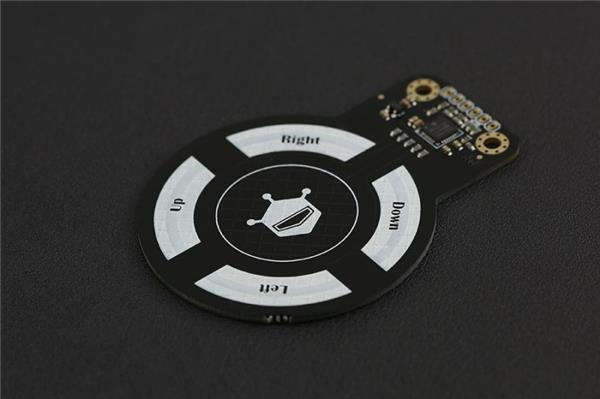




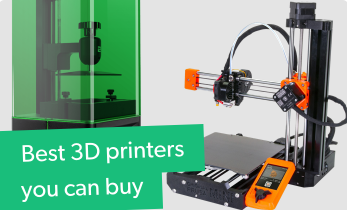
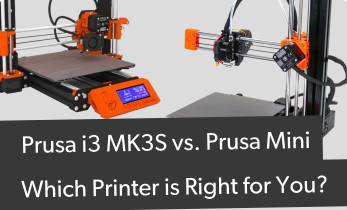
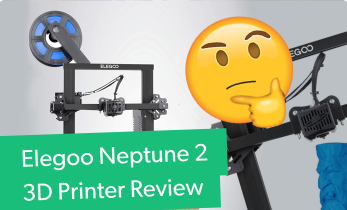













Leave your feedback...