Prusa Mini vs Prusa i3 MK3S which should you buy
Although there are tons of 3D printer manufacturers, Prusa remains one of the best-known 3D printing businesses. And its 3D printers are hands-down among the top 3D printers on the planet. When comparing filament-based, or FDM printers, the Prusa i3 MK3S and Prusa Mini both offer similar features with some notable differences. Wondering which 3D printer is best for you? Compare the Prusa Mini+ vs. Prusa i3 MK3S!
Prusa 3D - Who is Josef Prusa and What is Prusa Research?
The Prusa i3 fused deposition modeling (FDM), or filament printer, was developed by the Czech-based company Prusa Research. It's an open-source printer that was engineered by Josef Prusa and began with the Prusa Mendal. The third model Josef Prusa developed was the i3 model which became a popular and lasting design. Since then, the Prusa i3 line has undergone a few different iterations including the Prusa i3 MK2 in 2016, i3 MK3 in 2017, and i3 MK3S in 2019. But Prusa Research didn't stop at the i3. Rather, Prusa developed the Prusa Mini FDM printer as well as its Prusa SL1 SLA printer.
What is the Prusa i3 MK3S?
The Original Prusa i3 MK3S follows up the incredibly popular Prusa i3 MK2 3D printer. You'll find a number of different features such as a revamped extruder, tons of onboard sensors, plus a premium magnetic MK52 heatbed with a replaceable PEI spring steel print sheet. New for the i3 MK3S is a filament sensor that utilizes an optical sensor triggered by a basic mechanical lever. It's virtually immune to mechanical wear and tear. Additionally, you'll find an overhauled extruder. As such, swapping the PTFE tube or nozzle is simple. Furthermore, the extruder motor and nozzle are closer to the X-axis therefore reducing resonance while improving print quality.

A high-quality aluminum extension on the Y-axis lends additional stability to the frame. 10mm of Z height has been added for a total of 210mm. The MK3S sports a Trinamic2130 driver and Noctua fan which combine for fast yet ultra-silent printing. A nifty feature is its power panic capability which can resume printing in the event of a power outage. There's a large 25 x 21 x 21 cm or 9.84 x 8.3 x 8.3 in bed, and automatic mesh leveling. The Prusa i3 MK3S supports a wide array of printed materials including PLA, ABS, PET, HIPS, flex PP, ninjaflex, laywood, laybrick, nylon, bamboofill, bronzefill, ASA, T-Glass, carbon-fibers enhanced filaments, and polycarbonates.
Prusa i3 MK3S Specs
- Removable magnetic spring steel sheet with a PEI surface
- EINSY RAMBo motherboard
- Ultra-quiet Trinamic drivers with 256 microstepping
- Sensorless homing for X and Y axes
- Travel speed up to 200mm/s
- Shifted layer recovery and detection
- Power loss recovery and detection
- Stable, rigid aluminum frame
- Wi-Fi and Octoptint connectivity
- Bondtech extruder drive
- IR filament sensor
- Automatic filament loading
- Quiet Noctua fan
- P.I.N.D.A. 2 probe with thermistor for fast temperature calibration
- Build volume: 25 x 21 x 21 cm or 9.84 x 8.3 x 8.3 in (X×Y×Z)
- 0.4mm nozzle
- Automatic mesh bed leveling
- Heatbed with cold corners compensation for a warpless 3D printing experience
- Automatic skew axes compensation
- Compatible printing materials: PLA, ABS, PET, HIPS, Flex PP, Ninjaflex, Laywood, Laybrick, Nylon, Bamboofill, Bronzefill, ASA, T-Glass, Carbon-fibers enhanced filaments, Polycarbonates
- Power consumption: PLA settings: 80W/ABS settings: 120W
i3 Prusa Kit vs Pre-Built 3D Printer - Assembly and Cost
You can pick up the Prusa i3 MK3S as a do-it-yourself 3D printer kit, or as a pre-built unit. The included instructions for the DIY Prusa kit are clear and easy to follow. Putting the entire MK3S together shouldn't take more than an hour, even for beginners. But whether you're just starting out and intimidated by building a 3D printer yourself or just want to save a bit of time, there's an already completed i3 MK3S available.
Of course, opting for the build-your-own printer will save you quite a bit of cash. The Prusa i3 MK3S clocks in at $750 USD for the self-assembly kit, versus $1,000 for the fully assembled and tested Prusa printer. That's a hefty savings, although the time and troubleshooting you'll save by skipping set up makes the pre-built totally worth it.
i3 Prusa MK3S price: $750 unassembled/$1,000 assembled
What is the Original Prusa Mini+?
As its name suggests, the Original Prusa Mini+ is a shrunk-down version of the MK3S. Despite its small stature, the Prusa Mini manages to pack in a hefty feature set as well as deliver stellar quality. Although the Prusa Mini is smaller than its MK3S older sibling, the build volume clocks in at a respectable 7 x 7 x 7 inches, or 18 x 18 x 18 CM. It's somewhat limiting for larger prints, but still more than capable of tackling small, medium, and moderately-sized print jobs. There's sensorless homing and automatic mesh bed calibration. And while it may be tiny, the Prusa Mini touts excellent customization options. Its nozzle is fully-replaceable. Onboard network connectivity allows for Octoprint support, and there's USB printing for a hardwired connection. While an Ethernet RJ45 port is standard, you can add an optional ESP Wi-Fi module.
Using the built-in 2.8-inch 240x320 LCD screen, you can preview prints, stop and start prints, and change the settings. The magnetic heatbed complete with removable spring steel sheets makes finished print removal a breeze. Its 32-bit Buddy motherboard and Trinamic 2209 drivers are incredibly capable, even up to the task of print farm management. What's more, you'll find a geared extruder which makes for a decreased extruder weight. Originally, Prusa offered the Mini which received an upgrade to the Mini+ that included a SuperPINDA replacement for the M.I.N.D.A. The SuperPINDA offers temperature-independence and a high-quality sensor all while not requiring a thermistor.
Prusa Mini+ Specs
- 32-bit Buddy motherboard
- Trinamic 2209 stepper driver with 256 microstepping
- Ethernet port, future ESP Wi-Fi module upgrade
- Bowden extruder system with 3:1 gearing
- Fan RPM sensors
- Build volume: 18 x 18 x 18cm or 7 x 7 x 7in
- Sensorless homing for X and Y axes
- Compatible printed materials: PLA, PETG, ASA, ABS, Flex
- Printer dimensions: 38×38×33 cm; 15×15×13 in (D×H×W)
- Automatic mesh bed leveling
- Removable magnetic spring steel sheet with PEI
Prusa Mini+ DIY Kit - Assembly and Cost
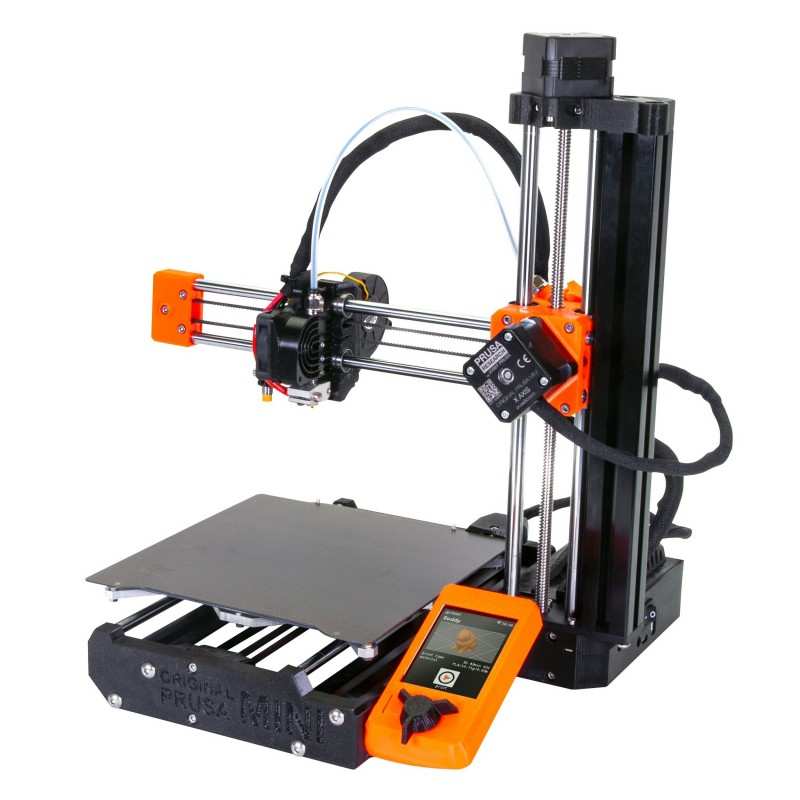
Like the Prusa i3 MK3S which is available as a completely assembled printer ready to use out-of-the-box or a DIY 3D printer kit, the Prusa Mini+ may be had as a pre-assembled kit or a DIY option. The pre-built unit isn't totally put together, but requires a simplified 3-piece assembly which is easier than cobbling the printer together from the ground up. It's $350 for the Prusa Mini+ kit and $400 for the pre-built version.
Prusa Mini cost: $350+ USD unassembled, $400+ as a 3-piece assembly
Prusa i3 MK3S and Prusa Mini Differences
There are a few main differences in the Prusa i3 MK3S and Prusa Mini. Most obviously, the printers are physically distinct. The Prusa Mini comes in a compact form factor with a 38×38×33 cm (15×15×13 in) stance and a 18 x 18 x 18 cm (7 x 7 x 7 in) build volume. Compare that to the Original i3 MK3S and its 25 x 21 x 21 cm (9.84 x 8.3 x 8.3 in) build volume and 55 × 40 × 50 cm (21.6 x 15.7 x 19.6 in) dimensions.
Aside from size, price differs. The Prusa Mini slides in at a cool $350 USD. Even springing for both steel sheets, the smooth PEI version and textured powder-coated sheet as well as the optional filament sensor, you're looking at $400. You can effectively get two Prusa Mini printers for the cost of one Prusa i3 MK3S DIY kit. The Original Prusa i3 MK3S retails for $750, or $789 with both steel sheets.
Unlike the i3 MK3S, the Mini only comes as a do-it-yourself 3D printer kit. On the other hand, the MK3S may be had as a self-assembly or pre-built and tested unit that's ready to use out-of-the-box. However, the i3 MK3S isn't merely larger, pricier, and available as both a DIY kit and pre-built 3D printer. Rather, it's compatible with more printing materials. The list of MK3S support materials includes standards like PLA, ABS, and PET as well as HIPS, Flex PP, Ninjaflex, Laywood, Laybrick, Nylon, Bamboofill, Bronzefill, ASA, T-Glase, Carbon-fibers enhanced filaments, and polycarbonates. Like its size, the Prusa Mini's supported materials list is condensed at PLA, PETG, ASA, ABS, and Flex.
Prusa i3 MK3S vs. Mini differences:
- Price
- Footprint
- Build volume
- Printed material compatibility
- MK3S available in a kit and pre-built, only kit for the Mini
Prusa Mini and Prusa i3 MK3S Similarities
While the Prusa Mini and i3 MK3S have their fair share of unique features, both printers rock a number of similarities. Both 3D printers are easily upgradable, and feature ready-to-print settings using slicers like the PrusaSlicer, Cura, and Simplify3D. With either the Mini or i3 MK3S you'll benefit from automatic bed leveling and a choice of removable magnetic heatbed sheets. Plus, there's great support both first- and third-party.
Prusa Mini vs. MK3S similarities:
- Excellent build quality
- Fantastic first- and third-party support
- Lots of compatible slicers
- Easy to use
- Automatic mesh bed leveling
- Removable magnetic sheets for heatbed
Who Should Buy the Original Prusa i3 MK3S?
The Original Prusa i3 MK3S is best for power users. Whether you've never touched a 3D printer before or you've logged weeks, months, and years printing the i3 MK3S remains a top pick. It's easy to use, at least as 3D printers go, comes with a stellar spec sheet, and print quality is almost unrivaled. The larger print bed means the MK3S can handle pretty much any print job you throw at it. And you can easily make upgrades.
But the price tag makes the Prusa i3 MK3S tough to justify as an impulse purchase. For a minimum of $750, the MK3S is a premium printer through and through, from build quality to print quality. Its performance totally justifies its cost. Still, it's suitable for makers planning to print regularly rather than a curious newcomer or occasional printer.
Best for: Power users regardless of skill level
Who Should Buy the Prusa Mini?
Although it's smaller, the Prusa Mini is a versatile 3D printer. Its modest price tag makes it perfect for hardcore makers setting up a print farm, fresh hobbyists looking for a first printer or an upgrade, and everyone in between. The outright cost is fairly low at under $500. Assembly is fairly easy and painless with just a few fiddly moments, a commonality amongst all 3D printer kits. What's more, the simplified assembly version is super easy for beginners. For those with limited space such as apartment-dwellers, the Prusa Mini offers great bang for your buck, maintaining a small footprint without sacrificing features or much of the build area.
Best for: Everyone from beginners and occasional users to 3D printing enthusiasts. Makers with limited space
Prusa i3 MK3S vs. Prusa Mini - Which Prusa Printer Should You Buy?
Overall, the Prusa Mini and Prusa i3 MK3S are both superb purchases. With either printer, you'll appreciate solid build quality, lovely print quality, and top-notch support. Additionally, a slew of premium features arrive standard on the Mini and MK3S like mesh bed leveling. Despite its smaller form factor and print bed, the Mini maintains a reasonably-sized build platform that's not as limited as its name, the Mini, might suggest. It's a wonderful beginner-friendly printer that's perfect for seasoned 3D printers and 3D print farms. The main difference, aside from size and cost, is printing material. The average user will stick to common materials such as ABS and PLA, but advanced 3D printing aficionados might the wide range of i3 MK3S compatible printing materials. While the Prusa Mini and its i3 MK3S sibling are two of the best 3D printers money can buy, there are plenty of other 3D printer options on the market.
Your turn: Which 3D printers do you recommend?






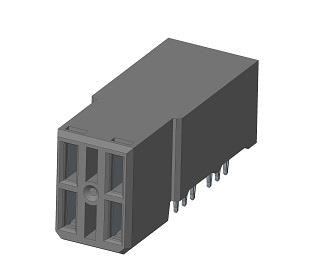
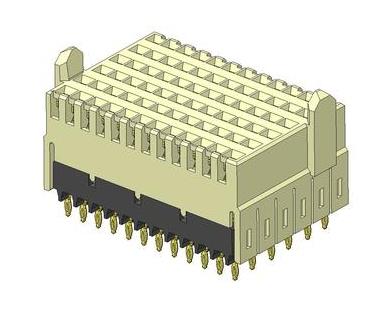
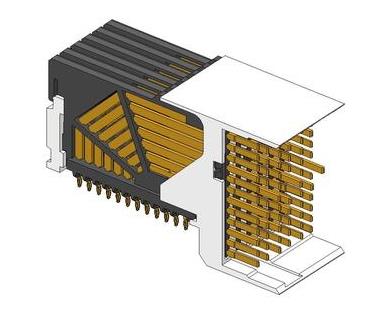
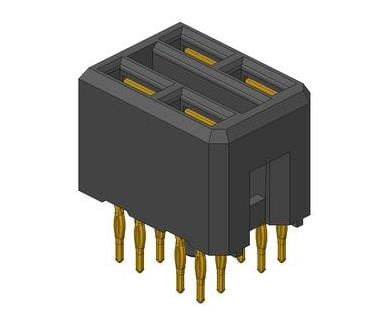

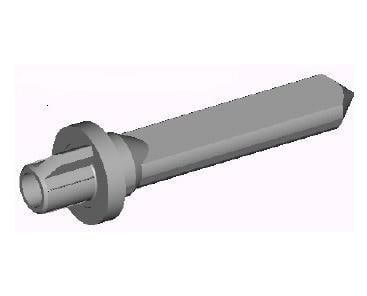
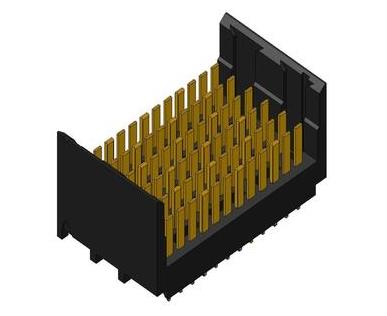
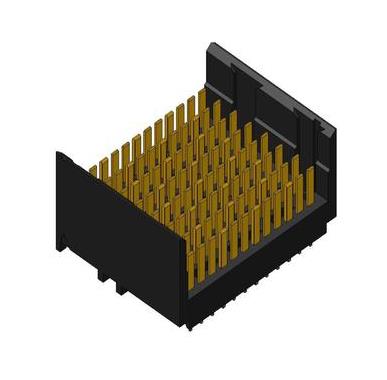




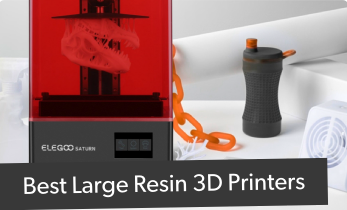
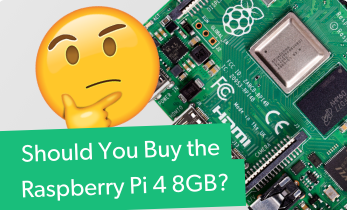


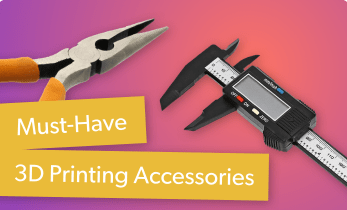

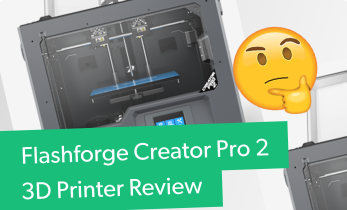


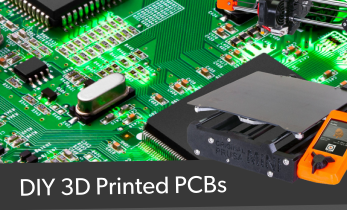


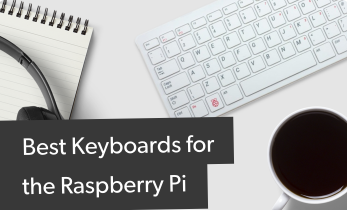
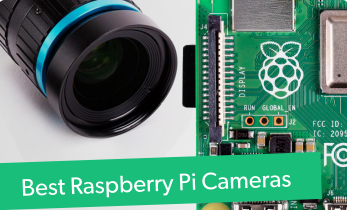

Leave your feedback...