Best Raspberry Pi Keyboards for All Uses and Budgets
When it comes to the Raspberry Pi, selecting the right Pi board is essential. And you'll want to outfit your RasPi with accessories such as a case, high-quality camera, heatsink or fan, plus a slew of other add-ons. For controlling your maker board a good keyboard is essential. Check out the best keyboards for the Raspberry Pi, from what to look for in a Pi keyboard to which full-size and mini keyboards are best!
What to Look for in a Raspberry Pi Keyboard - Size, Connectivity, Price, and More
Picking a Raspberry Pi keypad might seem pretty straightforward. However, there's a lot to consider. First, consider what you plan to actually use your Raspberry Pi for, as this will dictate what sort of keyboard you'll need. If you're utilizing your Raspberry Pi 4 as a desktop replacement, a full-size keyboard with a separate mouse is best whereas for home theatre PC (HTPC) use, a mini keyboard with a built-in trackpad offers an all-in-one solution. Size matters, so think about whether or not you want a full-size keyboard, small handheld keypad, or something in between.
Similarly, connectivity is a major factor. You'll find wired keyboards and wireless keyboards. While some wireless keyboards use a USB dongle, others rely on just a Bluetooth connection. Depending on your Raspberry Pi model, you might lack Bluetooth or be short on USB ports, but you can easily add a USB hub. Many tiny keypads and even some large keyboards come with built-in trackpads. If not, you might need a mouse which can be purchased separately. Alternatively, you can find keyboard and mouse kits. Finally, think about price. Most keyboards can be had on the cheap, although you'll also find some pricey options as well.
Raspberry Pi keyboard buying considerations:
- Price
- Size: Full-size vs. mini keyboard
- Connectivity: Wired, wireless (Bluetooth or 2.4GHz), or both
- Price
- Built-in trackpad or bundled mouse vs. no mouse/trackpad
Why You Should Buy a Keyboard for Your Raspberry Pi Even if You Already Own a Keyboard
Even if you already own a keyboard or two, it's worth buying an extra for use with the Raspberry Pi or another single-board computer. I use a Corsair K63 wireless mechanical keyboard as my daily driver with my desktop or, when docket, my laptop. While I can plug my K63 into my Pi, more often than not I want to be able to keep using my desktop while I've got my Pi running. Having an extra keyboard lets me keep using my desktop and Raspberry Pi simultaneously. Moreover, I find it helpful to have multiple keyboards for different purposes. I've got a full-size keyboard and separate mouse for desktop applications like writing, editing, and web browsing on the Pi, while my mini keypad with built-in trackpad is great while I'm running Kodi or RetroPie on my RasPi board.
Best Raspberry Pi Keyboard Overall - Official Raspberry Pi Keyboard

The official Raspberry Pi Foundation keyboard is an awesome choice that pairs well with the Pi. It's available in black and grey or red and white. The plastic keyboard comes with a built-in three USB hub so that you can conserve ports on the Pi itself. A detachable micro USB cable provides connectivity with the Raspberry Pi. In addition to the RasPi keyboard, the Raspberry Pi Foundation offers a matching mouse and case so you can cobble together an aesthetically-pleasing desktop in a coordinated colorway. Build quality is decent, and the official Raspberry Pi Foundation keyboard is affordable. While it's a full-size keyboard, a compact footprint strikes a balance between desk space conservation as well as typing comfort. It's big enough to comfortably type on and with solid key travel, but small enough to fit on virtually any surface. Unfortunately, it's a wired-only keyboard. Lack of Bluetooth or 2.4GHz wireless connectivity might be a downside for users that prefer a wire-free environment. And there's no trackpad so you'll need a separate mouse. Overall, the official Raspberry Pi Foundation keyboard is an excellent no-frills keyboard for the Raspberry Pi.
Pros:
- Built-in USB hub with 3 x USB ports
- Detachable micro USB-to-USB cable for connectivity
- Available in red/white or black/grey color combos
- Good build quality
- Full-size but compact and space-saving
- Affordable
Cons:
- Not wireless
- No built-in trackpad
Best Raspberry Pi Mini Keyboard - Rii i8+

The Rii i8+ is a palm-friendly small keyboard. Coming in a shape about the same size as a video game controller, it's a great little all-in-one QWERTY keyboard with. Sporting wireless 2.4GHz connectivity, the i8+ caters to a cord-free set up. The onboard trackpad means you don't need any additional peripherals for controlling your Pi. There's a backlight for use in the dark as well as useful shortcuts including media playback buttons for pausing, playing, fast-forwarding, rewinding, and controlling the volume. While the i8+ works for all sorts of applications including general desktop use, it's one of the best HTPC keyboards on the market so it's a must-have for any Raspberry Pi Kodi media centre or retro gaming console. It's worth noting that the keys can be a bit cramped. You wouldn't want to type an article on the Rii i8+. But the versatile Rii i8+ can handle everything from web browsing to navigating Kodi, and remains the best Raspberry Pi mini keyboard available.
Pros:
- Small, palm-friendly design
- Built-in trackpad
- Full QWERTY keyboard
- Backlight
- Wireless (2.4GHz wireless dongle)
- Lots of shortcuts including multimedia/volume controls
Cons:
- Cramped keys
Best Raspberry Pi Wireless Keyboard and Mouse Combo

Most keyboards lack a trackpad, so you'll need an external mouse. While you can easily buy one separately, you can instead opt for a wireless keyboard and mouse combo. This set comes with a truly wireless keyboard, mouse, and a single dongle that syncs with both devices. The keyboard is a full QWERTY keyboard that touts comfortable chiclet keys. On the mouse, you'll find optical tracking, your standard left and right buttons, plus a scroll wheel. Conveniently, the USB dongle slots into the keyboard or mouse so you won't lose it. Unlike many wireless gadgets, this keyboard and mouse doesn't feature a built-in battery. Instead, both take AAA batteries. On the one hand, this means a simple swap and instantaneous rather than waiting for a battery to charge. But you'll have to keep extra AAA batteries around. A good solution could be investing in AAA rechargeable batteries. Well-priced at just $20 USD, this is easily the best Raspberry Pi wireless keyboard and mouse combo you'll find on the market.
Pros:
- Wireless keyboard and mouse
- Compact design
- Uses a single 2.4GHz wireless USB dongle
- Full QWERTY keyboard
- Operates via USB cable as well
- Takes AAA batteries (4 x AAA batteries included)
Cons:
- No rechargeable battery pack
- Lacks Bluetooth
Best Raspberry Pi Wireless Keyboard with Trackpad - Rii K12+

Although a dedicated mouse can be quite, pun fully intended, handy, an onboard trackpad allows for a self-contained browsing experience. What's more, many keyboard-trackpad combos may be used for couch navigation, either on a coffee table, lap desk, or directly on your lap. Accordingly, the Rii K12+ full-size QWERTY keyboard tacks a touchpad on for ease of use. At a mere 7mm (0.28-inch) thick, it's slim and lightweight. Boasting wireless connectivity, there's a mini-USB included for charging the keyboard as well as allowing for a wired connection. A trackpad comes standard on the right-hand side of the keyboard complete with left and right-click buttons. Unfortunately, left-handers are out of luck, or just subjected to operation with a right-handed mouse. Nevertheless, if you're right-handed, ambidextrous, or a lefty willing to use your non-dominant hand, this is the best Raspberry Pi wireless keyboard with trackpad option that money can buy.
Pros:
- Full-size wireless QWERTY keyboard
- Built-in trackpad on the right-hand side of the keyboard complete with left/right click buttons
- Slim and lightweight
- Included mini-USB cable for charging and wired use
- Good build quality
Cons:
- Only right-hand placement for trackpad
Best Raspberry Pi Keypad - Rii X1
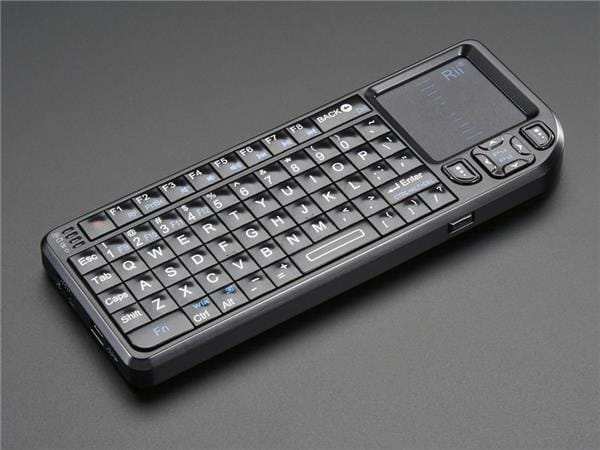
Whereas most mini keyboards are still about the same shape as the average video game controller, sometimes smaller is better. Clocking in about the same size as a candybar phone from the days of old, the Rii X1 nevertheless packs a full QWERTY keyboard and touchpad into its incredibly compact 6 in. x 2.4 in x 0.5 in. (152mm x 59mm x 12.5mm) form factor. Fitting easily into the palm of your hand or sliding into your back pocket, the Rii X1 is hands-down the best Raspberry Pi keypad on the planet. It's tiny and operates via a USB dongle. Sadly, while it's wireless, the Rii X1 doesn't include Bluetooth. As is to be expected as this size, the keys are pretty cramped but for HTPC use or just web browsing from the sofa, it's a nifty option. Alternatively, you might consider picking up a wireless air mouse and keyboard.
Pros:
- Compact - just 6 in. x 2.4 in x 0.5 in. (152mm x 59mm x 12.5mm)
- Candybar remote shape
- Full QWERTY keyboard with touchpad
- Wireless (2.4GHz USB dongle)
Cons:
- No Bluetooth
- Cramped keys
Best Wired Raspberry Pi Keyboard - MCSaite Super Mini Wired Keyboard

Although wireless peripherals are all the rage, sometimes an old school wired connection is best. The MCSaite Super Mini wired keyboard features a full QWERTY 78-key design. At a modest 8.66 in. x 4.64 in. x 0.75 in. (220 x118x19. 2 mm), it's incredibly desk-friendly. Rocking a USB cable, it's simple enough to use as a tethered keyboard. With plug-and-play simplicity, it's an excellent choice for the Raspberry Pi or any other device. What's more, the MCSaite includes a PS/2 cable for legacy connections. The PJRC PS2_Keyboard library does work so there's native Arduino compatibility, a major plus.
Pros:
- USB and PS/2 wired connections
- Compatibility with Arduino using PJRC's PS2_Keyboard library
- Wired full-size QWERTY keyboard
- Compact 8.75 in. x 4.65 in. x 0.6 in. (220mm x 118mm x 16mm) form factor
Cons:
- Not wireless
- No touchpad/mouse included
Best Keyboards for the Raspberry Pi - Final Thoughts
Overall, there are loads of Raspberry Pi keyboards on the market. Virtually any USB wired or wireless keyboard should work just fine with the Raspberry Pi. My go-to keyboards for the Raspberry Pi are the official Raspberry Pi Foundation red and white keyboard for desktop use, or the Rii i8+ for Kodi and RetroPie. That way, I've got a choice between a larger keyboard that's suitable for desktop applications such as writing and editing, as well as a couch-friendly keyboard for HTPC purposes.
Your turn: Which Raspberry Pi keyboards are YOU using?






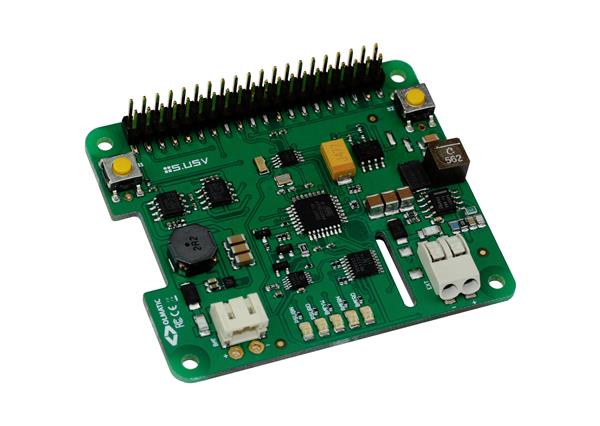

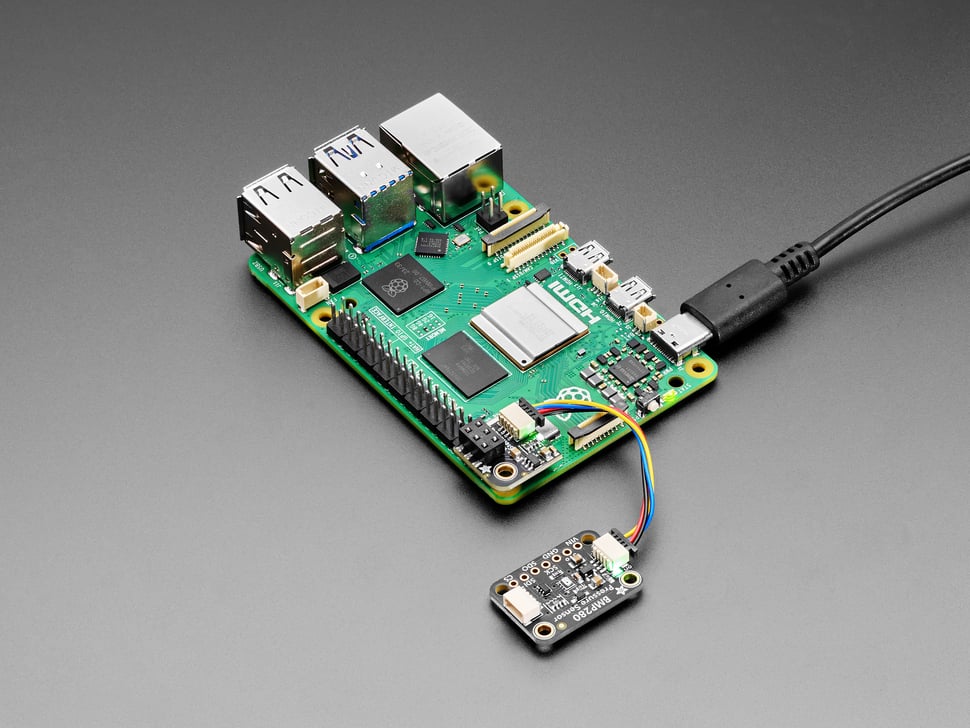
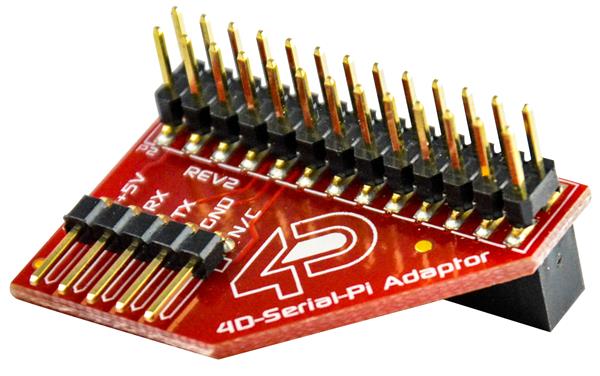
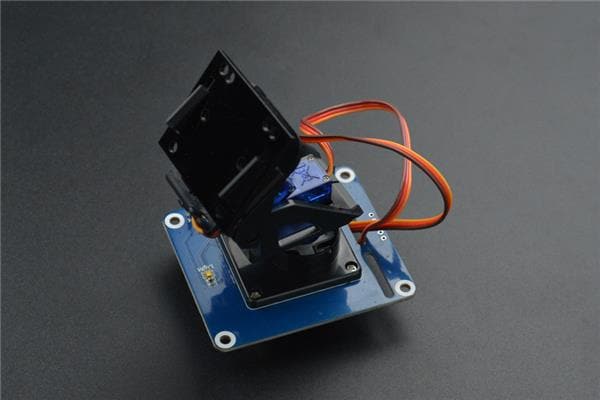



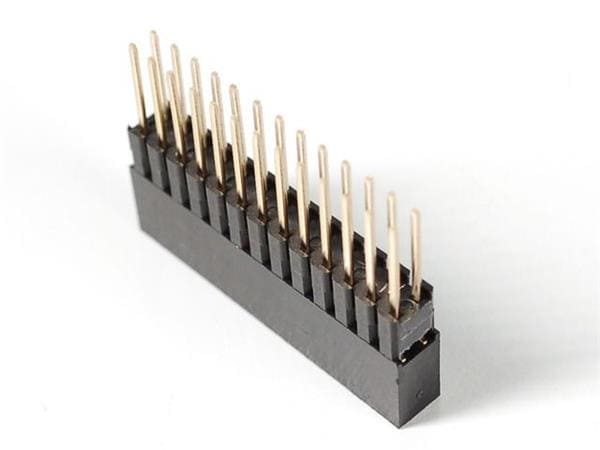





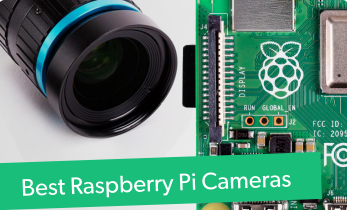
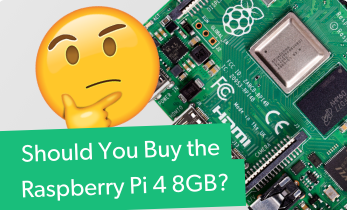


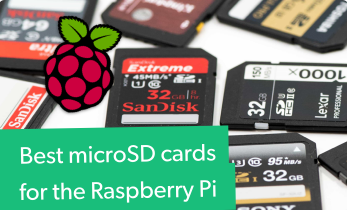






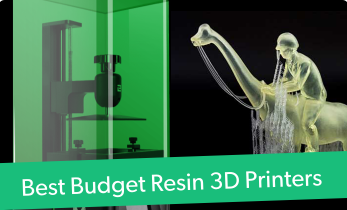
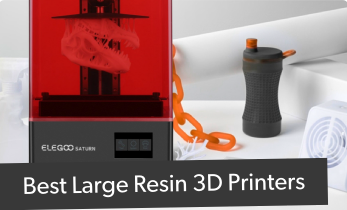
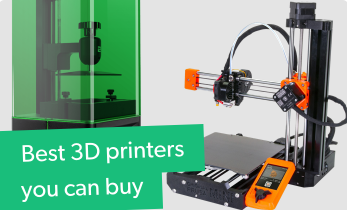


Leave your feedback...