How to Pick the Best Single Board Computer to Fit Your Needs
Single-board computers (SBCs) are all the rage. From mainstream maker boards such as the Raspberry Pi to cult hits such as the RockPro64, ASUS Tinker Board, or UDOO Bolt, to up-and-coming development boards like the Latte Panda, you've got tons of different options. However, SBCs aren't one-size-fits-all. As such, you'll need to select an appropriate dev board for your purposes. Learn how to pick out the best single-board computer to fit your needs!
What is a Single-Board Computer?

As its name suggests, a single-board computer is a PC built entirely on a single circuit board replete with microprocessors, RAM, input/output (I/O) devices, and a host of other amenities. Whereas with a traditional desktop various components such as the RAM, graphics processing unit (GPU), and central processing unit (CPU) must be connected to the motherboard, a SBC features these parts baked in. Often, dev boards are small, credit card-sized devices. However, they may come in larger more traditional computer motherboard form factors.
What is a single-board computer: A PC with all components built onto its single circuit board.
Single-Board Computer Selection - What do You Want a SBC for?
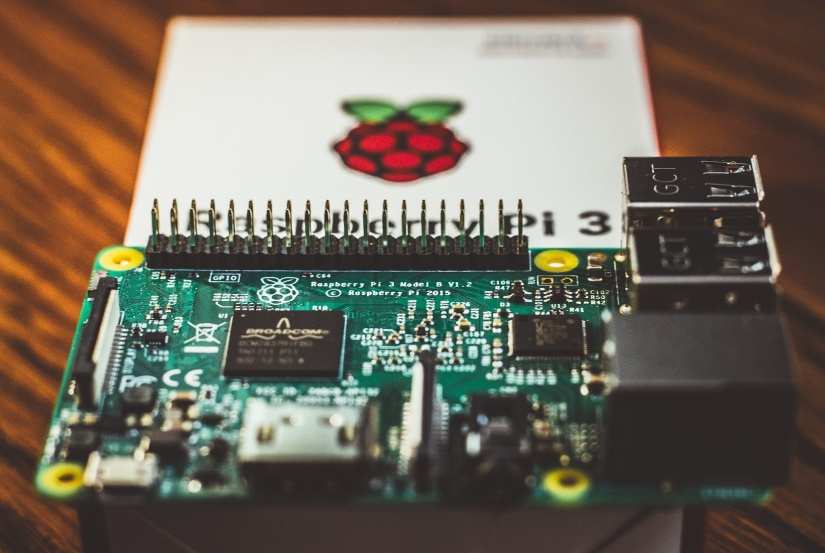
The first criteria in selecting the best single-board computer to fit your needs is your purpose. This dictates what software you'll need to run, required processing power, necessary connectivity, and a number of other limiting factors. Because of their small footprint and low power draw in comparison to traditional desktops and laptops, SBCs are excellent for Internet of Things (IoT) applications. For instance, you could create a do-it-yourself Raspberry Pi smart home hub, or run a home server like a Plex media server from a maker board like a Raspberry Pi or Odroid XU4. Retro gaming emulation on dev boards remains a popular use case. Robotics run well off of many SBCs too.
Consider your intended build, and what's required. Do you need networking such as Wi-Fi, Ethernet, or Bluetooth? Are you planning to run your device headless, or use a display like a monitor, TV or projector? Which connectors such as USB and GPIO are necessities? Your planned SBC projects will ultimately determine the qualities of a dev board you'll need such as I/O, processing power, and size.
SBC-based project considerations:
- I/O
- Networking
- Processing power
- Headless vs. non-headless
Community Size - Selecting the Best SBC for You
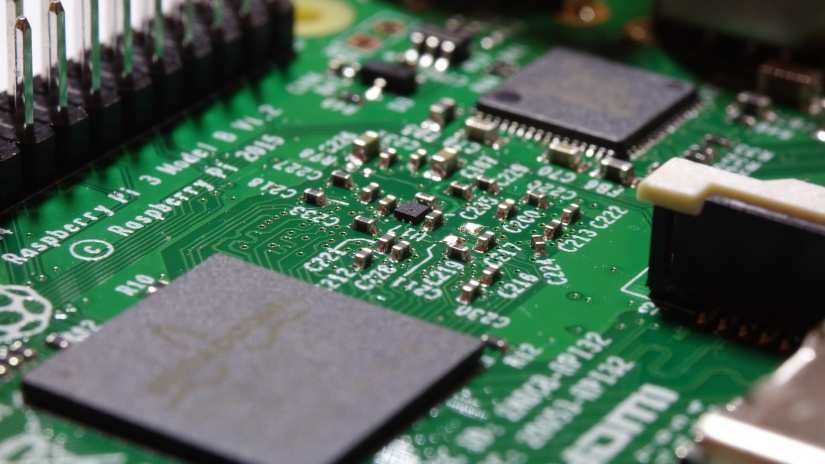
One of the most overlooked elements when picking out a dev board is the size of its community. This impacts available resources, whether official channels such as company websites, books, and magazines, or third-party sites like forums, subreddits, Discord channels, and user-created software. Theoretically, the larger a community a particular board has, the more available resources you'll find. Take the Raspberry Pi r/raspberry_pi subreddit with its almost 2 million members. Compare that to around 4,000 members in r/Odroid and about 2,000 Redditors chatting in r/Pine64. Still, Odroid and Pine64 both boast extremely dedicated userbases, and it shows. You'll find many first- and third-party accessories and resources.
Why community matters: The larger a community, the better first- and third-party support you'll find.
Software and Operating System Compatibility

Pretty much any maker board will benefit from loads of Linux distributions (distros). However, you might wish to run a non-Linux operating system (OS) such as Chrome OS, Android, NetBSD, OpenBSD, or even a Windows variant such as Windows 10 or Windows 10 IoT Core. Certain SBCs feature more distro choices, while others lack many options. Yet, the number of different operating systems, while important, isn't as crucial as the quality of those distros. Whereas the vast majority of dev boards including the Raspberry Pi are limited to ARM-based images. But some SBCs such as the UDOO Bolt and LattePanda can run full-fledged x64 operating systems like Windows 10 or x64 Linux distros such as Ubuntu, Pop!_OS, and Fedora. Plus, software and app compatibility can differ greatly, even among ARM-based SBCs.
Operating system and app considerations:
- Amount of distro choices
- Quality of available OSes
- Linux vs. non-Linux distros
- App compatibility
Available SBC Accessories
Largely, there's a correlation between available accessories and the popularity of a maker board. Typically, more widely-used SBCs benefit from additional accessories like cases and add-ons. For the massively accessible Raspberry Pi, you'll find an overwhelmingly large selection of accessories ranging from retro gaming cases and actively cooled cases to PI HAT add-on boards for providing LEDs or power-over-ethernet. Similarly, Odroid dev boards and Pine64 offerings may be outfitted with any number of lovely cases, sensors, and external components.
SBC accessories that might be available:
- Cases
- Add-on boards
- Sensors
- Touchscreens
Price
Cost of a maker board is really important. The flagship SBC Raspberry Pi 4 clocks in around $35 USD. Others retail for a bit less or more, but most slide in under $100. Still some maker boards like the UDOO Bolt might induce sticker shock at a few hundred dollars. However, the UDOO Bolt with its Ryzen embedded graphics rivals the performance of many desktops and laptops. You might be fine with a $5 or $10 board, prefer the competency of a $35-50 SBC, or need a couple hundred dollar dev board.
What are the Best Maker Boards on the Market?
Thankfully, with the success of SBCs such as the Raspberry Pi and microcontroller units (MCUs) such as the Arduino, you'll find a slew of maker board and MCU alternatives. Therefore, options abound. The Raspberry Pi 4 is an excellent choice, and easily one of the best supported SBCs on the planet. Pine64 and Odroid, with plenty of accessories and large communities, are worthy Raspberry Pi competitors. Particularly, the Odroid XU4, Odroid C4, and RockPro64 are awesome Pi alternatives. The ASUS Tinker Board is an incredibly well-supported option that runs Android like a champ. If you're willing to shell out the money, the UDOO Bolt yields desktop-caliber performance in a small footprint. Like the Bolt, the LattePanda is expensive, but both devices can handle x64 Linux or Windows operating systems. But for 2020, there's certainly a device for your needs and budget, and you can compare various MCUs and SBCs in our Electromaker board guide.
Best SBCs you can buy:
- Raspberry Pi 4
- Odroid XU4
- RockPro64
- ASUS Tinker Board
- UDOO Bolt
- LattePanda
SBC Buying Guide: How to Find a Maker Board to Fit Your Needs
Ultimately, you've got more options than ever before when it comes to single-board computers. From tiny pack of gum-sized devices such as the Raspberry Pi Zero to the Pi 4 and its competitors, all the way up through devices like the LattePanda and UDOO Bolt, you can source a SBC to address your needs and budget. Buying a maker board begins with establishing a purpose and budget which will dictate what you can purchase, what operating system and apps you'll need to run, required I/O, and necessary processing power. Personally, I use a variety of different boards for several purposes, ranging from a Raspberry Pi 2, Pi 3 B+, and Pi 4 to an Odroid XU4, RockPro64, Khadas VIM3L, Orange Pi Prime, and a Libre Computer ROC-RK3328-CC Renegade.
Your turn: which SBCs do YOU recommend?






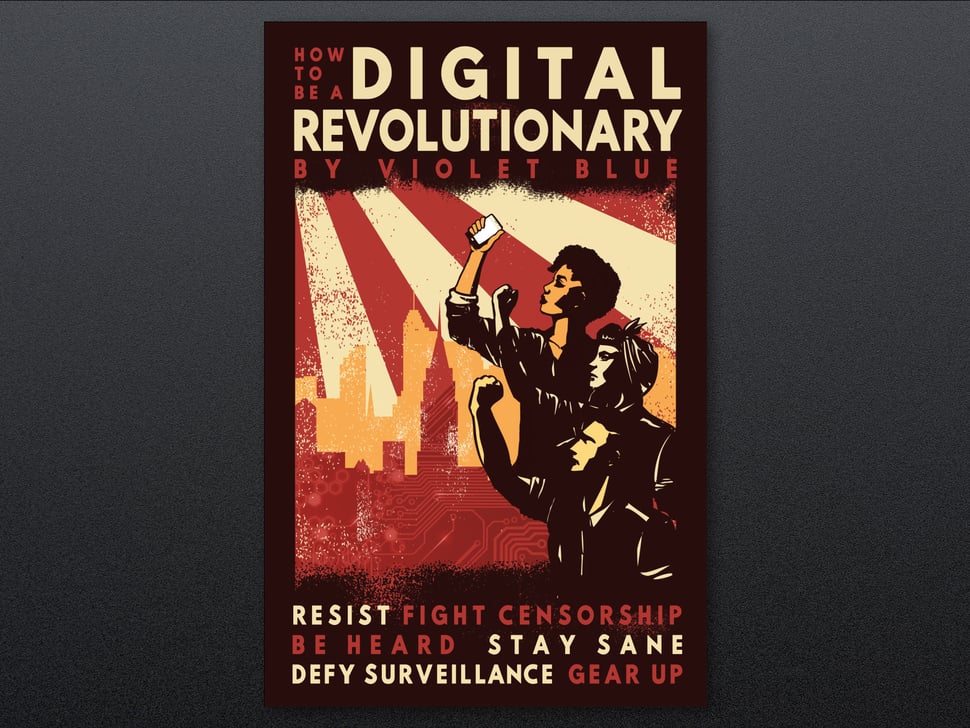


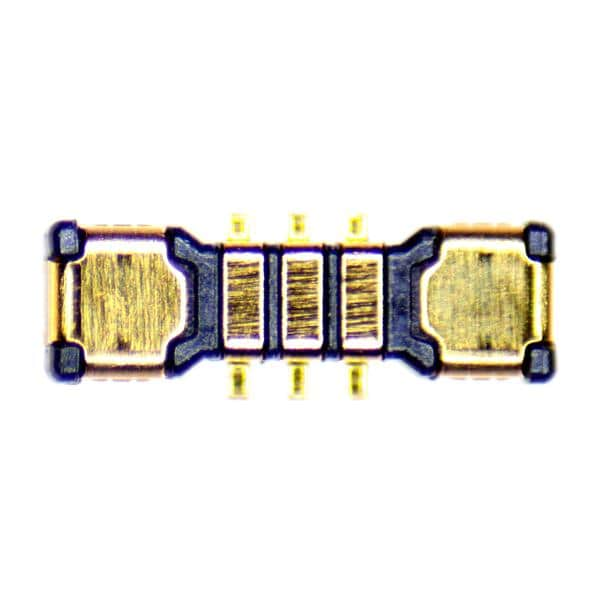
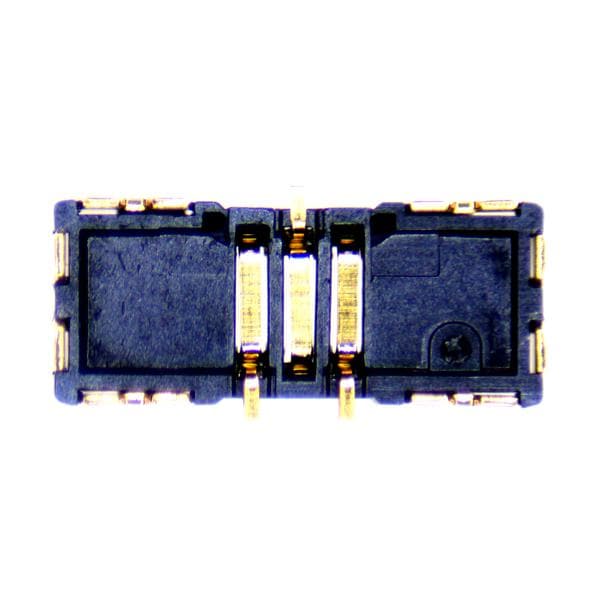


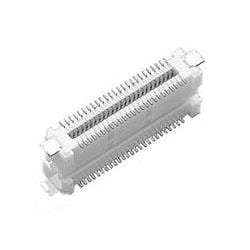

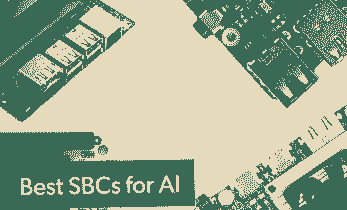

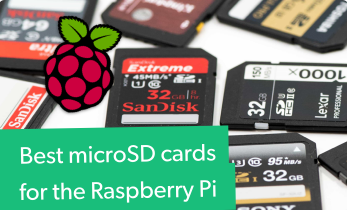





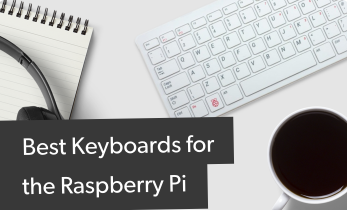
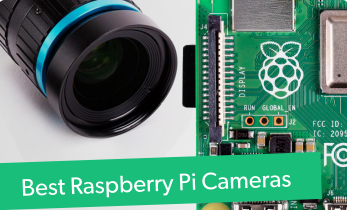
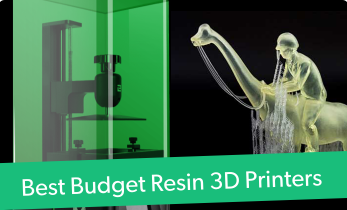
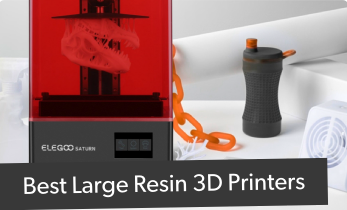
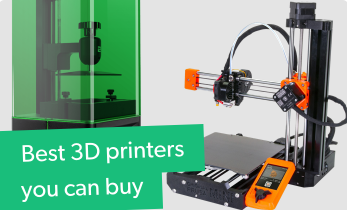



Leave your feedback...