Elegoo Neptune 2 3D Printer Review
Electronics manufacturer Elegoo offers a whole host of affordable maker products ranging from Arduino kits to 3D printers. While its ultra-popular Elegoo Mars has become the industry standard for resin 3D printing, Elegoo offers a filament printer in its Neptune. And the Neptune 2 provides an overhaul of the original Neptune. The budget-priced Elegoo Neptune 2 is a fantastic 3D printer that delivers excellent print quality. Learn why this might be the best cheap 3D printer on the planet in our hands-on review~
Elegoo Neptune 2 Review Verdict
The Elegoo Neptune 2 is an outstanding 3D printer. With a low $160 USD price tag, it's incredibly affordable. With a small footprint and a 220 x 220 x 250mm build area, the Neptune 2 is tiny yet mighty. It arrives as a mostly do-it-yourself (DIY) assembly and without certain features such as auto bed-leveling. Still, these minor concessions allow for a low-cost 3D printer that doesn't compromise on print quality.
Whereas many other cheap 3D printers are little more than glorified toys lacking necessary qualities such as a heated print bed, the Neptune 2 offers a maximum hotbed temperature of 100° Celsius and a max nozzle temp of 260° Celsius. It's compatible with a range of different printing materials including PLA, ABS, TPU, PETG, wood, and marble. Where the Neptune 2 FDM 3D printer really shines is its ability to produce high-quality 3D prints. A few cut corners help keep the price very reasonable.
Pros:
- Cheap as chips
- Heated print bed
- Excellent print quality
- Small footprint
- Easy to use
Cons:
- Lacks auto bed leveling
- Small build platform
- Completely DIY set up
Elegoo Neptune 2 FDM 3D Printer Assembly and Setup
The Elegoo Neptune 2 comes mostly unassembled. Putting it together is an almost entirely DIY process. The directions are fairly straightforward. In addition to the printed instruction booklet, an assembly how-to video comes preloaded on the bundled microSD card for a more pictorial build walkthrough. Since the different parts are labeled well and the instructions are clear, putting the printer together isn't too challenging. It's basically like completing a LEGO set. Though it might be daunting for beginners, taking your time and making sure you're connecting the right components will result in a fully-functional 3D printer.
Once the Elegoo Neptune 2 FDM 3D printer is completely assembled, you'll first need to level the built platform. Unlike many budget 3D printers, the Neptune 2 lacks an auto-leveling feature. Most auto-bed leveling systems on entry- and even mid-level 3D printers such as my Anet ET5 Pro require manual leveling before auto-leveling, but the leveling sensor compensates for slight discrepancies. Manually leveling the print platform is a bit finicky, and I found that my first print came dislodged mid-way through. As it turns out, the piece of paper I used initially for bed leveling was slightly too thick. Therefore, the nozzle was too high and the first layer wasn't sticking properly. Once I corrected this and leveled the print platform properly, all prints came out looking lovely.
Elegoo Neptune 2 3D Printer Features
The second-generation Elegoo Neptune FDM 3D printer offers phenomenal print quality at a fraction of the cost of other printers.
Small Footprint
With its 220 x 220 x 250mm build area, the Elegoo Neptune 2 filament 3D printer boasts a modest footprint. It easily fits on a desk and takes up very little room while offering plenty of space for wide and large models.
Excellent Print Quality
Although the Elegoo Neptune 2 may be cheap, its print quality is high quality. Fine details look absolutely stunning with little to no stringing.
Heated Print Bed
A heated print bed provides better print quality. Because a hotbed keeps the extruded material warm, it helps avoid warping as the plastic ABS or PLA cools.
Test Prints - Elegoo Neptune 2 Print Quality
The Elegoo Neptune 2 FDM 3D printer boasts outstanding print quality. I threw everything from an included test file to benchmarking prints and sliced fun prints at the Neptune, and it handled everything with equal grace.
Buddha Test File
A Buddha statue comes pre-loaded and pre-sliced on the microSD card. After assembling the printer and leveling the built platform, I began by printing the provided 3D model. It came out looking lovely with exquisite detail.
Benchy
After successfully printing out the included test file, I tried slicing my own files. What better way to test the Neptune 2's mettle than with the aptly-named benchy, a 3D printer benchmarking test designed to evaluate print quality. The single-part STL file is a boat printed in one material with various elements such as overhangs and cutouts. The benchy came out looking great.
Evaluating the Elegoo Neptune 2 with the Autodesk Kickstarter Test
The Autodesk Kickstarter Test is a 3D printer benchmark designed to analyze a 3D printer's capabilities with overhangs, bridges, fine feature flow control, dimensional control, XY ringing, Z-axis alignment, and negative feature resolution. Elegoo's Neptune 2 absolutely blew me away.
- Dimensional Accuracy: 5/5
- Fine Flow Control: 2.5
- Fine Negative Features: 2/5
- Overhangs: 5/5
- Bridging: 5/5
- XY Resonance: 2.5/2.5
- Z-axis alignment: 2.5/2.5
Overall score: 24.5 out of 30
Fun Prints
Finally, I followed up my benchmarking tests by throwing a Deadpool statue fun print at the Elegoo Neptune 2. Much to my pleasure, the Neptune 2 delivered a very good-looking print.
Software
On the software side, the Elegoo Neptune 2 uses Cura as its slicer. The version of Cura that comes preloaded on the included microSD card is an Elegoo-branded version, and (at the time of writing), is the most up to date iteration of Cura.
Elegoo Neptune 2 Specs
- Frame material: CNC machined aluminum extrusion
- Modeling technology: FDM(Fused Deposition Modeling)
- Printing size: 220 x 220 x 250mm
- Printing speed: ≤180mm/s, normal speed at 30-60mm/s
- Printing precision: ±0.1mm
- Layer thickness: 0.1-0.4mm
- Nozzle diameter: 0.4mm(can be replaced with 0.3mm and 0.2mm nozzles)
- Nozzle quantity: 1
- MAX. nozzle temperature: 260° Celsius
- MAX. hotbed temperature: 100° Celsius
- File transfer: TF Card offline printing, online printing
- File format: .stl, .obj, .amf
- Slicer: Cura, Simplify3D, Repetier-host
- Power supply: Input: 100-120/200-240V 50/60Hz Output: 24V 17A
- Filament compatibility: PLA, ABS, TPU, PETG, Wood, Marble, etc
- Filament diameter: 1.75mm
- XY precision: 0.012mm
- Z precision: 0.001mm
- Controller board: STEM32 F103
- UI Language: English, French, German, Russian, Italian, Spanish, Japanese, Chinese
- Resume printing: Yes
- Filament detection: Yes
The Competition
There's a lot to like about the Elegoo Neptune 2 3D printer. It's extremely affordable, sports a modest footprint, and produces gorgeous prints. Various amenities such as a touchscreen, heated print bed, front-located microSD card slot, and large leveling knobs lend a premium vibe despite the low price tag. The three main areas where the Elego Neptune 2 sets itself apart are its small size, affordability, and top-notch print quality.
The Creality Ender 3 touts a similar feature set with an identical 220 x 220 x 250mm build volume. However, the Ender 3 normally retails for just over $200 USD while the Elegoo Neptune 2 is slightly over $150.
Prusa offers its MINI+ as a DIY kit for $350 or mostly assembled for $400. The compact Prusa Mini boasts a 7"×7"×7" (18×18×18 cm build volume with a 38 x 33cm (15 x 13 in.) footprint. There's one-click printing with automatic mesh bed leveling plus networked printing. While the Prusa Mini clocks in at over twice the price of the Neptune 2, it does deliver a slate of premium features.
Anbull offers a cheap 3D printer for kids, but its lack of a heated print bed makes it unsuitable for everyday use. Similarly, Kingroon makes a good, cheap 3D printer although it doesn't have a heatbed. Overall, it's tough to find a 3D printer that matches the price-to-performance ratio of the Elegoo Neptune 2.
Final Thoughts - Should You Buy the Elegoo Neptune 2 3D Printer?
The Elegoo Neptune 2 punches well above its weight class. Although it's extremely affordable, the Neptune 2 nevertheless produces gorgeous print jobs at a fraction of the cost of similarly-sized and specced printers. With its best-in-class price and performance, the Elegoo Neptune 2 is a good, cheap 3D printer that won't break the bank nor compromise on print quality. It's absolutely extraordinary and a fantastic purchase. Beginners may be intimidated by a completely do-it-yourself assembly, though putting the printer together isn't as complex as it may at first seem. I'd have liked an auto-bed leveling feature, and the small build area may be limiting for some users. Nevertheless, at $160 and with its seriously impressive print quality, the Elegoo Neptune is a great choice for a variety of users.
Your turn: What 3D printers are you using, and what have you 3D printed lately?



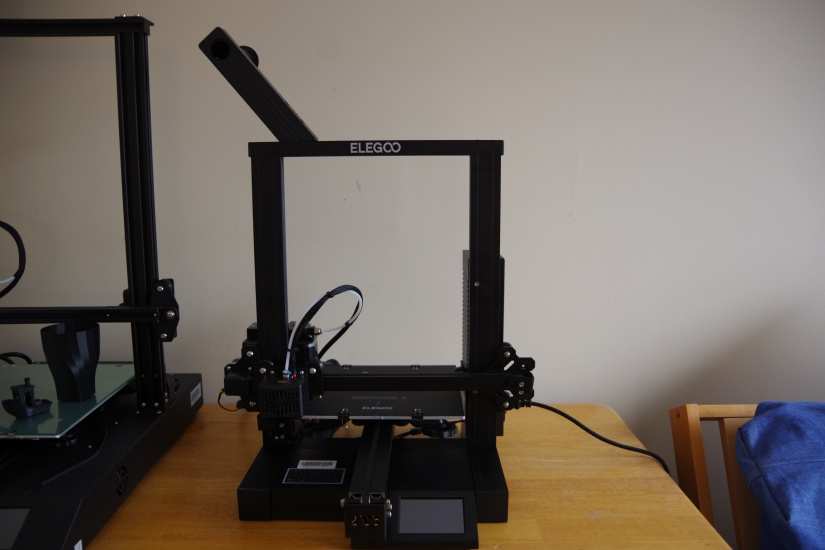





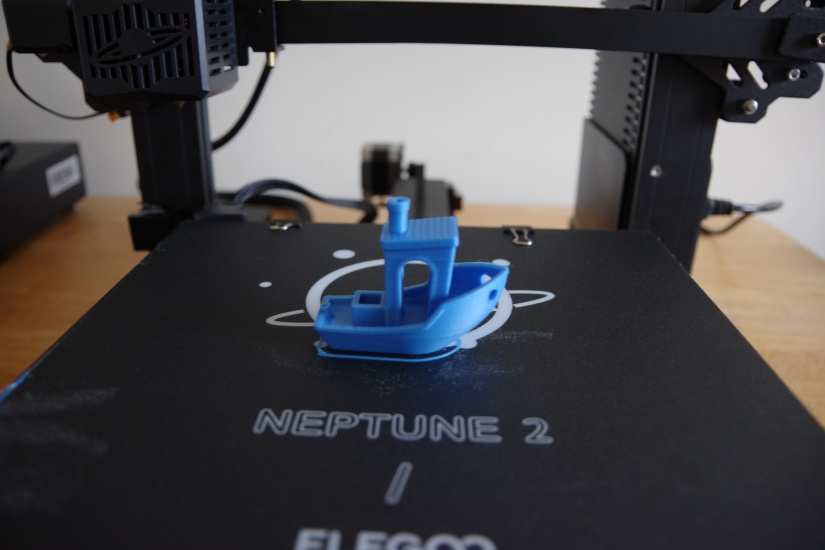
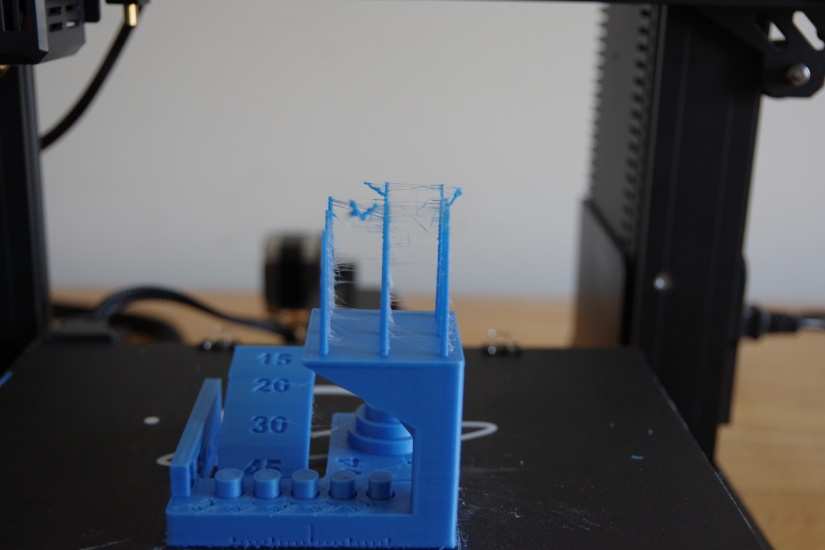
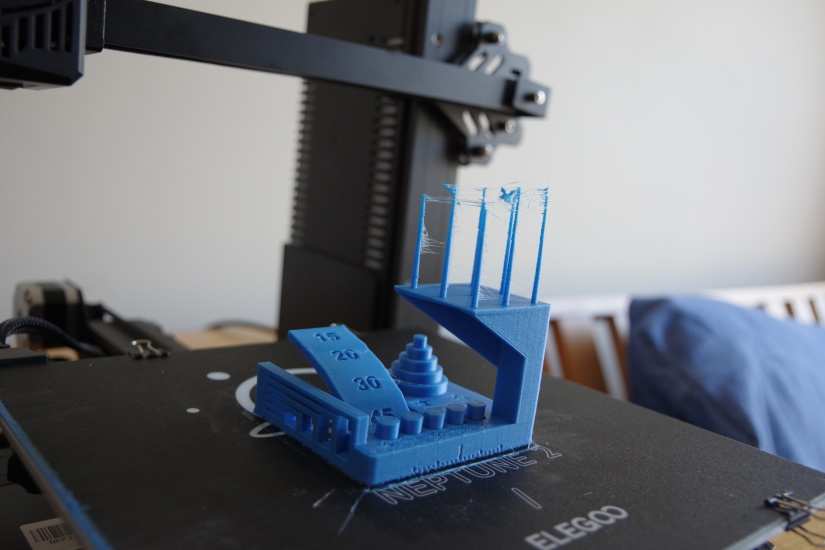
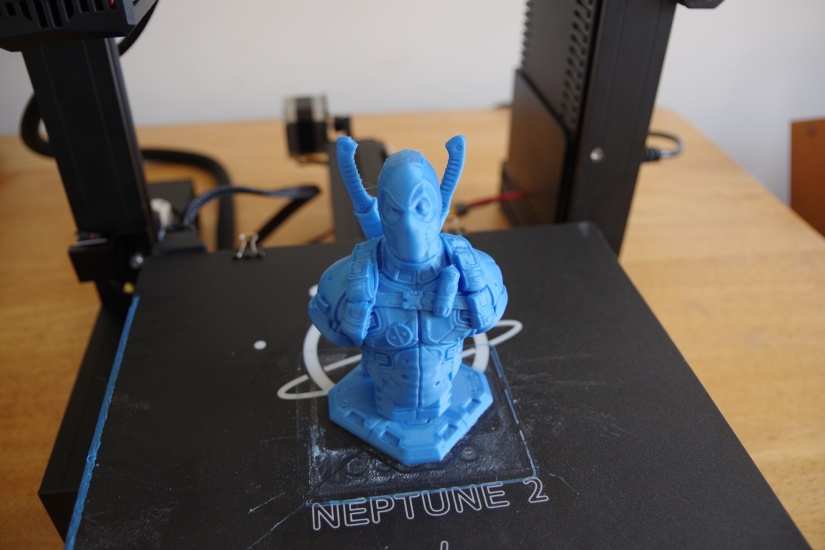
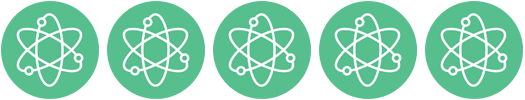















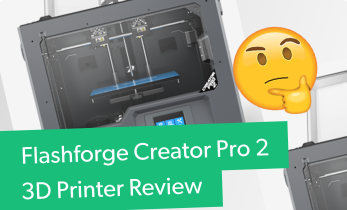









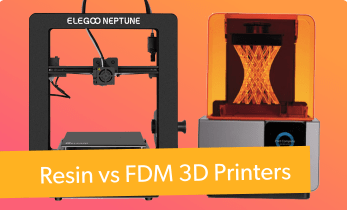

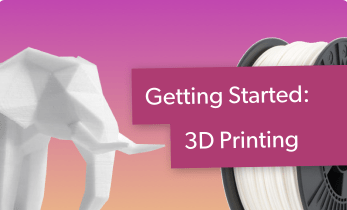



Leave your feedback...