More than PCs: Linux Mobile Devices You can Buy or Make
Often Linux connotes a do-it-yourself (DIY) process, whether that’s building a PC from the ground up or merely slogging through an overly-complicated installation. However, Linux distributions (distros) continue to diversify. Many operating systems (OSes) are user-friendly, with some completely functional without even touching the command line. Thanks to pre-built Linux systems available, there’s a ton of choice for Linux users. But there’s much more than merely Linux laptops and desktops on the market. Check out these Linux mobile devices you can buy or make!
1. Librem 5
Among the most notable out-of-the-box Linux manufacturers on the market, there's Purism. Its laptops such as the Librem 13 and Librem 15 boast superb performance. Aside from traditional laptops, Purism offers the Librem 5, a Linux phone with a sleek high-DPI 5.7-inch glossy screen. Onboard, the Librem 5 rocks 4GB of RAM, a GC7000Lite GPU, and iMX 8M CPU. It sports a slew of standard features such as cameras, mics, a radio, and cellular connectivity. Unlike iO and Android, the Librem features PureOS an open-source, ethical operating system.
Though the Librem 5 touts PureOS, it maintains app functionality through HTML5 and native apps from the likes of ESPN, YouTube, and Instagram. Matrix-powered end-to-end encryption for its messaging app and dialer provides additional security. Hardware inclusions such as a headphone jack and user-replaceable battery prove a user-centric design. You’ll find video output capabilities as well, thereby fusing the mobile and desktop landscapes.
2. PinePhone
Pine64 offers its massively-popular single-board computers (SBCs) such as the Rock64 and RockPro64. Aside from maker boards, Pine64 offers the PinePhone. It’s an open-source smartphone that impressively supports major mobile Linux OSes. The PinePhone rocks free open-source software (FOSS) compatibility with Sailfish OS, Ubuntu Touch or UBports, KDE Plasma, LuneOS, Nemo Mobile, and Maemo Leste. Chances are the PinePhone should run virtually any Linux mobile operating system imaginable.
3. Gemini PDA
Although PDA may conjure up images of outdated PalmPilot gadgets, the PDA lives on. In fact, mobile devices with physical keyboards continue to please dedicated consumers. From Planet Computers comes the Gemini PDA. This tiny device includes 4G bands for GSM connectivity plus Wi-Fi. While it runs Android, the Gemini PDA also runs the likes of Debian and Sailfish OS.
With its Mediatek MT6797x Helio X27 Deca core system-on-a-chip (SoC) and dual Cortex A72 CPU with a quad Cortex A53 paired with a Mali T880 MP4 ARM GPU, the Gemini is a capable, clamshell Linux-powered device. There’s a microSD card slot, 4GB of RAM, and 64GB of internal memory.
4. PineTab
Pine64 offers the PineTab, a Linux-powered tablet. It’s slated to arrive in a 10-inch form factor. Pricing at $79 is super affordable. The PineTab gains its power from an Allwinner A64 quad-core SoC that’s paired with a Mali 400 MP2 GPU, and 2GB of LPDDR3 RAM lends multi-tasking capability. Its 10-inch MIPI capacitive touch LCD display provides lush visuals. For an operating system, you’ll find 64GB of eMMC as well as a bootable microSD card slot for external storage or running an OS. There’s a video output functionality, a 4500mAh battery, and optional M.2 slot. Plus, the PineTab features a 2-megapixel front-facing camera and 5-megapixel rear-facing camera.
5. PineTime
This is the #PineTime (actual photo) - a #Linux smartphone companion and a side-project of ours. Are you a @real_FreeRTOS or @ArmMbed developer with an interest in smartwatches? - let us know. pic.twitter.com/j7ygDWNqbD
— PINE64 (@thepine64) September 13, 2019
Complementing its PinePhone and PineTab, Pine64 concocted the PineTime. As the name suggests, it’s a Linux-powered smartwatch that’s poised to create competition for existing wearables such as the Apple Watch, Samsung smartwatches, and other wrist-based wearables. With low pricing at about $25, it’s cheap yet doesn’t skimp on features. The Linux smartphone companion arrives with a built-in heart-rate monitor, charging dock, and flaunts a body comprised of plastic as well as zinc alloy. A multi-day battery powers the inexpensive device. Despite the often expensive smartwatches which populate the wearable space, the PineTime seeks to upend that trend.
6. DIY Linux Smartphones
While it’s probably easiest to buy a pre-built Linux smartphone or tablet, you can always go the do-it-yourself route. Linux mobile operating systems such as Sailfish OS, Ubuntu Touch, or KDE Plasma among others. All that’s required is a Linux-compatible handset and supported operating system. Basically, it’s similar to installing a Linux distro on a laptop or desktop, though it admittedly may be a bit trickier. Still, Samsung, for instance, supports a full-on Linux installation on select DeX-compatible devices. It’s pretty easy to run Ubuntu on Samsung DeX and boot into a full-fledged Ubuntu desktop complete with Chromium, Firefox, a terminal, and more.
7. Run Linux on a Chromebook
Netbooks once attempted to reign supreme before Android and iOS tablets, as well as ultraportable notebooks, took over. A DIY Linux mobile device option is to snag a Chromebook and replace Chrome OS with the Linux flavor of your choice. I’m partial to Pop_OS! from System76, as well as Ubuntu, Ubuntu MATE, and Manjaro. However, which specific Linux distro you pick depends on your preferences plus device compatibility.
More than PCs: Linux Mobile Devices You can Buy or Make
There’s no shortage of Linux laptops and desktops on the market from the likes of System76, Purism, Tuxedo, and even mainstream vendors such as Dell. However, you can easily buy or make your own Linux mobile devices with phones, tablets, PDAs, or even smartwatches that run Linux. For DIYers, installing Linux on a smartphone is a worthy idea. The Librem 5 and PinePhone allow for Linux mobile devices ready to use out-of-the-box. Then the Gemini PDA offers itself up as a clamshell capable of running Debian an Sailfish OS. You can even find Linux-powered tablets such as the PineTab, and smartwatches. And armed with a two-in-one notebook, you can run a Linux distribution for a portable Linux machine. Between pre-built systems and maker projects, Linux continues to thrive in both the desktop and mobile arena.





















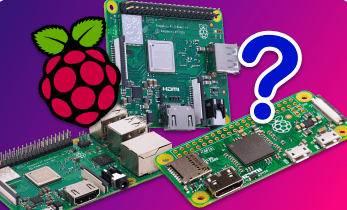
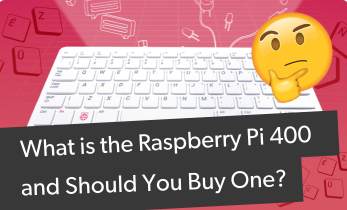
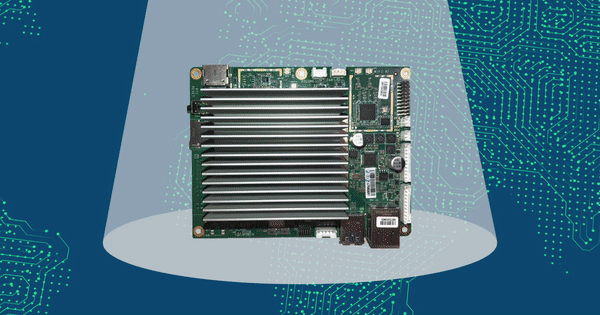
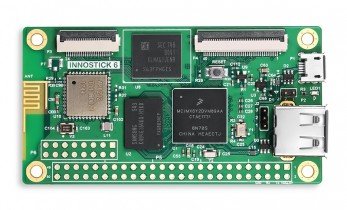

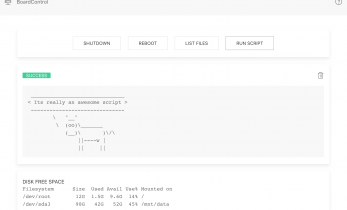
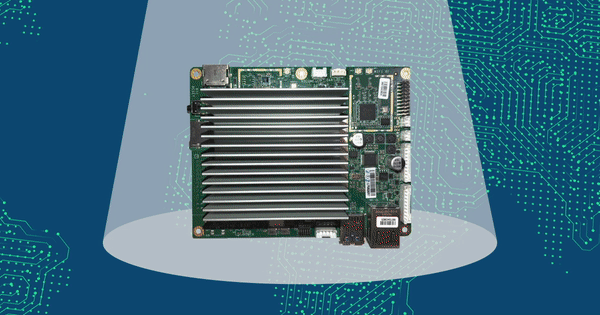

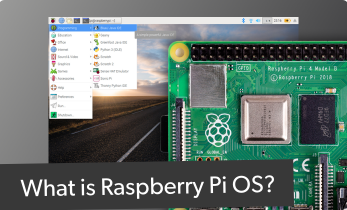

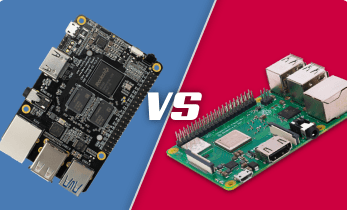


Leave your feedback...