Control Any Linux System from a WebUI
Ever had trouble accessing a Linux operating system remotely? Perhaps you’re using a mini SBC like the Raspberry Pi or Odroid, and need to make some changes to a script. The best option might be to open an SSH session...but what if this isn’t convenient?
What if you’re running Kodi or some other streaming media solution and need to gain access to the system without disturbing the movie?
A new solution that seems really useful is Board Control, a Web UI that enables you to send commands to your Linux device remotely. Accessible via the browser of any other device on the same network, especially a tablet or smartphone, Board Control uses Node.js and a few modules, and no web server is required.
Installation is simple. On the target device (the one you would remote control), install Node.js, then clone the BoardControl.git file from GitHub. After running the utility, you’ll be able to access it via port 8081. So if your Linux device was on http://192.168.0.100, append :8081 to the address. Board control can even be installed and used on a local machine, accessed via http://localhost:8081
Once installed, Board Control gives simple options to shutdown and reboot, list files, display free disk space (really useful for a board running on a microSD card), or simply run a script.
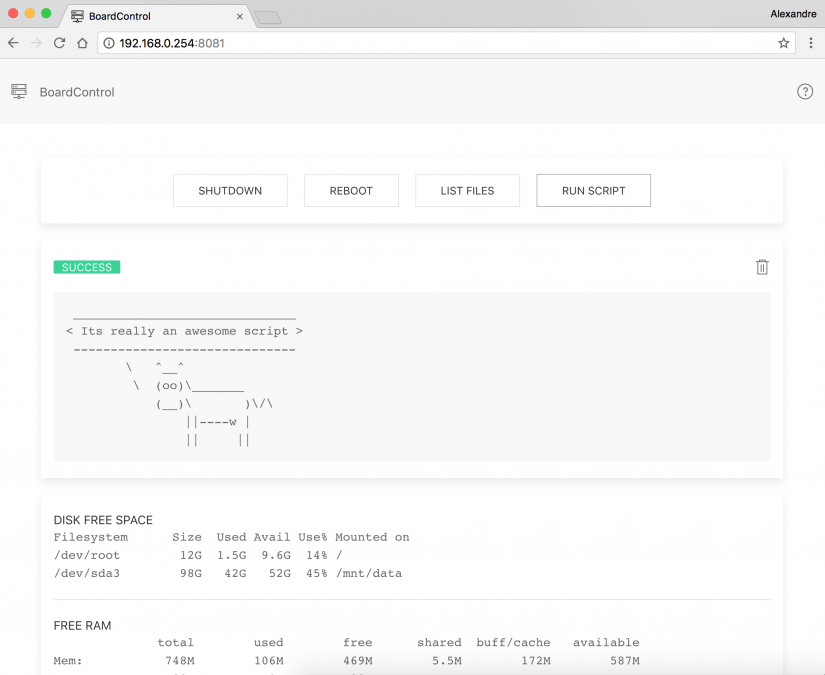
All of this makes Board Control a one-stop-shop for remote board (or Linux PC) access. Sure, it might be easy to run SSH from an Android device; Kodi might have shutdown and reboot tools in the mobile app, but none of the other solutions present the information you’re typically looking for in such a clear manner.
Need to remote connect to your Raspberry Pi or other SBC in a pinch? Head to GitHub to find out more about Board Control.










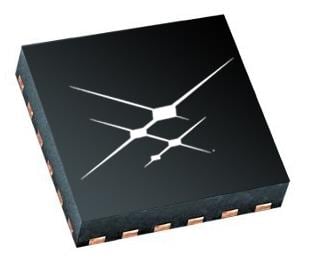

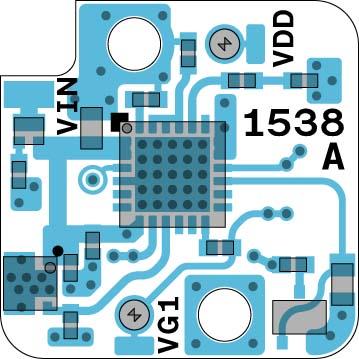

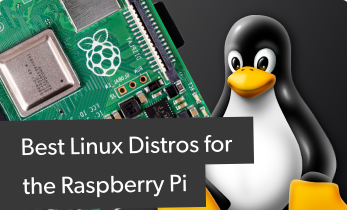

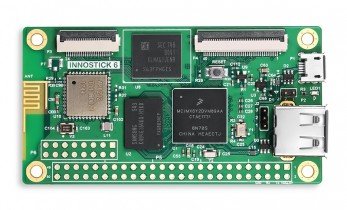


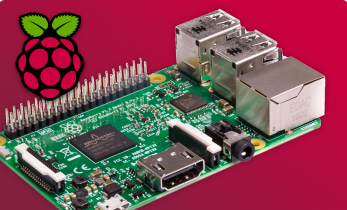


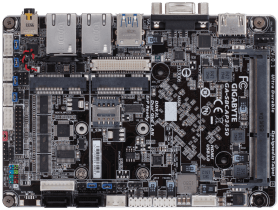







Leave your feedback...