Getting Started with Station OS on the Libre Computer ROC-RK3328-CC
A tiny, credit card-sized maker board, the Libre Computer ROC-RK3328-CC has tons of uses. Similarly, many operating systems (OSes) run on the Libre Computer ROC Renegade. Station OS runs on the ROC-RK3328-CCC and Firefly-RK3399 for an Android-based media center operating system. Running Station OS provides an excellent home theatre PC (HTPC) foundation. With its emphasis on retro gaming and streaming media, it's a DIY Android TV box option. Learn about getting started with Station OS on the Libre Computer ROC-RK3328-CC!
What is Station OS?
![]()
An Android operating system focused on media centre and gaming, Station OS is an HTPC distro for Firefly boards like the RK3399 and Libre Computer ROC Renegade. There's an onus on playback of 4K videos as well as retro gaming. Standard software includes RKMC, a Kodi for Rockchip app so you've got the full power of Kodi. As such, Station OS is a fantastic means of creating your own Android TV box. With Kodi installed via RKMC, you've got a means to stream media from add-ons, watch local content, and view networked media as well.
Moreover, its gaming features are spectacular for retro ROM emulation. Because Station OS is Android-based, you can sideload many apps including Plex and Emby.
Installing Station OS on the Libre Computer Renegade
You'll only need a few items to get started with Station OS on a Libre Computer Renegade. A Libre Computer ROC-RK3328-CC Renegade board, microSD card, and Station OS image file are required. Plus, you'll need some sort of input devices like a gamepad, keyboard, and mouse.
What you'll need:
- Libre Computer Renegade board
- Station OS image
- Peripherals
- Power supply
- Case (optional, recommended)
- microSD card
Total cost: $35+
The 1GB of RAM version of the Libre Computer ROC-Rk3328-CC retails for $35. Its 2GB version clocks in at $50. Then, for the 4GB iteration, you'll pay $80. In addition, you'll need a power supply, case, and microSD card. Expect to pay anywhere from $35 to $100 depending on what you need to buy.
First, head to the Firefly website and download the latest Station OS release. Once that's finished, you'll have a ZIP folder. Extract the archived file, and you're left with an image file. Using a program such as Etcher, mount your image file to a microSD card.
Once you've burned Station OS to a microSD card, you're ready to boot up your operating system. Just pop the microSD card into your single-board computer (SBC) and boot it up.
Getting Started With Station OS
Upon first starting up Station OS, it's set to a language in characters which I think was Chinese. As such, my first action was to set the language to English. It would have been nice if initial installation featured the standard operating system "pick your language drop down," but since Station OS is a pretty standard Android layout, I was easily able to use icons to change the language to English.
Similarly, the Kodi fork RKMC, or Rockchip Media Center, loads in (I think) Chinese as well. Again, I changed the language to English and was on my way to installing addons. I tested out the Plex for Kodi addon, which played back 1080p MKV files and 5.1 audio tracks with ease. Local file playback shines as well.
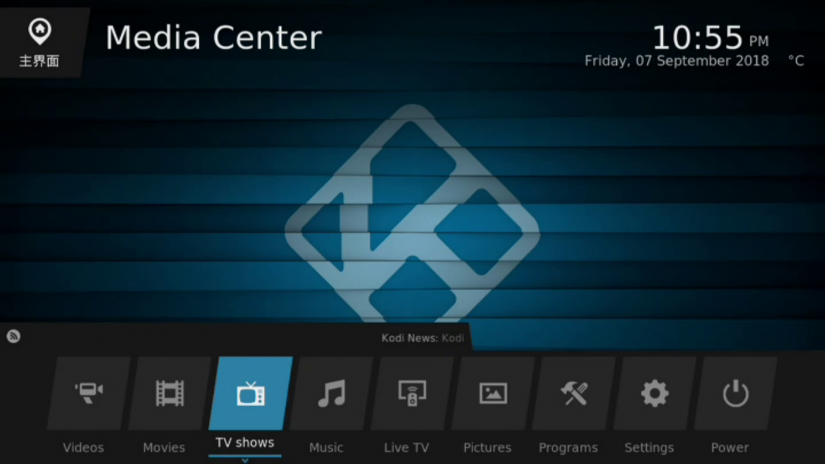
Because Station OS is an unofficial version of Android, there's no Google Play support at default. You can sideload apps as well as Google Play. I began by installing the FunimationNOW app.
You'll find an emulation app built in as well. However, you can sideload Android emulators including RetroArch and standalone emulators like PPSSPP. Although the default emulation app is fine, it's not nearly as robust or intuitive as the likes of RetroArch and alternate emulator apps.
Who Should Use Station OS on the Libre Computer Renegade?
![]()
Station OS is best for users seeking an all-in-one HTPC distro. It's packed with a Kodi fork, and can install most Android apps you can find. Still, installation would be much simpler with a choose your language option when first starting up. Plus, the default emulation app isn't as intuitive or fleshed out as other apps. There's no PlayStation 1 support as far I could tell. While there's a file manager baked into Station OS, it's not as easy to navigate as ES File Explorer, which I sideloaded.
Most users will be better served by purchasing an Android TV box like the Nvidia Shield TV (my go-to) or the WeTek Play 2. Still, Station OS proves that the Libre Computer Renegade is a capable single-board computer. Its performance is about on par with the Odroid XU4. I'm pretty happy with this Android build for the Libre Computer ROC-RK3328-CC, and will keep it around.
Station OS on the Libre Computer Renegade: A Libre Computer ROC-RK3328-CC Android HTPC Image
Seeing such awesome support for the Libre Computer ROC Renegade is delightful. That's where many maker boards suffer, and the ROC-RK3329-CC boasts a solid smattering of OSes. Linux runs well on the Libre Computer Renegade as well, plus with an Android 7.1 image and OpenMediaVault option, you can spin up loads of projects on this tiny board. Since its layout and form factor offer compatibility with Raspberry Pi accessories, it's a sweet SBC. I'm inclined to keep a microSD card with Station OS around for the convenience of playing around in Android. Although I have Android set-top boxes in an Nvidia Shield TV, WeTek Play 2, and Mecool BB2 Pro, Station OS offers an environment to mess with apps and emulators.
What devices are you running Android on?



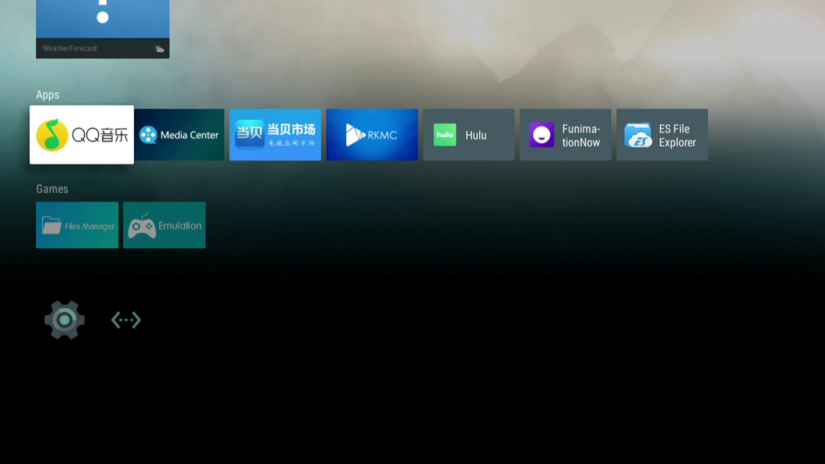
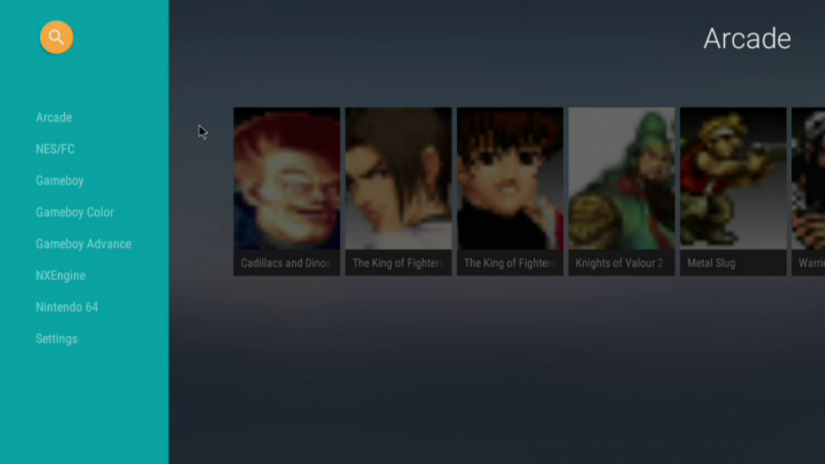



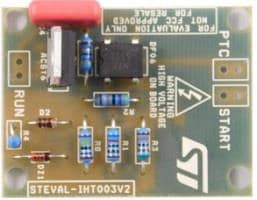



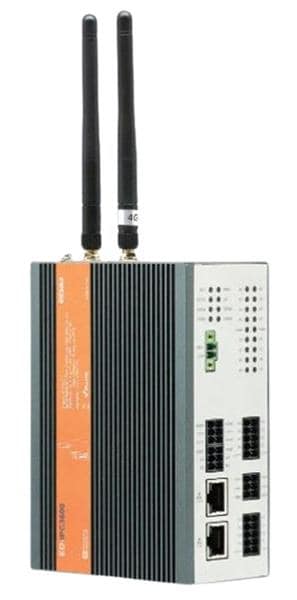
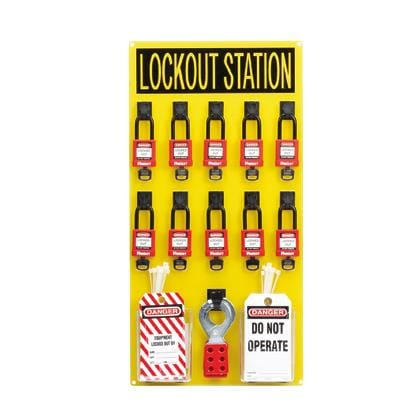
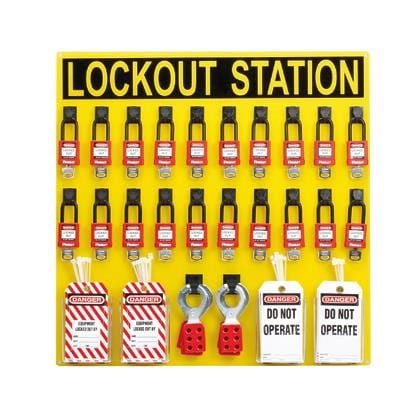




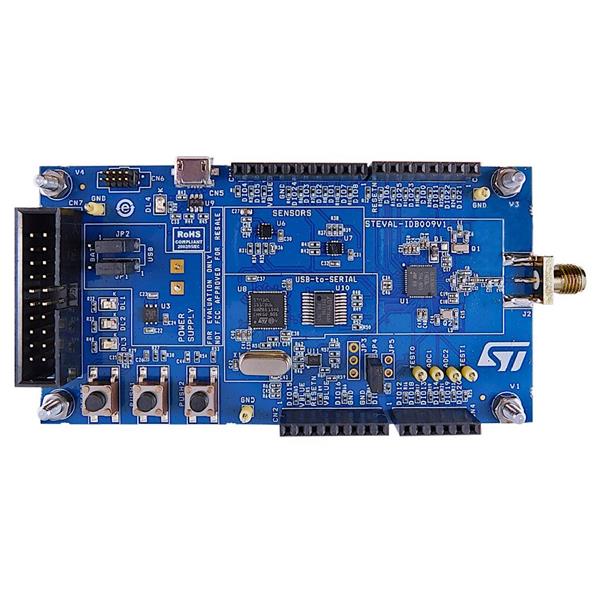


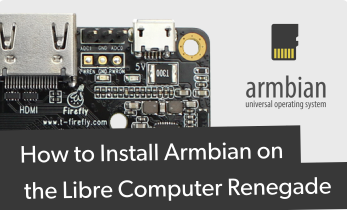


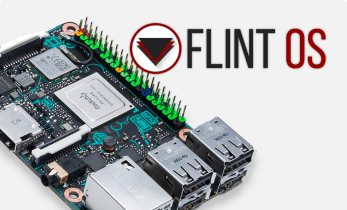
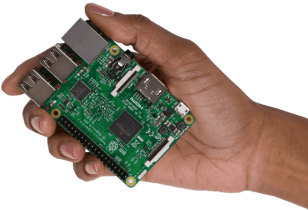


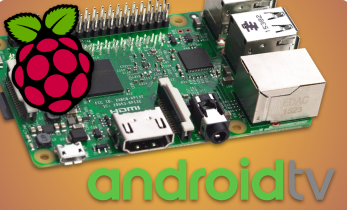







Leave your feedback...