How to Use the Raspberry Pi to Work From Home
The Raspberry Pi is a versatile little single-board computer (SBC). While it's often utilized for a variety of purposes ranging from Internet of Things (IoT) projects to retro gaming and entertainment, it's a great option for remote work. Learn how to use the Raspberry Pi to work from home!
Use Your Raspberry Pi as a Desktop PC
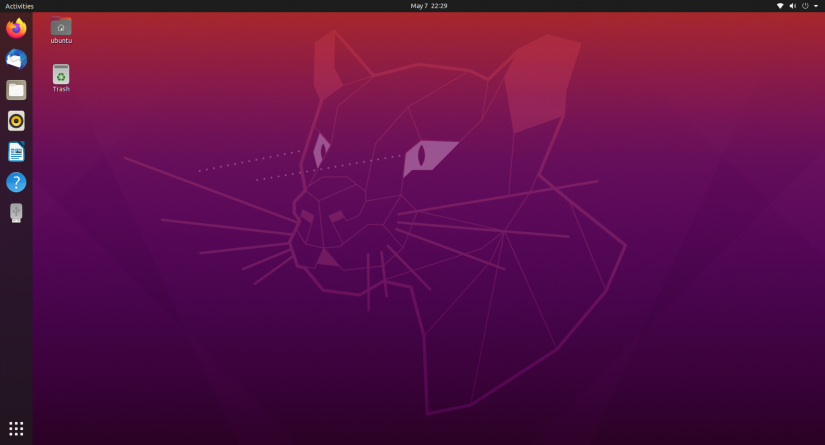 The Raspberry Pi makes a great basic desktop. Opting for the top-of-the-line Raspberry Pi 4 8GB model even lets you use the RasPi as a desktop PC replacement. Although it's not got the GPU or CPU of even most budget laptops or desktops, the Pi 4 8GB can comfortably handle most standard office productivity.
The Raspberry Pi makes a great basic desktop. Opting for the top-of-the-line Raspberry Pi 4 8GB model even lets you use the RasPi as a desktop PC replacement. Although it's not got the GPU or CPU of even most budget laptops or desktops, the Pi 4 8GB can comfortably handle most standard office productivity.
Writing, editing, and even photo or video editing works well. With different apps like Audacity, you can record or even edit audio on the Pi. For distributed teams, the Slack app runs flawlessly in a browser. In addition to being able to run the LibreOffice Suite, you can use Google Docs and even write articles in content management system (CMS) backends such as WordPress. Simply install your favorite Linux or Chrome OS operating systems (OS) such as Raspberry Pi OS (formerly known as Raspbian) or Ubuntu, and you're ready to get started.
Video Conferencing With a Raspberry Pi
Remote work has taken the world by storm. Even before the COVID-19 pandemic, work-from-home situations were on the rise, but now working from home is the industry standard. Although email and business communication platforms like Slack and Microsoft Teams are helpful, face-to-face conversations remain integral components in the office - even if that's a home office. Thankfully, the Raspberry Pi is more than capable of handling video conferencing.
You can easily run Zoom on the Raspberry Pi or other apps such as Google Hangouts. Merely plug in a compatible microphone, webcam, or Raspberry Pi-supported camera, and a headset or speakers. Want to use your TV or projector for teleconferencing on the big screen? A Raspberry Pi can be a cost-effective solution to videoconferencing with Zoom or Google Hangouts.
DIY Raspberry Pi NAS Home Server
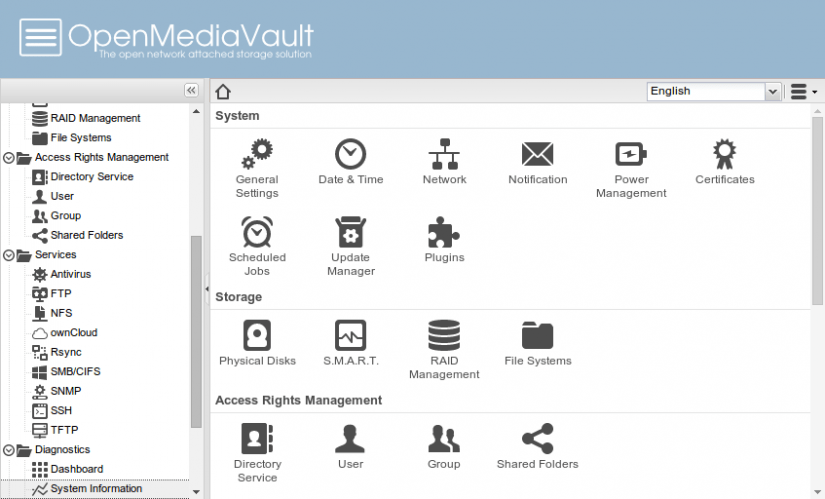
Local file storage is good and all, but cloud storage is even more convenient. Particularly if you juggle multiple machines for work, cloud services are fantastic choices. While the likes of Google Drive and DropBox offer free tiers, those can quickly fill up. Thankfully, it's easy enough to make your own home server using a Raspberry Pi.
Whether you want to spin up a dedicated media server with Plex, Emby, or any number of other options or file storage with OwnCloud, NextCloud, or OpenMediaVault, there are plenty of ways to create a Raspberry Pi network-attached storage (NAS) device.
Run Your Own VPN Server
A virtual private network (VPN) is a must-have. While there are tons of VPNs on the market, a VPN server offers slightly different functionality. Using a Raspberry Pi VPN server, you can connect to your home network even while out and about. This offers loads of benefits such as being able to access networked file storage even from afar or accessing geo-protected services while traveling by making it look like you're at home even when away. Unlike a traditional VPN, a Raspberry Pi VPN server allows you to easily access your home Internet network, rather than a VPN service that lets you pick from any number of its remote servers to tunnel through.
Build a Standing Desk That's Raspberry Pi-Controlled
 Particularly if you work at home, it can be easy to forget about being more mobile. Whereas in a more traditional office setting you'll go grab a cup of coffee or pop into a co-worker's office for a moment, at home it's just you. As such, a standing desk can be a game-changer. While you can (and should) purchase a standing desk, you can also build your own do-it-yourself standing desk that's Raspberry Pi controlled. You can create custom standing/sitting schedules and automate the process of raising or lowering your desk.
Particularly if you work at home, it can be easy to forget about being more mobile. Whereas in a more traditional office setting you'll go grab a cup of coffee or pop into a co-worker's office for a moment, at home it's just you. As such, a standing desk can be a game-changer. While you can (and should) purchase a standing desk, you can also build your own do-it-yourself standing desk that's Raspberry Pi controlled. You can create custom standing/sitting schedules and automate the process of raising or lowering your desk.
How to Use the Raspberry Pi to Work From Home - Final Thoughts
Ultimately, the Raspberry Pi is an awesome option for a bevy of different projects. With a bunch of different use cases, the Pi is a spectacular home office companion.
Your turn: How are YOU using the Raspberry Pi as part of your work-from-home set up?





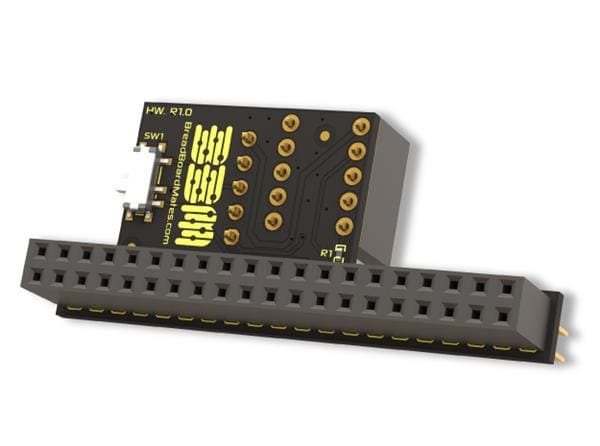
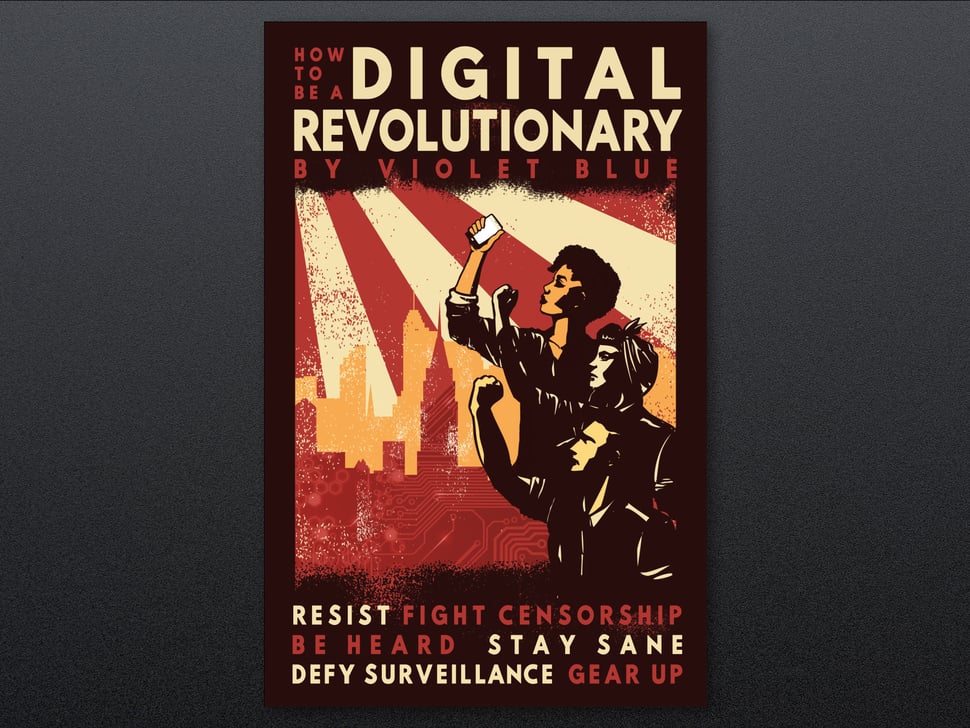













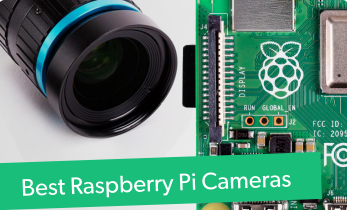

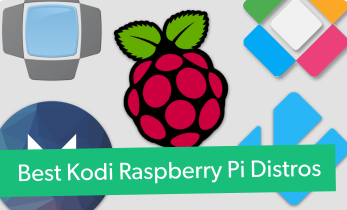

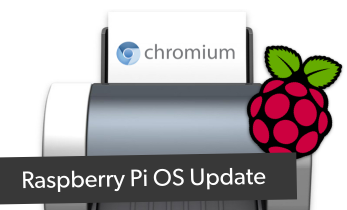






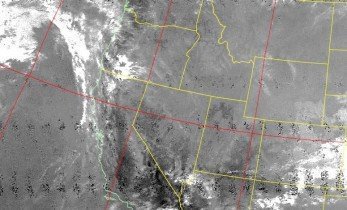


Leave your feedback...