Best Raspberry Pi Software
The Raspberry Pi reigns supreme as the best single-board computer (SBC) on the planet. While picking a proper operating system (OS) for your Raspberry Pi is of course essential, you'll want to download the right applications for your needs. From web browsers to games and even coding software, there are tons of different Raspberry Pi apps you can download. Check out the best Raspberry Pi software you need to use!
Best Raspberry Pi Software Options - The Qualifications
Since Linux distributions are the most common for desktop use on the Raspberry Pi, we'll be focusing on Linux apps for the Pi. Recommended software has to fulfill a need and benefit from a large user-base. Sure, popularity isn't the end all be all, but when it comes to apps, it's a major consideration. Widely used programs will benefit from greater support, both official and third-party.
Best Raspberry Pi software qualifications:
- Great support
- Large user base
- Fulfills a useful need
1. VLC - Best Raspberry Pi A/V Software

Perhaps no other media player boasts the reputation of VLC. It's easily-recognizable from its orange-and-white-striped traffic cone logo. VLC truly earned its status as the top video and audio player available from its uncanny ability to run virtually every file you throw at it. VLC on the Raspberry Pi works extremely well, and it's easily the best Raspberry Pi video player you can download. You'll appreciate Raspberry Pi 4 VLC hardware acceleration for incredibly video playback capabilities. With 4K H.265 support when running in fullscreen on the Raspberry Pi 4, VLC handles all your audio/video needs with aplomb.
2. Audacity - Best Raspberry Pi Audio Recording Software
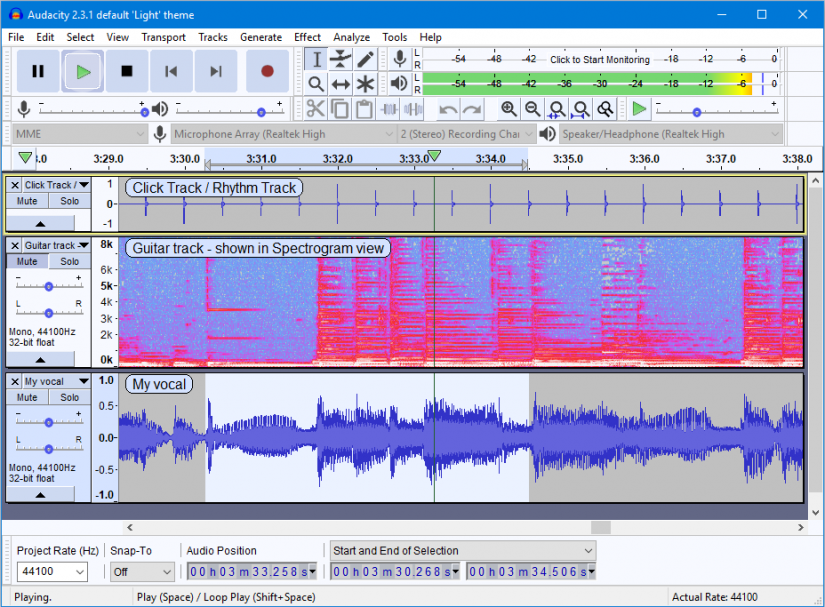
Although the Raspberry Pi plays back video and audio extremely well, it's also a great device for audio editing. Audacity holds its rightful slot as the best Raspberry Pi audio recording software available. Simply hook up a microphone and fire up Audacity to make your own Raspberry Pi recording studio. I've used Audacity extensively for podcast editing, and was thrilled to begin using my 4GB RAM Pi 4 as a desktop replacement. Installing Audacity on the Raspberry Pi added tons of utility.
3. Chromium - Best Raspberry Pi Web Browser
If you're looking a Raspberry Pi web browser, simply install Chromium. It's a high-performing browser with Chrome plugin compatibility. Unfortunately, like its Chrome browser companion, Chromium can be a bit of a RAM hog. The experience is manageable on the Pi 4 4GB board, but even so you might not be able to open tons of simultaneous tabs. Still, with its Google Chrome roots, Chromium is a fantastic web browser for the Raspberry Pi.
4. Kodi - Best Raspberry Pi Media Centre
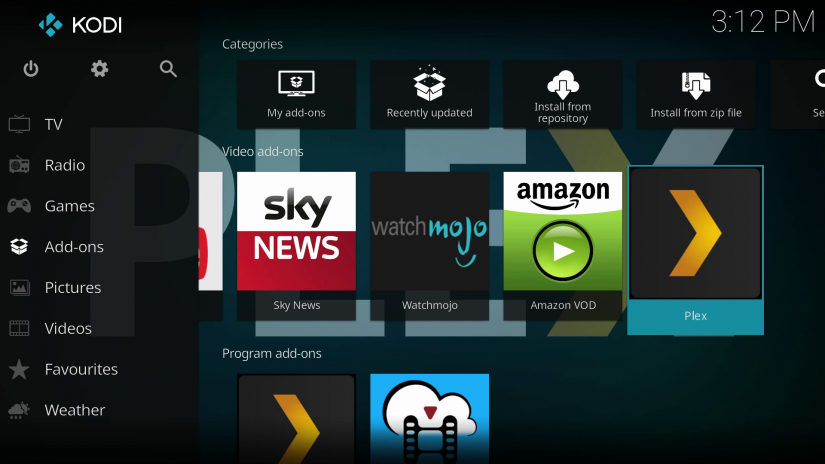
Free, open-source media centre Kodi boasts tons of utility. While it's most famous, or infamous, for streaming add-ons such as Plex, Emby, PlayOn, and Tubi TV, Kodi is an excellent option for local and networked media playback too. While Kodi began as XBMC, or Xbox Media Center, it made the leap to a slew of devices such as the Pi. You can run Kodi-only OSes such as LibreELEC and OSMC, or install Kodi as a standalone app from within a Linux distro such as Raspbain, Debian, or Ubuntu. I use Kodi on my Raspberry Pi for streaming movies, TV, and music from my Plex server. Plus, there are some excellent free, legal Kodi streaming add-ons. Overall, it's a must-have Raspberry Pi app for multimedia playback, from streaming to local files. Unlike VLC, Kodi features superb library support for perusing a massive collection of audio and video files replete with box art and metadata.
5. Deluge - Best Raspberry Pi Torrent Client
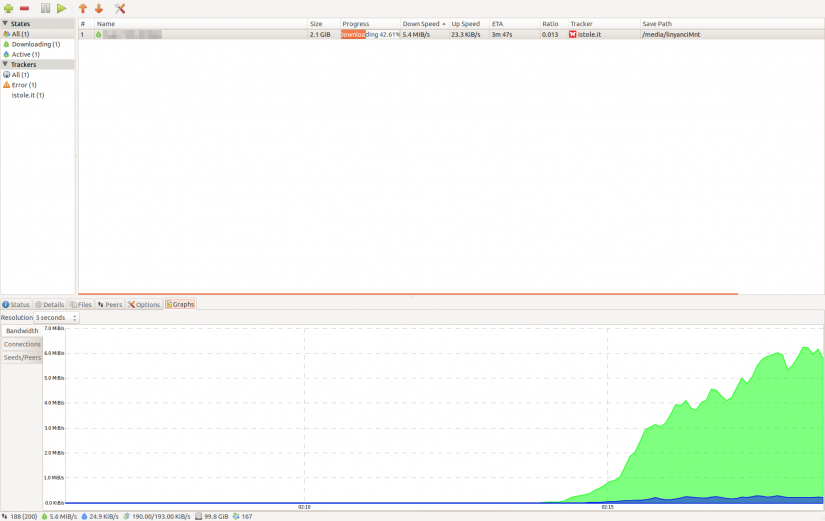
Because of its energy efficiency and small footprint, the Raspberry Pi is perfectly suited for always-on projects such as a server or smart home hub. You can cobble together a Raspberry Pi torrent server for all of your legal torrenting needs. I suggest Deluge on the Raspberry Pi, the best Raspberry Pi torrent client available. It's really simple to install via the Raspberry Pi Add/Remove Software menu, and runs like a champ on the Pi.
6. Arduino IDE - Best Raspberry Pi Program for Adruino Control
Although the Arduino is a microcontroller and the Raspberry Pi a maker board, there's Raspberry Pi Arduino compatibility. Installing the Arduino IDE (Integrated Development Environment) on your Pi board lets you easily write and upload code to your Arduino board. Since the Arduino IDE is available to install via the Add/Remove software menu. For controlling an Arduino with a Raspberry Pi, the Arduino IDE is an essential app.
7. 3D Slash - Best Raspberry Pi CAD Software
3dslash from Huet Sylvain on Vimeo.
3D modeling software works for everything from designing models of architecture and jewelry to creating your own 3D printable designs. And despite its modest specs, the Raspberry Pi can handle 3D modeling software. 3D Slash is the best Raspberry Pi CAD software for the Raspberry Pi. The good folks over at 3D Slash even enabled Pi-Top support for utilizing a trackpad when running this beefy CAD app on the Pi.
8. Adafruit WebIDE - Best Raspberry Pi Coding Software
Programming on the Raspberry Pi is a blast, and there are loads of coding resources available. Adafruit WebIDE is a development environment for devices such as the Raspberry Pi and Beagle Board that you can use to run code. Using the browser-based Adafruit WebIDE, you can tinker with the likes of Ruby, JavaScript, and Python. There's versioning in a local Git repo, and the ability to push to remote Git repositories as well. As such, WebIDE is a top programming software option that runs flawlessly on Raspberry Pi devices.
9. RetroPie - Best Raspberry Pi Arcade Software
Although many users simply install RetroPie as a standalone operating system on the Raspberry Pi, you can install RetroPie as an application within a Linux distro. Then, you'll benefit from a full-fledged operating system plus the delight of retro gaming. And RetroPie is without a doubt the best Raspberry Pi arcade software you can use from within Linux OS. With a slate of features such as custom shaders and scrapers for downloading box art, it's a massively popular emulation program.
Best Must-have Raspberry Pi Apps - Final Thoughts
There are tons of different apps you can install on the Raspberry Pi. My most used Pi programs include the LibreOffice suite, Chromium web browser, Audacity, and VLC. As a huge gamer, I love having RetroPie installed, and Kodi is perfect for streaming from my Plex server. Deluge is perfect for torrenting, as I'm always needing to download a new Linux distro or finding a fresh film on Public Domain Torrents.
What Raspberry Pi programs do you recommend installing?









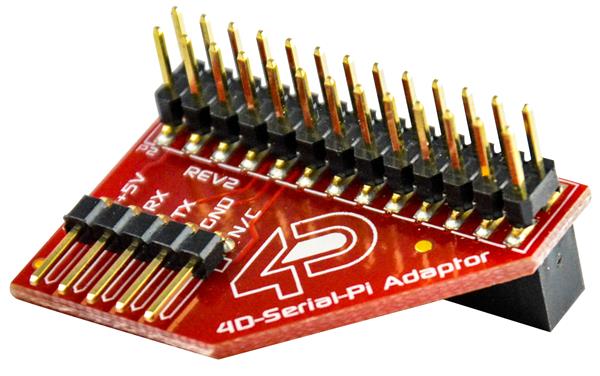







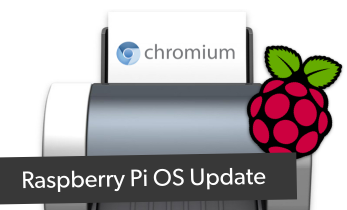
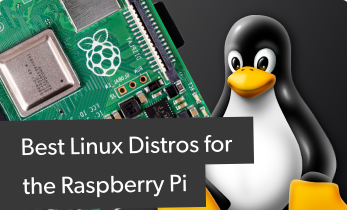

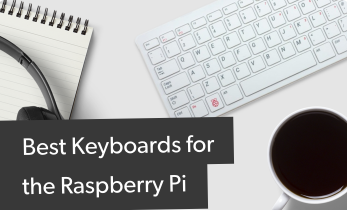

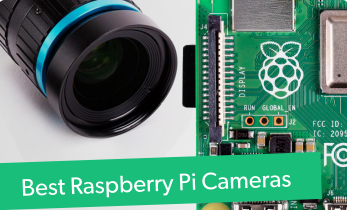
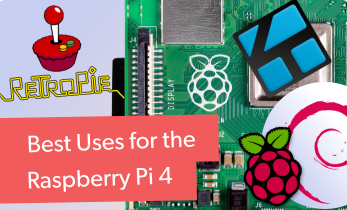



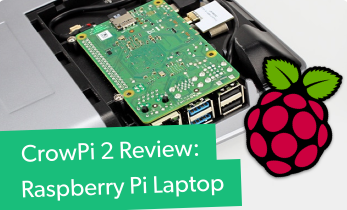
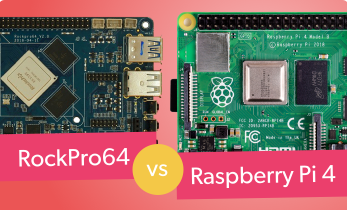



Leave your feedback...