How to Make a Raspberry Pi Torrent Box
The Raspberry Pi is a fantastic maker board with tons of potential. It's simple to get started with, and incredibly functional. Because of its low power consumption, the Raspberry Pi remains ideal for use as an always-on PC. As such, running a media or file server works well on a Pi. Similarly, the Raspberry Pi presents ideal hardware for a torrent box. Learn how to make a Raspberry Pi torrent box!
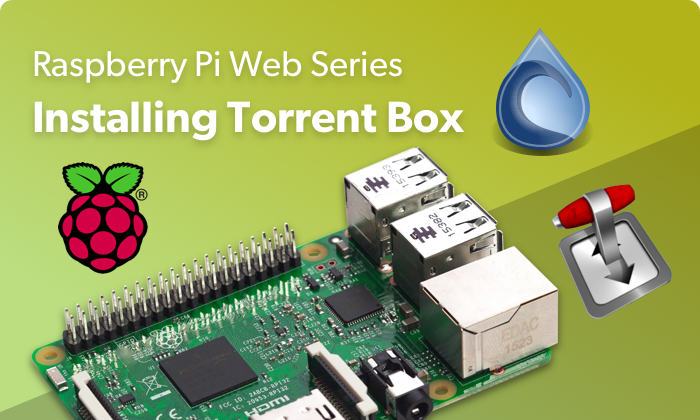
What is a Torrent Box?
A seedbox is basically a dedicated server used for torrenting. It's intended as a high-speed machine for torrent transfers. Largely, this is essential for regular torrenters. In the realm of file sharing, there are seeders and leechers. Uploading is seeding, whereas just downloading with little to no uploading is known as leeching. If you share tons of files, you'll want a torrent box so that you can maintain a solid upload/download ratio.
Why Use a Raspberry Pi Seedbox?
The Raspberry Pi is a tiny SBC which sips power. Therefore, it's an excellent computer to use as the foundation of an exclusive torrent transfer machine. You can keep it running 24/7 and the Pi will only use a few dollars of energy each year.
Aside from efficiency, cost is another factor. The Raspberry Pi retails for a mere $35 USD and you can snag a kit for around $50. Thus, it's fairly inexpensive to create a dedicated torrenting set up with a Raspberry Pi.
Reasons to make a Raspberry Pi seedbox:
- Inexpensive start-up costs
- Efficient hardware
- Small footprint
How to Make a Raspberry Pi Torrent Box
It's simple and cost-effective to make a Raspberry Pi seedbox. You'll need a Raspberry Pi board, microSD card, compatible power supply, and internet access. A case is optional but recommended. Depending on how you configure your Raspberry Pi torrent box, you might run your device headless, but regardless you'll need peripherals for initial set up.
Aside from hardware, you'll need an operating system (OS), torrent client, and possibly a virtual private network (VPN) for remaining anonymous online.
What you'll need to create a torrent box with a Raspberry Pi:
- Raspberry Pi board
- microSD card
- Ethernet cable or Wi-Fi
- Peripherals (keyboard, mouse)
- Case (optional, recommended)
- 5V micro USB power supply
- Linux OS
- Torrent client
Total cost: $35+
Make a Raspberry Pi Torrent Box Step One: Choose an Operating System
First, select an OS for your Raspberry Pi. Virtually any Linux distribution will suffice. Raspbian Lite or Raspbian are excellent choices, and there's also Ubuntu MATE, Arch Linux ARM, FreeBSD, Fedora, OpenSUSE, Alpine Linux, DietPi, ARMbian, CentOS, Gentoo, OpenMediaVault, Manjaro, and more. With an Android version of BitTorrent, you may even spin up an Android-based Raspberry Pi seedbox. However, I suggest simply opting for a Linux torrent box. My preference is Raspbian or Ubuntu MATE, though OpenMediaVault with its slew of bundled software like SSH, SFTP, and BitTorrent works well.
Suggested OSes:
- Raspbian and Raspbian Lite
- Ubuntu MATE
- Arch Linux
- OpenMediaVault
Create a Seed Box With a Raspberry Pi Step Two: Pick a Torrent Client
Next, find a torrent client that runs on the Raspberry Pi. Most torrent clients for Linux should work fine. Transmission, Deluge, and Qbittorrent are excellent options with amazing web UI (user interface) capabilities. A web UI is highly suggested if you plan to run your Raspberry Pi seedbox headless. That way you can remotely manage your torrent uploads and downloads.
Raspberry Pi torrent client options:
- Transmission
- Deluge
- qBitTorrent
- rTorrent
Install Transmission on the Raspberry Pi
You can easily install the Transmission torrent client on a Raspberry Pi. Start by running:
sudo apt-get install -y transmission-daemon transmission-cli transmission-common
You'll want to make a few changes to your Transmission configuration, so stop the Transmission service from running and open the settings JSON file:
sudo service transmission-daemon stop
sudo vi /etc/transmission-daemon/settings.json
You can access Transmission remotely which is helpful if you'd like to run your Raspberry Pi headless or merely manage your downloads from elsewhere. Seek out the lines rpc-whitelist and rpc-whitelist-enabled and edit those to:
“rpc-whitelist”: “127.0.0.1,192.168.*.*”,
“rpc-whitelist-enabled”: true,
Additionally, you may wish to change the default download and incomplete download directories. They're loaded as download-dir and incomplete-dir, but you could instead use:
/home/pi/downloads
Alternately, you could run:
mkdir -p /media/storage/Torrent_inprogress
mkdir -p /media/storage/Torrent_complete
And set the directories Torrent_inprogress and Torrent_complete as the default folders in the config file. Once complete, restart the Transmission service with:
sudo service transmission-daemon start
You can access the web UI via:
[Raspberry Pi IP address]:9091
To find your IP address run:
hostname -I
How to install Deluge on the Raspberry Pi
Deluge is another popular torrent client. In a terminal, enter:
sudo apt-get install deluged sudo apt-get install python-mako sudo apt-get install deluge-web deluge-web
This installs the Deluge daemon with Mako which the web UI requires, and the web UI as well. By default, the web UI loads at port 8112. You can edit this with:
sudo pkill deluge-web nano ~/.config/deluge/web.conf
To access Deluge on another system, navigate to [Raspberry Pi IP]:8112 or use a different port if you've changed that. You may configure Deluge to run at startup. Accomplish this by running:
sudo nano /etc/rc.local
Then, add:
# Start Deluge on boot:
sudo -u pi /usr/bin/python /usr/bin/deluged
sudo -u pi /usr/bin/python /usr/bin/deluge-web
Raspberry Pi Seedbox Step Three: Install a VPN
This step is completely optional, but whenever you're torrenting, you might want to remain anonymous. Please note that we here at Electromaker do not condone piracy, and only suggest torrenting media that's legal to share. Regardless, with snooping ISPs, you still may want to keep your internet activity private. IP Vanish and Private Internet Access are both excellent options. [Read more: How to Make a Raspberry Pi VPN Server]
You may install PIA with:
sudo apt-get install openvpn -y
cd /etc/openvpnsudo wget https://www.privateinternetaccess.com/openvpn/openvpn.zip
sudo unzip openvpn.zip
Set it up to autostart at boot with:
sudo nano login.conf
At the first line add your Private Internet Access username, and on the second line your password. Hit CTRL + X, then Y, and run:
sudo chmod 400 login.conf
sudo cp *desired country you'd like to connect to*.ovpn *desired country you'd like to connect to*.conf
And edit the conf file:
sudo nano *desired country you'd like to connect to*.conf
Find auth-user-pass, add a space and enter:
/etc/openvpn/login.conf
Locate crl-verify and input:
/etc/openvpn/
Under ca add:
/etc/openvpn/
Press CTRL + X, then Y and enter. Test your connection with:
sudo openvpn *desired country you'd like to connect to*.conf
Run:
sudo nano /etc/default/openvpn
Under the last line where it says autostart, add:
AUTOSTART=”desired country you'd like to connect to”
Again, CTRL + X, Y, and enter. Then, restart:
sudo shutdown -r 0
Or, you may try IP Vanish instead:
sudo apt install openvpn
Then, make a folder for your IPVanish files:
mkdir /home/pi/vpn
Download all the config files available:
cd /home/pi/vpn
wget http://www.ipvanish.com/software/configs/configs.zip
unzip configs.zip
rm configs.zip
And launch the VPN using:
sudo openvpn --config preferredserver.ovpn
But replace the above with the name of the server you'd like to connect to. After that, you should be finished.
How to Make a Raspberry Pi Torrent Box: Final Thoughts
Ultimately, a seedbox cobbled out of a Raspberry Pi is an awesome, easy to make project with tons of uses. You can download loads of free, open-source software like Linux distros and seed them, thereby being a wonderful community member. Or find public domain movies, TV shows, and music to share freely on sites like the aptly named Public Domain Torrents. You might even combine this project with a Raspberry Pi media server.
What torrent clients, Linux distros, and VPNs do you recommend for the Raspberry Pi?





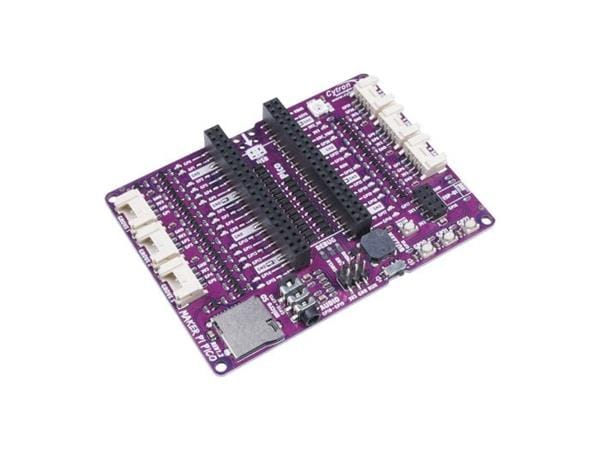
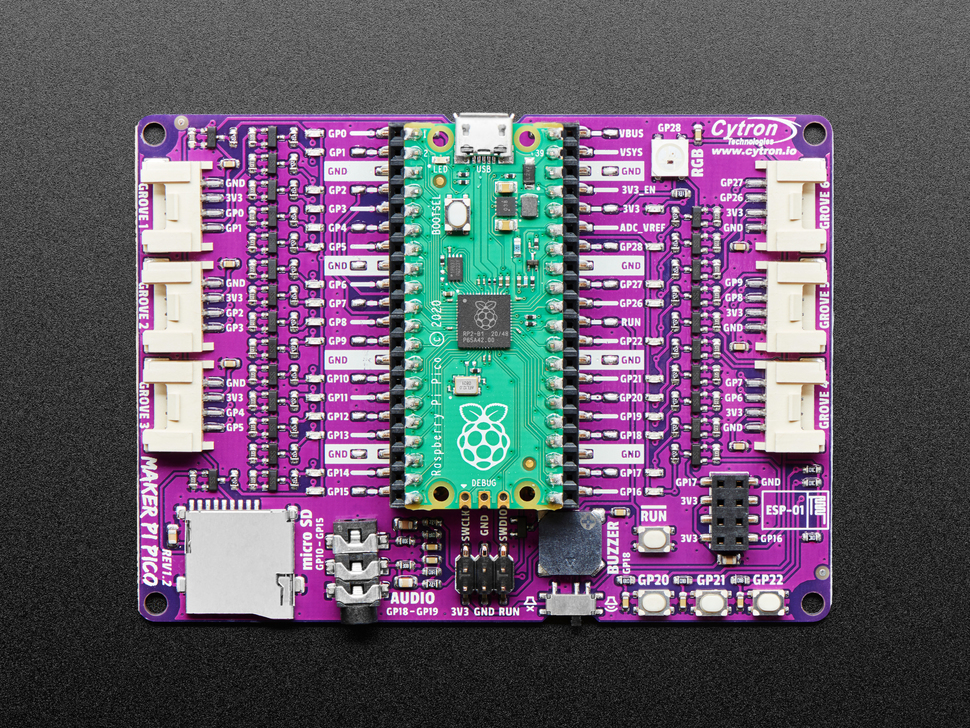
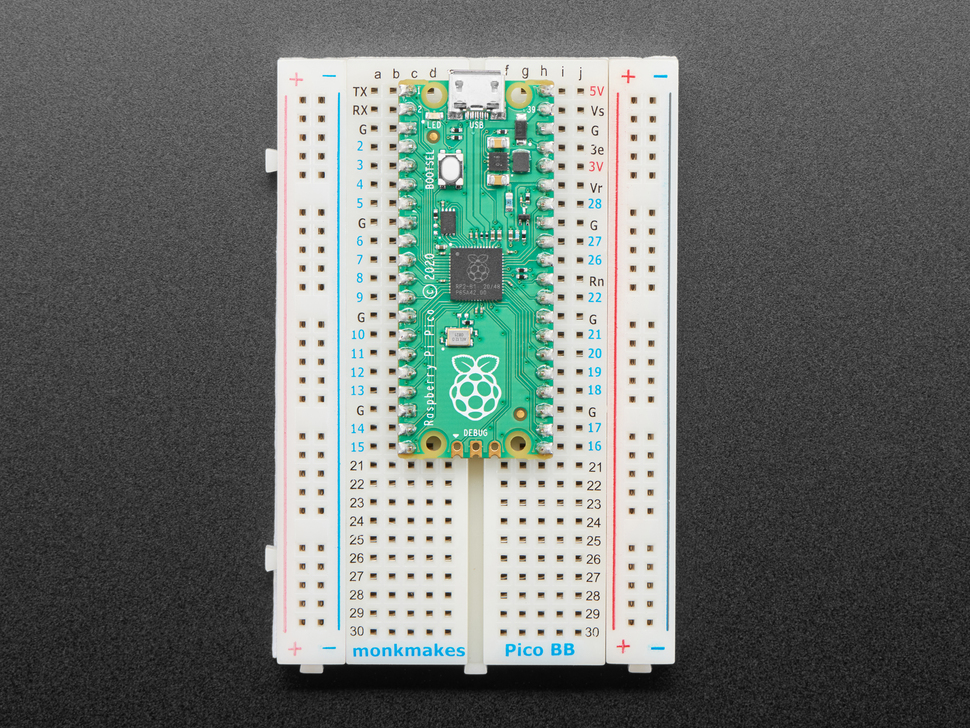

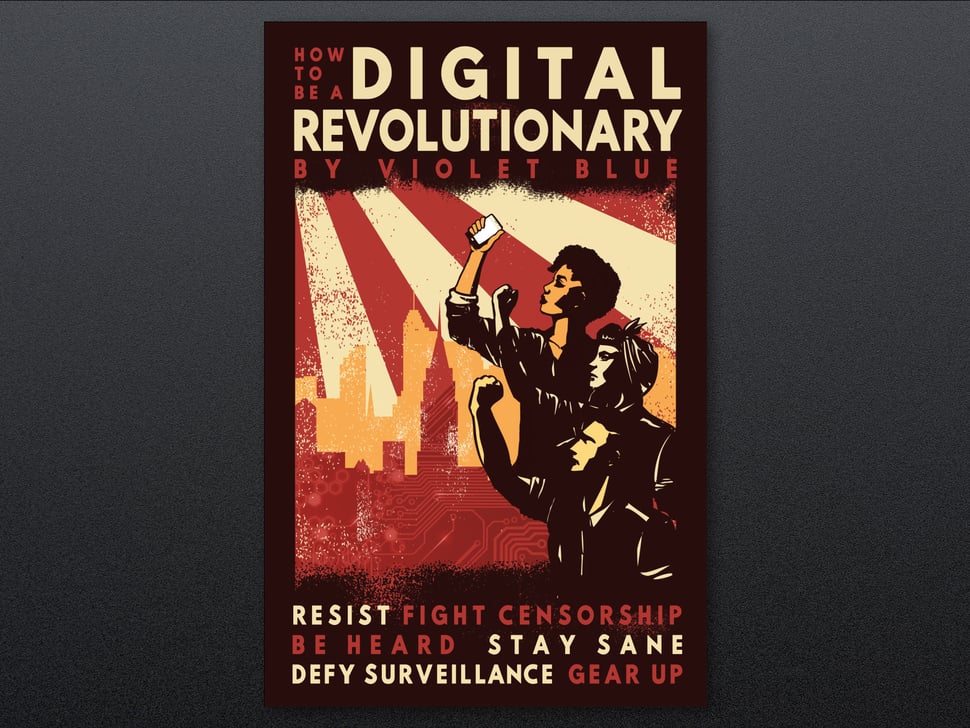




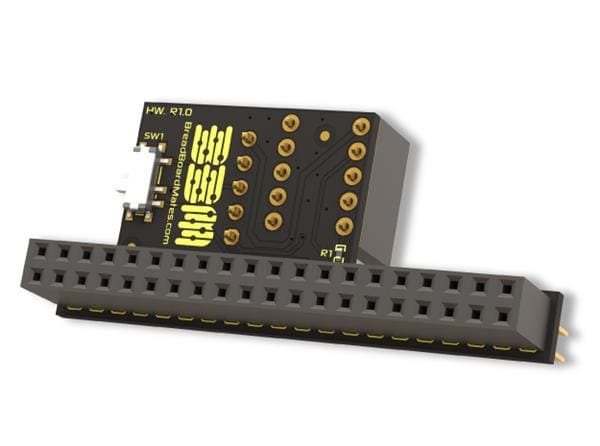

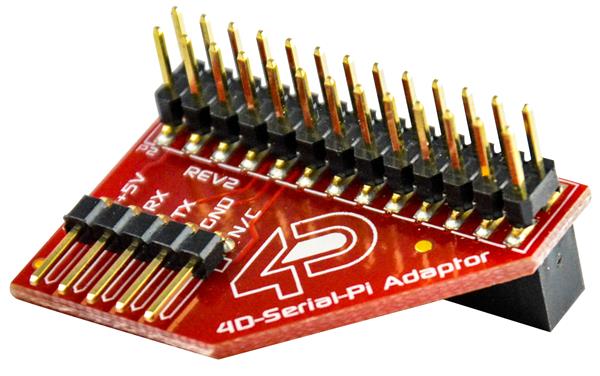



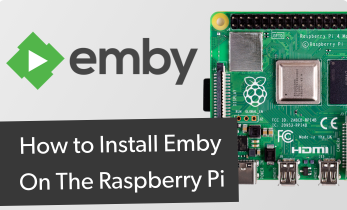
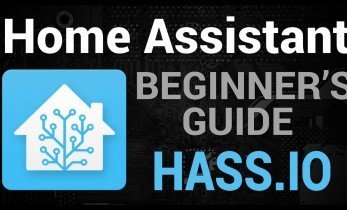
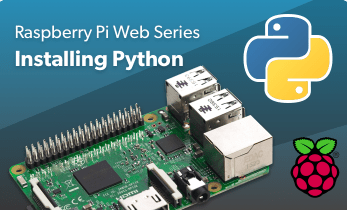



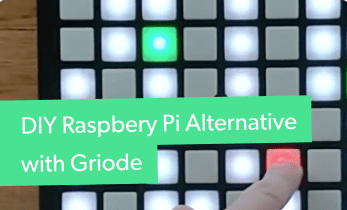
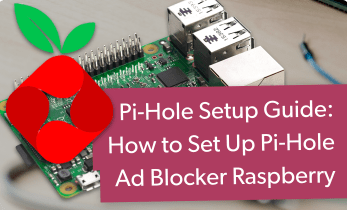

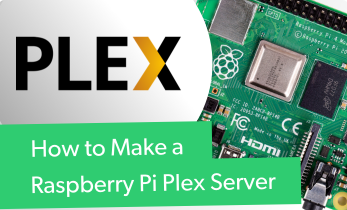


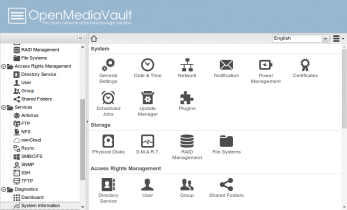

Leave your feedback...