Take Your Raspberry Pi Out on the Trail
Want to take your Raspberry Pi outside? Of course you do. Thanks to increasingly smaller rechargeable batteries, and shock-proof and waterproof cases, it’s becoming easier. But what should you do with it once you’ve broken free of the shackles of indoor life?
One answer is demonstrated above. The badger you can see in the video was recorded with a Raspberry Pi using a standard Raspberry Pi Camera Module. This is the TrailCam, a handheld camera developed by Gary Edwards.
To set this up, Gary uses a standard Raspbian install, with Wi-Fi and SSH enabled. According to the instructions, a quite bulky smartphone recharging bank was initially used, but more compact versions are available. Video capture is via the pikrellcam software, designed for motion detection. If you add a USB sound card and microphone, meanwhile, audio can also be recorded. Find out more about pikrellcam at the developer’s GitHub page.
More recently, Gary has revised his TrailCam, adding the NoIR Camera Module and a display. This is in contrast to the older build, which featured a standard camera and a simpler set of components. If you’re planning on following Gary’s lead, this might be a setup to try out first.
This latest iteration features a touch display, enabling you to see just what is being recorded (and if motion capture has seen what you have already observed). A video record button is mounted on the box, along with a PIR sensor, and IR lamp. This sensor detects low light, and in turn, prompts the lamp to switch on. Power to the Pi comes via a BattBorg, a device that enables you to run the Pi with any type of battery. This is also used to power the lamp.
A single-use Pi project, the computer boots in kiosk mode, displaying a modified pikrellcam UI/web page. This includes touchscreen buttons, giving you full control over the captured video.
Gary reports in his blog that he has attempted to create the TrailCam with a Raspberry Pi Zero, but had to abandon this due to some complications with the display. Perhaps you could do better here? Find out more in his blog.




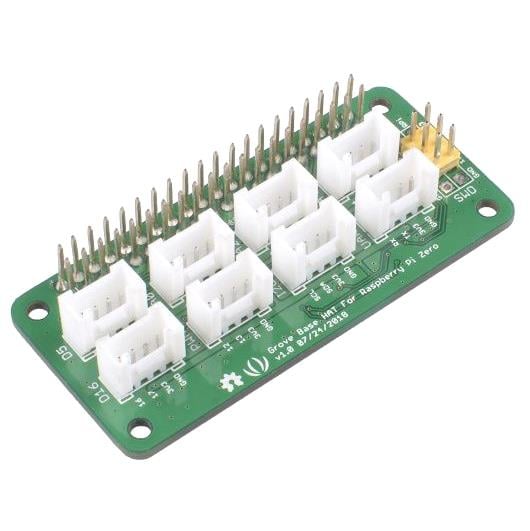

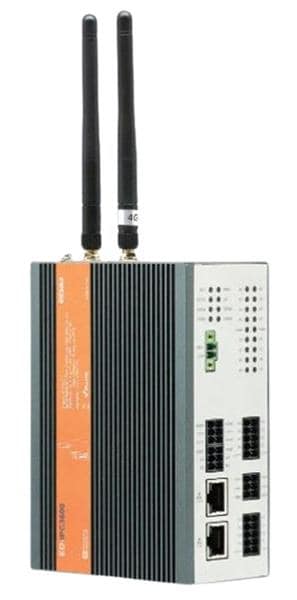








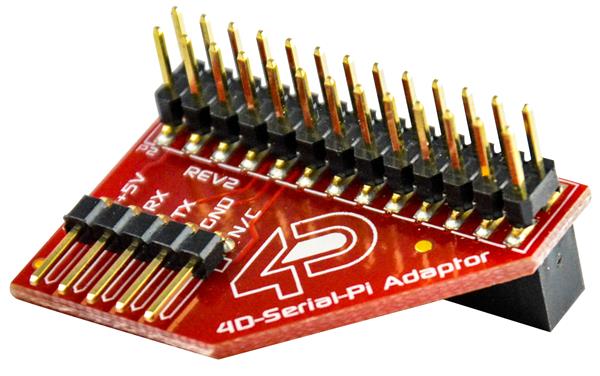





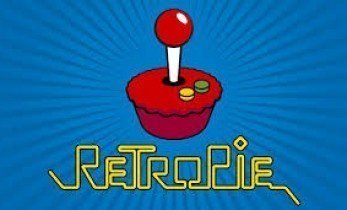
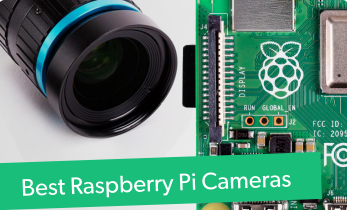

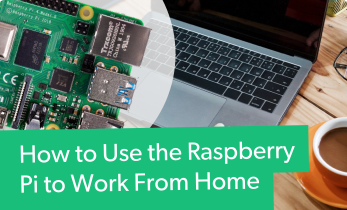
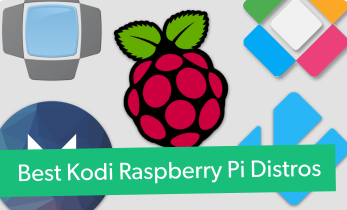

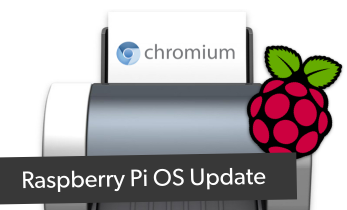
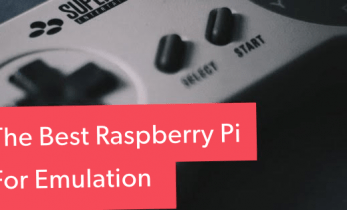




Leave your feedback...