Make a Banana Pi R2 Router: Banana Pi R2 OpenWRT Installation and Review
The Banana Pi R2 enters as a single-board computer (SBC) of a different breed. Whereas the Raspberry Pi, Odroid XU4, ASUS Tinker Board, and similar SBCs offer a similar form factor, the Banana Pi R2 instead posits itself as a do-it-yourself (DIY) router or network-attached storage (NAS) box. Because of its prominent antenna, slew of ethernet ports, and large footprint, the Banana Pi R2 is engineered for network connectivity. Learn how to use the Banana Pi R2 OpenWRT image to create an open-source Banana Pi R2 router!
What is the Banana Pi R2?
The Banana Pi R2 is a development board (dev board) which serves as an excellent DIY router or NAS box. Four Gigabit LAN ports, a Gigabit WAN, and 300Mbs wireless N connectivity make for the foundation of a solid router. There's also Bluetooth onboard, a MediaTek MT7623N quad-core ARM Cortex A-& CPU, and Mali 450 GPU. 2GB of DDR3 RAM provide multitasking capabilities. Storage options range from microSD to eMMC and SATA. In my Banana Pi R2 review, I was thoroughly impressed with its capabilities.There are loads of operating system (OS) options for the Banana Pi R2.
Banana Pi R2 specs:
- MediaTek MT7623N, Quad-core ARM Cortex-A7
- Mali 450 MP4 GPU
- 2GB DDR3 SDRAM
- Mini PCI-E interface.
- 2 x SATA interfaces
- MicroSD slot
- eMMC support
- MIPI display interface support
- 5 port 10/100/1000 Mb Ethernet port
- 2 x USB 3.0 and 1 x USB 2.0 OTG port
- HDMI output with 1080p playback
- Wi-fi 802.11B/G/N and Bluetooth 4.1
- 40-pin GPIO header
What is OpenWRT?
OpenWRT is an open-source Linux-based operating system designed for use as a network router. It's predominantly installed on embedded devices. However, OpenWRT runs on a variety of hardware choices including PCs, laptops, gateways, routers, and even smartphones. For instance, there's OpenWRT firmware for my Linksys WRT 3200ACM router. Since there's an OpenWRT image for the Banana Pi R2, you've got a fantastic Banana Pi R2 router OS at the ready.Getting Started with Banana Pi R2 Router OS OpenWRT
To create an open-source router using a Banana Pi R2 OpenWRT build, you'll need a few items. Namely, a Banana Pi R2, power supply, and optional though recommended case. You'll need a microSD card for boot medium and the Banana Pi R2 OpenWRT image. For extracting the compressed image and mounting it to a microSD card, you'll need extraction software as 7Zip as well as mounting software like Etcher.What you'll need for a Banana Pi R2 Router:
- Banana Pi R2 board
- OpenWRT for Banana Pi R2
- MicroSD card
- Power supply
- Banana Pi R2 case (optional, recommended)
- Extraction software (i.e. 7Zip)
- Image mounting software (i.e. Etcher)
First up, download OpenWRT for Banana Pi R2. Because it's a tar.xz file, you'll need to first extract the image with a program such as 7Zip. Then, using mounting software like Etcher, burn the bootable Banana Pi R2 OpenWRT image to a microSD card. Once that's complete, pop the microSD card into your Banana Pi R2 and turn it on.
When you've powered on your Banana Pi R2 running OpenWRT, you'll boot into the command line. As there's no graphical user interface (GUI), the web user interface (web UI) handles all settings. On the command line, you'll see
root@openwrt. Run ifconfig to figure out your IP address. On another machine, enter the IP address and you can log in with the username root and no password. Here, you'll see a ton of information such as the hostname, model number, firmware and kernel versions. Tabs at the top include status, system, services, NAS services, and more. Under NAS services, you may manage the likes of FTP and DLNA.
OpenWRT for Banana Pi R2 Review: Simple, Effective, DIY Banana Pi R2 Router OS
Considering that a do-it-yourself router was pretty new territory for me, I was fairly impressed with the capabilities of the Banana Pi R2 OpenWRT image. It installed without a hitch, had loads of built-in services, and the web UI offers loads of functionality. If I hadn't installed it myself, I'd never even know this was a DIY router as opposed to a pre-built router.Bundles services include UPNP, Shadowsocks, and OpenVPN. That's more than most internet service provider (ISP) default routers, and better than many budget routers. While software installation isn't terribly difficult, an open-source router likely isn't something the average user will cobble together. Instead, it's best for enthusiasts. You might consider using a Banana Pi R2 open-source DIY router as a backup router or for a dedicated Internet of Things (IoT) router. In an IoT configuration, you'd hook up the Banana Pi R2 OpenWRT router as your internet-facing router, then add your router for non-IoT devices like your streaming box, PCs, and game consoles, in a double NAT configuration.
Banana Pi R2 DIY Router: Final Thoughts
Although I won't be switching to my Banana Pi R2 router as a daily driver, an OpenWRT router is easily one of the most fun and rewarding Banana Pi R2 projects available. It's not as complex as it sounds, OpenWRT works like a champ, and there's probably more functionality baked into OpenWRT than the average consumer router. Still, network performance isn't necessarily ideal, and there's very little documentation for troubleshooting. But as a quick, easy, and useful project, building a Banana Pi R2 router is well worth the time.What Banana Pi R2 projects are you working on?




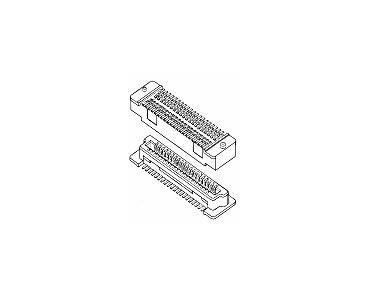



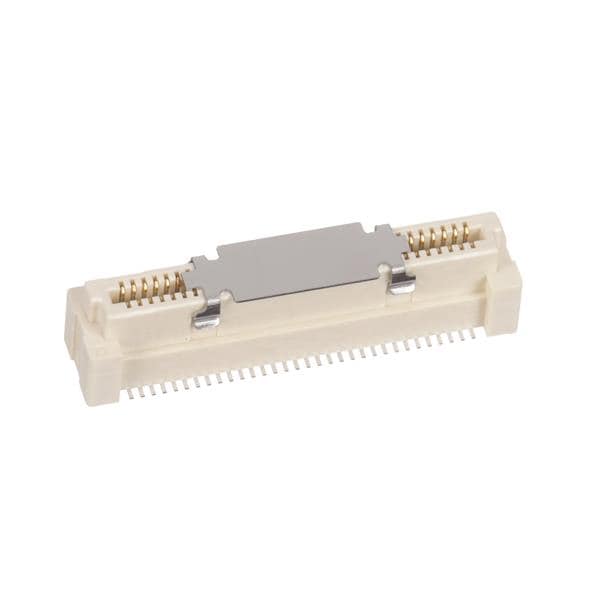

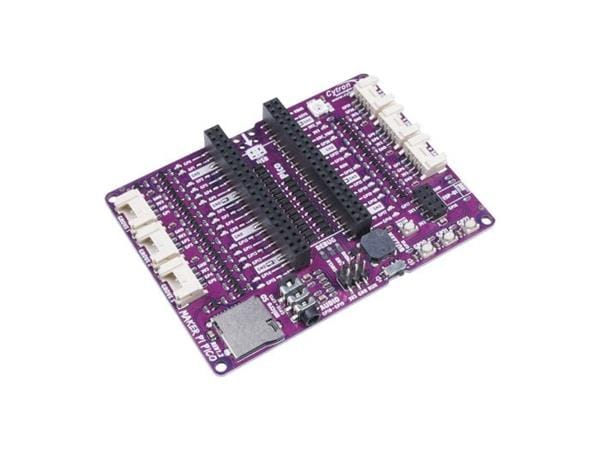




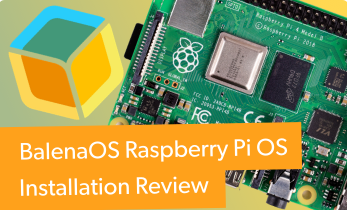
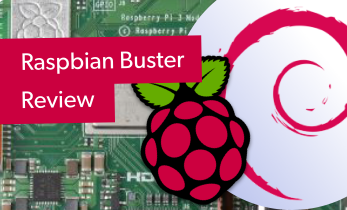





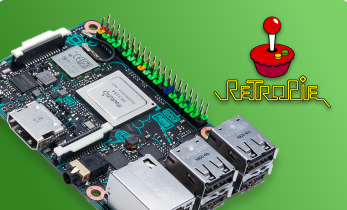

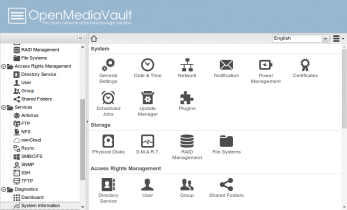

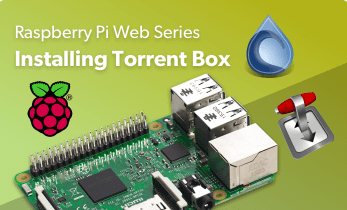
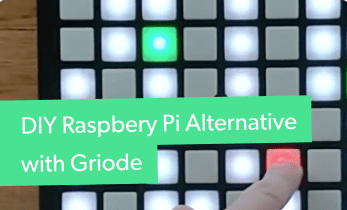

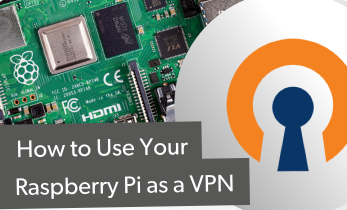

Leave your feedback...