Getting Started with the Banana Pi R2
The Banana Pi R2 is, as the name suggests, a maker board similar to the Raspberry Pi or Orange Pi Prime. Cleverly utilizing a fruity name, it's a bit different than most single-board computers. Unlike the majority of SBCs, the Banana Pi R2 is actually intended for use as a router or network attached storage (NAS) device. Still, Linux compatibility means you can use the Banana Pi R2 as a basic desktop. Learn all about the Banana Pi R2, from what it is to if you should buy a Banana Pi R2.
What is the Banana Pi R2?
The Banana Pi R2 is a maker board capable of functioning as a NAS or router. Onboard, you'll find four Gigabit LAN ports, a Gigabit WAN, and 300Mbs wireless N connectivity plus Bluetooth. It's powered by a MediaTek MT7623N quad-core ARM Cortex A-7 CPU, with a Mali 450 GPU. The Banana Pi BPI-R2 boasts 2 GB of DDR3 RAM, a microSD card slot, eMMC flash support, and two SATA interfaces. There are two USB 3.0 and a USB 2.0. Further, there's a 40-pin GPIO header which is identical to that of the Raspberry Pi 3.Specs:
- MediaTek MT7623N, Quad-core ARM Cortex-A7
- Mali 450 MP4 GPU
- 2GB DDR3 SDRAM
- Mini PCI-E interface.
- 2 SATA interfaces
- MicroSD slot
- eMMC flash support
- MIPI display interface support
- 5 port 10/100/1000 Mb Ethernet port
- 2 x USB 3.0 and 1 x USB 2.0 OTG port
- 1080p video playback
- HDMI output
- Wi-fi 802.11B/G/N and Bluetooth 4.1
- 40-pin GPIO header
What Operating Systems are Available for the Banana Pi R2?
The Banana Pi R2 remains compatible with loads of operating systems (OSes). You'll find Banana Pi R2 Ubuntu and Debian releases, a CentOS image, OpenWRT, and Yocto. There's a basic Alpine router platform with Wi-Fi access point, Android, and Kali Linux.Which Banana Pi R2 OS you pick depends on your project. For a router, OpenWRT or the Alpine router platform are your best picks. You could create a server using one of the many Ubuntu images for the Banana Pi R2 or CentOS. Alternately, Kali Linux is a top choice for penetration testing, and there's Android for an Android desktop or media centre.
- OpenWRT
- Alpine Router Platform
- Ubuntu
- Kali Linux
- CentOS
- Android
Getting Started With the Banana Pi R2
![]()
First, pick out an operating system you'd like to install. If you're opting for a router, OpenWRT and Alpine Router Platform are the way to go. Any flavor of Ubuntu or CentOS is perfect for a NAS, and Kali Linux works well for pen testing and white hat hacking. You could also install Android for an Android desktop, or retro gaming console/HTPC. What you'll need:
- Banana Pi R2 OS
- Banana Pi R2 board
- Case (optional, recommended)
- microSD card
- Power supply
- Extraction software (i.e. 7zip)
- Mounting program (i.e. Etcher)
Total cost: $94+ USD. You can snag a Banana Pi R2 for about $94, and kits with a power supply and case for a little more.
Once you've selected your preferred OS, download that to your computer hard drive. You'll probably need to extract the image file using an application such as 7zip. Then, once you've got your decompressed OS image, mount it to a microSD card or eMMC module using a program such as Etcher. Then, just pop the boot medium into your Banana Pi R2.
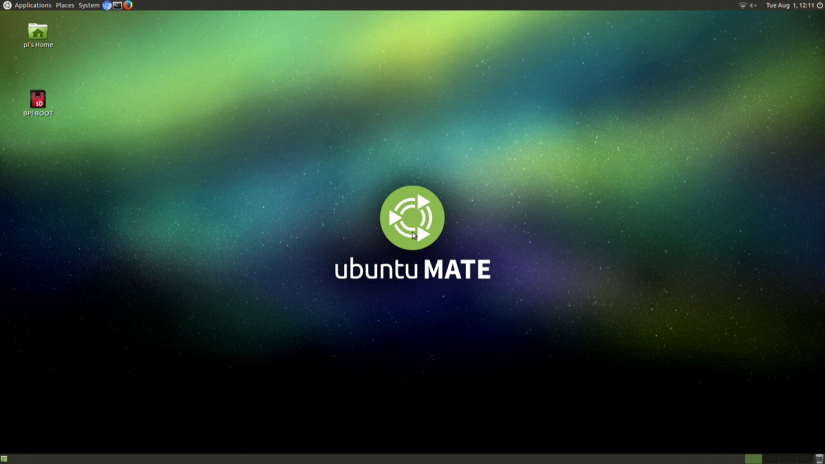
I'm building a NAS, so I opted for Ubuntu. Since I'm using a microSD card, I first downloaded Ubuntu MATE for the Banana Pi R2, extracted the image file, mounted it to a microSD card, and booted up. It's fairly easy to configure. I found the Banana Pi ran Ubuntu like a champ. Its MediaTek MT7623N, Quad-core ARM Cortex-A7 provides a substantial computing boost, and coupled with a Mali 450 MP4 GPU and 2GB of RAM, the Banana Pi R2 really flies. Local playback of 1080p files was rock solid with zero stuttering, and I was able to run Plex and Emby on the R2. Though my ThinkServer TS140 is plenty powerful, the Banana Pi R2 is an excellent NAS device. Benchmarks find the Banana Pi R2 clocking in performance about on par with an Intel Celeron M PC. That's not great, but about the same as most other boards including the Orange Pi Prime.

The main downside you'll find with the Banana Pi R2 is merely compatibility. There aren't really many cases for the Banana Pi, though you can find designs for DIY 3D printed ones. Overall, I'd suggest the R2 for use as an open-source router or NAS. Though the Banana Pi R2 touts a 40-pin GPIO header, many more affordable and better supported single-board computers exist. But as a mini server, the Banana Pi R2 is a worthy pick up.
Banana Pi R2 Final Thoughts
I'm a fan of the Banana Pi R2 as a tiny NAS device or open-source router. A small footprint and low-power draw make the R2 ideal as an always-on machine. However, because of its proprietary form factor, you'll find few cases for the R2. For instance, I tried to find a case with space for a harddrive, but to no avail. You can make your own, though that's an advantage boards like the Raspberry Pi and Odroid XU4 benefit from. I'm planning to run my Banana Pi R2 as a dedicated Emby server/HTPC combo. Ultimately, it's one of the best router or NAS boards on the market, and with decent operating system options including Android, it's a versatile maker board.Electroscore: 3.5/5 ![Electroscore: 3.5]()
Pros:
- Good OS support
- Powerful
- Can work as a NAS or router
Cons:
- Few accessories available
- Support isn't as robust as other maker boards




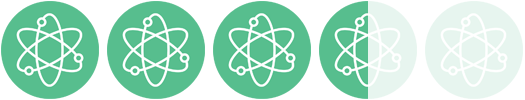


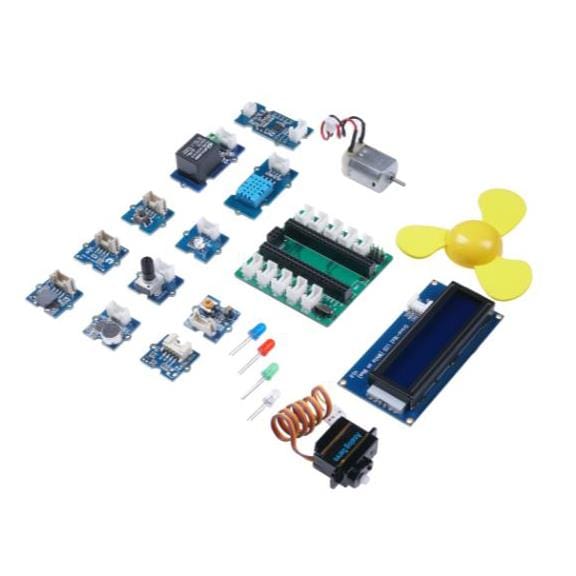

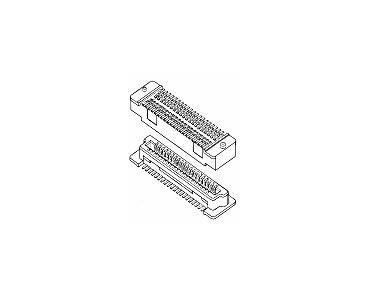



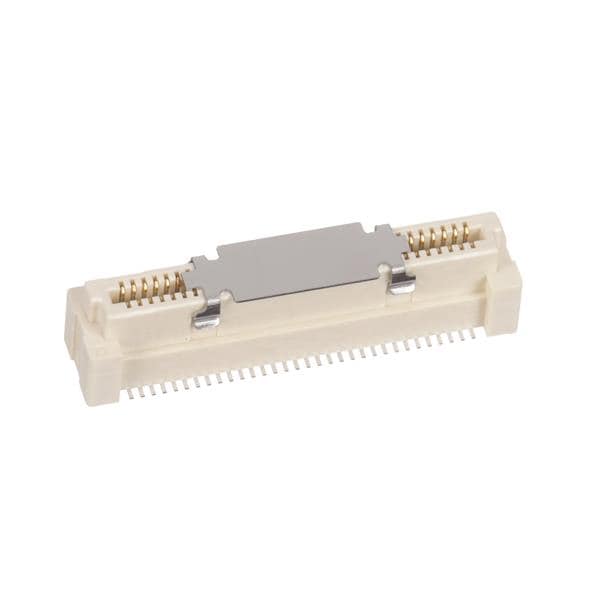






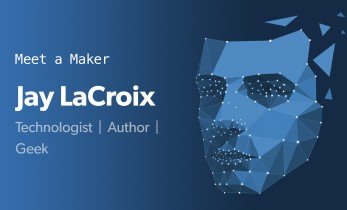

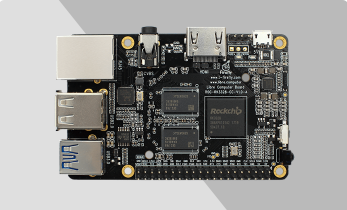
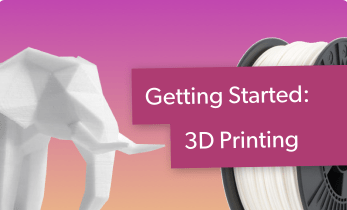


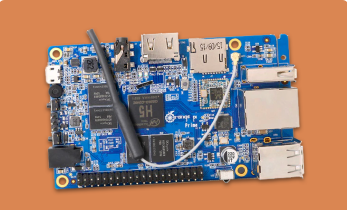

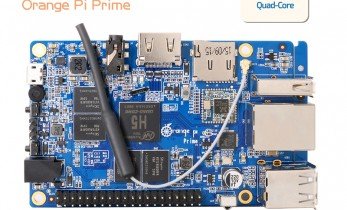


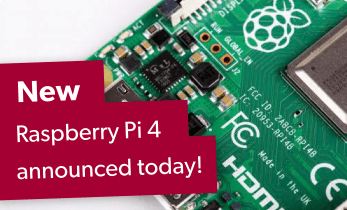
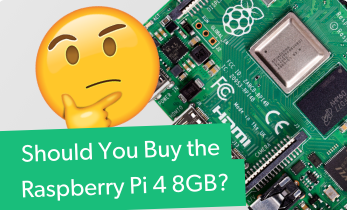


Leave your feedback...