Meet a Maker Episode 8: Jay LaCroix
Welcome to the Electromaker Meet a Maker podcast, episode 8! Senior Editor Moe Long chats with Linux expert, and author of Mastering Ubuntu Server, Jay LaCroix to talk RetroPie, favorite and least favorite Linux distributions, and the value of open-source maker communities!
Subscribe to the podcast
Jay LaCroix: My name is Jay LaCroix. And I started with Linux in about 2002-ish. At that time, I was going into my Associate's degree or actually, I was enrolled in an Associate's degree program that I didn't actually finish. But you know, I started college. And, you know, at that time, I heard about this Linux thing, you know, all the computers at the college are on Windows NT 4. And I knew Windows well, that's what I knew. I kept hearing about this Linux thing. And...I was into operating systems and installing various versions of Windows and see what they're like. I had a DOS computer, playing DOS games on there.
So I was into technology pretty much from the beginning. Strange fact: I actually never had my own computer until I was 18, or 19. So I had a very late start. No computer in the house at all, until I was an adult, I just couldn't afford it. I grew up very poor. I grew up in Flint, didn't really have money for a computer or even an internet connection. But when I became an adult, joined a college program, I got a computer. And I asked the IT person that came into the office, I worked at the college. And...I asked him about Linux, like, "Do you know anything about this?" He was there fixing a computer. I don't know what he was doing. But he had the case open and he was fixing one of the office computers. I asked him about it, he says, "Actually, it's a great OS. It's a developer's dream. It's one of the best operating systems to develop on."
So like, that's interesting. That makes me really want to try it out. I go online, and I look at the various sites and like, Where do I download Linux? I want to check this out. And there's like a bunch of distributions. I'm like, "Oh, my God, I don't know what to do. What do I do?" And I get frustrated. And I said, you know, to heck with it, I'm not going to do it, because I just don't know what to start with. And I get frustrated and overwhelmed. And you know, I couldn't do it. So I take a class on Unix. And this guy walks in, and he's a teacher and says, "You know, I just wanna let you guys know, I'm doing a pilot Linux class. First ever. If you guys are interested in trying this out, it'll count towards an elective, let me know." So I signed up for it. And when I took that class, I was instantaneously infatuated with Linux. And from that point on, that was like, the defining moment that changed everything was that class.
I took this Linux class and you know, we got our textbooks a couple of months before the class started, I went through a cover to cover twice before the first day of class I was just all about it. I had a 300 megahertz Pentium 3 computer that was donated to me and I had it installed and just fell in love with it. And I went through the class and I never would have thought that I'd be writing books or doing YouTube videos from there. I got a job as a window System Administrator actually started Help Desk, Windows support. And then years later, I did the YouTube channel, when started that I was still technically Windows administrator. But then after that, I got my first Linux job. And then I was all Linux ever since and then got the publishing deal with my publisher.
And the YouTube channel gaining popularity, which was completely accidental as even doing the YouTube channel. I just didn't even intend on doing it. But I basically one of my hobbies is retro gaming. I've always been into that. So before we had RetroPie, I set up a Mythbuntu computer hooked up to my TV, I manually hand-coded the menu entries for all the games, the Super Nintendo, PlayStation, Sega, all of it, I hand-did everything. And I had to show it off on my on YouTube, I just wanted to get some opinions on it. Check this thing out, look what I made. It's great. And people ask, "Okay, how'd you do it?" Well, okay, you know, here's how I did it. And then, like, I wonder if people want to do what some Ubuntu videos or command line videos, maybe I'll do a few of those and people liked it. And as horrible as a recording quality was back then it was basically would hurt your ears to listen to it. But people seem to like it. So one thing led to another and then I'm doing YouTube videos.
Electromaker: That takes me back. Mythbuntu!
Jay LaCroix: Yeah, that actually was supported. I think up until about two years ago. I think, if I'm not mistaken. Which is sad. But you know, we didn't have RetroPie back then. So, unfortunately, that's all I could do.
Electromaker: Yeah, and RetroPie has pretty much taken over along with stuff like Recalbox.
Jay LaCroix: I'm a big fan of RetroPie. That's actually my favorite Linux distribution. I mean, I say that jokingly, but it is and it isn't. If people ask, "What's your favorite Linux distro?" They're expecting what am I using on my laptop. And they're expecting something like Debian and Ubuntu. Overall, RetroPie is my favorite. Because it's Linux. And it provides me many hours of fun and enjoyment. So I think it's awesome. I think it keeps retro games alive. I think it's very important. A lot of people will slap other people on the wrist in comments, you shouldn't do emulation because it's illegal. I don't disagree with that. But at the same time, Nintendo isn't good. doing a good job. Sony isn't doing a good job, Sega is not doing a good job. Nobody's keeping this stuff alive, but the emulation community. So I think it's very important. But my actual favorite distro nowadays is Pop!_OS, but that changes every week if people actually want to know what I'm actually using on my laptops. But it's a great project.
Electromaker: So let's get back to what you were saying about RetroPie. What are you currently running RetroPie on? And what games are you currently playing?
Jay LaCroix: So a little bit of background, I have about 21 or 22 physical game consoles in my collection. I raid yard, sales flea markets, I just loved the retro games. They have a charm that I feel is lost on a lot of newer games. I do love a lot of newer games. But I would say for every one new game I love there's only 10 retro games I love. So I emulate pretty much everything in my collection. So if I buy a game, I then download the ROM for it. So one for one. And basically, why I think it's important, a lot of people don't understand the value here.
From a collector's perspective, I'll let you know some of the challenges that we face. Because a lot of people don't think about that, they'll think "Well, just go on eBay and buy it if you want it," which is true. But most of the cartridges have save batteries that only last 10 years. So unless you know how to solder, you're not gonna be able to fix that. And even if you can solder, you know, 10 years more down the road, you want to look at your "Final Fantasy VI," save with all your characters at level 99 guess what, it's gone, all your work is gone. Because the battery died. It's not a pleasant experience at all.
Then there's disc rot, which we're just now finding out is an issue. So basically, it was believed that factory pressed CDs and DVDs would last pretty much forever, a hundred years or whatever crazy number it was. But um, Sega CD, which is one of the older generation CD ROM consoles is showing signs of the data just disappearing. You can physically see issues on the disk that people that collect it or keep it in really good condition, are now in a situation where their games might not play. And some of these games cost $200 apiece, some of them are very hard to find. That's not to mention that the systems are sometimes in a non-working state. So, you know, you could buy a Dreamcast for $30 on eBay, or maybe $60, or something like that. Will it work? Who knows, maybe, maybe it'll work just fine.
But the emulation community is important because it keeps this stuff alive because we have Nintendo who did the Virtual Console. But the problem is, they only had like 50 or 60 games on each platform. But there's up to 700 per platform. So they're not doing a good job keeping this stuff alive. And the emulation community is doing a wonderful job. So a lot of people will use RetroPie just to get free games. And what I think is horrible, some people will sell pre-loaded RetroPies on eBay or Facebook, which I think is very, very, very bad. I hate that so much. Because the last thing I need is Nintendo to sue RetroPie, even though it's not their fault, and they don't have any legal basis to sue RetroPie because they're doing nothing wrong. There's no proprietary code. But even if that's the case can RetroPie even defend that in court to prove that there's doing nothing wrong, would they have the money? Nintendo could shut them down if people keep doing things like this. And this really hurts the community, that people are profiting from an open-source project like that. And that really bothers me. But I think that RetroPie is very important for keeping these classics alive.
Electromaker: Yeah, I agree. And interestingly, what you were touching on there with RetroPie, that's something that we saw with Kodi actually, because Kodi in itself is completely and totally legal. It's one of the better media center programs that you can download. But because of all the pirate streaming apps that were all third-party, and we're not related to Kodi, they just happened to be for Kodi, it kind of got this perception as something that was illegal, when in fact, it wasn't.
Jay LaCroix: Exactly. And that's actually what I was thinking of in the back of my mind when I mentioned it, because a precedent has already been set that something like this can happen. And you know, it's a shame. Anytime I see it on Facebook, you know, people will advertise "Hey, 500 games from Nintendo and Sega pre-loaded," I tried to flag it for piracy to just say, "Hey, they need to stop this." And a lot of times Facebook will come back with our automated system, "There's nothing wrong with this," or "Yes, there is something wrong with that, they don't have licensing for Nintendo or Sega software." So they should not be doing this. There's been a history of people going to jail for doing things like this, maybe not RetroPie, but there's other similar emulation things that people got a slap on the wrist for or at least sued, maybe maybe not jail, but at least they got sued.
Hopefully nothing like that happens. But I think that it's just an example of the maker community, basically, solving a problem that the companies themselves either can't or refuse to solve. So Virtual Console, for example, it's very half-baked, it works good enough, emulation has more features, sometimes more accuracy. Nintendo just does a good enough job to check the box to say that they did it, they don't actually put any actual effort into it. Sega will often release...a collection with 30 games in it. It's not the whole library. And so they're not doing a good job, you know, there's rumors of PlayStation 5 will be fully backwards compatible, who knows that that's actually going to happen. But with a PS4 they did a really poor job keeping that alive, even the PSN Classics aren't even complete. So the emulation community and the maker community says, "You're not going to do it. We're going to do it. And they did. And they did a great job."
Electromaker: Oh, yes. And you mentioned you were using Pop!_OS, that was your favorite. Why is that your favorite desktop distro currently?
Jay LaCroix: I like the theme and the various changes that they make to it, I'm actually thinking pretty much stripping away the distribution...altogether. And going to just an Ubuntu minimal base, which is just...50 or 60 megabyte ISO you can download...off the internet, you choose what packages you want. So you can custom make your own installation with whatever desktop environment. I'm probably going to end up going that route.
But Pop!_OS, they just do some things by default that I like. For example, my printer works. I don't even know how, it's not an HP printer. Because HP printers work really good in Ubuntu, that's baked in. I have a Brother printer, for example. It's actually kind of a pain to set up. And I just noticed that I don't know what they're doing. But somehow it works. So that's awesome. They do some things that Ubuntu doesn't do like they have a restore image that they add to the machine too so you can easily restore your machine. They seem like they're just more passionate about the desktop. A lot of people don't know this. But Canonical is not passionate about the desktop. That's not to say that the community that develops it isn't passionate about it, because they certainly are and they're doing a great job. But Canonical as a company sees Ubuntu's desktop offering as a community offering, it's not their money maker. They're into cloud and Internet of Things. That's where the money comes from.
So for Pop!_OS, that's System76's bottom line. Linux adoption is...important to their business. So of course they're going to do a better job and push it forward. Whereas Canonical isn't doing that. That's not to say Ubuntu's desktop is not great, I actually like it quite a bit. I just think the passion shows in Pop!_OS. And there's no one feature in Pop!_OS that's the killer feature that sets it apart. There's all these little things that they do that adds to a more cohesive experience than what Ubuntu's offering.
Electromaker: I agree and Pop!_OS is actually my distro of choice. It just simply works out of the box, and not sure how some of these features retain the compatibility that they do. But I'm not gonna ask questions, I'm just going to accept it and be happy.
Jay LaCroix: Yeah, I am running into a bug on my Pop!_OS where when I switch workspaces, it crashes a lot. But that's an actual Ubuntu bug. It's not anything to do with Pop!_OS. And I wouldn't have that problem if I went to 18.10. But because I'm on 18.04, still, the fix is in 18.10. So if you're downloading the latest version, you won't see that, and it probably depends on if you have the same video card is me. But other than that, I mean, even the GNOME crash, whenever it crashes, you never lose work, at least in my case, because GNOME smart enough to where I can restart the GNOME Desktop, but still keep your apps opens. So you don't actually lose anything. In fact, it'll put all your apps back on the workspaces that they were on. So you wouldn't even really see it as a crash. But like your screen flashes for a few seconds, you're like, "What was that it looks just like a flicker." And your apps and everything is still open and you still resume working. So even though I say crash, it sounds a lot worse than it actually is. Because GNOME is smart about those types of things, which is pretty cool.
Electromaker: Smarter than Windows.
Jay LaCroix: Yeah, but technically, a lot of operating systems are smarter than Windows. That's another story.
Electromaker: You mentioned Pop!_OS and RetroPie were two of your favorite Linux distros. Do you have any least favorite Linux distros?
Jay LaCroix: It's hard to say because I think every distro has its place. So I'm going to give you my answer. But it's a personal opinion because a lot of people disagree. So I would say Debian stable is my least favorite. And I know that's going to shock a lot of people, and when I say "least favorite," I do want to mention I think it's a wonderful distro, without Debian and we wouldn't have many of the things that we have today. And the work that they do is extremely important to the industry.
But when I say Debian stable is my least favorite, I'm specifically referring to desktops and laptops. And the reason why I make that distinction is because the desktop and laptop experience on Debian is terrible, in my opinion. That's not to say intermediate or advanced users just won't have a problem at all. But then in front of a beginner, you know, for example, they're going to say, "Well, okay, what is my Wi-Fi card not work?" Well, that's not free software, and that's not included, you're going to have to install it. "Okay? How do I install the Wi-Fi driver, if I don't have Internet?" Well, you get an ethernet cable and you plug in. "My laptop doesn't have an ethernet cable, what do I do?" Okay, here's a USB 3.0 adapter, you could, you could use this to download the driver, or you could just download it onto a flash drive. "Okay, I downloaded it onto a flash drive, I can't install it in these dependencies." So let me put the flash drive back in the other computer, download those dependencies, put it back in the Debian machine. Now those dependencies need dependencies, eventually you end up with a working Wi-Fi connection.
And they just don't have a really good desktop experience. This is the biggest problem is if you run Debian stable in a newer computer, most of the hardware will not work because the kernel is old, and doesn't include the drivers you need. So either you backport a kernel that's newer, or you just wait until the next release of Debian stable and then you download that. Now some of the smarter people will do like a mixed testing stable release, or they'll backport or use Debian backports. Debian backports isn't always predictable. So maybe you'll have a new kernel on release day of Debian stable, maybe you won't.
But I just think that in addition, the packages are generally one to two years old all the time. It's the only distribution I can install on the laptop on the very first day of release, and go to a website and it'll say your browser is out of date, you should update your browser, you can't because Debian doesn't give you an update. There's they don't they stick to all the same packages. And they never update them for the entire life of Debian stable other than security updates. So that's why Debian stable kind of drives me crazy, that they have such a terrible desktop experience. Now, again, intermediate or advanced users or enthusiasts, they don't care because they'll happily backport whatever they need. But you know, the average user is going to have a really tough time with it.
Electromaker: Yeah, that was one of the reasons that I didn't enjoy Gentoo all that much. For similar thoughts. I got it installed in a VM just testing it out. But it was a pain. It was a lot of work. At this point in my Linux life, I'd rather just have something that works out of the box.
Jay LaCroix: Some people don't know this, but Ubuntu makes hardware enablement stacks available on LTS release, starting with the .2 version of every LTS release of Ubuntu. Which basically means that they give you a newer kernel and newer drivers in LTS, they backport that so they make sure that even if you want to stay on that 18.04, which ages and gets really old and stale, that driver support isn't an issue on Ubuntu like it is on Debian. And so that's one of the things I think sets Ubuntu apart from Debian. So it's based on Debian, which is great, Debian provides a foundation, then Ubuntu just makes it more awesome.
Electromaker: And speaking of Ubuntu, I want to talk a little bit about your book Mastering Ubuntu Server. That's quite a journey from not having a computer to eventually being a renowned author in the Linux community. So how did that opportunity come about?
Jay LaCroix: That was an accidental opportunity. Kind of like YouTube, I fell into it, because I was just showing off my emulation machine. I started doing reviews on my channel early on, I think I might have done a review for Linux Mint. I don't know what the review was. But I got a message in my YouTube inbox back when they had that. And it was like, "Hey, this is so and so from Packt Publishing. Are you interested in writing a book about Linux Mint?" And I'm like, yeah, that's a scam, they're probably going to ask for money. And then I'm going to give them money, then they disappear. Like maybe I have to front some money to get this publishing contract or something. Maybe they're just using Packt Publishing as a disguise. And, you know, you just kind of have to question everything you see on the internet.
So I look at the email, and the email headers check out, the domain checks out, the name of the person checks out, it's actually a person that works there. And the more I look into it, like, the more I realize, I think this is actually real. And I'm like, "Okay, yeah, I guess I'll do that." And I find out, they want to give me money, they don't want any anything from me at all, here's an advance that they were offering me in advance. And I'm like, okay, they want to give me money. So this is kind of looking like it's real. So I give them an outline of the book is this is for Linux, mint. And then I send them the first few chapters, and I'm thinking what they're going to do is they're going to come back and say, "You know, we made a mistake, you're really not that good at writing. Sorry to waste your time." That's what I was expecting.
But the response was, "Have you done this before? This is actually really good." I'm like, "Oh, it is, really? I guess I'm happy you like, it cool." And then it continues on, and I'm a little overwhelmed and kind of anxious. This is kind of a big deal. This is actually a book, they're expecting me to deliver things, chapters and things on a schedule. Everything worked out just fine. And it was great...I did feel bad because there's this a lot of people out there that want a publishing contract, and they work so hard to get it. And they just don't get it for whatever reason, or they just hit a wall and they can't get through it. What I realized now is that Packt has actually on their site, they're open to author suggestions, and people coming to them and saying, "Hey, I want to write." So I used to feel bad about it because I felt like I got a privilege that a lot of people really had to work for. But now that's open to anyone that wants to write, they can certainly pitch an idea to them. And if it's something they want to publish, then maybe that'll work out. So it kind of just fell on my lap accidentally. And I just never thought that would happen. It's just one of those things. And I'm glad that it did. And it was an amazing experience to know what goes on behind the scenes of writing a book. Because I was always on the receiving end of that reading the book. I'm like, "Man, that looks like a lot of work. And, you know, here I am the person that has done it now four times. Amazing to me."
Electromaker: That is a really powerful story. And you've updated it a few different times.
Jay LaCroix: So I got this, this is the second edition for mastering Ubuntu server.
Electromaker: What kind of dictates the iterations?
Jay LaCroix: Nothing specific. I decided I wanted to do a second edition because 18.04 was coming out. The first one was written for 16.04. Actually, the first one they wanted, I can't remember what version, they were wanting to lean towards a specific version. And I said, actually, there's a date by the book comes out, we should target 16.04, that was the first edition. And 16.04 isn't out yet. But I can write it along with the betas. And then at the very end of the process, we can go back and do a technical review to make sure it actually works with the final version. So everything lined up pretty well, then with the second version, it was pretty much the same story. 18.04 is coming out and there actually are quite a few changes in 18.04. So I really think we need to update this.
And I pitched that idea to them. And I was thinking it's going to be easy to just update it because all I gotta do is make sure everything works the same, add whatever new features are there. Boy, was I wrong. It still was just as much work writing the second edition as it was, almost as much as it was for writing the first edition. So it's basically me just going to them saying, "Hey, I think this should be something that we should do." And they just agreed to go along with that.
Electromaker: You've touched a little bit on the YouTube channel. How do you balance the side projects like the YouTube channel with other responsibilities like your day job?"
Jay LaCroi: I have to sacrifice sometimes. So day job is number one, my YouTube channel does not make much revenue at all. It's not about the money. So I don't care that it doesn't make revenue, I do it because I like it. I do have a sponsorship. But even that's not that much money. Again, not about that. So day job is priority, because that pays, you know, 99% of my bills. So if I don't have time to record a YouTube video, unfortunately, I just can't do it. And I have a family too. So I have that as my other number one priority.
I try to be kind of strategic. So I don't really have a dedicated place to record right now. So like I mentioned, I have a friend's studio I go to, basically nowadays to record. But I only have that for two days a month. So I do it every other Sunday. And I go in there with a list of things and or topics I want to record and have like an agenda. So maybe I'm going to try to record these eight videos. And I'll be there the whole day, I'll get there at like 6:30 in the morning, seven o'clock in the morning. And I'll stay until about 4 pm in the afternoon, and I'm recording footage the entire time. It's just raw unedited footage, probably up to 50 gigs of video or something because it's HD video.
And then what I'll do is I'll prioritize which videos should I do in which order. Then I start editing them, and then I start putting them up on my channel. Like the Python series I'm doing right now, when I put the first video up, I had 21 videos already done that I've done over the course of two or three sessions in the studio. So I work ahead a lot. It's not uncommon for me to have a schedule of videos on my channel that are due to be uploaded for a month ahead.
And so if I don't have time to do anything, I've got a little buffer of a whole almost a whole month, or at least a few weeks, and I could get other things done. I gotta balance karate in there because I do that. There's just a lot to do. I'm not writing a book right now. But if I was and I probably wouldn't have time to do the YouTube channel, so I probably have to take a small hiatus, which means I upload a little less often. I'll still upload, but it might be like once or twice a month, rather than every single week or something like that.
So I really have to focus on prioritization and it does feel overwhelming sometimes. And sometimes I gotta, you know, okay it's time to play video games, it's time not do anything, it's time to have some time for me to go for a walk, play video games, watch movies, do something to kind of rewind and replenish and then get back into it. But yeah, that's basically how it works. The editing takes the longest time, recording is easy, but I shouldn't say easy. There's a lot of thought that goes into it. But I have to edit video...it's probably up to an hour for every 15 minutes, almost. It depends. I mean, it could be less than that. But depending on how many mistakes I've made that I need to edit it out.
Electromaker: What can we look forward to on Learnlinux.tv and your publishing?
Electromaker: For the YouTube channel, I have the Python series that's still ongoing. I mentioned I have 21 videos done, they're still being edited...So I'm going to finish that, I don't know how long it's going to go for. There's three tutorial series I'm going to do. I want to do one on CentOS, do one on Debian because I've been asked over and over. So I'll do those. I'm going to redo my Arch Linux series. There's nothing necessarily wrong with it because the content is still valid, but the recording quality is lame because that was before I started working in the studio, and those are literally my most watched videos on my channel by orders of magnitude. Arch Linux or is huge. So since it's my most watched video, make sure everybody has like really quality video. So I'm basically going to redo them and talk about the same things...I think it's important to kind of get the quality consistent.
Aside from that, I have a review of Manjaro coming out sometime this month or next, I'm going be doing a smackdown video between Manjaro and Antergos, the rolling distro smackdown. That's a fun one I have already recorded that I need to edit. And I have a bunch more reviews coming. I probably have like 10 or 15 videos I need to upload, but those are probably the most noteworthy, but there's quite a few their upcoming.
And then for publishing I don't have anything planned right now. I don't know if I will do that this year or next. I may wait till Ubuntu 20.04 and maybe I'll updated again. But if something else comes along, maybe I'll write about it. I just haven't decided I've been so focused on growing the YouTube channel. Right now I'm actually dangerously close to 40,000 subscribers, and I just past 5.6 million views. So that's the focus right now. So I'll grow that and then maybe hopefully returned to publishing as soon as I can.
Electromaker: That's really impressive, and I'm excited about the Manjaro videos. I just tried Manjaro on a laptop while back and loved it. It was kind of a simplified version of Arch, which I appreciated and I just tried out the Raspberry Pi release Manjaro.
Jay LaCroix: I haven't tried that one yet. That's pretty cool. I have a radio KDE Neon coming out too, that's something I've been meaning to check out as well. So I did that, recorded that one already. I recorded the installation video for that and installation for video for Manjaro, a review of Manjaro. And then the comparison between Manjaro and Anteregos, those are all done. I recorded all of those, and hope to get them edited a soon as I can, then start putting those up on the channel. It's going to be exciting. Hopefully before the next version of Manjaro comes out. So I don't upload it and then it's already too late. Let's see.
Electromaker: And in talking about Linux with you, I was curious, what advice would you give to someone who had never used Linux before, but with curious about taking that first step?
Jay LaCroix: What I would do honestly is just try various distributions. And what I like to do, and I have a video coming out very soon called choosing your first distro, working title, but it's recorded. And if I remember correctly, it's due to be uploaded next week. So it's coming very soon. That's a good place to start. Because it gives you an idea of the distros, some of the very basics, it's intended for people that have really never used [Linyx] before I wanted to try to make it a video that would have helped me when I was first starting out.
But...one of the best ways to get started is to buy a laptop that has Linux installed already, you know, System76 and ZaReason are good examples of that. But not everybody can afford a brand new machine though. And those can be kind of crazy because System76, they don't make entry-level machines, they only make, at minimum medium, mid-tier at the minimum. So you're going to pay for that. They're not more expensive than other vendors...you're paying for a medium to high range computer. But if you don't have that money, which face it, most of us, we don't have money to just randomly buy a new computer. Go on eBay, there's some really good laptops for $150 to $200 used that are business class laptop, so they're built very well, very strong. Still fast today. You could put an SSD in them, or more RAM for cheap, and still only be $300 to $400 tops.
For example, the Dell Latitude line is really good, the ThinkPad series is really good as well. So just try to get yourself a used ThinkPad or Latitude, preferably without Optimus graphics, if you can, that's the only stipulation there. If you could in with 8GB of RAM, that's the best way to go. So you just get a spare machine, they're really cheap, $150 to $200 for one of those previous generation models, and install Linux on it. Because at that point, you have nothing to lose, you're not wiping your main machine, you can wipe that drive, as many times as you want, try a bunch of distros on there, just have fun. Just don't be overwhelmed by the sheer number of distros. Just try as many as you can and see what's different about them at a low cost barrier to entry for that.
Electromaker: That's phenomenal advice. And I've never actually purchased one, but I know on places like eBay, you can even buy some of those old like business class laptops that still run really well and have Linux pre-installed on them by their former owners.
Jay LaCroix: Yeah, sometimes the seller will install Linux because maybe they don't have a Windows Installer. You know the thing about eBay, not to knock anybody but it's very common if you buy a used to laptop that you get a counterfeit copy of Windows on there. Because people don't know that you're supposed to use the product key that's on the machine. And it's perfectly legal to reinstall that version of Windows. And you can do so if you download the ISO or burn a CD or whatever...then install it with that product key, it is perfectly legal. But what they'll do instead is they'll get a backdoor hacks copy of Windows and load it on there. So a lot of times you'll get a counterfeit version of Windows. But if you want to use Linux, you don't care. So Dell Latitude is great, the 15-inch like the E6530 is a good one. The E6430 is a good one. For ThinkPad, you could do like a T430 or higher T430S, S for slim. If you want something lightweight or higher...non-slim model would be better or easier for installing an SSD. So you could buy a cheap SSD, make sure it has 8 gigs of RAM, if not upgrade to that but the SSD in there, and you'll be surprised it should run just as fast as a brand new machine for you know not that much money.
Electromaker: It's very cost effective.
Jay LaCroix: Yep, like three $400. Yeah, you'd probably like it more than your current machine.
Electromaker: I think those are all the questions I had. But is there anything I didn't ask you about that you want to talk about?
Jay LaCroix: I can't think of anything. The only thing I'll mention is, on my YouTube channel or in forums, and I talked about this in one of my upcoming videos, is try to help each other out. Because you know, the thing is, if you have learned something, share it. Don't keep it to yourself, you know, go on the forum, volunteer your time. You know, you're you're downloading Linux for free. Not everybody has money to donate back to the distribution but you can donate your time, you can answer questions in the forums, that's always really good.
And even if you don't have time to do that, if you do download a Linux distro, always use BitTorrent if you can, because it doesn't saturate the hosting bill for that distribution. And if you use BitTorrent, one way you can give back is to leave it seeding for a couple of hours after you're done downloading it because you're donating your bandwidth back to the project. So those are some great ways of giving back.
And I think it's important to have that mindset of giving back. Because yeah, we're getting it for free. And it's easy to take it for granted. But it's not free for the servers that make this available. The developers time. You know, they're volunteering, they deserve something. So even if you can't donate money, that's a way to do it. And another thing about helping out is in the forums, you know, just try to be helpful, kind, and courteous, you know, you're going to always get some people there that are read the freaking manual people that you know, are very rude. I had a person comment on my channel and I did a Q&A video that will be uploaded very soon. And that person commented that sometimes some Linux communities can be kind of user-hostile. And unfortunately, I have to agree. So set the example. And be kind to each other, share the knowledge because knowledge you pass along to others is eternal. And that's important to remember.
Electromaker: That was excellent advice. And actually, one thing I like to do, I'm glad you mentioned the torrenting part, is I like to have just like a wall thing of work computer running like a dedicated seexbox, where if I download a distro, I just leave it seating for an extended period of time to try to use those resources and help out that distro.
Jay LaCroix If you have a metered connection, just be careful how much you're actually downloading or seeding because you could basically saturate your entire month's allowance for bandwidth. But assuming you don't have a meter connection, you know just keep it running...as much as you can. It really helps and I think that if everybody...was given an option of a direct download or downloading a torrent opted for the torrent instead is distributions would all see a massive decline in their costs for their servers. And that's important remember, we could that alone could basically help them immensely.




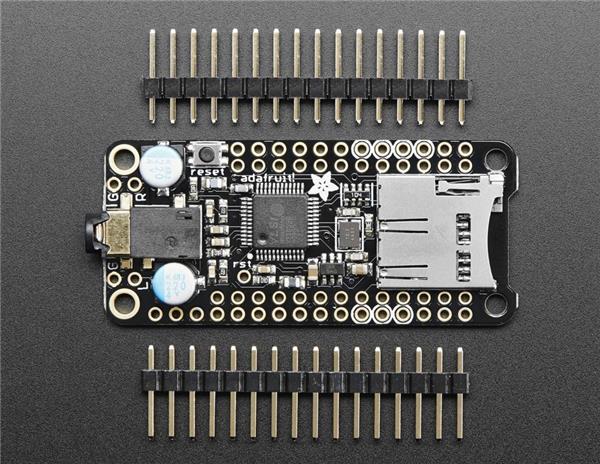



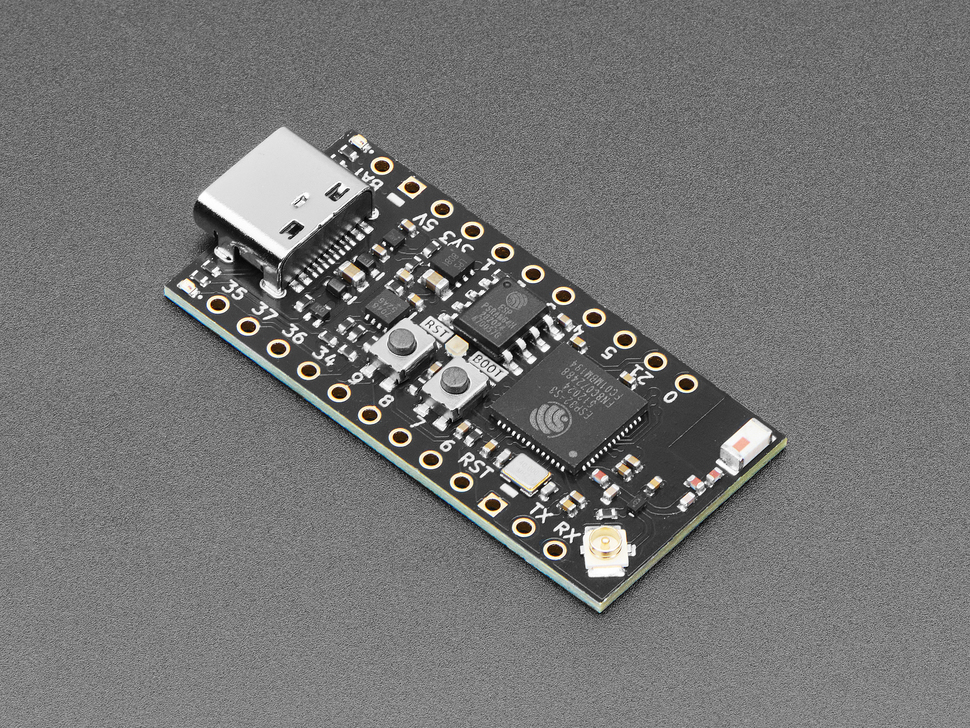
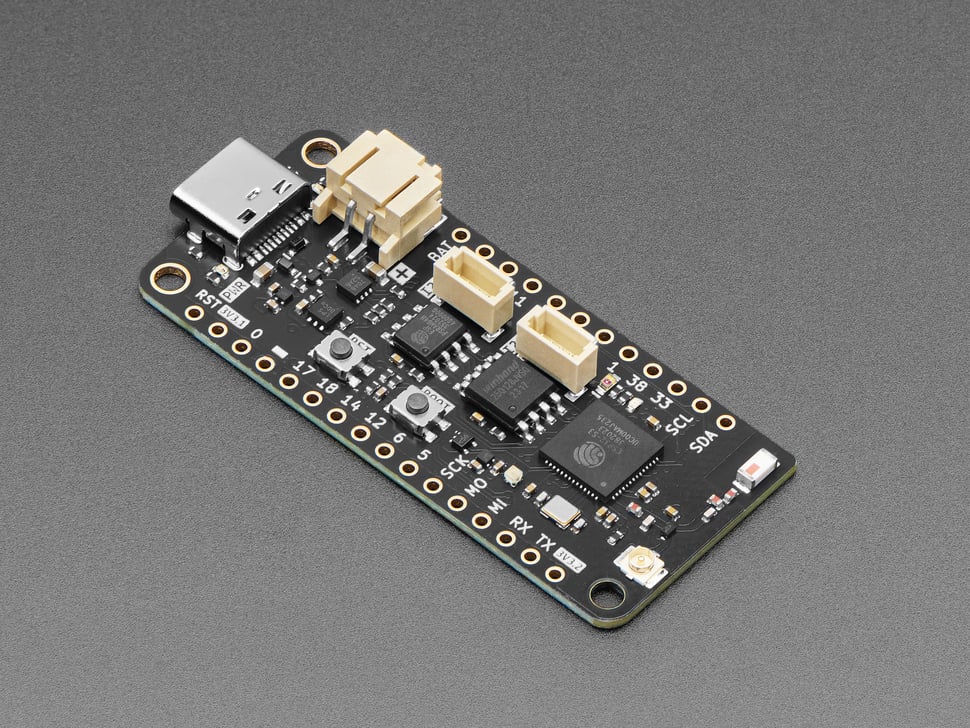
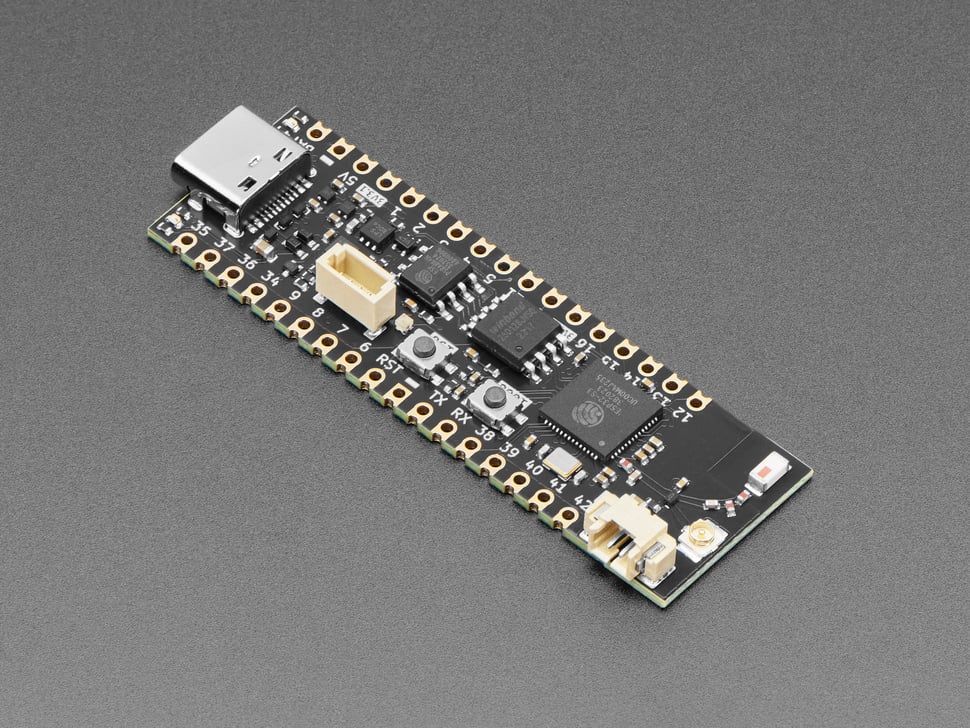




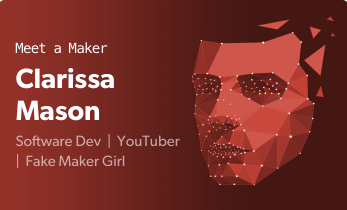

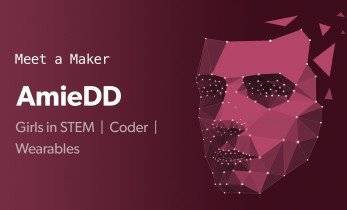

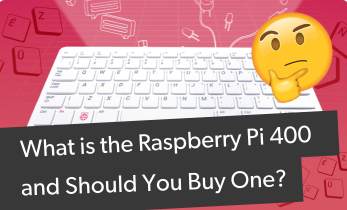
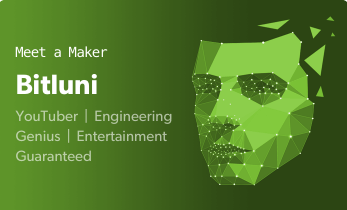
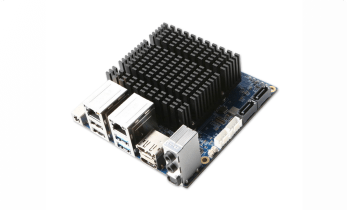

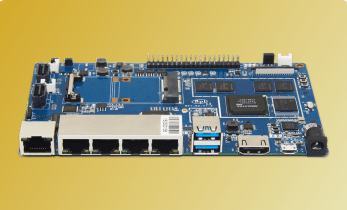
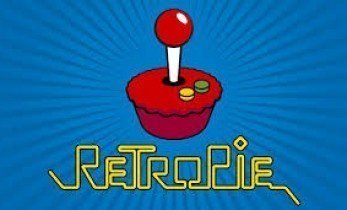






Leave your feedback...