Getting Started with Orange Pi Prime Armbian
The Orange Pi Prime is a fantastic Raspberry Pi competitor. Named similarly to the Raspberry Pi, the Orange Pi Prime sports solid specs, and runs a smattering of operating system (OS) options, from Android to Linux. Among the most popular Linux distributions (distros) available, Armbian offers a lightweight, minimalist experience. Learn how to get started with Armbian on the Orange Pi Prime!
What is the Orange Pi Prime: Orange Pi Prime Specs and More
A Raspberry Pi alternative, the Orange Pi Prime gains its power from an Allwinner H5 quad-core Cortex A-53 CPU. There's a Mali450 GPU with OpenGL ES 2.0 and OpenVG1.1 support, and an HDMI output. 2GB of DDR3 RAM ensure smooth multitasking, and there's a microSD card slot for running a variety of operating systems.
On the connectivity side, the Orange Pi Prime pack in Bluetooth, a 1GbE LAN port, and 802.11 b/g/n wi-fi. Further, the Pi Prime touts a CSI camera input and GPUO header.
Orange Pi Prime Specs:
- Allwinner H5 quad-core Cortex A-53 CPU
- Mali450 GPU
- OpenGL ES 2.0 and OpenVG1.1 support
- 2GB DDR3
- microSD card slot
- 1GbE LAN port
- 802.11 b/g/n
- Bluetooth 4.0
- CSI input camera connector
- HDMI out
- 3.5mm audio jack
- 40-pin GPIO header
What is Armbian?
Armbian is a Deibain-based minimalist Linux distro. Since it's lightweight, Armbian remains ideal for server use or a modular build. Simply add on different apps and programs as desired rather than a bevy of default software installs. This Linux for ARM development boards distro runs on a variety of hardware including Orange Pi single-board computers, the Tinker Board and Tinker Board S, and Nanopc T4.
How to Install Armbian on Orange Pi Prime
Before you begin running Armbian on an Orange Pi Prime, you'll need a few items. Namely, the Orange Pi Prime board, a compatible 5V power supply, microSD card for boot medium, peripherials such as a keyboard and mouse, as well as optional but recommended case. Plus, you'll need an internet connection. On the software side, you'll need a program like 7Zip to uncompress the Ambian Orange Pi Prime OS download. Then, an application such as Etcher is necessary for mounting a distro to your microSD card.
What you'll need for Armbian on the Orange Pi Prime:
- Orange Pi Prime board
- microSD card
- 5V PSU
- Peripherials (keyboard, mouse)
- Case (optional, recommended)
- Internet connection
- Image mounting software (i.e. Etcher)
- Decompression software (i.e. &7Zip)
Total cost: $35+ USD. A standalone Orange Pi Prime board is available for about $35, with a complete kit that includes a power supply and case clocking in around $60. I suggest copping a kit since it makes getting started with the Orange Pi Prime simple.
First, head over to the Armbian website and download the appropriate operating system. The Armbian download page offer two versions of Armbian Stretch, both with the mainline 4.19 kernel. Snag the torrent download or direct download.
Once your Armbian for Orange Pi Prime download completes, you're left with a 7z file. You'll need to decompress that with a program such as 7Zip. Once you've finished that, you'll have an image file that you can mount to a microSD card. Load the image into an app like Etcher, select your boot medium, and burn it to your microSD card. Then, after the image mounting wraps up, pop your microSD card into the Orange Pi Prime and begin enjoying Armbian!
Once you've powered on your Orange Pi Prime Armbian OS, you'll need to log in as root. Upon doing so, you'll need to change the password. Pick any password you like. Enter the current password, then the new one, and finally retype the new password. Likewise, you'll need to create a username. The default Armbian username is root, and the Armbian default password is 1234. You'll be prompted for a full name, room number, work phone, home phone, and other. Fill these or leave them blank.
After creating a new user name, enter sudo armbian-config to launch the component install. Here, you'll find options such as Network, System, Personal, and Software. I proceeded with a complete operating system and apps configuration. First, I went under Network > Wlan and entered my Wi-Fi details. Once that was completed, I proceeded to dip into System. Here, you can install to devices like eMMC, NAND, USB, or SATA, disable Armbian upgrades, and install minimal or default desktops. I went with a default installation featuring browser and extras.
Hands-on With Armbian on the Orange Pi Prime
Whereas traditional desktops include a graphical user interface (GUI), Armbian by default is a command line interface (CLI) only distro. However, there's a simple way to install additional assets.
As with the ASUS Tinker Board Armbian installation, Armbian on the Orange Pi Prime runs extremely well. I appreciated its modular install which allowed for a barebones, CLI-only set up or comprehensive desktop environment.
Basic web browsing is a breeze. I also tried out office apps such as LibreOffice on my Orange Pi Prime Armbian, and it was perfectly suitable. Playing local 1080p videos was buttery smooth, and even a spot of streaming ran flawlessly.
Who Should Use Armbian on the Orange Pi Prime?
Orange Pi Prime OS options range from Android to Ubuntu, Debian, and Arch Linux. Armbian functions as a fantastic server operating system. It's lightweight, customizable, and well documented. Plus, as a Debian and Ubuntu derivative, Armbian remains intuitive for most Linux users. Unlike an Orange Pi Prime Ubuntu release, Armbian requires a bit more legwork getting started. While it's not the daunting task of installing Gentoo or NuTyX, Armbian isn't a distro that's ready to use out-of-the-box.
Still, Armbian strikes a pleasant balance between user-friendliness and customization. I'd suggest using it as a desktop or a server, albeit for moderate to experienced Linux users. Moreover, it's best for those seeking a tailored Linux experience. If you're set with a basic distro and have no need for a roll-your-own distro, stick with that. But for ease of use mixed with high-customization, Armbian is a solid choice. Moreover, unlike several Orange Pi Prime OS options, Armbian benefits from excellent documentation, making it a phenomenal choice.
What Orange Pi Prime OSes are you using?






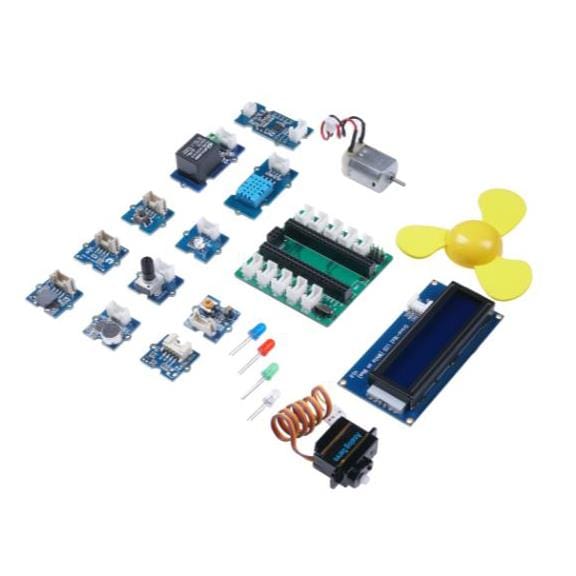




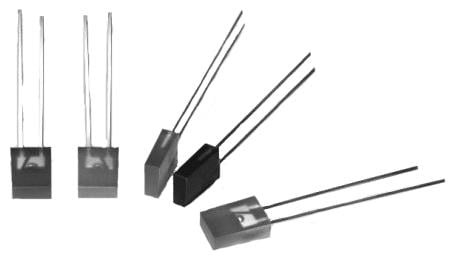
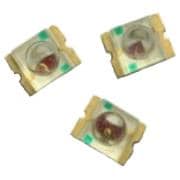





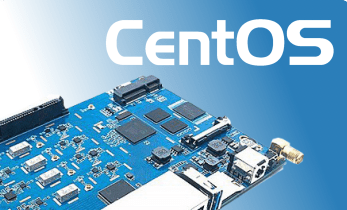
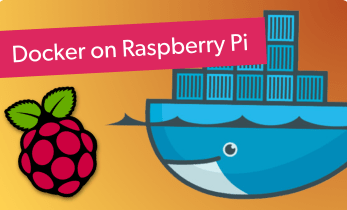
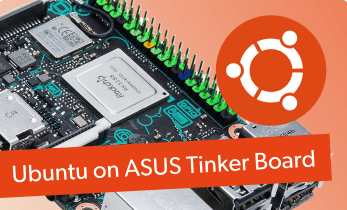
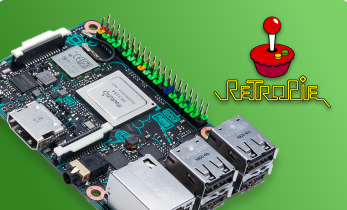

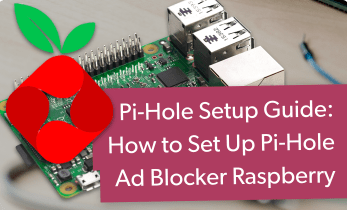
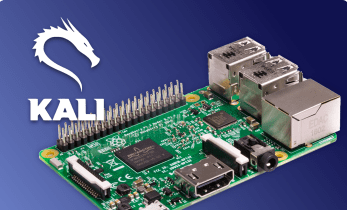



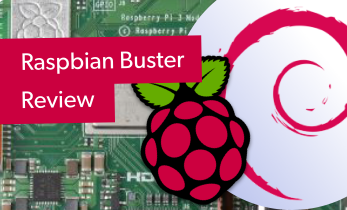
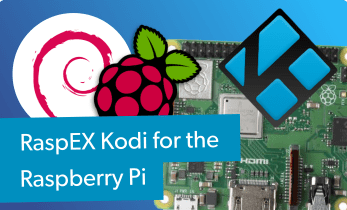


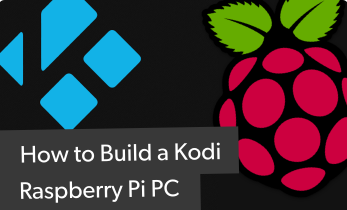

Leave your feedback...