Lakka Raspberry Pi 3 B+ Image: Testing the Lakka 3B+ Release
The Raspberry Pi is a utilitarian single-board computer (SBC) with loads of uses. While it's suited to tasks such as running a web server or media server, robotics, and smart home automation, one of the top Raspberry Pi projects for beginners and hardcore makers alike is a retro game console. There are several options for retro gaming on the Raspberry Pi including RetroPie, Recalbox, and Lakka. With the debut of the Raspberry Pi 3 B+ board, support for several operating systems (OS) broke. However, Lakka 2.1.1 ushered in Raspberry Pi 3 B+ support. Learn about the Lakka Raspberry Pi 3 B+ image runs!
Lakka Raspberry Pi 3 B+ Installation
Installing Lakka on the Raspberry Pi 3 B+ is pretty simple. The installation process is exactly the same as previous Lakka releases. Merely head over to the official Lakka website, download the appropriate image, and mount it to a microSD card. Then, pop the microSD card with your Lakka OS into your Raspberry Pi 3 B+.
Hands-on With Lakka on the Raspberry Pi 3 B+
Booting up Lakka, the operating system loads nearly instantaneously. It's a Linux-based OS which touts an XrossMediaBar (XMB) environment. Both my Rii mini keyboard and wireless Xbox 360 gamepad were recognized with no configuration required. Next, I scanned my directory to load my entire ROM collection. I've got a 256GB flash drive which I use for storing ROMS, and share that between my RetroPie and Lakka retro gaming OSes. Once scanning completed, I tested Lakka on the Pi 3 B+ hardware.
Results are slightly improved over a Raspberry Pi 2 and 3. Because the stock Raspberry Pi 3 B+ is basically a version of the Pi 3, performance with more demanding titles isn't drastically overhauled. Nintendo 64 (N64), PlayStation Portable (PSP), and Sega Dreamcast ROMs still struggle somewhat and require tweaking to properly run. Nevertheless, it's noticeable.
I tested out a slew of ROMs from a variety of systems running at stock speeds. Nintendo 64 ROMs which previously stuttered greatly on my Pi 2 such as "Super Mario 64" run smoothly. PlayStation Portable ROMs like "From Russia with Love" are a mixed bag. Menus are generally passable, but gameplay at stock speeds and no OS configuration was pretty choppy, bordering on unplayable.
Like previous Pi versions, pretty much any game system including the PlayStation 1 and earlier runs like a champ. Super Nintendo titles like "Teenage Mutant Ninja Turtles IV: Turtles in Time" and "Yoshi's Island" work flawlessly. On my Pi 2, a few ROMs features choppy music, an issue which doesn't plague those ROMs on the Pi 3 B+.
Should You Use Lakka on the Raspberry Pi 3 B+?
Lakka runs beautifully on the Raspberry Pi 3 B+. It's deceptively simple to install, requiring merely the operating system image, a Raspberry Pi board, microSD card, gamepad, and power supply. It's simpler to set up than Recalbox or RetroPie, yet more complex to configure since it offers more settings and options which you can tweak. Out-of-the-box controller support means that, unlike with RetroPie, you don't need to configure your controller.
Getting Lakka up and running on my Raspberry Pi 3 B+ was as intuitive as mounting an image to a microSD card, powering on my device, and plugging in peripherals. The only disadvantage of Lakka is that whereas RetroPie and Recalbox include Kodi for HTPC use, Lakka is only for retro gaming. You could make a multi-boot microSFDD card, but the combined emulation-media center element of RetroPie and Recalbox make Lakka better for just gaming. Ultimately, I will definitely keep a microSD card with Lakka around in addition to my RetroPie microSD.
Game Over: Final Thoughts
While the Raspberry Pi 3 B+ does reach a higher overclock than the Pi 3, and feature a stock clock speed higher than the Pi 3, computing performance doesn't see a huge gain. Many titles do run better, especially with a little software tweaking. Most of the improvements to the Pi 3 B+ center on networking, like built-in AC Wi-Fi and Gigabit Ethernet.
Why a Lakka image for the Raspberry Pi 3 B+ matters is that it signals continued development for the 3 B+. At launch, the Pi 3 B+ broke compatibility with many operating systems. However, updates continue to broaden the number of operating systems you can run on the Raspberry Pi 3 B+. I'm thrilled to report that, in my testing, the Raspberry Pi 3 B+ compatible Lakka image appears completely ready for use. Currently, I alternate between Raspbian, RetroPie, and Lakka. Transform your Raspberry Pi running Lakka into a nostalgic game console with a RetroFlag NESPi case or SuperPi case option. Alternatively, create the ultimate Raspberry Pi retro game console with a Picade.
Your turn: Have you used Lakka on the Raspberry Pi?








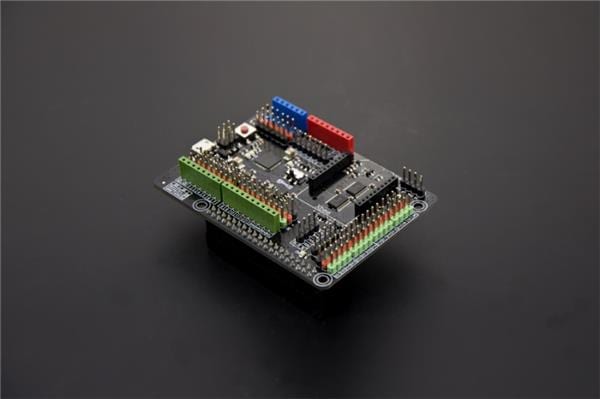






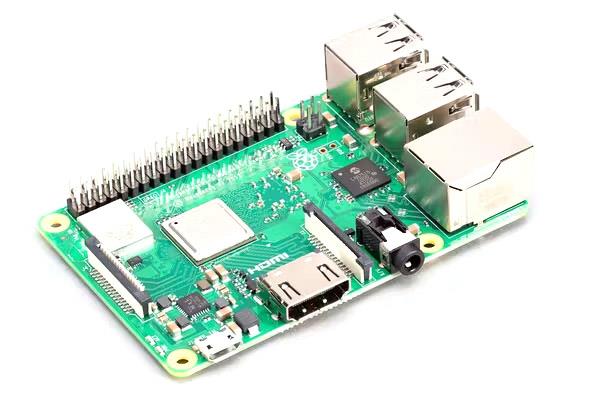
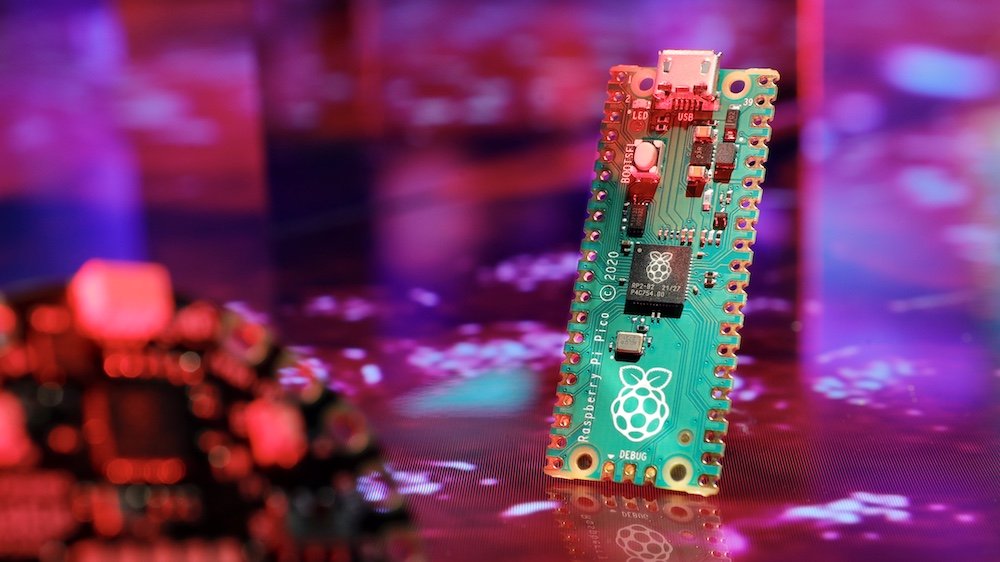
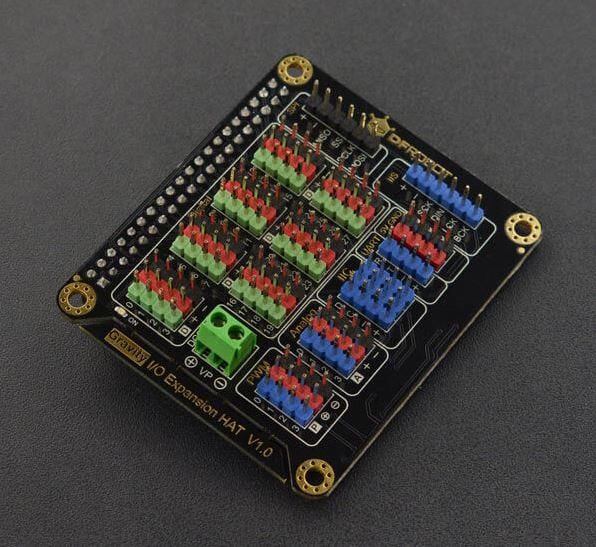



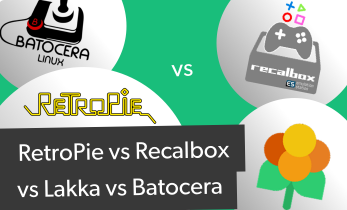
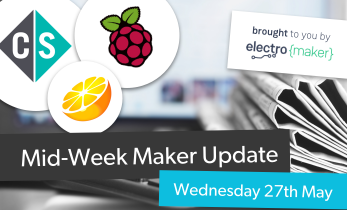
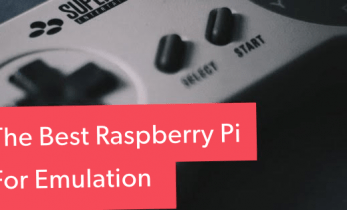






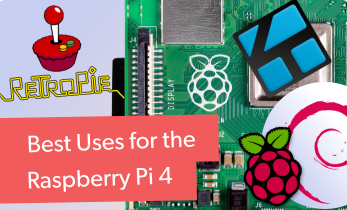





Leave your feedback...