Twitch-O-Matic, the Raspberry Pi-powered Twitch Streamer
Love sharing your games on Twitch? Dedicated game capture devices are often required, but what if you don’t have one, and have no intention of spending the money on one? The answer, you probably won’t be surprised to learn, is in the shape of a Raspberry Pi. Yes, the little computer is capable of capturing video from another Pi (in this case, one running retro games) and stream it to the web.
As per the description accompanying the video above, the Twitch-O-Matic by Tinkernut “stream[s] anything with HDMI output to your Twitch channel with the simple push of a button!”
Featured in this build is a Raspberry Pi Zero W, on/off switch, LED, resistor, and micro USB male to female adaptor.
The module that makes this build fly, however, is the HDMI to CSI2 adaptor. While designed for the Raspberry Pi Compute Module, it can be used here and essentially gives the Pi an HDMI-in port. Capture-and-stream devices require HDMI-in and HDMI-out in order to sit between the console (or computer) and the TV, where they can capture the footage. From here, it is either streamed online or saved to PC. It’s worth pointing out here that the HDMI to CSI2 adaptor isn’t cheap. They retail for around £80, which is more than the price of an adequate streamer, which you could use instead. As ever, this is one of those builds that you should do just because you can...
With the Twitch-O-Matic, all you need is Raspbian, a Wi-Fi connection, and the camera and SSH interfaces enabled. Using AVconv with your Twitch stream key, it shouldn’t be long before the footage from a retro gaming Pi (or, indeed, anything else at all) is streaming on Twitch.
If you want to give this a go and and complete it with a case, the Twitch-O-Matic features a 3D-printed case, LED, and a dedicated push-push on/off switch. This is used in conjunction with a Python script (available on GitHub), and lets you push the button to activate streaming. The LED is also powered by this action, so anyone can see that the device is busy.
We think you’ll agree this is a great Raspberry Pi Zero project, albeit one with a surprisingly expensive component. However, the HDMI to CSI2 adaptor may have other video capture applications beyond videogames; video from old cameras, for instance, so it might prove a useful purchase. Check the full build details in Tinkernut’s tutorial.





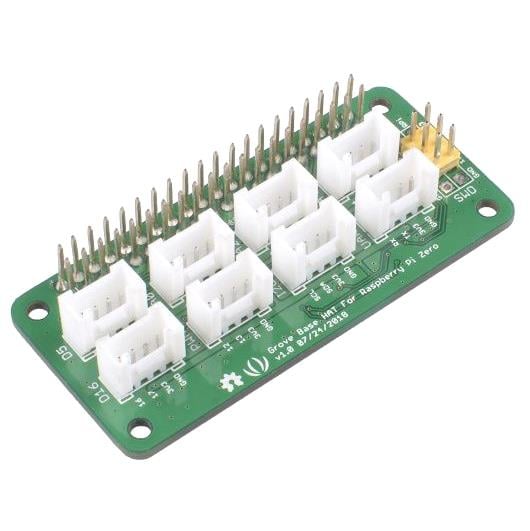






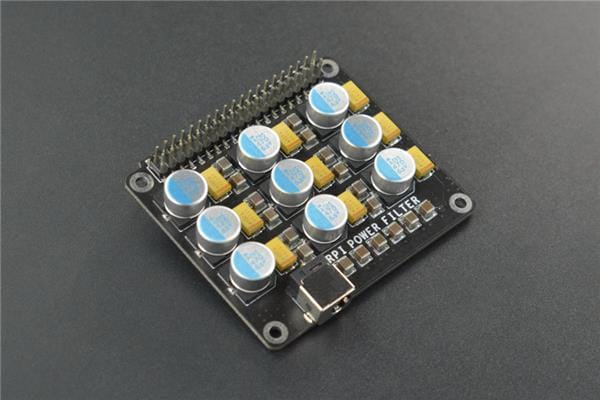










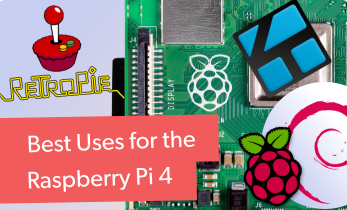









Leave your feedback...