RockPro64 Ubuntu MATE Set Up and Review
The RockPro64 is a beefy single-board computer (SBC). With its robust GPU and CPU, the Pine64 RockPro64 runs a variety of operating systems (OSes). As such, it's suitable for a smattering of projects, from a retro game console running Recalbox, Batocera, or Lakka to a basic desktop and a media or file server. For a desktop, or even server environment, Ubuntu is a fantastic option. This Debian-based Linux distribution (distro) balances user-friendliness with excellent customization options. Learn about how to install Ubuntu MATE on the RockPro64!
What is the RockPro64?
The RockPro64 hails from Pine64. It's a single-board computer with a powerful hexa-core Rockchip RK3399 system on a chip (SoC) coupled with a Mali T860 MP4 GPU for sound graphical performance. There's up to 4GB of RAM, a microSD card slot, eMMC module, and a slew of USB ports including a USB 3.0 Type-C, USB 3.0 type A, and USB 2.0. For connectivity, you'll find Gigabit Ethernet, a Pi-2 GPIO bus, MiPi DSI interface, stereo MiPi CSI interface, and touch panel interface. Though Wi-Fi and Bluetooth don't come standard, an optional add on does allow for wireless networking.Pine64 RockPro64 specs:
- Rockchip RK3399 Hexa-Core (dual ARM Cortex A72 and quad ARM Cortex A53) processor
- MALI T-860 Quad-Core GPU
- eMMC slot
- microSD card slot
- 1 x USB 3.0 Type C
- 1x USB 3.0 type A
- 2x USB 2.0 Host
- Gigabit Ethernet
- PI-2 GPIO Bus
- eDP interface
- MiPi DSI interface
- Touch panel interface
- Stereo MiPi CSI interface
What is Ubuntu MATE?
Ubuntu MATE is a derivative of Ubuntu which utilizes the MATE desktop environment. MATE provides a user-friendly experience that's both aesthetically-pleasing and light on system resources. This ayufan RockPro64 image provides an easy means of setting up a RockPro64 Ubuntu desktop. While the vanilla Rock64 can't handle Ubuntu MATE, the RockPro64 with its increased computing power is perfectly capable of running Ubuntu MATE.RockPro64 Ubuntu MATE Set Up
For a simple RockPro64 Linux desktop, few items are needed. You'll need the RockPro64 board itself, boot medium such as a microSD card or eMMC module, peripherals such as a keyboard and mouse, an active Internet connection, and an optional but recommended case. On the software side, you need an image mounting program like Etcher, decompression software such as 7Zip, and of course the ayufan RockPro64 Ubuntu MATE image.What you'll need to run the ayufan RockPro64 Ubuntu MATE distro:
- RockPro64 board (4GB version recommended)
- Boot medium (microSD card, eMMC module)
- RockPro64 case
- Ayufan RockPro64 Ubuntu MATE image
- Image mounting software
- Extraction software
- Internet connection
- Peripherals (keyboard, mouse)
Total cost: $70+ USD. A RockPro64 2GB variant clocks in at $70 USD, and that's just for the board. You'll also need a boot medium, power supply, and you likely will want a case. All software is free.
How to Install Ubuntu MATE on the RockPro64
First, download ayufan's RockPro64 Ubuntu MATE image. It's an IMG.XZ file, so you may need to decompress it with a program such as 7Zip.
Once your image file is ready to be written to a microSD card or eMMC module, use a program like Etcher to select the correct image and target boot medium (the device you'd like to mount your image to). When ready, burn it and wait for the process to complete. After that, pop it into your RockPro64 and power it on.
RockPro64 Ubuntu MATE Review
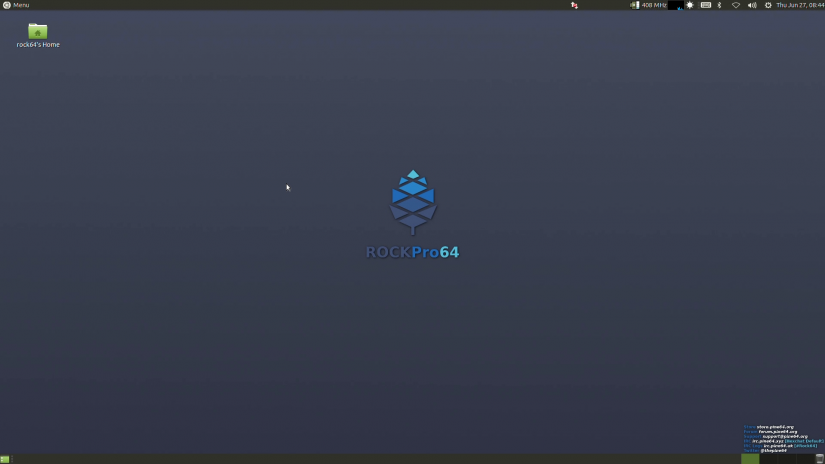
Upon first booting into the RockPro64's version of Ubuntu MATE, you'll need to sign in. The default ayufan RockPro64 Ubuntu MATE login is rock64 and the password is also rock64. If you've used any Debian-based Linux operating system, you'll notice a pretty familiar interface. MATE for the RockPro64 boasts an incredibly polished interface. It's clean and minimalist with the perfect proportion of pre-installed apps. Onboard, Ubuntu MATE features both Firefox and Chromium, media player software, office productivity apps, and more. 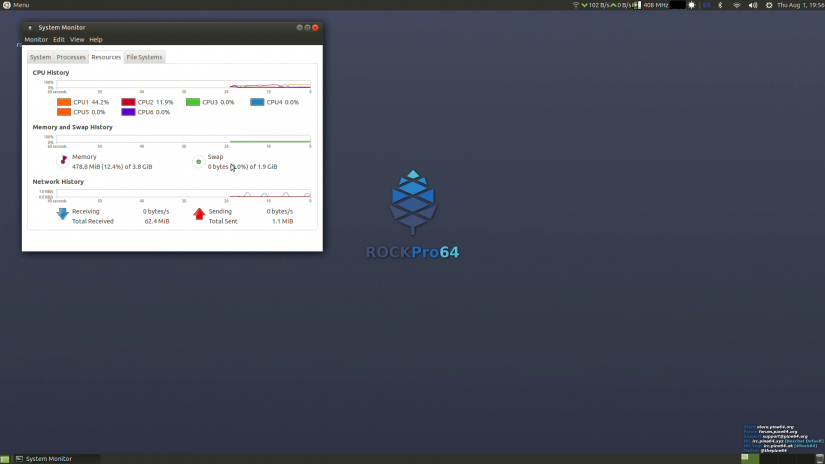
With the Synaptic package manager, it's easy to install loads of other software options. At idle, system resource consumption is almost nothing. Barely any CPU, GPU, or RAM is used. As a test, I opened a few different tabs, and threw Plex in-browser streaming at the RockPro64. Ubuntu MATE flawlessly played back even a 1080p Blu-Ray rip. Playback was mostly smooth. Sure, the RockPro64 probably isn't going to replace your favorite streaming device, but it's a more than capable single-board computer that functions extremely well as a basic desktop. Ubuntu MATE only serves to further this ability. It's similar to Debian, albeit with the MATE desktop environment 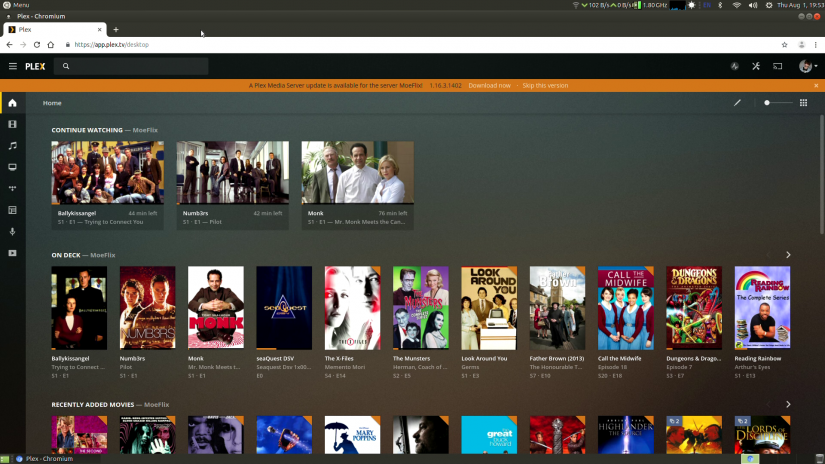
Aside from web browsing and video streaming, I used my Ubuntu MATE RockPro64 desktop for a bit of writing, editing, and even some podcast editing. The results were phenomenal. Lightweight tasks ran smoothly, which came as no surprise. While I didn't game on Ubuntu MATE, RockPro64 gaming truly shines. In emulation tests, the RockPro64 handled Sega Dreamcast, Nintendo 64, and even many PlayStation Portable titles with ease. As such, Ubuntu MATE could prove a solid operating system for general desktop use as well as multimedia and gaming functionality. 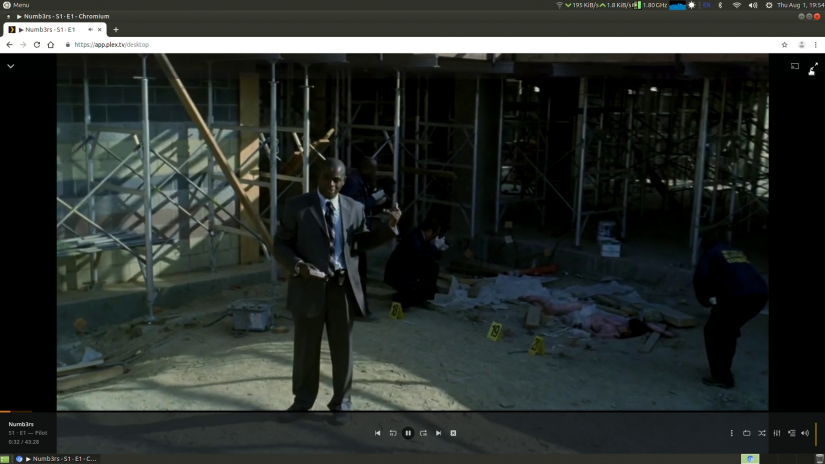
Ubuntu MATE RockPro64 Review - Should You Use Ubuntu MATE for the RockPro64?
The RockPro64 is easily one of my favorite single-board computers on the market. It's powerful, capable, and reasonably well supported. If you're looking for a competent desktop OS for the RockPro64, ayufan's Ubuntu MATE release is a fantastic option. Its Debian roots ensure stability and security, while Ubuntu makes it pretty user-friendly. I definitely suggest Ubuntu MATE for Pine64's RockPro64. It's easy to use, and fully takes advantage of the beefy underlying hardware. I've mostly been using my RockPro64 for Recalbox retro gaming, but will keep a microSD card lying around with Ubuntu MATE for regular desktop use. For more operating system options, check out the best OSes for the RockPro64!







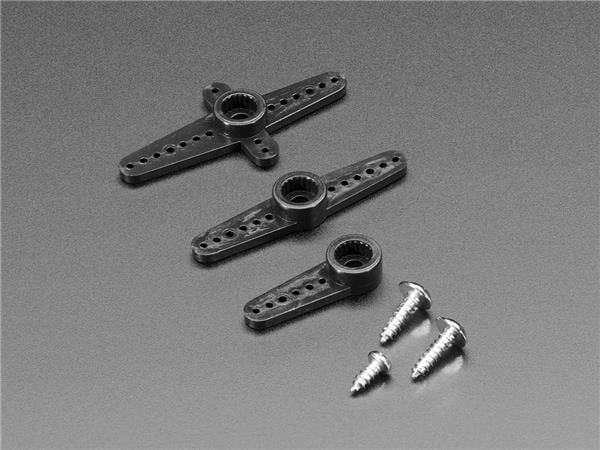













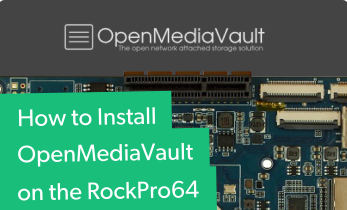

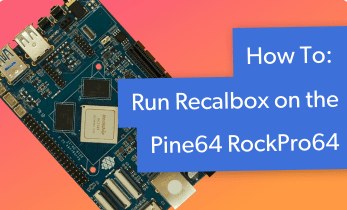
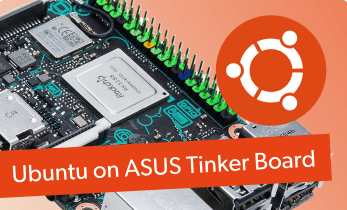

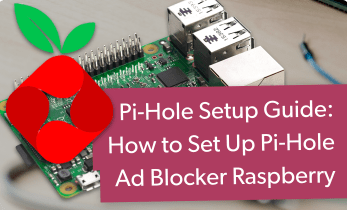
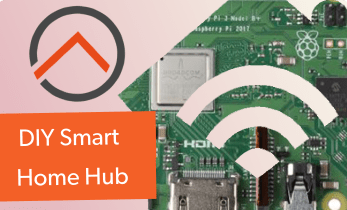

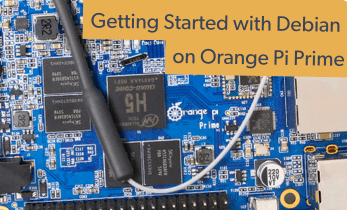
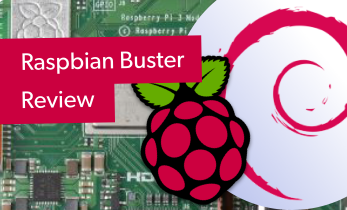




Leave your feedback...