How to Install Lakka on the RockPro64 - RockPro64 Gaming with Lakka
Many of the most popular maker projects are retro gaming emulation machines. Because it's easy, accessible, and results in a fun, functional device, many do-it-yourselfers (DIYers) whip up emulation builds. While Raspberry Pi retro gaming arcades are incredibly wide-ranging, RockPro64 gaming offers a boost over the Raspberry Pi 4. The RockPro64 features a beefy system-on-a-chip (SoC), ample RAM, and accessories such as a Roshambo RockPro64 kit to transform your single-board-computer (SBC) into a DIY SNES Classic. There's no shortage of retro gaming operating systems (OSes) such as RetroPie, Recalbox, Batocera, and Lakka. Learn how to install Lakka on the RockPro64!
What is the RockPro64?
Hailing from Pine 64 comes the RockPro64 SBC. This hexa-core maker board comes packed with USB 3.0, PCIe, Gigabit Ethernet, and PCIe. The RockPro64 is available with up to 4GB of LPDDR4 as well. For installing an operating system, there's a microSD card slot or eMMC module. At its core, you'll find a Rockchip RK3399 SoC paired with a Mali T860 MP4 GPU. AN HDMI port handles up to 4K video output. Additionally, the RockPro64 boasts two USB 2.0 hosts, a 40-pin GPIO header, PI-2 bus, touh panel port, eDP port, and display serial interface (DSI).
RockPro64 specs:
- Rockchip RK3399 SOC
- Mali T860 MP4 GPU
- LPDDR4 RAM (up to 4GB)
- Gigabit Ethernet
- MicroSD card slot and eMMC Module slot
- SPI Flash 128Mbit
- HDMI port with 4K Digital Video Out
- 2x USB 2.0 Host
- 1x USB 3.0 Host
- 1x USB-C Host (With Video Out)
- PCIe 4x Open-Ended Slot
- 40 GPIO Pins
- Expansion Bus
- PI-2 Bus
- Touch Panel Port (TP)
- Display Serial Interface (DSI) Port
- eDP Port
- Stereo MiPi-SCI Port for 12MPx cameras
- IR R/X Port
- Real-Time Clock Port (RTC)
- Lithium Battery Port
- CMOS Sensor Interface Port
- Optional 802.11 AC + BT 4.0/5.0 Expansion Module
- Headphone Jack with Mic Input
- 5.5″ Barrel Power (12V 3A/5A) Port
What is Lakka OS for the RockPro64?
Lakka is Linux-based retro gaming operating system available for a smattering of devices including the Raspberry Pi, ASUS Tinker Board, Odroid XU4, x86 PCs, and devices such as the WeTek Play 2. It's powered by RetroArch and unlike retro gaming distros such as RetroPie and Recalbox, Lakka eschews the EmulationStation frontend. Instead, Lakka's frontend is coed into RetroArch. As such, Lakka touts an XrossMediaBar (XMB) type experience for a look and feel that emulates that of the PlayStation 3.
Where Lakka really excels is that its cores are all pre-installed. Therefore, you won't have to slog through the process of installing individual cores. Instead, simply mount it to a microSD card or eMMC module, fire up your RockPro64, and you're ready to go.
RockPro64 Lakka Installation - Lakka Tutorial
A RockPro64 Lakka gaming console is easy, and produces an enjoyable device. You'll need a RockPro64 board, compatible 5.5-inch barrel jack 12v 3A/5A power supply, boot medium such as a microSD card or eMMC module, and a Lakka RockPro64 image. Additionally, you'll need peripherals such as a keyboard, mouse, and gamepad. A case is optional but recommended. You can purchase a RockPro64 gaming case such as the Roshambo RockPro64 kit. I suggest a case like this with a fan since your RockPro64 may heat up quite a bit while gaming. Finally, internet is required to make updates and download box art.
What you'll need for a RockPro64 gaming console with Lakka:
- RockPro64 Lakka image (Lakka Nightly or Lakka vanilla image)
- RockPro64 board
- Case, i.e. Roshambo RockPro64 gaming case (Optional, recommended)
- 5.5″ barrel jack PSU (12V 3A/5A)
- microSD card or eMMC module
- Peripherals (keyboard, mouse, gamepad)
- Internet connection
- Image mounting software
- Decompression software
Total cost: $63+ USD. The RockPro64 comes in two variants, a 2GB and 4GB unit. For purely emulation, either should work just fine since gaming is mostly reliant upon GPU and CPU power. The 2GB RockPro64 retails for about $63, while the 4GB unit is around $80. a 5.5-inch 12V/3A or 12V/5A power supply runs you extra, plus you may need to purchase extras such as a case, a flash drive for ROM storage, Wi-Fi/Bluetooth module, or other parts and pieces.
Download the Lakka RockPro64 Image
Head over to the official Lakka OS website and download your preferred image. You can snag the Lakka Nightly, or head under Get Lakka and select your host PC operating system. For instance, I'm using a Ubuntu machine, so I'll choose Linux. If I'm on my Windows 10 desktop, I'll choose Windows. Then, find your target device, in this case the RockPro64. Now, download the RockPro64 Lakka image. You may select either an IMG.GZ or a TAR file.
If you choose the TAR file install, it's a NOOBs installation. So you'll need to first extract the compressed TAR file which will leave you with a folder full of files. Then, drag and drop those files to the root of your microSD card or eMMC module.
Alternatively, you can use a mountable image with the IMG.GZ method. Using a program such as 7Zip, extract the Lakka RockPro64 image file. Then, using a program like Etcher, burn your Lakka IMG to a microSD card or eMMC module. When you've got your properly prepared boot drive, go ahead and pop it in your RockPro64, connect the power supply and boot into Lakka.
RockPro64 Lakka Initial Installation - Lakka Wi-Fi Set Up and More
Once you've successfully booted into Lakka on the RockPro64, it's best to get connected to the Internet. Unfortunately, the RockPro64 doesn't feature built-in Wi-Fi or Bluetooth. Instead, an optional Wi-Fi/Bluetooth module provides wireless networking capabilities. If you've got that, you can use your wireless home network. Otherwise, you're stuck with Ethernet. Either plug in an Ethernet cable or navigate over to Settings > Wi-Fi and select your wireless network. Type in your password, and you should be connected.
Luckily, emulators cores on Lakka arrive pre-loaded. So you can merely load up your ROMs and begin playing. But it's a best best to run an update first. Head to Main Menu > Online Updater and update your Lakka OS. Additionally, it's here where you can toggle on the option to download box art with Main Menu > Online Updater > On-demand Thumbnail Downloads. I suggest turning this option on, as Lakka will download box art for your ROMs if available.
Importing ROMs in Lakka
Now that you've booted into Lakka on the RockPro64, you'll need to import your ROMs to that you have something to play. There are a few ways to add ROMs to Lakka, including over your network and from an external drive. Tab over to Settings > Services and switch on SSH Enable or Samba Enable. Now, with SSH, Samba, or both enabled, open up your host PC and peek under the Network tab. Here, you should see an entry called Lakka. Open that up, and there's a convenient ROMs folder where you can drop your ROMs. I suggest keeping ROMs inside folders per system. For instance, Nintendo 64 ROMs in an N64 folder, PlayStation 1 games in a PS1 folder, Super Nintendo Entertainment System titles in a SNES folder, and so on.
Lakka OS on the RockPro64 Review
There's no shortage of RockPro64 gaming OSes available. Recalbox and Batocera run extremely well, and Slash TV is available for a RockPro64 Android TV image. I really appreciate the simplicity of Lakka on the RockPro64. It's incredibly functional and easy to use. Controllers work out-of-the-box, no button mapping necessary. ROMs may be added through a variety of means, from loading them via an external drive to dropping them on the microSD card or eMMC module where your Lakka installation is located, and even run ROMs from a networked media drive such as a NAS.
Where Lakka on the RockPro64 truly dominates is performance. With its Rockchip Rk3399 SoC, the RockPro64 handles Nintendo 64 and PlayStation Portable emulation extremely well. Lakka features cores already installed, so it's super easy to begin gaming. I appreciated this touch as it was faster than getting RetroPie, Recalbox, or Batocera up and running.
Since I'm a junkie for box art, I enjoyed the capability to download box art. Unfortunately, Lakka is only suitable for retro gaming. You won't find any home theatre PC functionality such as Kodi media centre integration, or a desktop environment. Still, Lakka is arguably the easiest retro gaming distro to set up on the RockPro64.
Lakka OS Review -An Awesome, User-friendly RockPro64 Gaming Distro
Though Lakka is far from the only retro gaming distribution for the RockPro64, its user-friendliness surpasses the competition. A slew of options for customizing the look and feel of Lakka does add a bit of complexity. Nevertheless, getting started requires little more than a gamepad and a set of ROMs. It's also super flexible, so you can customize Lakka to your heart's content. For those purely seeking a retro gaming OS for the RockPro64, Lakka is a fantastic choice.




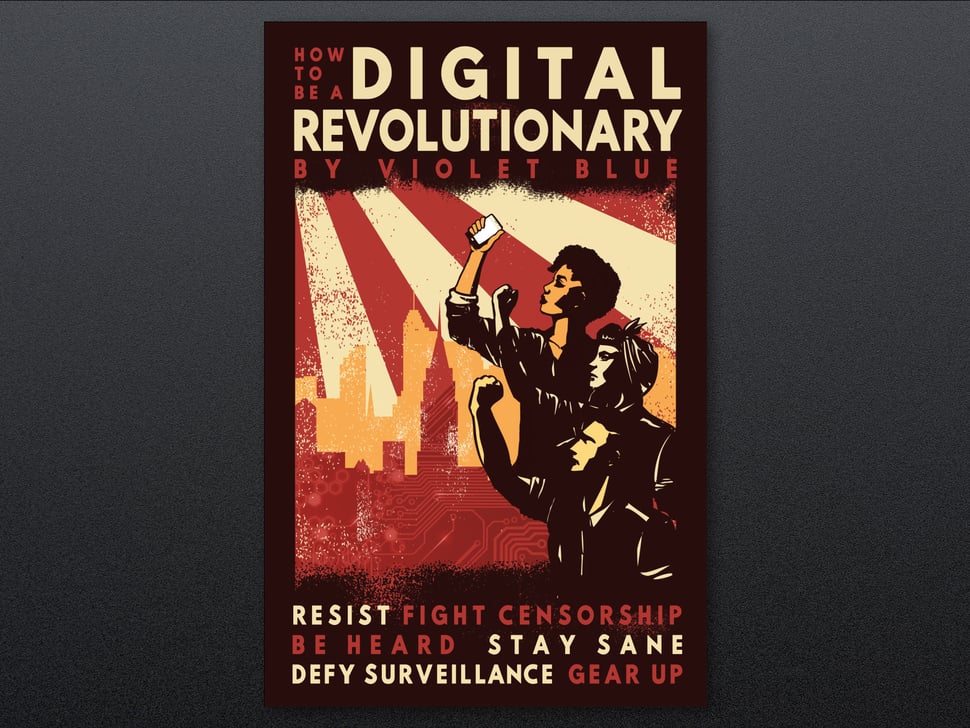



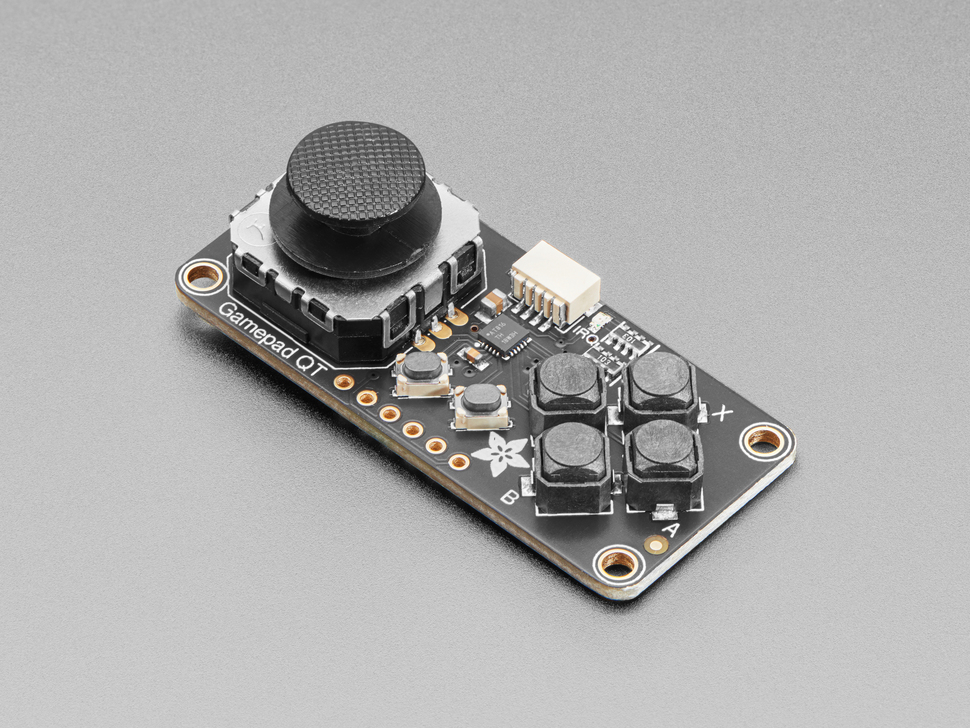






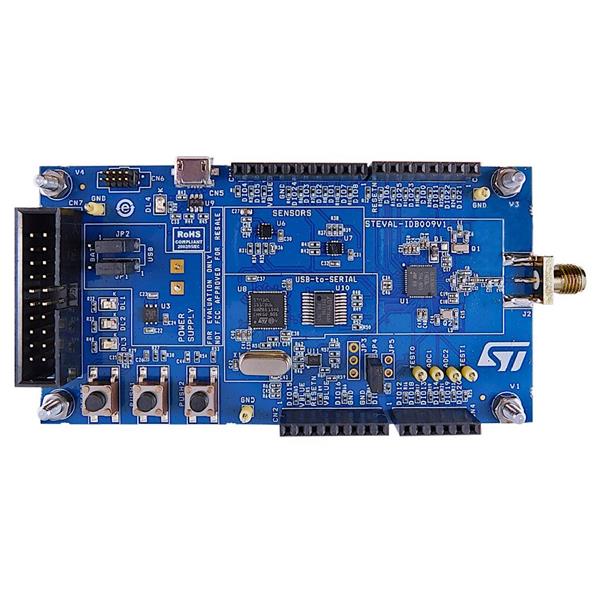


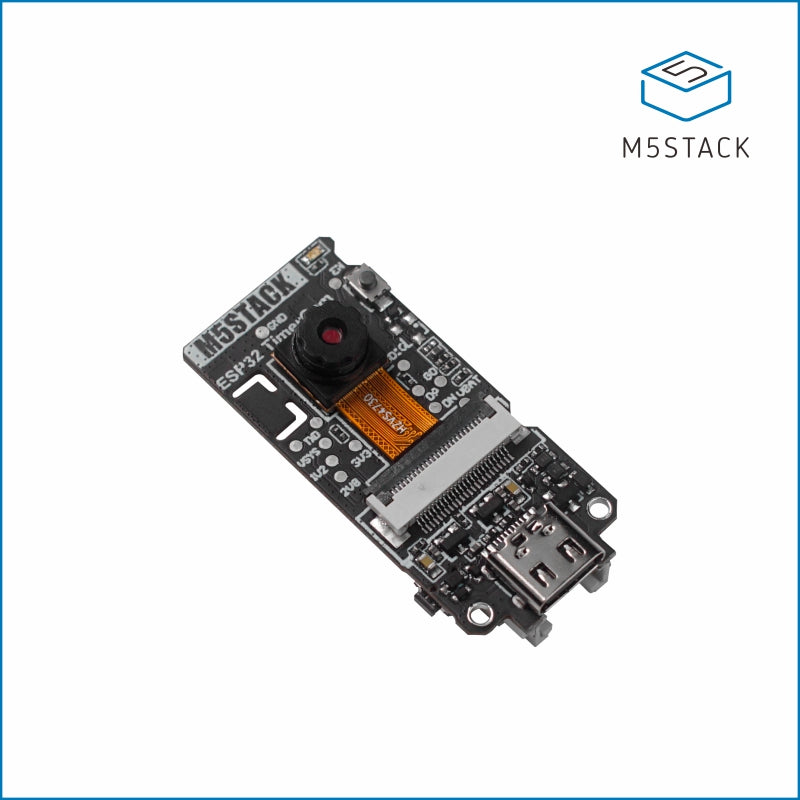

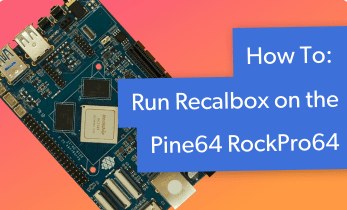

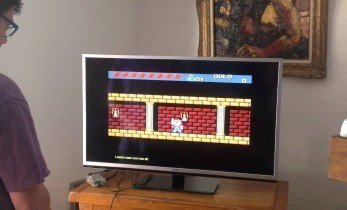
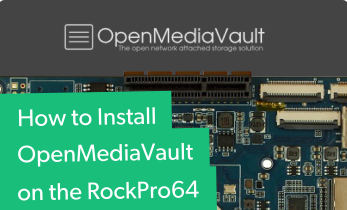


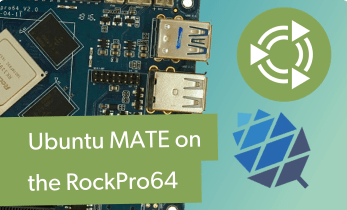

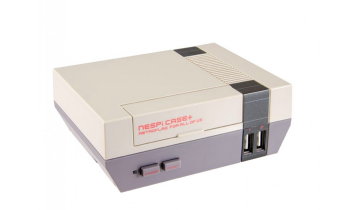

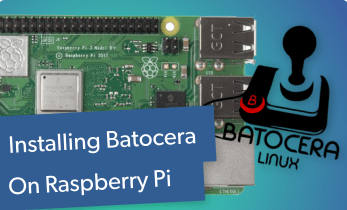

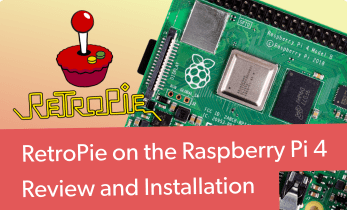


Leave your feedback...