Best RockPro64 OS options
The Pine64 RockPro64 stands as one of the best single-board computers you can buy. With its beefy RK3399 system on a chip (SoC), it's an excellent Raspberry Pi alternative. Sporting strong processing power, wonderful hardware compatibility, and a small form factor, it's a terrific board. With the ability to run a variety of operating systems (OSes), the RockPro64 can handle Linux, Android, and more. Check out the best RockPro64 OS options, from RockPro64 Linux and Android images to retro gaming arcades!
1. Ubuntu 18.04 RockPro64 Linux OS
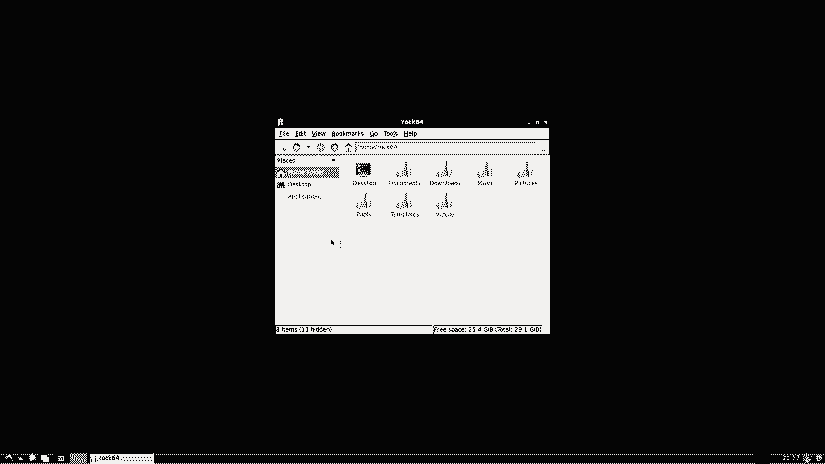
While a bevy of Linux distributions (distros) exist, Ubuntu remains among the most popular flavors of Linux available. The Debian-based distro affords a user-friendly experience which caters to both new users and hardcore Linux experts alike. Therefore, the RockPro64 Ubuntu image is a fantastic choice for the Pine64 RockPro64. It's easy to get started with, and employs the apt package manager. You can download the LXDE Desktop iteration, a minimal armhf version, minimal aarch64 release, and DockerCE as well as Kubernetes container aarch64 option. I highly recommend running Ubuntu on the RockPro64 as a Linux desktop option.
Best for: Desktop use, server use
2. Debian for RockPro64
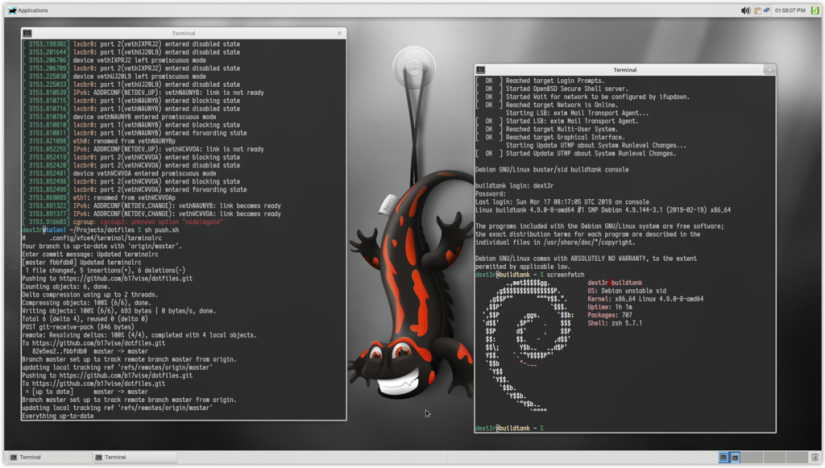
For another RockPro64 Linux distro, Debian is an incredible choice. As one of the oldest Linux OSes available, Debian boasts stability and security. There's robust documentation and a massive software library, Debian on the RockPro64 functions flawlessly. You'll find amenities such as 4K, 60 frames per second (FPS) video playback, Wi-Fi and Bluetooth module compatibility, and PCIe functionality. Desktop environments and software such as GNOME, GDM, and LighDM run like a champ on the RockPro64 Debian image.
Best for: Desktop use
3. Armbian Pine64 RockPro64
One of the top minimalist Linux distros is Armbian, an OS which runs on a variety of boards including the Orange Pi Prime and ASUS Tinker Board. Likewise, there's an Armbian download for the RockPro64. The Debian- or Ubuntu-based Armbian does require compilation from scratch. However, it's much easier to install than the likes of Gentoo, NuTyX, or roll-your-own Linux OSes. Multiple options foster a modular installation which touts a barebones, command line interface (CLI) environment, basic desktop option with a graphical user interface (GUI), and complete desktop with a GUI and apps.
Best for: Server use, desktop use
4. DietPi
Similarly, DietPi runs phenomenally on the RockPro64. This lightweight Linux distro allows for use of its PCIe, and makes for a fantastic server foundation. While DietPi explains that GPU features won't work, xserver can be installed for desktop use. Unfortunately, many common websites such as YouTube and applications like Kodi failed to function correctly. Though I wouldn't recommend DietPi for a desktop, home theatre PC (HTPC), or other use which requires video and audio output, it's arguably the best RockPro64 NAS (network attached storage) distro you can find.
Best for: Server use
5. RockPro64 Arch Linux
Arch Linux, while not for the faint of heart, retains a loyal userbase. Highly flexible and with a bleeding edge, the PCIe unfortunately won't work. However, for those familiar with Arch, the RockPro64 Arch Linux image provides a superb experience. If you're interested yet intimidated by Arch, Manjaro Linux is a wonderful alternative.
Best for: Desktop use
6. Slackware
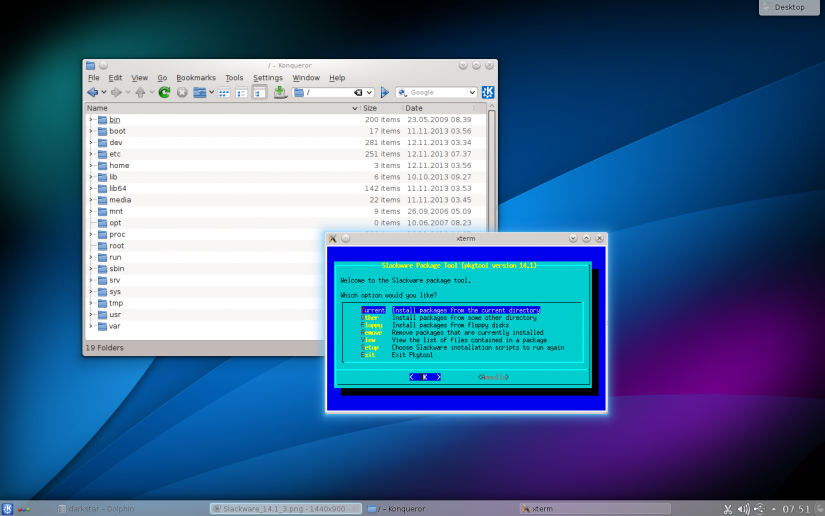
Like Debian, Slackware has existed in the Linux space for many years. What it lacks in a graphical installation method and automatic dependency for software packages, it makes up for in support for a wide range of hardware including older architecture. Engineered for simplicity in software design, Slackware isn't necessarily the best option for beginners. Rather, Linux enthusiasts should check out Slackware on the RockPro64.
Best for: Desktop use
7. LibreELEC
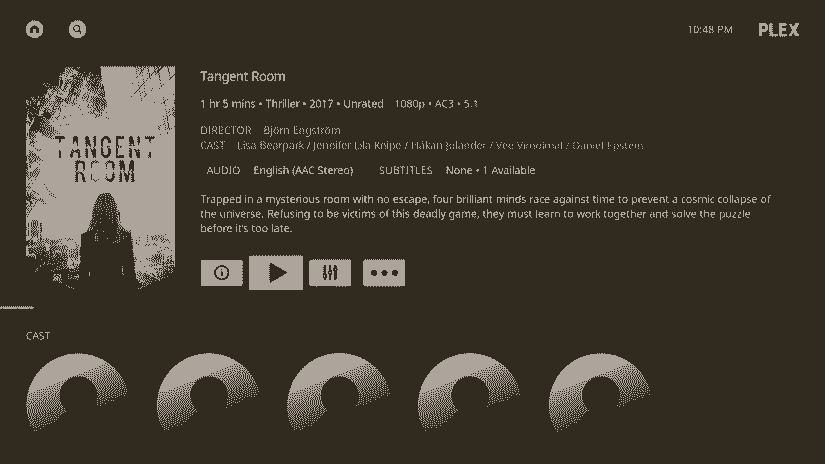
Because of its 4K 60 FPS video out capabilities, the RockPro64 runs HTPC distros such as LibreELEC extremely well. Despite its (as of the time of writing) alpha build, LibreELEC transforms your SBC into HTPC. For streaming from apps such as Plex and Emby to local file playback, it's a nifty choice for multimedia use.
Best for: HTPC use
8. Recalbox
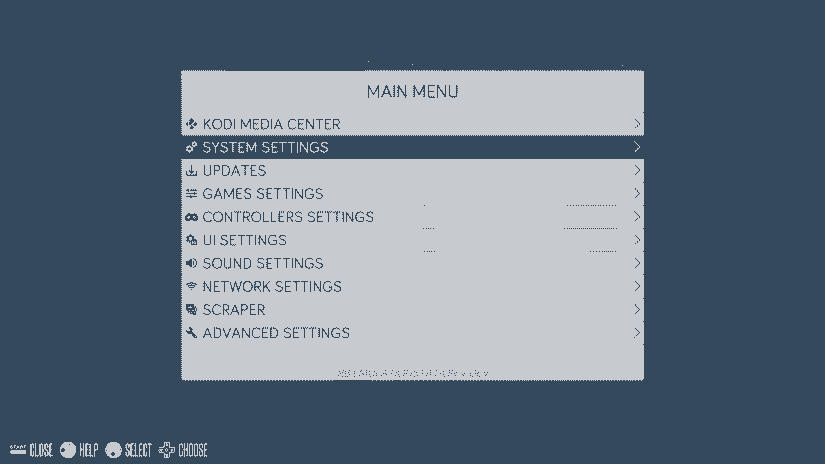
I've tried Recalbox on my Raspberry Pi and Odroid XU4, plus compared it to Lakka and RetroPie. This retro gaming operating system makes RockPro64 emulation a breeze. Since it's powered by a hefty Rk3399 SoC, I found performance in demanding titles such as PlayStation Portable (PSP) ROMs buttery smooth with a few tweaks. Moreover, with Kodi built in, Recalbox on the RockPro64 delivers a superb HTPC/retro game console combo.
Best for: HTPC use, retro gaming
9. Batocera Linux
Similarly, Batocera Linux for the RockPro64 beings retro games back to life. The interface looks pretty similar to Recalbox, and controller support is excellent. Like Recalbox, Batocera includes Kodi, so I suggest this as a comprehensive media centre distro.
Best for: HTPC use, retro gaming
10. RockPro64 Android Images
You can create a do-it-yourself (DIY) Android PC with a RockPro64. There are several RockPro64 Android releases, including Android 8.1.0 and Android 7.1.2. Android on maker boards might prove beneficial for Android developers, or for HTPC and gaming purposes. Alternatively, you might wish to simply use an Android desktop for web browsing and social media.
Best for: HTPC use, retro gaming
11. OpenMediaVault
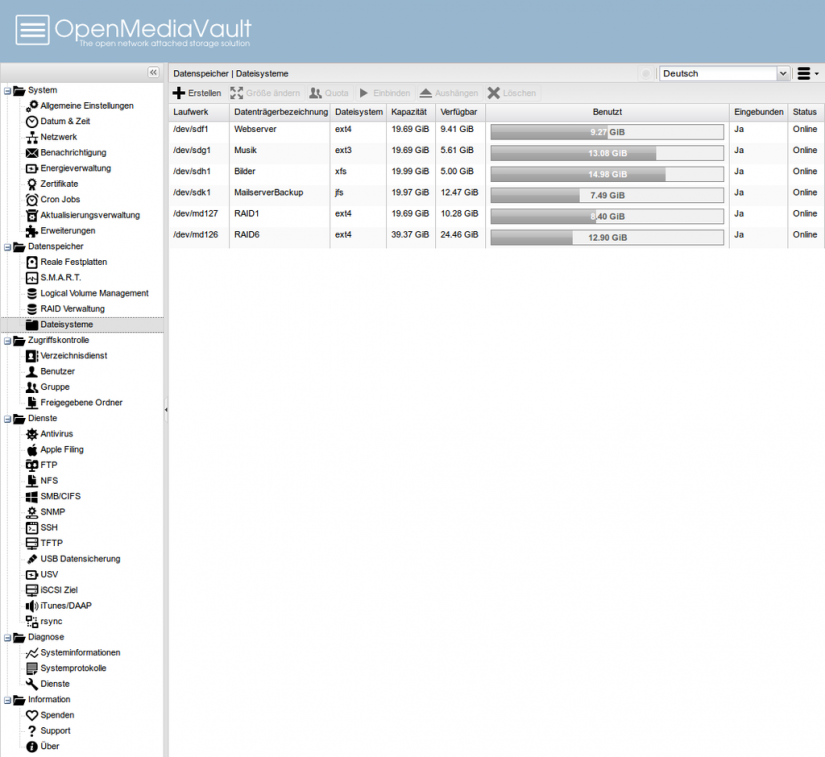
With a small form factor, low power draw, and excellent processing power, a RockPro64 NAS build is a worthy consideration. Armbian and DietPi offer roll-your-own server bases, but OpenMediaVault on the RockPro64 is a tailor-made NAS distro. It's the best way to make a RockPro64 server since this OS gets your server up and running in a matter of minutes. It's Debian-based, and featuers support for hard drive power management, RAID, monitoring software like Syslog and Watchdog, SSH, SFTP, and a host of other services, plus plugins for the lieks of Bittorrent, iSCSI Target, and Plex.
Best for: Server use
12. NetBSD and OpenBSD
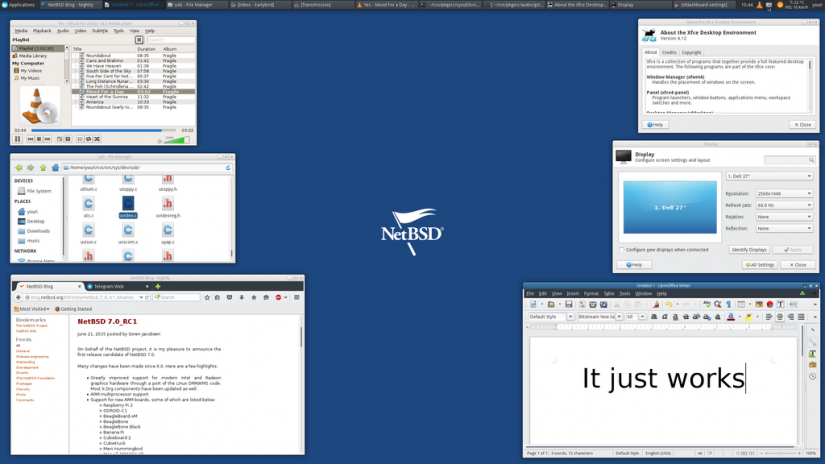
The Unix-like NetBSD and OpenBSD is a security-oriented operating system which debuted in 1995 as a fork of NetBSD, a Unix-like open-source OS. Both NetBES and OpenBSD provide high-performance, high-scalable software architecture which has been employed by the NASA, Apple, and T-Mobile among others. Both OSes are excellent for server use and installation on workstations.
Best for: Server use
Best RockPro64 OSes for All Purposes
Graced with a top-tier system on a chip, the RockPro64 tackles demanding tasks such as emulation with ease. Which operating system you pick depends on your uses case. A RockPro64 NAS should use OpenMediaVault, Armbian, DietPi, OpenBSD, or NetBSD. For RockPro64 emulation, look to Recalbox and Batocera. Ubuntu, Debian, and Arch Linux deliver superb desktop experiences. Then, there are RockPro64 Android images for HTPC use, retro gaming, Android app development, and more. Pine64's RockPro64 proved to be one of my favorite maker boards, in large part because of its beefy processing power and wide array of OS support.
What dev boards are you using, and what distros do you run on your RockPro64?















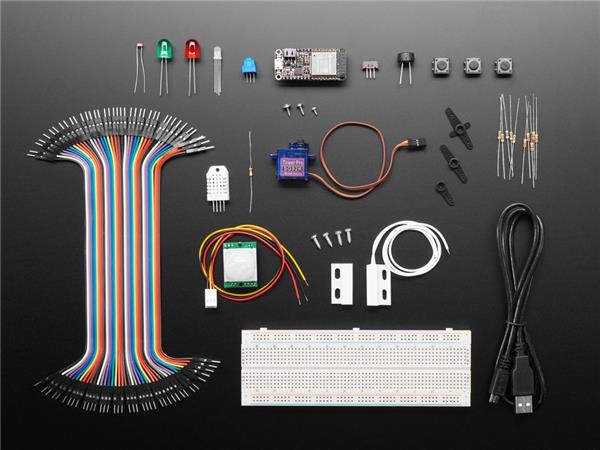


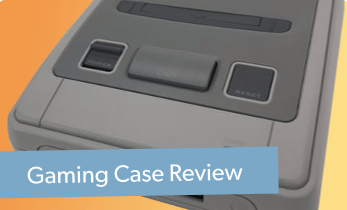
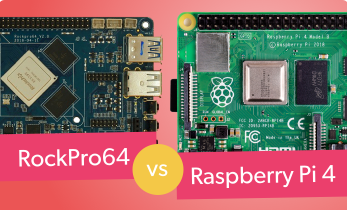
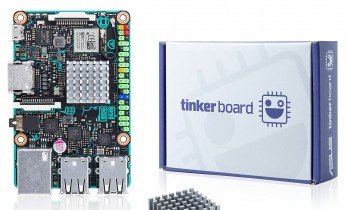





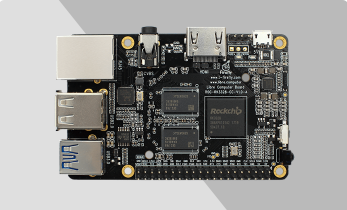

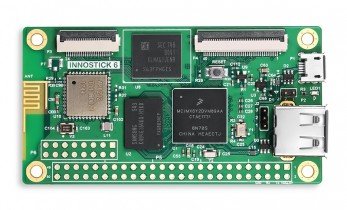


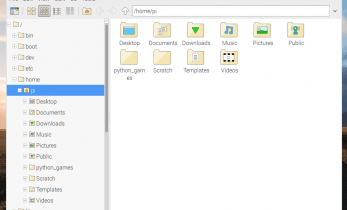

Leave your feedback...