Maker Board Spotlight: UDOO x86 II Advanced Plus and Ultra
Single Board Computers (SBCs) offer a lot of power in a small form factor. Most use Arm architecture and range from tiny, headless computers like the Rock Pi S, to powerhouses capable of machine learning like the Jetson Xavier series.
There is one thing that Arm SBCs - even great all-rounders like the Raspberry Pi 4 - cannot do: Run x86 operating systems. Enter the UDOO x86 II, a powerful SBC that comes in two variations, runs Windows natively, and has a few tricks up its sleeves that makers and developers will love.
What is the UDOO x86 II?
The UDOO x86 II comes in two versions, which confusingly given the name are both 64-bit. The UDOO x86 II Advanced Plus features an Intel Celeron N3160 running at up to 2.24 GHz, with 4GB RAM. The x86 II Ultra comes with an Intel Pentium N3710 processor running at up to 2.56 GHz with 8GB of RAM.
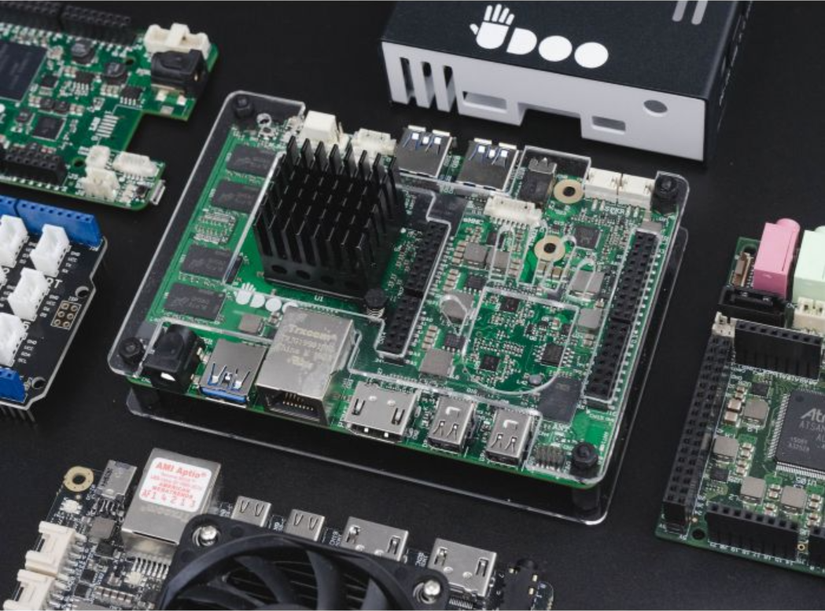
The x86_64 architecture is important here, as not many SBCs are capable of running 64-bit operating systems, and those that can are usually bound to Arm builds of those operating systems. The UDOO x86 II boards can run Windows 10 and various other 64-bit operating systems.
Both boards feature 32GB of eMMC storage, an M.2 Key B slot (for optional WiFi/BT or SSD card), Gigabit Ethernet, and 3 USB Type-A 3.0 sockets. There are several other useful input/output (I/O) options like I2C and Touch Screen support, but by far, the most interesting is the ATmega32u4 integrated chip, with Arduino Leonardo compatible headers.
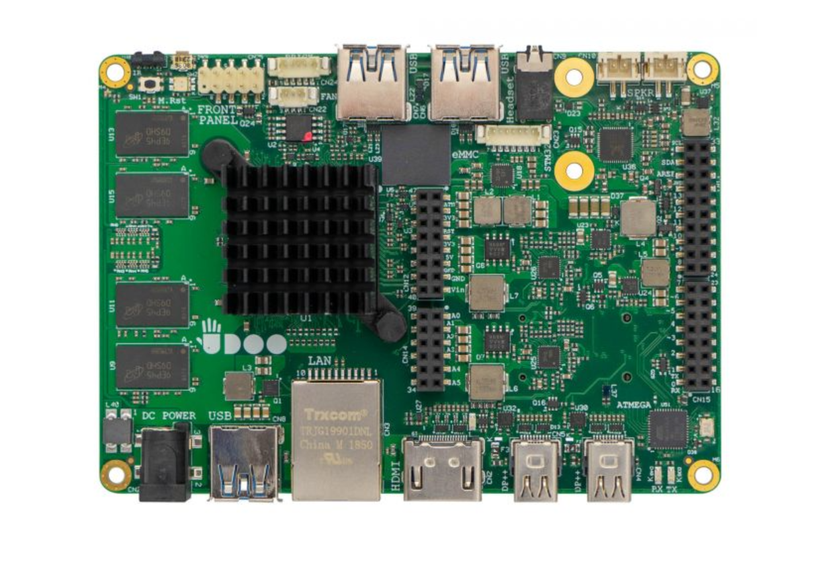
The microcontroller is hard-wired into an onboard USB port, meaning the UDOO x86 II technically has two distinct processors. While this isn't unique to UDOO, it does set it aside from a regular mini PC. UDOO maintains a detailed wiki covering all aspects of both boards.
For such powerful little boards they are reasonably priced, with the Advanced Plus costing $188 USD, and the Ultra costing $311 USD.
Buy the UDOO x86:
UDOO x86 Ultra vs. Advanced vs. Basic - What’s the Difference?
Before going on, a quick point of clarity. At the time of writing, it appears that the Udoo x86 II Advanced Plus and Ultra are the only two boards of this type available. The names are a continuation of earlier iterations of the board. The Udoo x86 (note the lack of "II" here) Basic, Advanced, and Ultra were the first revisions of this line of boards available to Kickstarter backers and directly from UDOO for a limited time.
There is a critical distinction to be aware of here. The older Udoo x86 boards all had a built-in Intel Curie (Arduino 101) chip. This microcontroller is only 3.3v tolerant, meaning that if you were to use Arduino shields or components designed to work at 5v, you could risk damaging your board. There are several other small differences to the general hardware makeup of the boards, and UDOO provides a handy reference page to tell between different models and revisions.
If you own or buy one of these older boards, they are still fully supported, and UDOO maintains documentation for them on their wiki.
UDOO x86 Specs
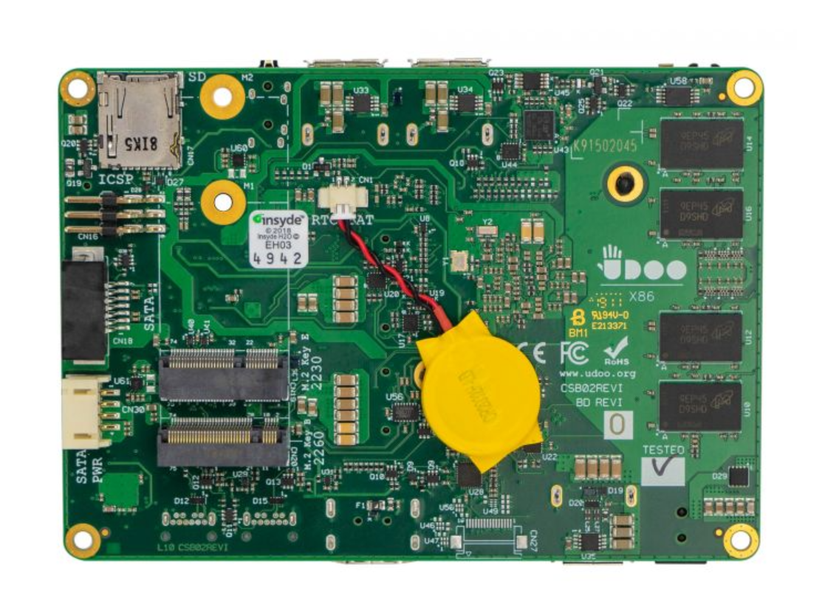
While similar, the Advanced Plus and Ultra versions of the UDOO x86 II have different core specifications for processing power.
Advanced Plus:
- CPU: Intel Celeron N3160 2.24 GHz
- Cores: 4
- Memory: 4 GB DDR3L Dual Channel
- Graphics: Intel HD Graphics 400 (Up to 640 MHz, 12 execution units)
Ultra:
- CPU: Intel Pentium N3710 2.56 GHz
- Cores: 4
- Memory: 8 GB DDR3L Dual Channel
- Graphics: Intel HD Graphics 405 (Up to 700 MHz, 16 execution units)
Other than that, they are identical:
- Video Interfaces: 1x HDMI, 2x miniDP++ connectors
- Mass Storage: 32GB eMMC storage, Standard SATA connector, M.2 Key B SSD slot, Micro SD card slot
- Networking: Gigabit Ethernet connector, M.2 Key E slot for optional Wireless modules
- USB: 3 x USB 3.0 type-A sockets
- Multimedia: HW Video decode: H.265/HEVC, H264, MPEG2, MVC, VC-1, WMV9, JPEG, VP8; HW Video encode: H.264, MVC, JPEG
- Audio: HD audio codec ALC 283CG, Microphone + Headphone combo connector, Preamplified speaker output, S/PDIF output
- Other Interfaces: IR interface, LPC - 2 x I2C - GPIOs - Touch Screen, Management signals on expansion connector, RTC Battery + Connector Included
- Power Supply: DC IN Jack 12V 3A
- Operating System: Windows 10, 8.1, 7, Any Linux Distribution for X86 platform, Android
- Dimensions: 120 mm x 85 mm - 4.72 inch x 3.35 inch
- Microcontroller: ATmega32U4
- Arduino Other Interfaces: 1 UART, 1 x i2C, 1 x SPI
- Arduino Pinout: Arduino Leonardo-compatible and compatible with most Arduino shields, 5V compliant
- Digital Pins: Up to 23 x digital I/O (7 PWM)
- Analog Pins: 12 x Analog input
More Than Just Linux - UDOO x86 Windows 10 Support
As touched on previously, the x86_64 instruction set running on both variations of the UDOO x86 II makes them capable of running operating systems you usually don't find on SBCs. Any Linux distribution will run without issue, though in the case of the Ultra, you'd need to pick a 64-bit OS to use the full 8GB of onboard RAM.
The biggest draw here is native 64-bit Windows 10 support. You can install Windows on the UDOO x86 II as you would any other computer. This opens it up to running games and software that most other SBCs cannot and could even function as a standalone budget PC. There are also guides for installing Android, Yocto, and LibreELEC operating systems, all documented in the operating systems section of the x86 II wiki.
More than a PC: Built-in Arduino Support
Alongside the processor architecture, the built-in ATmega32u4 microcontroller (MCU) is perhaps the most exciting thing about this board. It's the same MCU you find on the Arduino Leonardo and Micro, a USB-HID compliant 8-bit chip with many built-in peripherals and features.
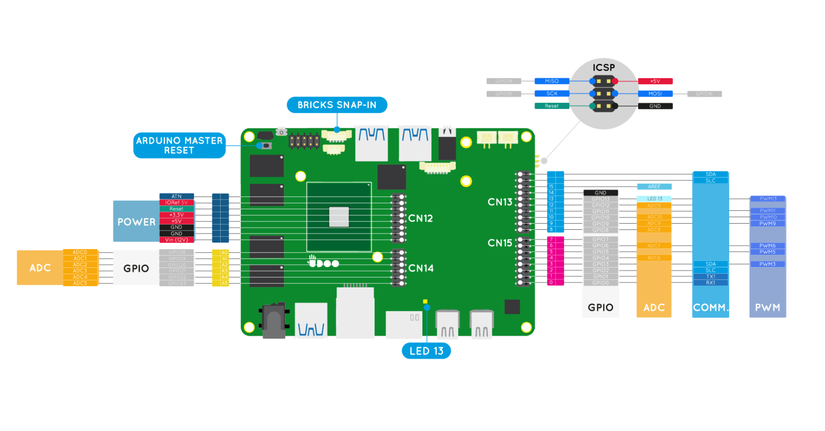
If you've used an Arduino before, you'll be at home here, as it's the same process as the MCU is hardwired into one of the USB slots on the board. For the most one-to-one experience, follow tutorials for the Arduino Leonardo, as the pin headers on the UDOO x86 II boards match up with those on the Leonardo. Additionally, since the pins are 5v tolerant, you can use all Arduino Leonardo compatible shields, too, opening a whole world of potential use cases.
What can You do With a UDOO x86 SBC?

The UDOO x86 II boards are so versatile that they are suited to almost any project, like this incredible bartop retro-arcade machine, or as a powerful processor for audio and midi in this souped-up guitar project.

The onboard ATmega32u4 makes any Arduino project a UDOO x86 II project too. Combining the powerful main processor with the MCU opens up a whole world of intelligent robotics, the Internet of Things (IoT), and home automation possibilities. That said, leaving all project-based ideas aside, both UDOO x86 boards would make a great desktop running Windows, Linux, Android, or Chrome OS. They'd similarly be well placed as a powerful home server or streaming home theatre PC (HTPC) too. There are a wealth of cool projects out there to discover for this budget powerhouse of an SBC.
The Competition - What Other x86 SBCs are Available?
The UDOO x86 II isn't the only SBC running this kind of architecture - in fact, it's not even the only one UDOO sells. The UDOO Bolt is a much more powerful and expensive variation of an x86 SBC, and there are many others from LattePanda, Odyssey, and Odroid, among others. For a full rundown of the different x86 SBCs available, see our x86 SBC comparison guide.
Final Thoughts - What is the UDOO x86, and Should You Use One
Both variations of the UDOO x86 II are reasonably priced given what they can do, and most users will find them worth the asking price - provided they understand what they are getting. While both boards are x86, they aren't going to replace even a low-range desktop computer build. What they will do is open up hobby SBC developers to a whole new range of possibilities that 64-bit operating systems and software brings, with the convenience of a powerful microcontroller thrown in too. Most makers and software hackers will find the UDOO x86 II Advanced Plus and Ultra satisfying boards to work with and essential for projects where Arm architecture just won't cut it.








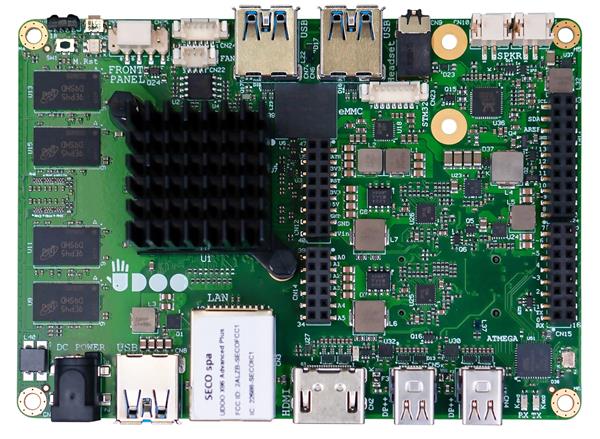

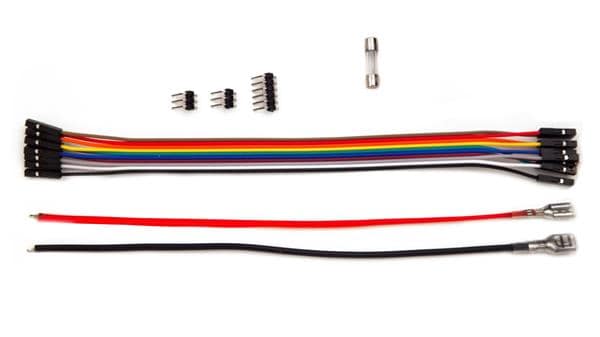

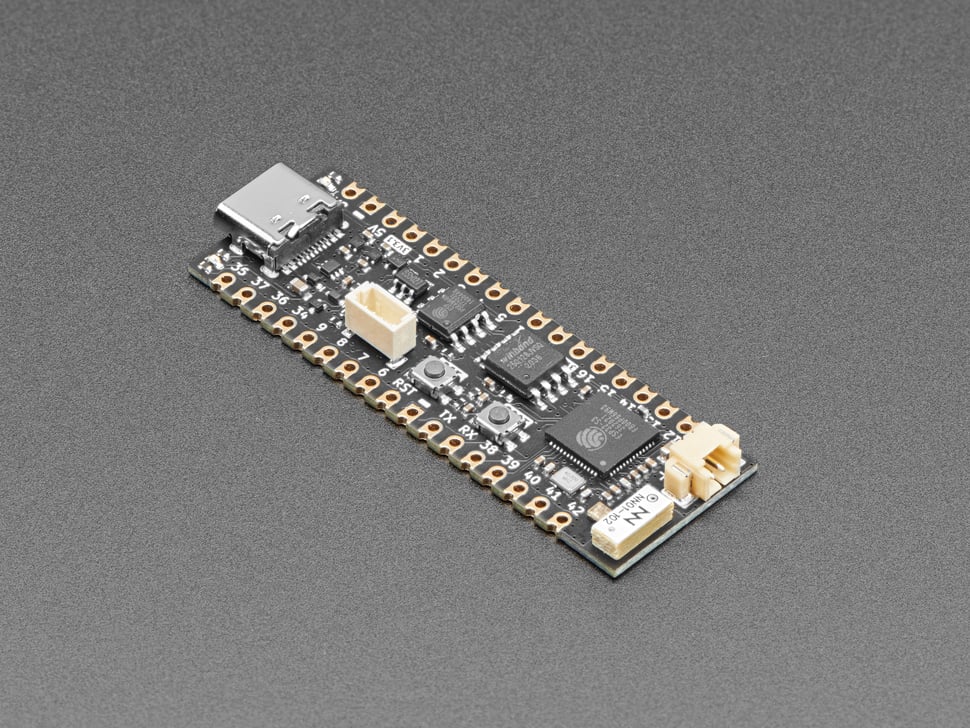
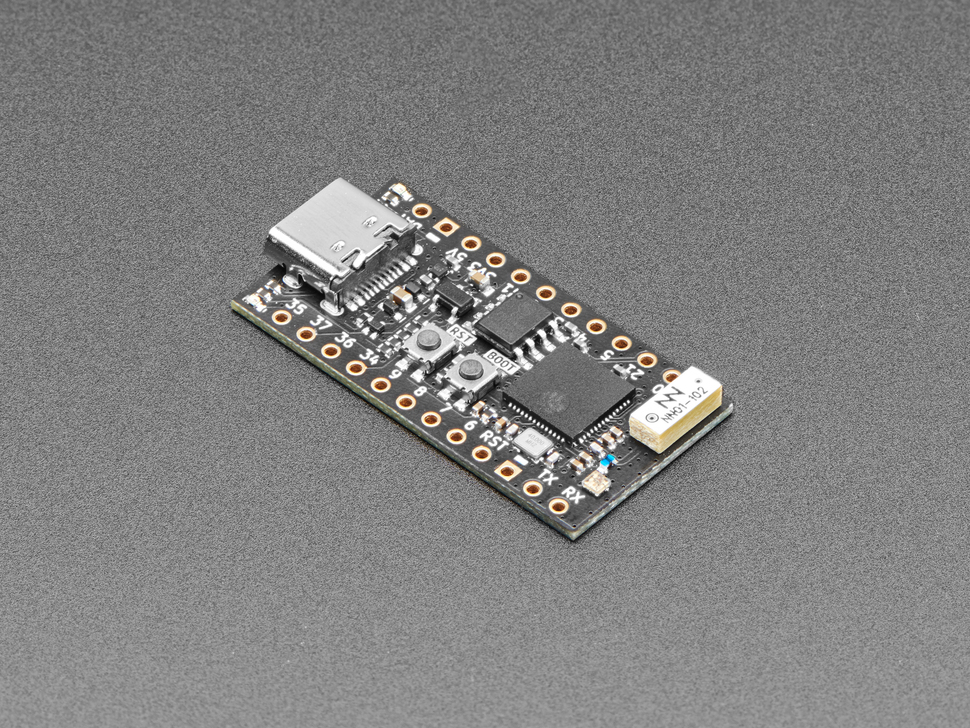
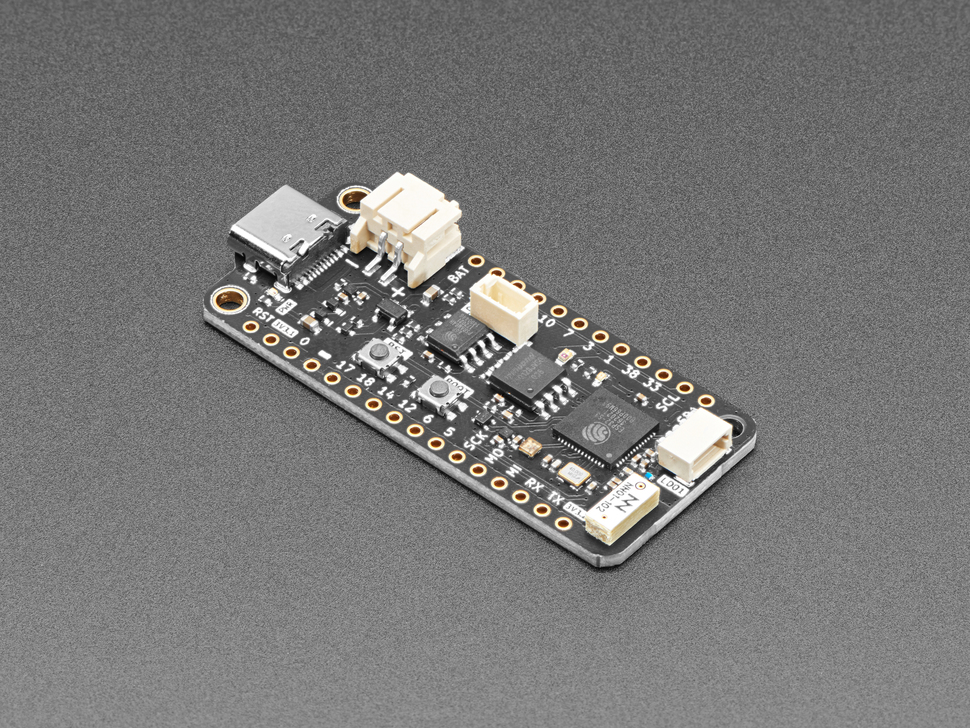
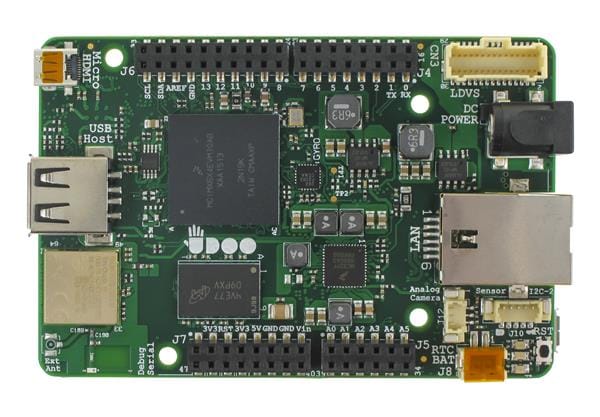
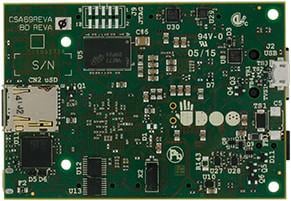





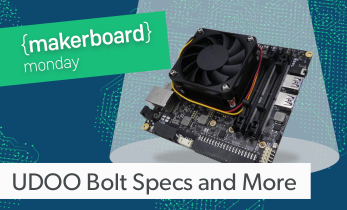

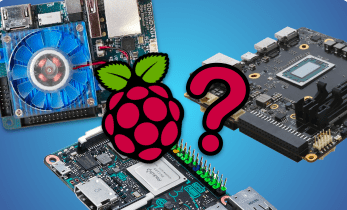

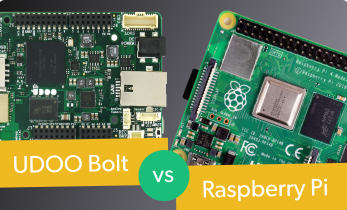
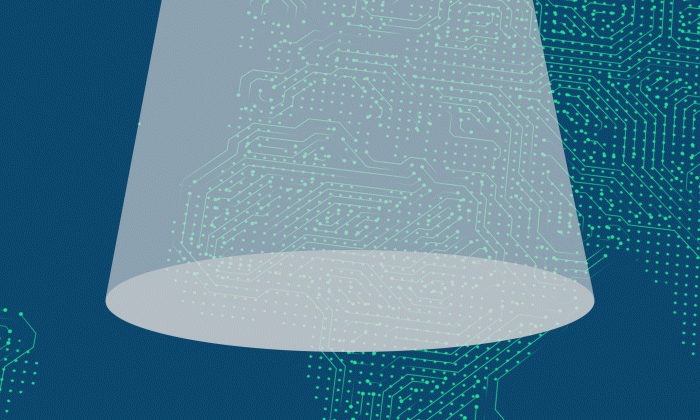

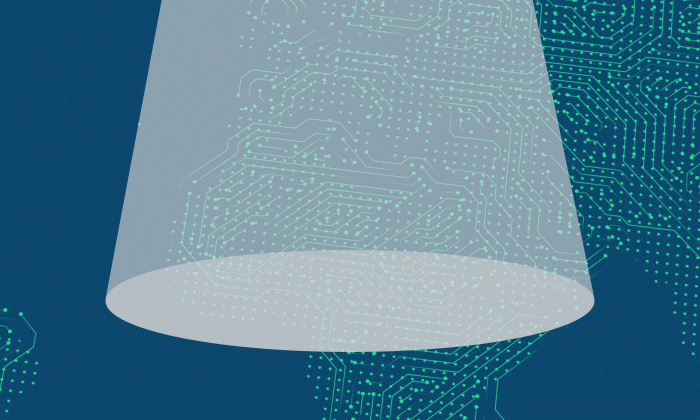






Leave your feedback...