Best RockPro64 Case Options
Maker boards continue to flourish. Though plenty of single-board computer (SBC) options exist, the Raspberry Pi remains arguably the most popular. However, it's not the most powerful. Devices such the Odroid XU4 and ASUS Tinker Board yield improved performance. Similarly, the RockPro64 boasts beefy processing power. Want to spruce up your RockPro64 and offer a bit of protection? Check out the best RockPro64 case options you can buy!
What is the RockPro64?
The RockPro64 from Pine64 is a beefy single-board computer with a Rockchip RK3399 Hexa-core dual ARM Cortex A72 and quad ARM Cortex A53 CPUs. There's a Mali T-860 GPU, microSD card slot, eMMC module holder, and Gigabit Ethernet. On the connectivity side, you'll find a PI-2 GPIO bus, eDP interface, stereo MiPi CSI interface, MiPi DSI interface, touch panel connector, and four USB ports including two USB 2.0 headers, USB 3.0, and USB type-c.
Pine64 RockPro64 specs:
- Rockchip RK3399 Hexa-Core (dual ARM Cortex A72 and quad ARM Cortex A53) processor
- MALI T-860 Quad-Core GPU
- eMMC slot
- microSD card slot
- 1 x USB 3.0 Type C
- 1x USB 3.0 type A
- 2x USB 2.0 Host
- Gigabit Ethernet
- PI-2 GPIO Bus
- eDP interface
- MiPi DSI interface
- Touch panel interface
- Stereo MiPi CSI interface
On the operating system (OS) front, the RockPro64 runs a bevy of different OSes. For Linux desktop use, there's Debian, Armbian, Arch Linux, Slackware, and Ubuntu. You'll find LibreELEC for a Kodi media center experience. DietPi, OpenMediaVault, OpenBSD, and NetBSD allow you to create a RockPro64-based network attached storage (NAS) device. There's also Recalbox and Batocera Linux for retro gaming which works extremely well on the RockPro64.
RockPro64 OS options:
- Ubuntu
- Debian
- Armbian
- DietPi
- Arch Linux
- Slackware
- LibreELEC
- OpenMediaVault
- OpenBSD
- NetBSD
- Android
- Recalbox
- Batocera
1. Roshambo Retro Gaming Case - Best RockPro64 Retro Gaming Case
Because of its hexa-core processor and powerful Mali T-860 GPU, the RockPro64 functions superbly for retro gaming. If you're toying with RockPro64 emulation, the Roshambo retro gaming case is a top choice. Sporting a nostalgic Super Famicom or Super Nintendo Entertainment (SNES) aesthetic, the Roshambo retro gaming case houses not only the RockPro64 but also the ASUS Tinker Board, Rock64, and Raspberry Pi. Onboard, you'll find functioning power and reset buttons, and a SATA port in its cartridge slot. GPIO connectivity ensures safe shutdown. As such, you may load ROMs on a SATA hard drive, or purchase a cartridge-shaped SSD in either 128GB or 256GB capacity.
A matching SNES-style controller is available alongside. I've fallen in love with RetroFlag Nintendo Entertainment System, Super Nintendo, and Sega Mega Drive Raspberry Pi cases for emulation builds. Likewise, the Roshambo RockPro64 retro gaming case provides an old school outfit for what's easily one of the best SBCs for emulation on the market.
Best for: Retro gaming, HTPC use
Get the Roshambo retro gaming case - Save $1 off orders of $10 or more with code EMSUPPORTER at check out
2. RockPro6 NAS Case - RockPro64 Server Case

With solid processing capabilities, the RockPro64 offers a robust server foundation. Installing the likes of OpenMediaVault, NetBSD, OpenBSD, or even a DIY media server with the likes of Plex, Emby, Subsonic, or Madsonic allows for a strong RockPro64 NAS. With the RockPro64 metal desktop NAS case, you can add as many as two 2.5" SATA drives or two 3.5" SATA desktop drives. this allows for tons of storage space. While the obvious advantage is for server use, you may also consider this RockPro64 case for a desktop. Then, install the likes of RetroArch and Kodi for a small form factor HTPC, retro gaming, and desktop PC.
Best for: NAS, desktop use
Get the RockPro64 MetalDesktop/NAS Case - Save $1 off orders of $10 or more with code EMSUPPORTER at check out
3. Playbox Enclosure for RockPro64 - DIY RockPro64 Tablet Case
Though you can buy a tablet, it's also possible to cobble together a DIY tablet. Often this proves a less-than-official procedure with exposed wiring. Enter the Playbox enclosure for the RockPro64. Boasting an opening for a 7-inch LCD screen, the RockPro64 Playbox features a Graphene heatsink, and allows you to transform a beefy SBC into a tablet. Unfortunately, the LCD screen isn't included. Due to the board layout, the eMMC module and microSD card slots aren't accessible once fully assembled. Nevertheless, the Playbox is an excellent means to create a DIY RockPro64 tablet.
Best for: Tablet use
Get the RockPro64 Playbox - Save $1 off orders of $10 or more with code EMSUPPORTER at check out
4. RockPro64 ABS Enclosure - Basic Case for RockPro64 Desktop Use

For a basic Linux or Android desktop, you may merely want a simple RockPro64 case. The RockPro64 ABS enclosure arrives at an affordable price point and throws in a Graphene heatsink as well. Like the Playbox case, it lacks access to the eMMC and microSD slots once complete. Basically, the RockPro64 ABS case is akin to the Playbox but sans an opening for a touchscreen. It's cheap, high-quality, and comes with a heatsink, providing excellent value.
Best for: Desktop use
Get the RockPro64 ABS Enclosure - Save $1 off orders of $10 or more with code EMSUPPORTER at check out
5. Acrylic Open Enclosure - Affordable RockPro64 Desktop Case
For an ultra-affordable RockPro64 housing, the official acrylic open enclosure. Comprised of two pieces of acrylic with four pegs connecting the top and bottom, it's a cinch to put together. With its open-air design, your RockPro64 is bound to remain cool while in action. But the RockPro64 open enclosure case does arrive with a few limitations. The 30mm heatsink likely won't fit, and instead you'll need to use the 20mm heatsink sans fan. Moreover, this case only fits RockPro64 boards without a PCIe interface card. However, for a basic Android or Linux desktop, this could be an excellent choice. Alternatively, you might consider this Pine A64/RockPro64 case for a cluster of boards.
Best for: Desktop use
Get the acrylic open enclosure case for RockPro64
Best RockPro64 Case Options: Case Closed
The RockPro64 is one of my favorite SBCs I've tested. With a slew of polished operating systems and loads of potential use cases, from a Linux or Android desktop to HTPC or retro gaming console, it's a phenomenal maker board that rivals many entry-level PCs. Thankfully, its case options mean you can jazz up your Pine64 RockPro64 board while keeping it cool, and protecting from dust.
My favorite choice is the Roshambo retro gaming case. Since I'm using my RockPro64 for Recalbox gaming and Kodi media centre purposes, it's an aesthetically pleasing retro gaming SBC set up. The arcylic open enclosure or basic ABS case are suitable for a basic desktop. Stepping up to the metal NAS enclosure allows for a complete desktop with the potential for terabytes of storage. Ultimately, there's a RockPro64 case for virtually every need.
Which SBCs and cases are you using?





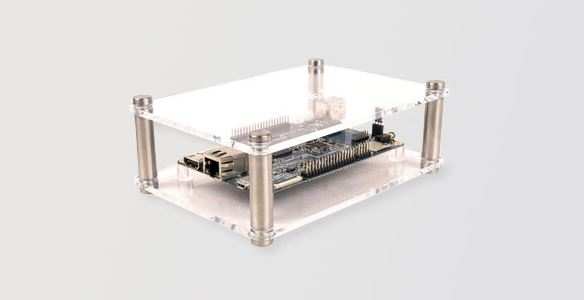







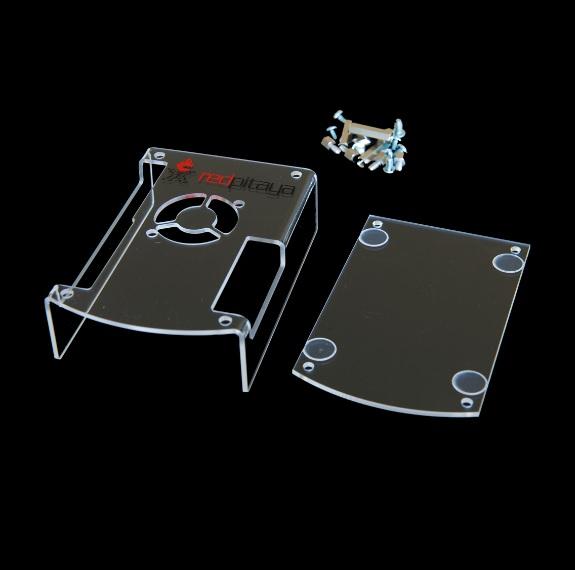






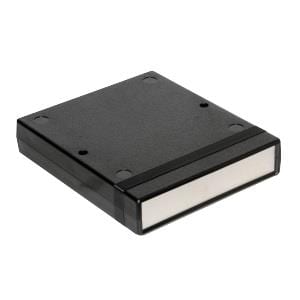

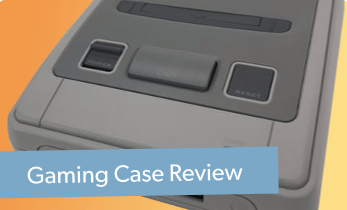



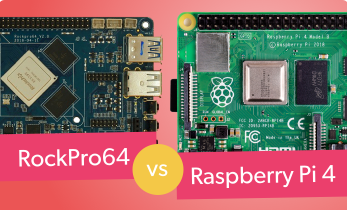






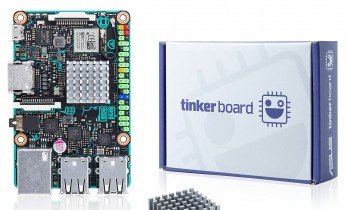




Leave your feedback...