What are Adafruit NeoPixels and Should You Use Them?
Adding LEDs can be great for gaming peripherals, ambient TV backlighting, or even just lights around the house. In addition to these fairly common uses, LEDs integrate well with a ton of maker projects. While almost any LED light strip will do, Adafruit NeoPixels provide a user-friendly ecosystem of high-quality LED lights. Learn all about NeoPixels, from what Adafruit NeoPixels are and how they're different from other LED light strips to how NeoPixels work, and more!
What is an Adafruit NeoPixel?
![]()
Adafruit NeoPixel products are individually-addressable lights in a single string comprising a light strip. Since NeoPixel products feature an integrated driver, it's easy enough to pass part of the workload from a microcontroller such as an Arduino board to the light strip's driver instead.
While all NeoPixel devices are individually-addressable RGB (red green blue) LED light strips, not all such LED light strips are NeoPixels. Rather, NeoPixel is Adafruit's in-house brand of RGB color pixels and lighting strips based on WS2182, WS2811, and SK6812 LED drivers. With a single-wire connector, NeoPixel products are user-friendly and scalable, making them great additions to tons of maker projects. Typically, RGB LEDs require a three-pin connector for controlling the red, green, and blue LEDs. However, Adafruit opts for a simple one-pin connector.
How Does a NeoPixel Work?
Unlike a light bulb that you can just plug in, NeoPixels don't simply light up by themselves when plugged in. Rather, Adafruit NeoPixel lights rely on a microcontroller such as an Arduino board and a few lines of code. Commands sent from a microcontroller enable different lighting effects such as blinking LEDs, powering LEDs on in a sequence, and virtually anything else you can think of.
How do You Control NeoPixels?
Since Adafruit NeoPixel devices don't light up on their own, you'll need three main components to control NeoPixels. On the hardware side, you'll need a microcontroller like an Arduino board. For software, you'll need the Arduino Integrated Development Environment (IDE) installed. And of course Adafruit NeoPixel lights are necessary.
NeoPixel RGB LED strips plug into a microcontroller such as an Arduino or even one of Adafruit's own microcontrollers such as the Gemma or Trinket via a one-pin connector that hooks up to a microcontroller's analog pin inputs.
In the Arduino IDE, you'll need to specify commands to tell NeoPixel LEDs what to do. The Adafruit library can be used to control NeoPixels. Adding the Addafruit library in the Arduino IDE is pretty simple. First head to Sketch > Include Library > Manage Library then search for "Adafruit NeoPixel" and select the appropriate entry. Select Install. After that, click File > Examples > Adafruit NxoPixel and you can browse tons of different sample code examples for controlling NeoPixels.
What can You Make With NeoPixels
Adafruit's NeoPixels can be used to make a variety of different projects. Certain projects are a bit more obvious than others. You can use NeoPixels for virtually any project that requires individually-addressable RGB LEDs. Common projects include ambient TV backlighting or under-the-counter lights. You could pair NeoPixels with a Raspberry Pi for instance and use Hyperion to make a do-it-yourself ambilight kit. With a bit of 3D printing, you can create a DIY mood lamp using NeoPixel lights.
Aside from some of the more apparent examples that directly relate to lighting, NeoPixels are great for all sorts of maker projects. Cosplay benefits from LEDs so you can create everything from disco helmets to corsets. You can create lightsabers with NeoPixel LEDs, clocks, and a whole host of other projects. To help automate workflows, an Arduino-powered code review lamp outfitted with NeoPixels could be a great home office addition. From a traditional solution as accent lighting to building household objects or cosplay accessories, NeoPixels are versatile adornments for loads of different applications.
What projects can you build using Adafruit NeoPixels:
- DIY LED mood lamp
- 3D-printable disco helmet
- Arduino-powered Lightsaber
- NeoPixel clock
- Zelda Princess Hilda LED staff
- Code review lamp
What NeoPixels LEDs are Available?
![]()
While individually-addressable RGB LEDs typically conjure up an image of LED light strips, Adafruit NeoPixels come in a variety of shapes and sizes. You can find a bevy of different footprints, from strands of lights to light rings and matrices.
![]()
NeoPixel rings lights are nifty round devices perfect for a variety of projects. Many of these even resemble the arc reactor from Tony Stark's chest in Iron Man. RGB LED matrix-style NeoPixels are readily available in several sizes, from large, flexible 8 x 32 LEDs matrices to rigid 64-LED 8 x 8 grids. The NeoPixel Jewel is great for wearable devices. There's even a NeoPixel shield for Arduino which makes controlling NeoPixels even easier. There are plenty of different light strips too, from the Adafruit Mini Skinny to more traditional digital RGB LED strips, wearher-proofed outdoors-ready LED strands, and everything in-between. Whatever form factor you're looking for, you can find a NeoPixels device to fit your needs.
Types of NeoPixels:
Should You Use NeoPixels?
![]()
The real question is, are NeoPixels right for you? If you plan to integrate RGB LEDs into a maker project, chances are Adafruit's NeoPixels are a great fit. While you can find any number of off-brand LED lighting options, NeoPixels simplify the process of connecting your LEDs. With onboard drivers, Adafruit's awesome NeoPixels lineup boasts a simple, solder-less design that boasts plug-and-play compatibility with a whole host of different microcontrollers and maker boards. Documentation is top-notch with excellent getting started guides as well as code samples.
The lights themselves are high-quality and bright. What's more, NeoPixels come in nearly any form factor imaginable. As such, you can save a lot of time cutting and trimming by instead opting for the appropriately sized and shaped NeoPixel lighting option for your build. Ultimately, if you need to deck out your project with individually-addressable RGB LEDs, Adadfruit NeoPixels are probably the best choice.
Who should use Adafruit NeoPixels: Anyone seeking high-quality, easy-to-use individually-addressable RGB LED lighting that's available in a variety of form factors.
What is Adafruit NeoPixels and Why Should You Use It - Final Thoughts
Overall, you can do a whole lot worse than NeoPixels LED lighting. Whether you simply need a basic light strip or a specialized ring of LEDs, chances are there's a NeoPixel for you. The possibilities of what you can build with NeoPixels are endless, from lamps to cosplay accessories and functional everyday household items. What's more, using NeoPixels offers a user-friendly experience, from top-notch documentation and excellent code samples to plug-and-play simplicity sans tricky wiring and soldering.
Your turn: What have you built with NeoPixels lately, and what have you got planned?





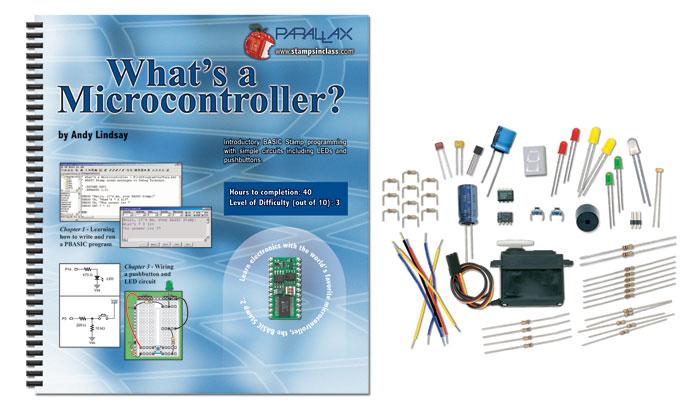

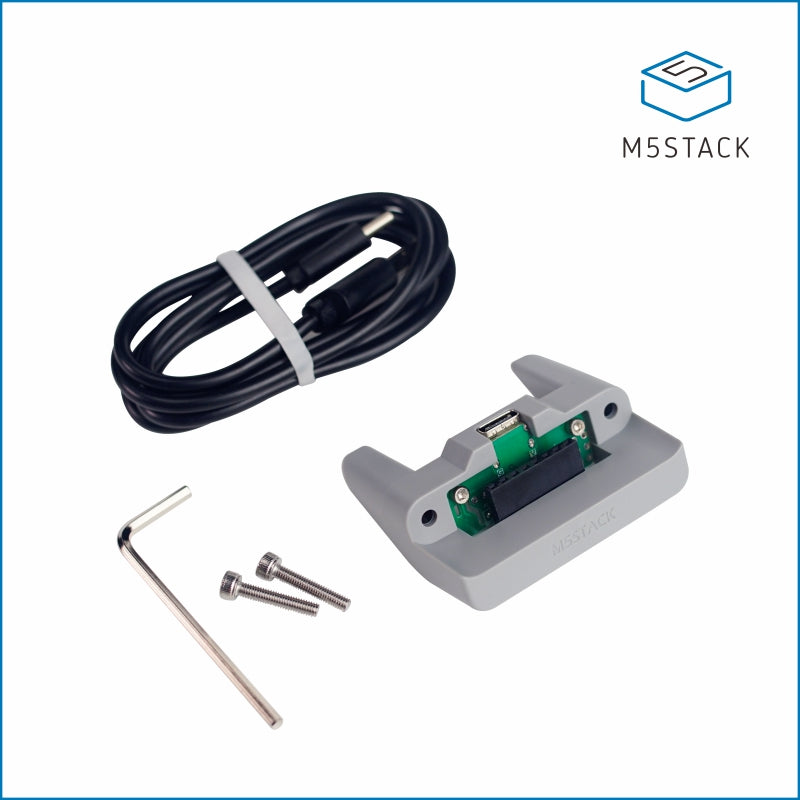


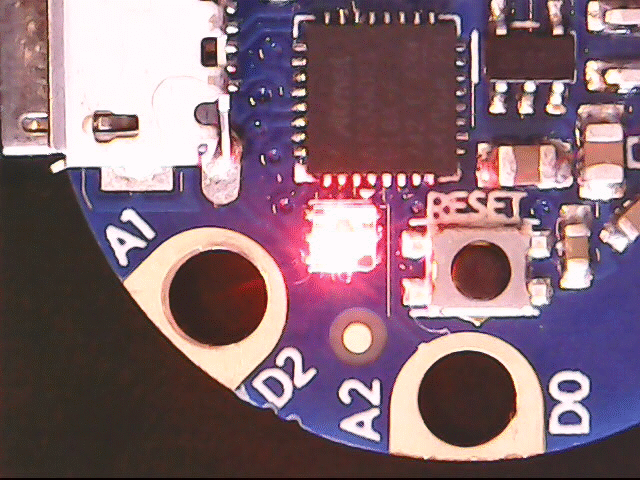

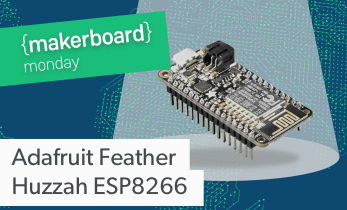
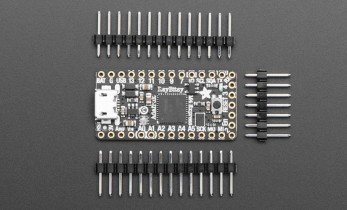











Leave your feedback...