An Intelligent Light System with NeoPixels and the Raspberry Pi Pico
Previously, we looked at the interfacing of NeoPixels with the incredibly popular Raspberry Pi Pico development board. Creator Pubudeux has demonstrated an intelligent lighting system with a Raspberry Pi Pico and NeoPixel that’s based on infrared motion sensors.
![]()
To make this work, Pubudeux has opted for a buck converter that can take an input voltage of 5V to 24V and an output of 5V for all the components. Other than a few SMD components, you’ll need an external power supply or USB power depending on the length of the LED strip. After a few simple, straightforward connections, you’ll need to add a resistor between the digital out of the LED strip and the MCU. That’s because even if the circuit works completely fine, it can damage the GPIO pin.
![]()
Even if Pubudeux decides to use Chris Wood’s guide for setting up MicroPython on the Pi Pico using his VSCode extension, you can always use Thonny IDE to get started. Thanks to the contributor for open-sourcing the code for WS2812B in the GitHub repository. Don't forget to add the .py file to the project root. If you are interested in the project, more details about the required parts and microcontroller code are available in Pubudeux's blog post.





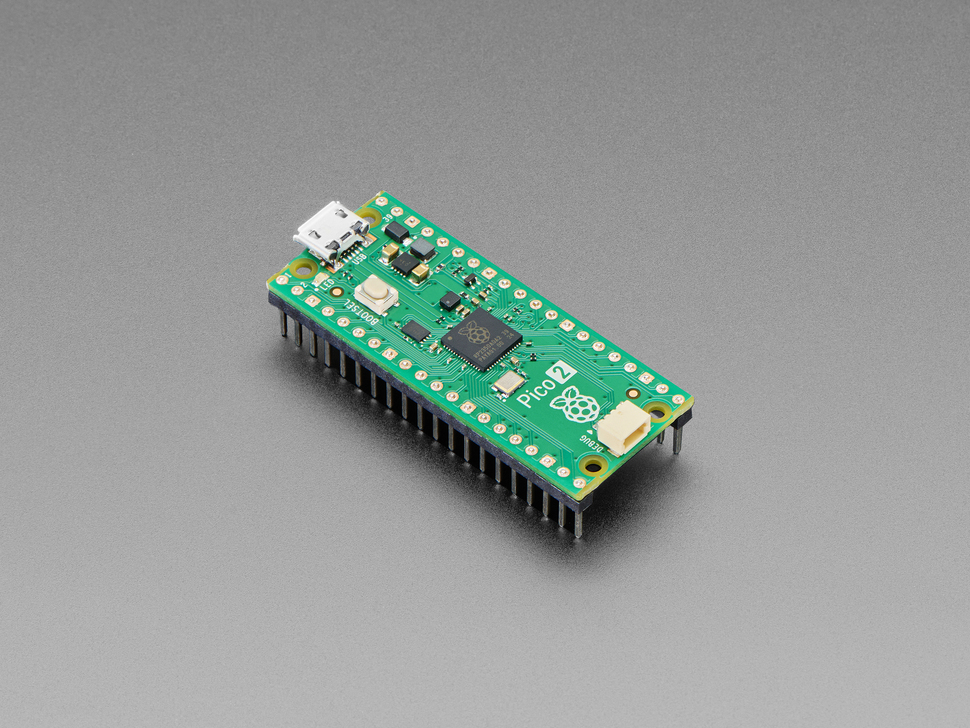
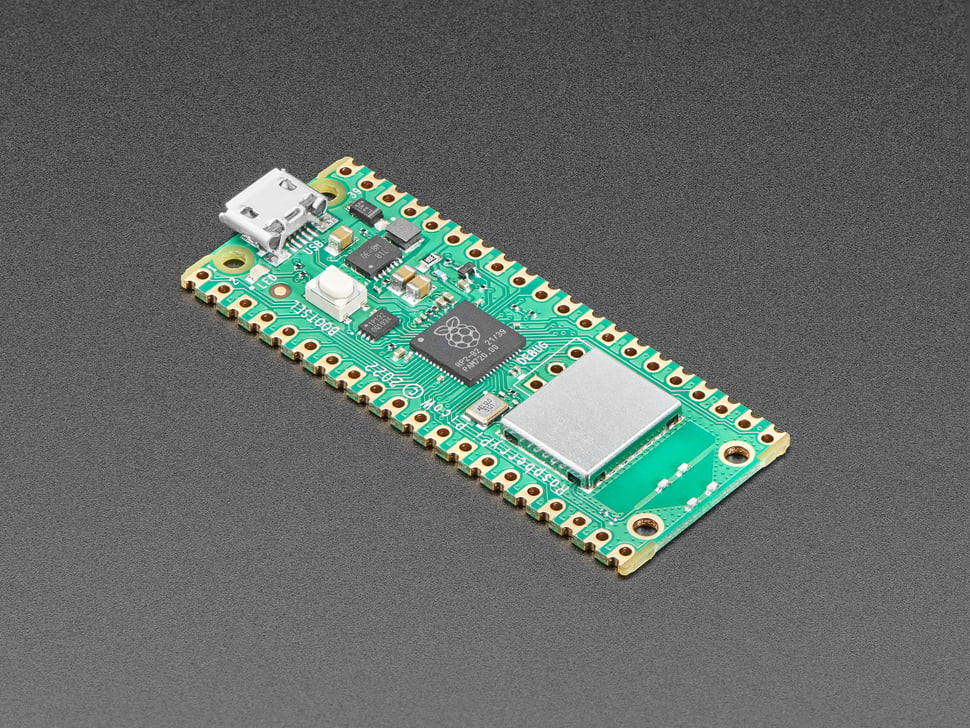

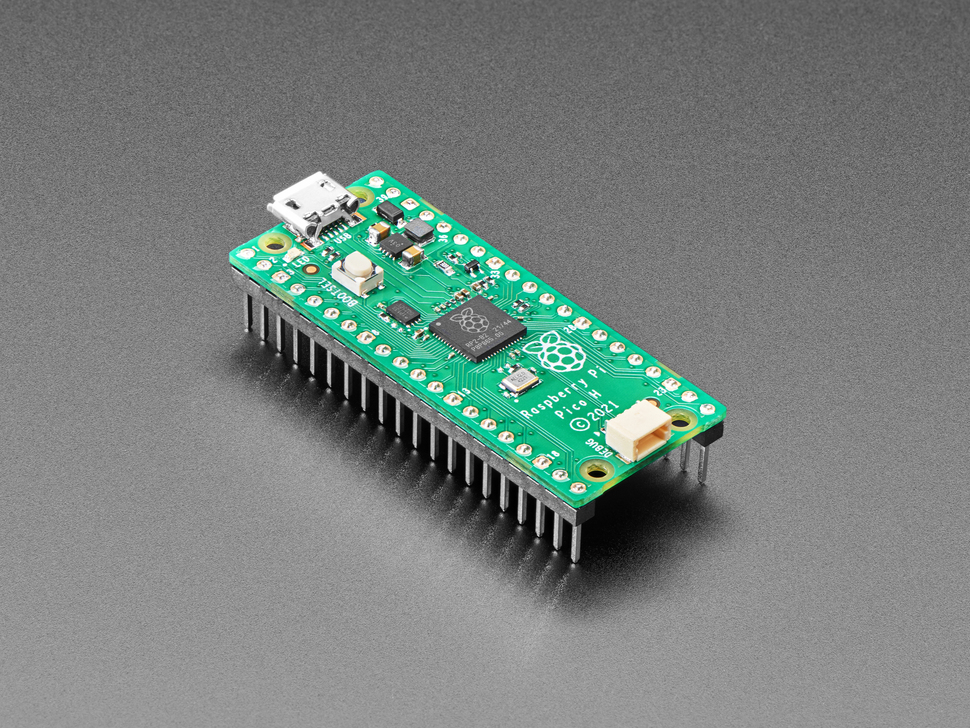
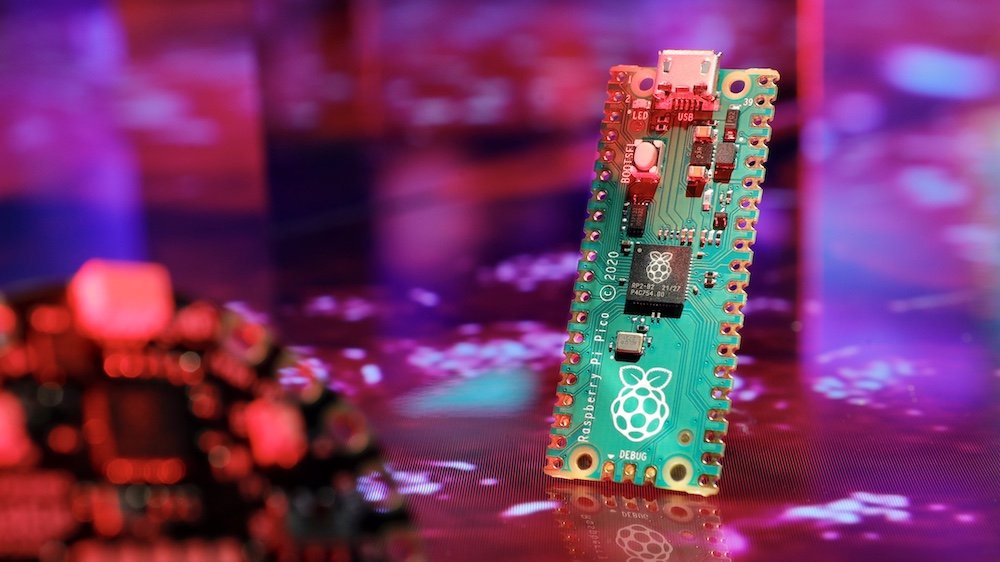
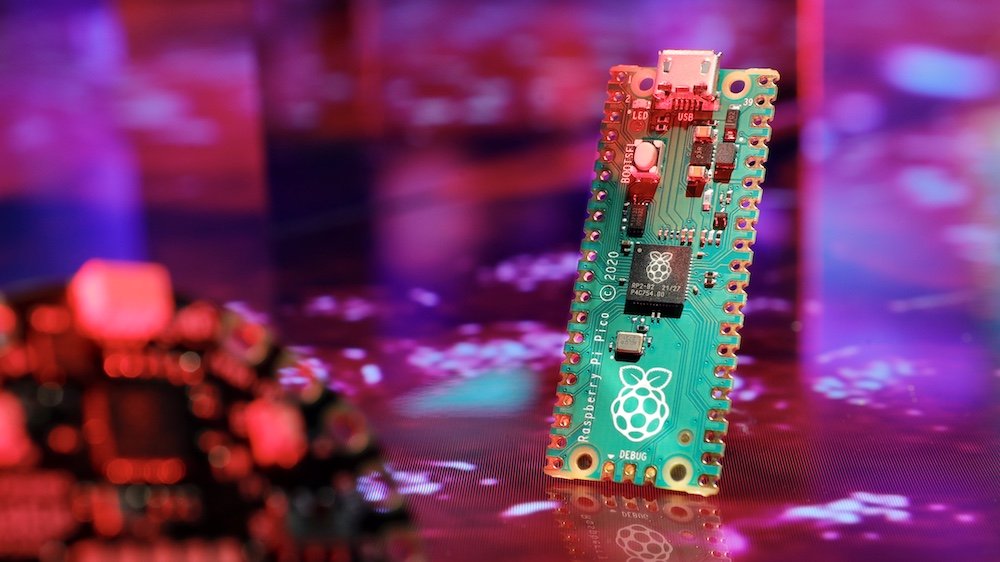
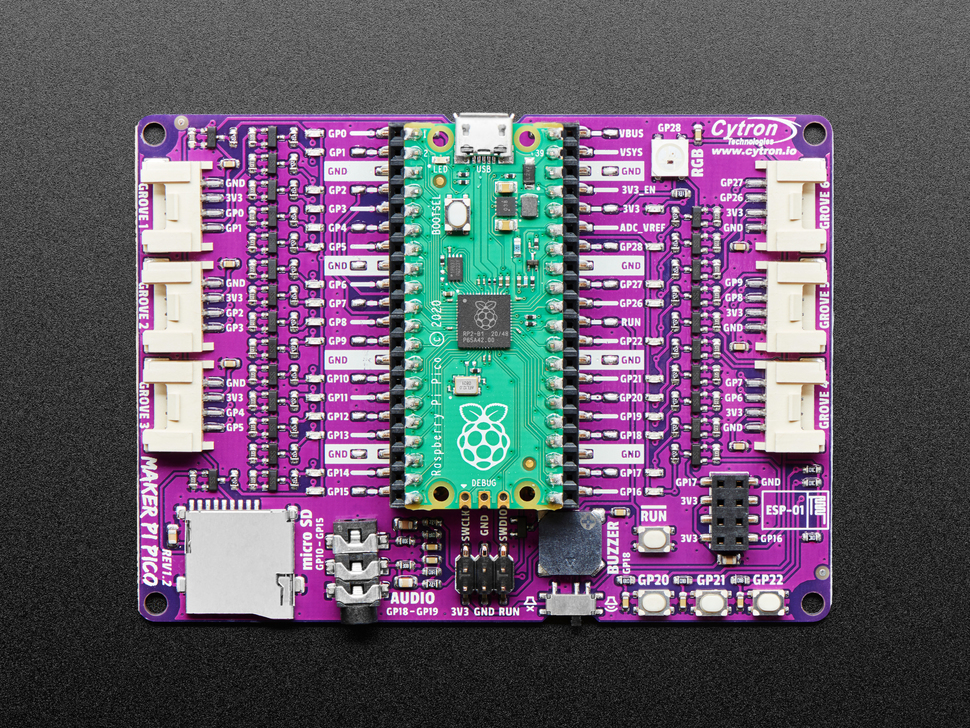
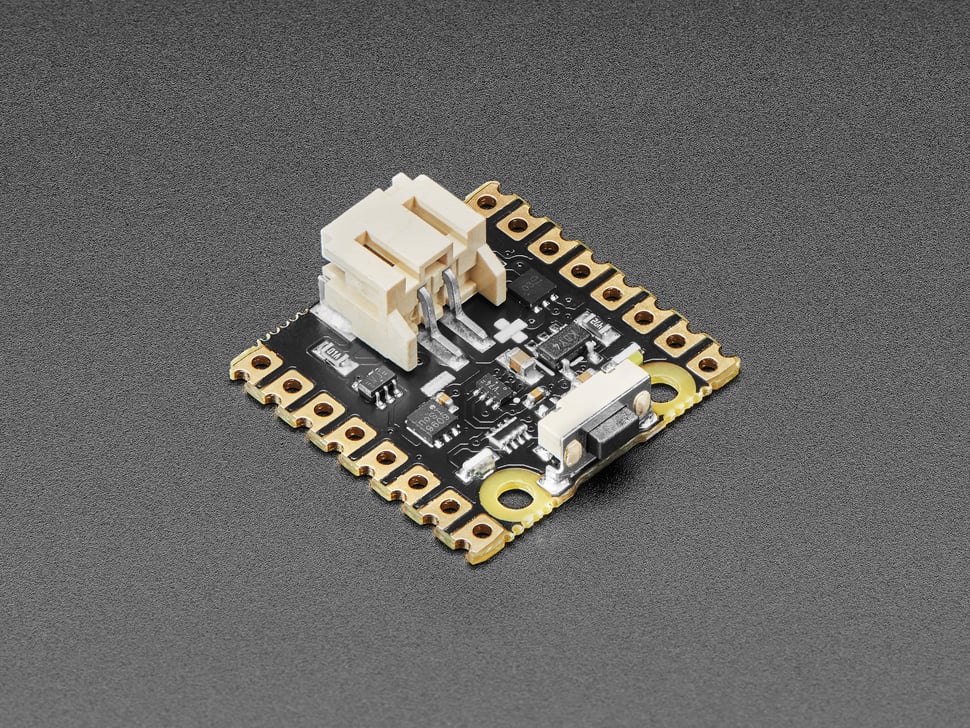
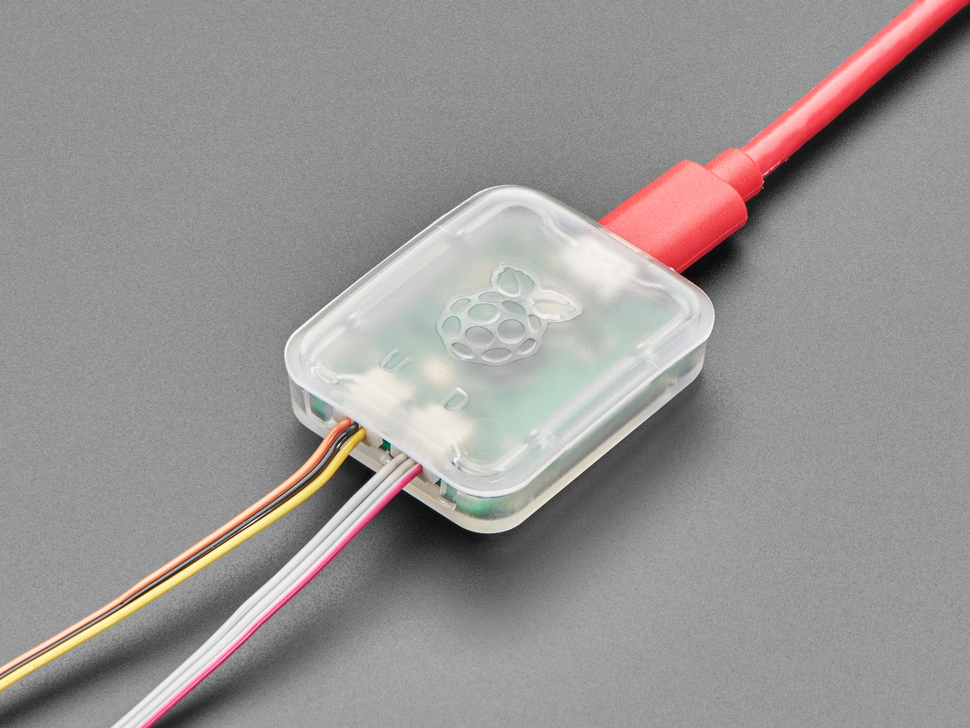

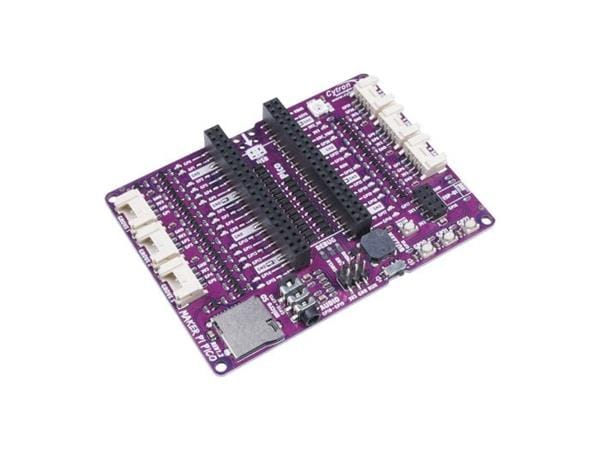
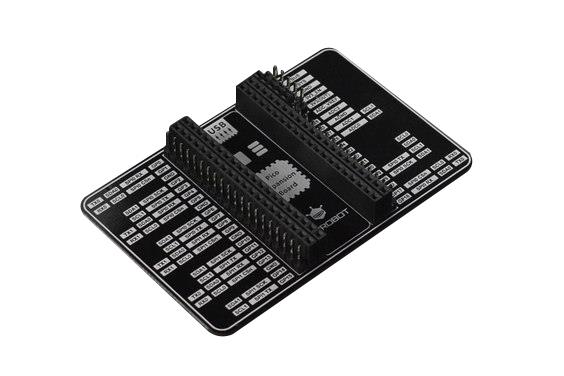
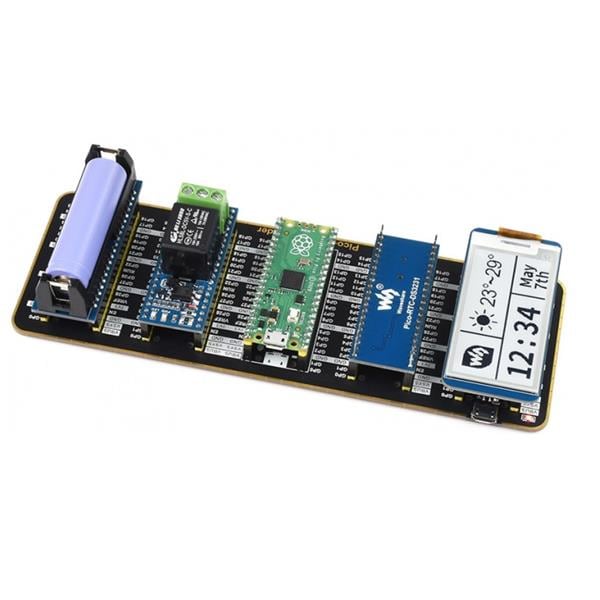
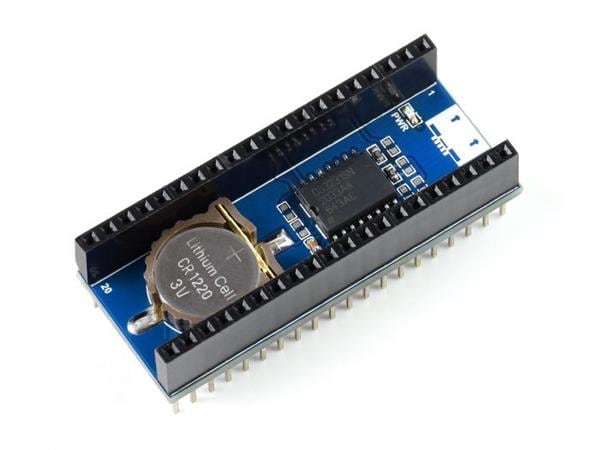
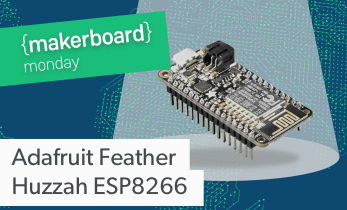
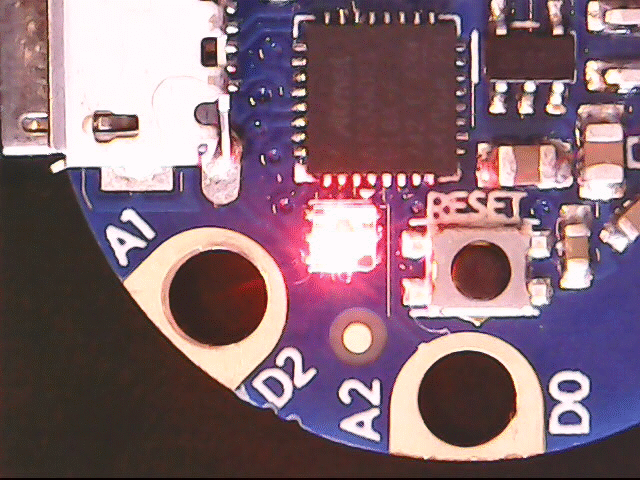

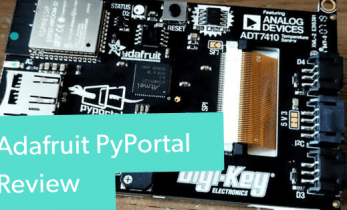





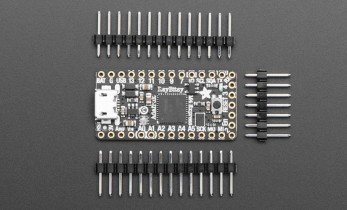
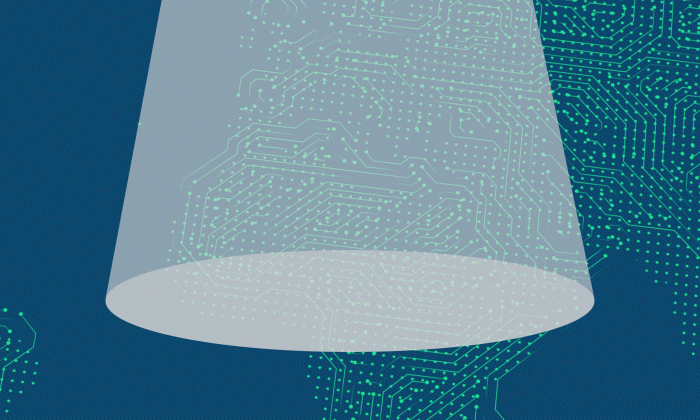

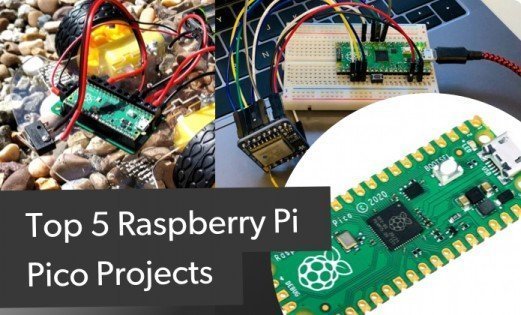



Leave your feedback...