How to Install OctoPrint Anywhere - Remote OctoPrint Control
3D printing continues to blossom in popularity. While the best 3D printers you can buy, SLA vs. FDM printers, and where to find downloadable 3D printable files tends to dominate the 3D printing conversation, top software remains important as well. A quality slicer allows for simple file creation, and you can design your own 3D printable files using the likes of SketchUp. One of my favorite 3D printing tools is a Raspberry Pi running OctoPrint. This versatile 3D printing software option provides a robust, user-friendly means of 3D printing control and monitoring. With OctoPrint Anywhere, you can remotely monitor and control your print jobs. Learn how to install OctoPrint Anywhere on OctoPrint!
What is OctoPrint?
A free, open-source 3D printing software suite, OctoPrint affords a lush, responsive web user interface (UI) for 3D printing. Once installed, OctoPrint benefits from a smorgasbord of plugins which in turn lend additional functionality. There's a GCODE visualizer for rendering in-progress prints, an embedded webcam feed for live-streaming a 3D print job, and the ability to view statistics such as temperature of your print bed and hotend.
While most 3D printers come with their own slicer, such as Cura or ChiTuBox, OctoPrint adds many more capabilities. Notably, the ability to monitor and control print jobs is pretty useful. My Elegoo Neptune FDM 3D printer features a print resume feature, so if I run out of filament I can simply add more filament later. But if a print fails for some reason, such as filament not sticking to the print bed, I can view this with a webcam feed, and then pause or stop a print job from running.
Because many 3D print jobs take hours, OctoPrint saves you from having to sit around the house while waiting for your creation to finish. Instead, you can leave a 3D printer running while you're out.
What is OctoPrint Anywhere?
OctoPrint Anywhere is an OctoPrint Plugin, as its name suggests, is engineered for remote control of 3D printing. For instance, you can start, stop, and pause print jobs, view a live webcam feed, control devices like stepper motors, and more. If you're 3D printing at all, OctoPi is a must-use, and OctoPrint Anywhere should be one of the first plugins you install. You can even check on multiple 3D printers in a single app.
What can OctoPrint Anywhere do:
- Start, stop, and pause print jobs
- View a live feed
- See the current print status
- Control stepper motors and axes
- Check several 3D printers simultaneously
- Remote nozzle and print bed temperature monitoring and control
How to Install OctoPrint Anywhere Plugin for OctoPrint
With OctoPrint Installed, and with your OctoPrint device powered on, navigate to:
http://octopi.local/
in a browser on a device running on the same network as your OctoPrint-enabled device. From there, click Plugin Manager > Get More.
You'll see a box which reads "install new plugins...from the Plugin Repository." In the search box, type in OctoPrint Anywhere, then select install. After the OctoPi OctoPrint Anywhere installation completes, hit the Restart Now button.
In order to use your printer, you'll need to hit "Register my 3D printer on getanywhere.io." If you haven't already done so, create a free account and register your printer with OctoPrint Anywhere. You should see your printer feed now.
Now, click Preferences and change the name My First 3D Printer to your preferred printer name. If you like, you can toggle on bandwidth saving to throttle the data sent to your mobile device while using the OctoPrint Anywhere interface. Basically, this will drop down streaming quality to save data.
Installation of the OctoPrint Anywhere plugin should be complete, and you'll now be able to view your feed from, well, anywhere at https://www.getanywhere.io/.
OctoPrint Anywhere Plugin Installation - OctoPrint Plugin Tutorial
As you can see, OctoPrint is ridiculously customizable yet easy to use. In general, I prefer to be present while printing lest I return home to find my apartment ablaze, or that my dog has knocked over my 3D printing station. Although both scenarios are unlikely, OctoPrint Anywhere provides peace of mind. Mostly, it's useful for double-checking that my 3D print jobs are coming out properly, as I can pause or stop an in-progress print if something's amiss. For more OctoPrint functionality, discover the best OctoPrint plugins you need to install!










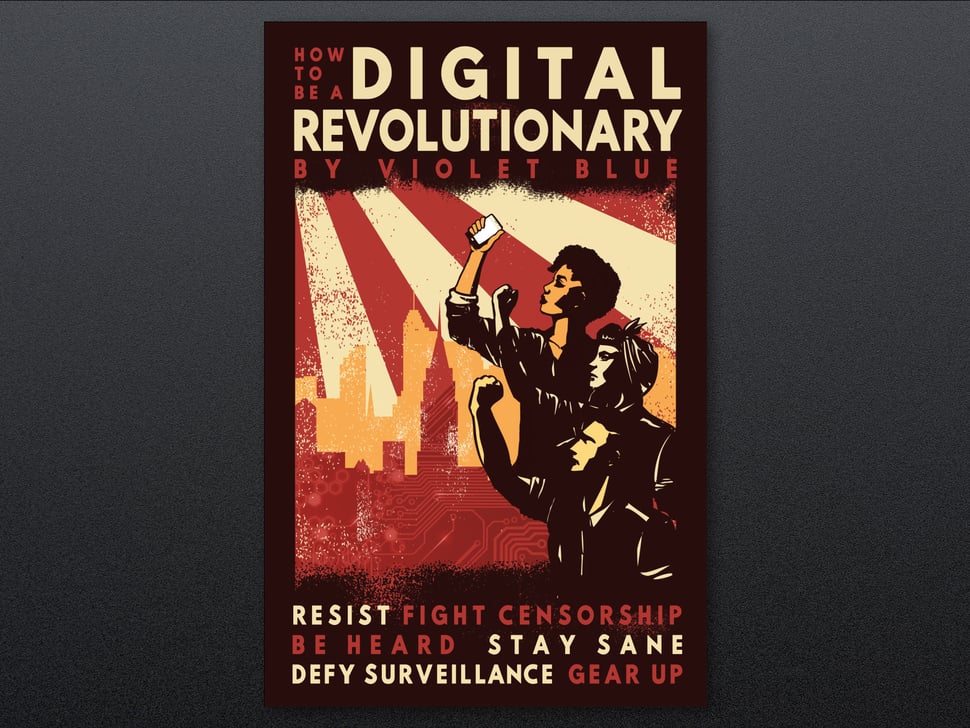





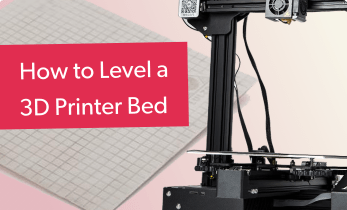


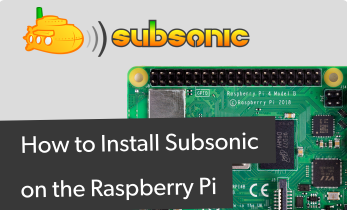

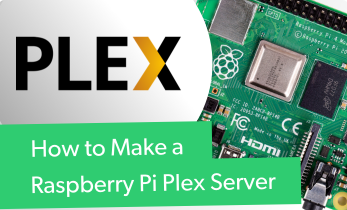


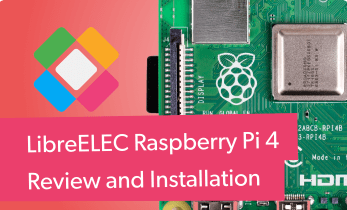
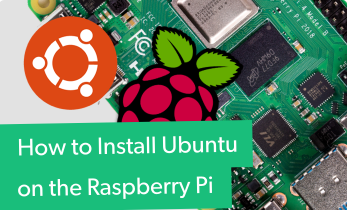




Leave your feedback...