What's in the Android Things Starter Kit?
Released in May 2018, the Android Things Starter Kit is the ideal collection of components to get you started with your Android Things project. We’ve already looked at which boards you can use with Android Things, but if you’re just starting out with this platform it’s a good idea to grab a starter kit and build from there.
After all, Android Things has considerable possibilities, not least this astonishing augmented reality lamp project!

In the Android Things Starter Kit box you’ll find one Pico i.MX7Dual development board, a Rainbow HAT, Wi-Fi antenna and extender cable, six-wire cable, camera module and cable, standoffs, screws, cardboard stand, and a 5” multi-touch display. There’s also a USB-C cable for connecting the board to your computer.
All of this can be accompanied by the Android Things Toolkit, which you’ll find available to install on your Android phone or tablet in Google Play. While the possibilities of the Android Things Starter Kit are considerable, it’s worth having a play around with what you’ve got in the box before expanding into ambitious projects. For instance, you can start by testing the Rainbow HAT (or a single LED), which along with the sample code, can be run by pressing a button on the HAT. (If you’re using a single LED, you can attach a button.)
Meanwhile, you can use the camera module to take a photo. Once done, various options are available to you, including using machine learning. A downloadable code sample can recognise some cats and dogs, so it’s worth snapping any pets you can find to try this out. As an added bonus, the machine learning software can output its results via text-to-speech, so connect a speaker or headset to the board to check this out.
Various other code samples are available to download, but note that they should be uninstalled before a new one is installed.
Check the Android Things Starter Kit page for full details and code samples.













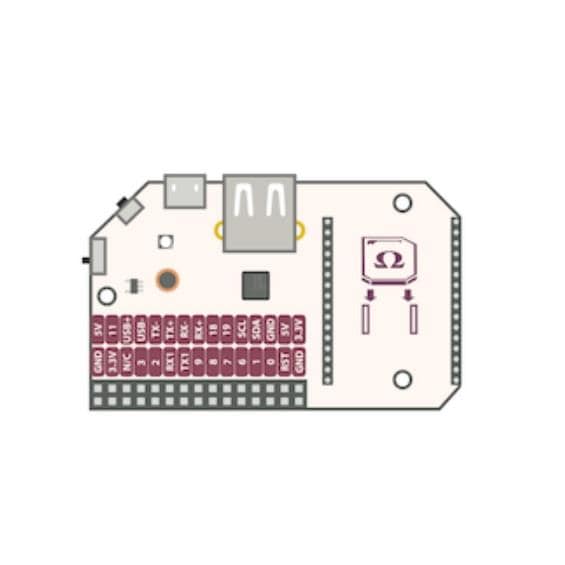
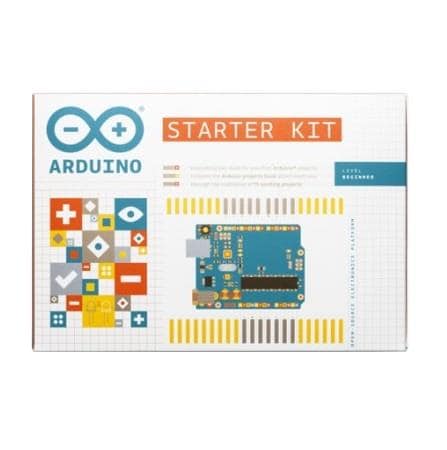
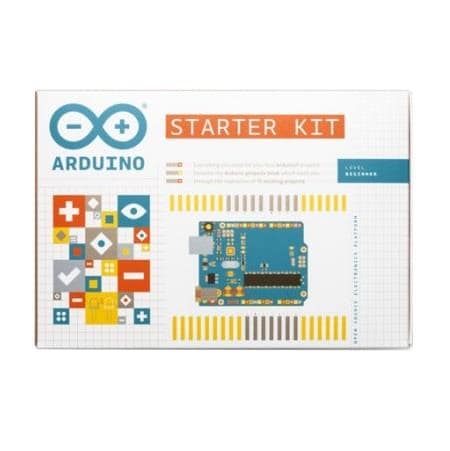
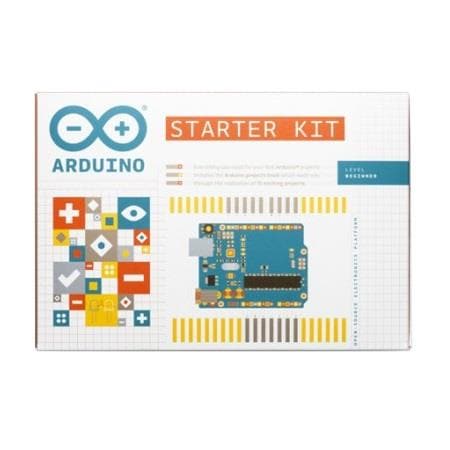
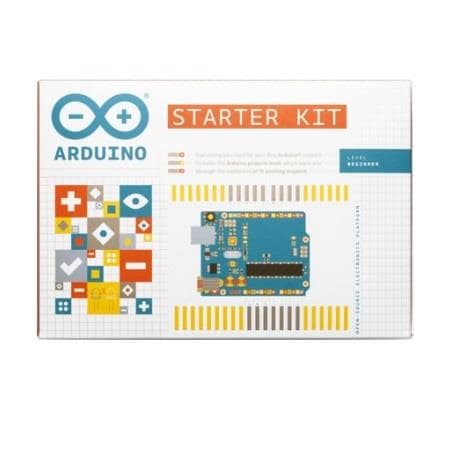














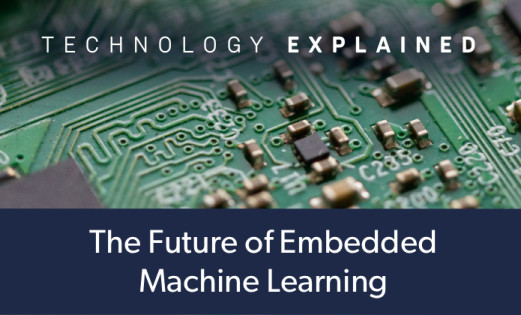
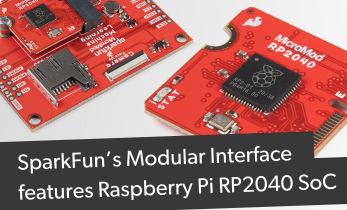

Leave your feedback...