Best Raspberry Pi Programming Resources
The beauty of the Raspberry Pi is how its utilitarian nature. A massively popular single-board computer, the Raspberry Pi is an excellent little desktop replacement, particularly the Raspberry Pi 4 outfitted with 4GB of DDR4 RAM. For entertainment purposes, the Pi runs retro gaming emulators well, and it's a competent home theatre PC (HTPC) as well. Internet of Things (IoT) projects are perfect with a Pi, from smart home hubs to home servers. Plus, the Raspberry Pi is fantastic for programming. Check out the best Raspberry Pi programming resources available!
Why Use a Raspberry Pi for Programming?
Although the Raspberry Pi isn't the most powerful device on the market, it's shockingly capable for most basic tasks including office productivity such as writing, editing, and even some light photo or audio editing. Web browsing, multimedia playback, and streaming media are all enjoyable. In fact, the Raspberry Pi 4 equipped with up to 8GB of DDR4 RAM and a new system-on-a-chip (SoC) in its Broadcom BCM2711 quad-core Cortex-A72 ARM v8 64-bit chip is a total beast. Throw in Gigabit Ethernet, a 2.4GHz and 5.0GHz IEEE 802.11ac wireless adapter, Bluetooth 5.0 BLE, plus four USB ports two of which are USB 3.0, and you've got a competent little single-board computer.
Although my Pi 4 won't hold a candle to my GTX 1060 and Ryzen 5 powered desktop, GTX 1660 Ti and i7 laptop, or even GT 1030 and Xeon E3 v1220 v2 PC, the price to performance ratio is unrivaled. A 2GB Pi 4 board retails for $35 USD, while the 4GB variant clocks in at $55. And you can snag kits starting at $60. That's a truly phenomenal value. Since the Raspberry Pi runs a host of Linux distributions (distros), which are superb for programming and coding needs, you've got a fertile programming environment at your fingertips. And the low-cost entry point of a Raspberry Pi, coupled with a minimal power draw and tiny, credit card-sized footprint means you won't break the bank. Furthermore, the popularity of the Pi means there are plenty of community resources available such as books, websites, and forums.
Why the Raspberry Pi is great for programming:
- Excellent price to performance ratio
- Affordable
- Low power draw
- Runs many Linux distros
- Lots of programming apps and IDEs available
- Small footprint
- Loads of community resources (books, forums, websites, etc.)
1. Leafpad - The Best Text Editor for the Raspberry Pi
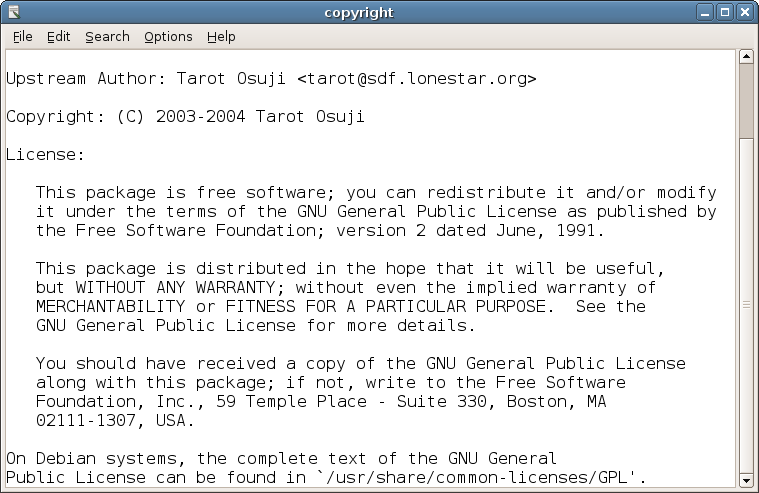
Easily one of the best and most versatile text editors on the RTaspberry Pi, Leafpad is a must-use. It comes pre-installed on Raspbian, and is incredibly robust yet simple to get started with. On the surface, Leafpad is a basic text editor. And indeed, it may be used as such for writing and editing. However, it's capable of editing configuration files and much more. Leafpad can be a great means of running a Python program from a file. Simply write your code in Leafpad, save is as [program name].py, and run it from the command line using nano [program name].py. It's super functional, adaptable, and a stellar GUI (graphical user interface) based text editor.
- Pre-installed on Raspbian
- Edits config files and more
- Solid for Python programming
2. GNU Nano - An Awesome Command-Line Text Editor on the Raspberry Pi
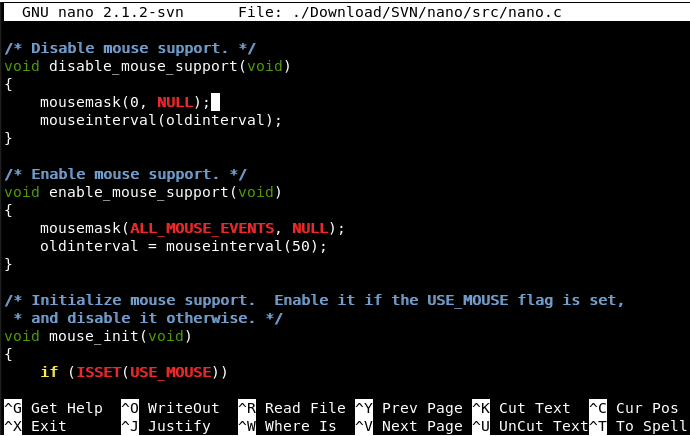
While some might prefer a GUI text editor, still others will want a command-line text editor. GNU Nano is a spectacular choice. It's really easy to use with a pretty low learning curve. This makes it a sweet choice for beginners. Heated debates rage on about the best text editor: nano, vim, vi, or emacs. Each works really well, so it's just a matter of opinion and finding a text editor to fit your needs. GNU Nano is an excellent choice for beginners, though intermediate and advanced users may enjoy its capabilities as well. Because it's a modeless editor, unlike vi with nano you may begin typing immediately once you've opened a file. Searching, copying, pasting, saving, and exiting are all a breeze.
- Easy to use
- Beginner-friendly
- Modeless editor
- Low learning curve
- Basic but robust text editor
3. Geany
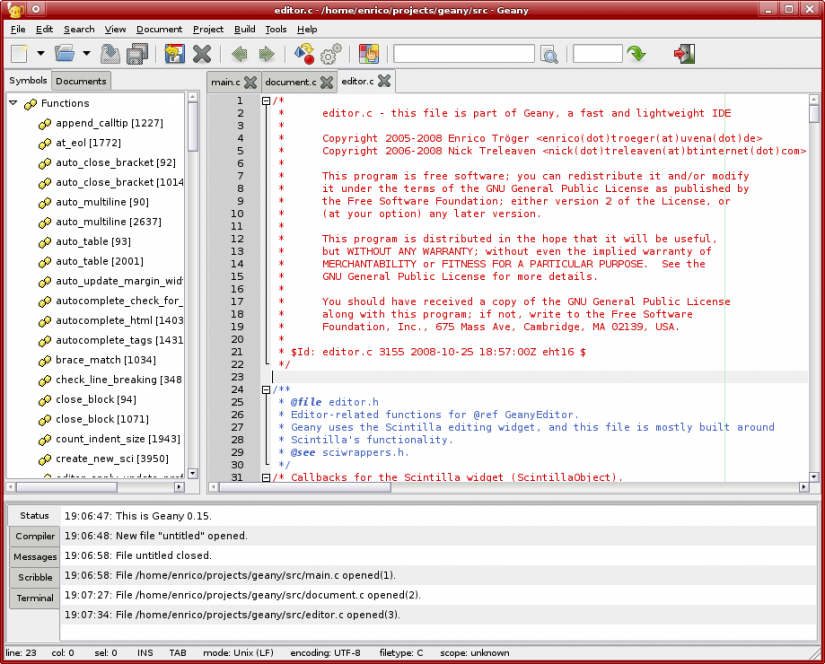
A GUI-based text editor, Geany IDE rocks GTK+ and Scintilla for a powerful integrated development environment. There's wide-ranging programming language support with Java, PHP, Python, Perl, Ruby, C++, C, C#, and more. Additionally, markup languages such as HTML display fine too. Neat features include a code autocomplete function, code folding, syntax highlighting, and a slew of programming options make Geany an adaptable IDE capable of handling virtually any language, programming or markup, that you can think of.
- Great programming language compatibility: Java, C, C++. C#, PHP, Perl, Python, Ruby, Erlang, and more
- Syntax highlighting
- Code folding
- Tons of freely available plugins
- Uses GTK+ and Scintilla
4. BlueJ - A User-friendly Java IDE for the Raspberry Pi
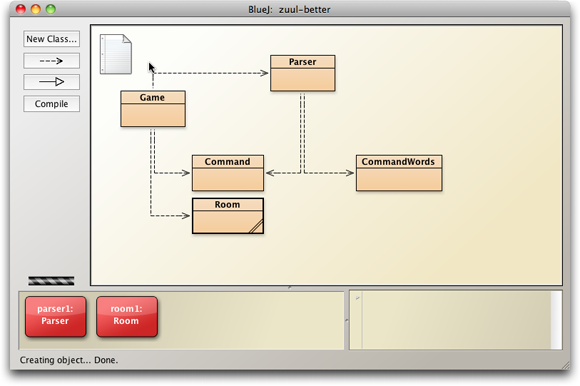
A Java IDE, BlueJ runs extremely well on the Raspberry Pi. For object-oriented programming, BlueJ on the Raspberry Pi runs like a champ. Class structures remain simple to use, with function calls, classes, and objects able to be represented interactively. Inspecting elements such as objects, calling methods, or running them through parameters, even invoking Java expressions sans compiling are feasible with BlueJ. The graphical user interface is clean and professional. Originally, BlueJ was created as an educational tool, so it's perfect for both advanced users and beginners alike. Aside from Raspberry Pi use, BlueJ is cross-platform compatible with installers for Windows, macOS, and Linux. There's even a portable version for use on a USB drive.
- Java IDE
- Easier than the likes of the NetBeans IDE
- Interactive design
- Can invoke Java expressions without compiling
- Originally created for educational purposes, so ideal for beginners and advanced users alike
5. Greenfoot - Best Raspberry Pi Java IDE for Beginners
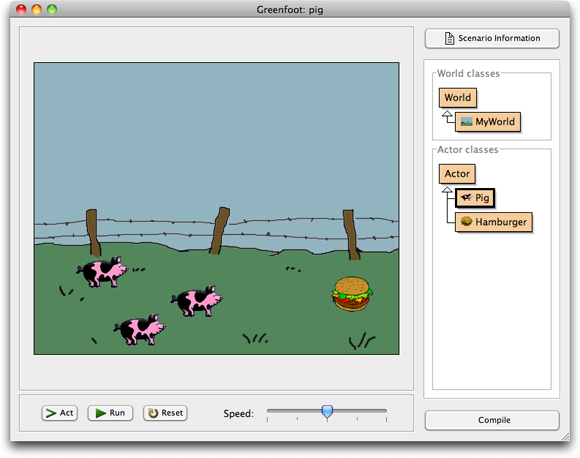
Get on the Greenfoot, and do the dev thing. Like BlueJ, Greenfoot is a beefy Java IDE. Where BlueJ has roots in education, Greenfoot prides itself on a feature set that includes autocomplete functionality, project management tools, and syntax highlighting. The slick user interface is a treat for Java beginners. Coupled with the ability to publish code both off- and online, Greenfoot is great for Java developers that are green behind the ears.
- Beginner-friendly
- Project management tools
- Autocomplete
- Syntax highlighting
- Online and offline code publishing
6. Adafruit WebIDE - Top Browser-based IDE
Although Adafruit might be best-known for its stellar selection of electronic components, it also offers loads of resources. And its Adafruit WebIDE is a top choice as a Raspberry Pi programming resource. As the name suggests, the Adafruit WebIDE is a web-based integrated development environment that sports Raspberry Pi compatibility. Adafruit's IDE handles code compilation for the likes of Ruby, JavaScript, Python, and a bunch of other programming languages. Notably, the Adafruit IDE lets developers upload their code to Git repositories. Since it's browser-based, the Adafruit WebIDE is cross-platform compatible. With its built-in debugger, navigating and testing out code is a breeze.
- Web-based IDE
- Cross-platform compatible
- Great programming language compatibility: JavaScript, Python, Ruby, etc.
- Can upload code to Git repos
- Built-in debugger
- Easy to navigate and test code
7. Ninja IDE - Best Lightweight IDE for the Raspberry Pi
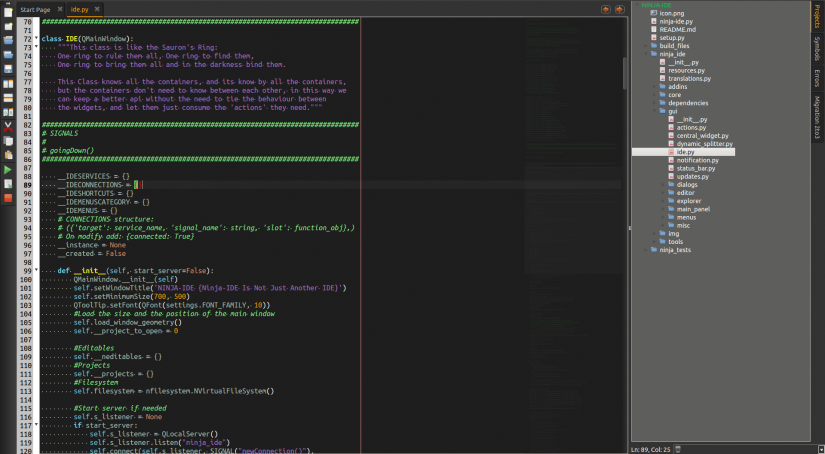
Dubbed "Not Just Another IDE," Ninja IDE is a Python-based Raspberry Pi programming resource. The cross-platform Ninja IDE and, while engineered for Python programming, retains compatibility other languages as well. It's super lightweight, making Ninja IDE one of the best Raspberry Pi programming resources you can use. Developers will love its efficiency, with flawless functions like code completion and indentation. There's a handy code locator, where the shortcut CTRL + K brings up a search box. You'll also find a slew of plugins and project management tools for a flexible programming utility.
- Great code assist features: Code indentation, code completion
- Highly efficient
- Lightweight
- Excellent code locator
- Built with Python
Best Raspberry Pi Programming Resources - Coding and Development on the Raspberry Pi
In spite of its diminutive stature and modest specs, the Raspberry Pi, particularly the Pi 4, is a surprisingly competent desktop replacement. For lightweight or even moderate computing tasks, the Pi is more than up to snuff. As a programming environment, the Raspberry Pi works extremely well. There are tons of IDEs and text editors available. You can pick the best Raspberry Pi programming utilities for your needs based on what languages you're coding in as well as your skill level. While a basic text editor such as Leafpad or GNU Nano might be suitable for Python, Java requires a dedicated IDE such as BlueJ or Greenfoot. Certain IDEs like Geany work with multiple languages. You might also seek other goodies such as code completion functionality, error reporting, project management tools, and online uploading.
What Raspberry Pi development tools are YOU using?









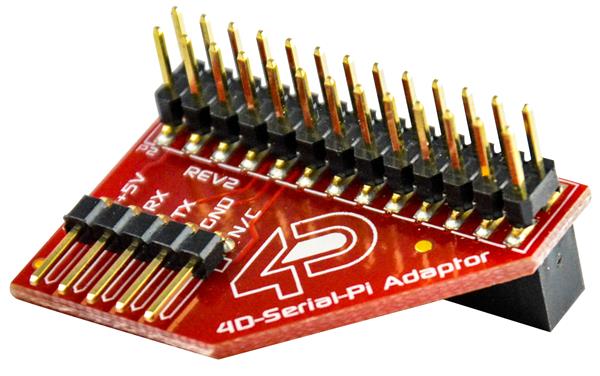







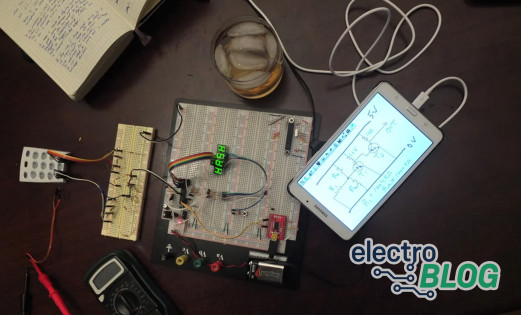


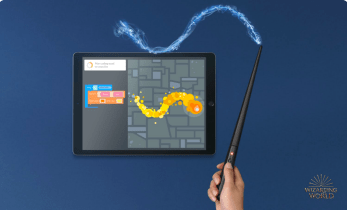
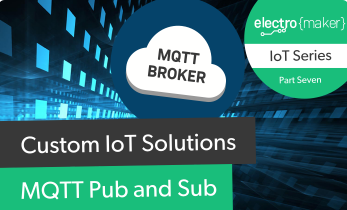
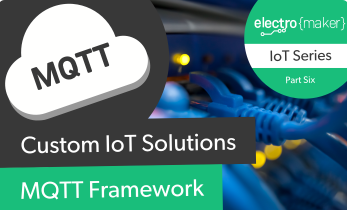
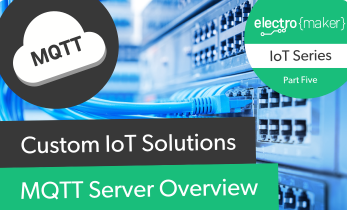
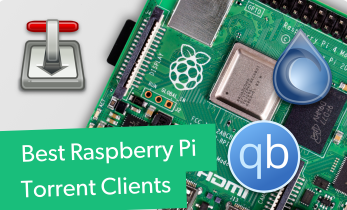

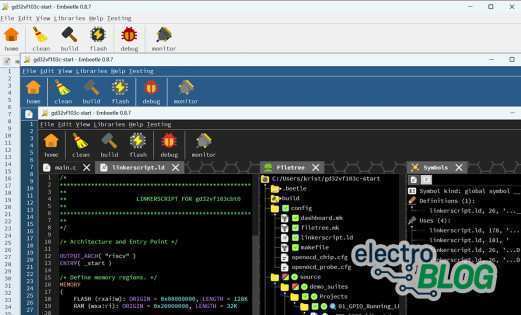
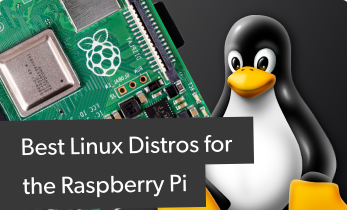

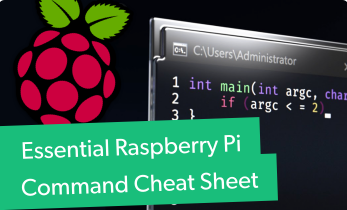

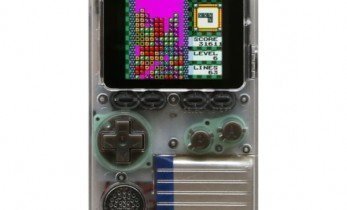

Leave your feedback...