Kano Harry Potter Wand Coding Kit Review: Make Coding for Kids Magical
Harry Potter created a phenomenon with the popular book series by renowned author J.K. Rowling. Since the first novel, Harry Potter and the Philosopher's Stone, debuted in 1997, the Harry Potter franchise spawned a film series, several video game adaptations, a play, and even a theme park. Kano offers the Harry Potter Wand coding kit which presents programming fundamentals as fun, simple, and accessible for kids. And as I discovered in my hands-on review, it's magical for adults as well.
What is the Kano Harry Potter Coding Kit?
Perhaps Kano is best known for its Kano build your own computer kit. Intended as a means of introducing children to maker PCs and the do-it-yourself (DIY) space, the Kano build a wand kit operates similarly. The kit features a wand which comes unassembled. However, construction of the Kano Harry Potter wand set remains intuitive. Additionally, there's a set of stickers. Graciously, Kano even throws in a set of four AAA batteries.
What's in the box:
- Kano Harry Potter wand
- 4x AAA batteries
- Stickers
- Instruction manual
What You'll Need for the Kano Coding Wand
Aside from the Kano build a wand kit, you'll need a computer or tablet and the companion Harry Potter Kano wand app. Batteries are included. It's compatible with iOS, Android, macOS, and Windows.
- Kano Harry Potter Coding Kit
- Companion app
- Harry Potter Kano app
Total cost: $100 USD
Getting Started With the Kano Build a Wand Kit
The Kano Harry Potter DIY wand kit is simple but effective. You can probably figure out how to put the wand together sans directions. Nevertheless, a helpful pamphlet branded "How to make a coding wand" offers diagrams plus additional information. "This is your coding wand. It's made of plastic, rubber, copper, and electronics," the first page reveals.
But more than merely explaining how to insert batteries and toggle an on switch, the instruction manual touches on electronics basics. When presenting the circuit board, a snippet offers, "it's called a Printed Circuit Board or PCB." Arrows point to components on the PCB such as the power controller, microcontroller, Bluetooth antennae, sensors, and more. Another page details its sensors: the gyroscope, magnetometer, and accelerometer. I appreciate how the instructions incorporate learning. Still, it's totally feasible to skip the manual altogether if you'd prefer to plunge into programming.
After configuring your wand, you'll need to install the Harry Potter Kano wand app. Once that's complete, launch the Harry Potter Kano app, and transform your screen into Hogwarts.
How Does the Harry Potter Coding Wand Work?
![]()
After putting your wand together and installing Kano software for your computer or mobile device, you'll need to pair your wand. It's quick and just requires syncing with Bluetooth. A small firmware update might occur.
The Kano Harry Potter coding wand kit uses the wand's sensors and interacts with code blocks in the editor. Movements from waving the coding wand are sent to your PC and manifest in the canvas area which features an animated scene. This might be a cauldron in the dungeons, Hogwarts castle, or another Harry Potter-inspired picture.
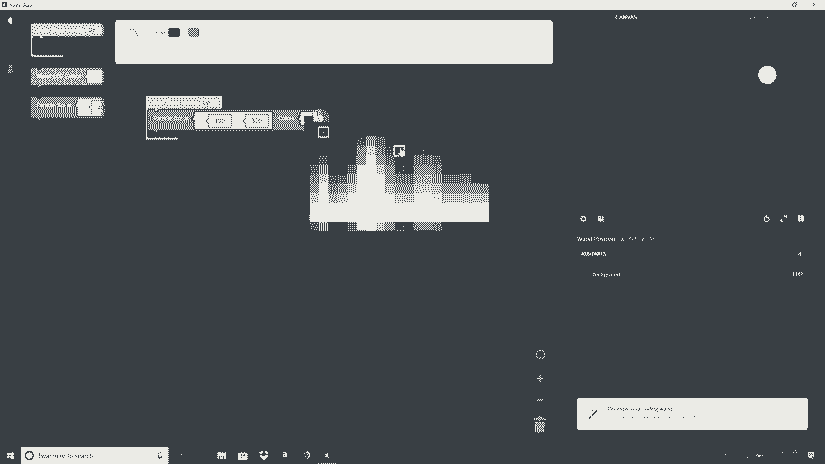
During challenges, or lessons, you're prompted to drag and drop blocks of commands which you'll then use to perform certain actions. For example, there's a "while wand moving [direction]" block. Using a drop-down, you select the direction: Up, down, left, or right. Other blocks control elements such as color.
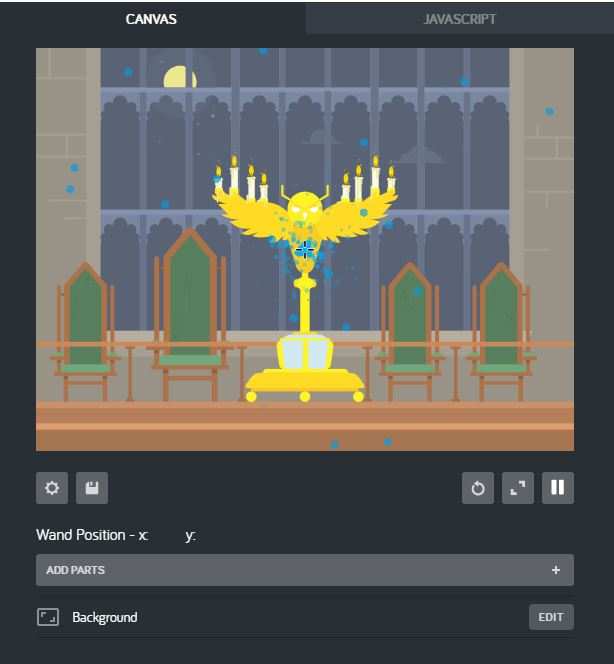
When you complete a challenge, you can save your progress or mess around and change variables such as switching wand movement direction, colors, and what occurs.
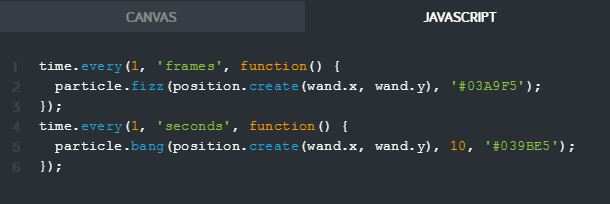
What truly sets the Harry Potter Kano wand kit apart is its onus on programming. At its most basic, the kit boasts the ability to toggle between the canvas which features animations of scenes, and Javascript. The editor features blocks which you can drag around, nest, and change various variables. The canvas touts animated videos. Under the Javascript portion, you can view the actual code.
Should You Buy the Harry Potter Kano DIY Wand Programming Kit?
Getting hands-on with the Kano Harry Potter coding wand was rather eye-opening. Initially, I expected a basic programming fundamentals experience with a Harry Potter backdrop. While that's sort of what resulted, it's a far more immersive and expansive kit.
Coding challenges may be as simplistic as dragging and dropping blocks, and waving a wand. However, you may also view the Javascript, then change variables and watch the JS update in real-time. Unfortunately, you can't edit the Javascript directly under the Javascript tab. Instead, you'll need to use the visual editor. But you may watch Javascript alter as you change code blocks.
Challenges may be as simplistic and linear as completing tutorials and moving onto the next challenge, or getting creative and constantly changing variables. Plus, users may view the actual Javascript. Even the most basic visual editor still incorporates concepts such as nesting and if/then statements.
Harry Potter Kano Coding Kit Review: Final Thoughts
Ultimately, the Harry Potter coding kit remains magically enjoyable and educational. Hardware and software set up is simple. Challenges provide constant learning with a satisfying reward system. Plus, there's tons of room for additional exploration and tweaking.
What's most impressive is that the Kano Harry Potter coding wand kit provides programming fundamentals throughout its entire array of games and challenges. Whether you're merely using the visual editor and canvas or viewing Javascript as well, you're perpetually taught coding essentials. Moreover, it's a fun atmosphere. I'd recommend the Harry Potter Kano coding kit for both Harry Potter fans interested in tech, or as an introduction to programming for less tech-savvy Potterheads.
Electroscore: 4.5/5 ![Electroscore: 4.5]()
Pros:
- Simple set up
- Teaches programming basics
- Harry Potter theme
Cons:
- Can't edit Javascript outside of visual editor




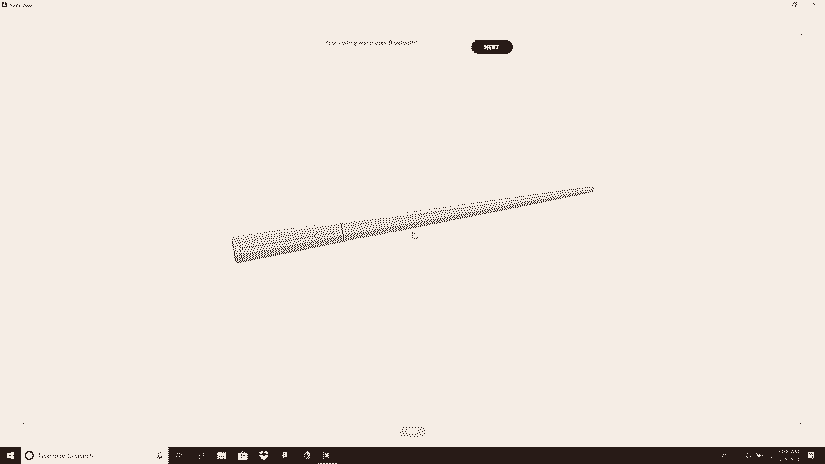
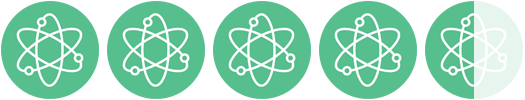




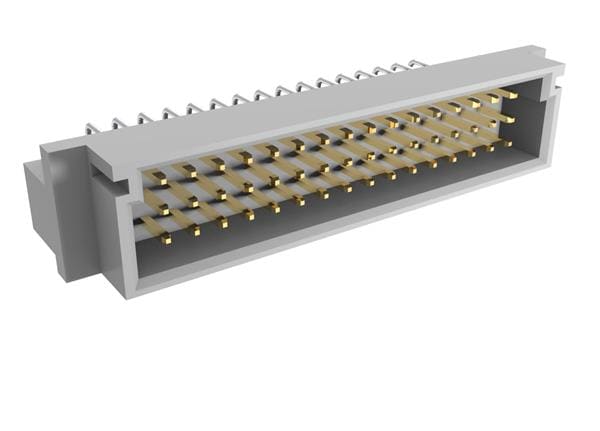
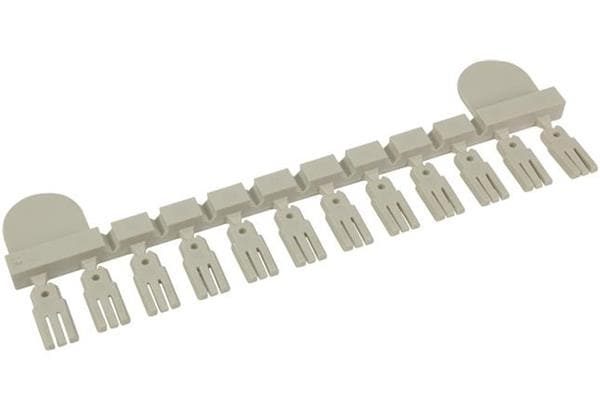


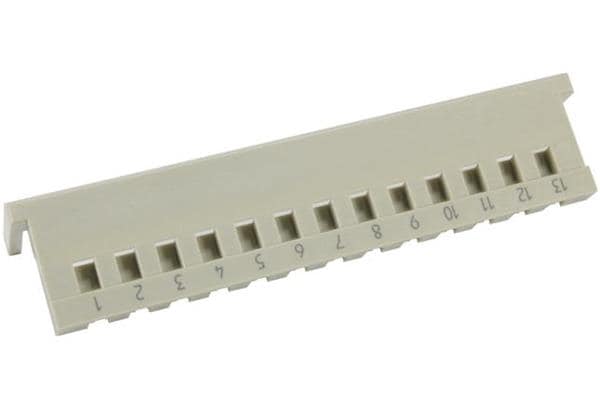








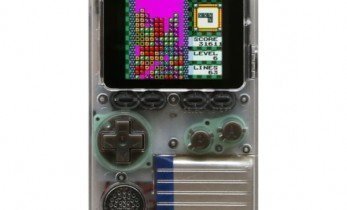

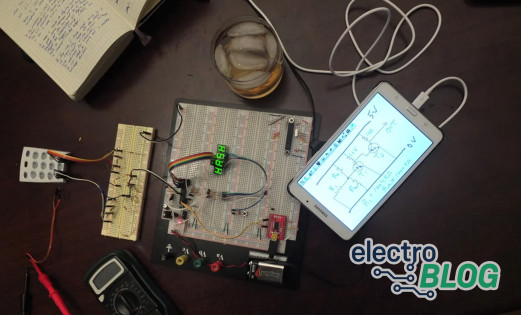

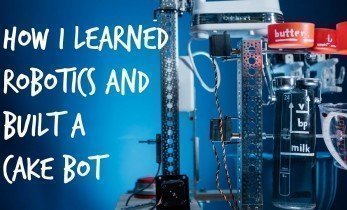

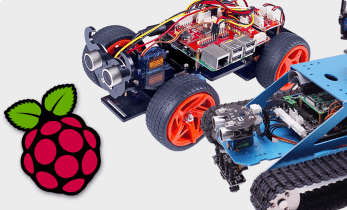

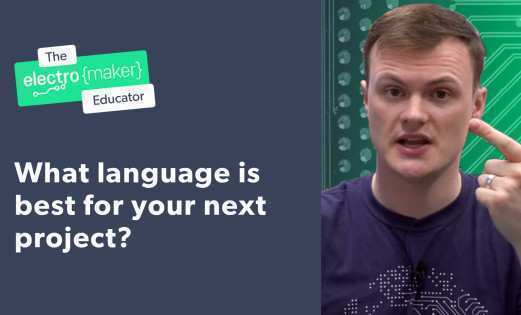



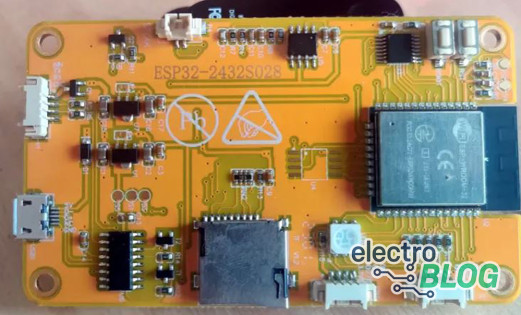


Leave your feedback...