Micro:bit V2 Review - A Must-Have For Every Modern Classroom
When the first BBC Micro:bit was launched, it received nothing but the highest of praise from educators, engineers, and makers alike. Its small size, powerful MCU, and numerous peripherals allowed for the development of many projects, and the ability to be programmed via USB and support MakeCode blocks not only made using the board easy but accessible to anyone with a computer and internet connection.
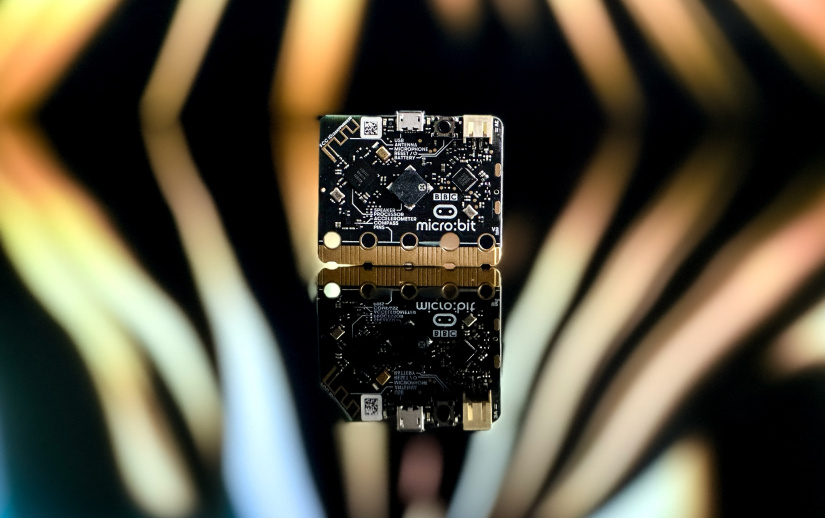
But for all the brilliance that was the micro:bit, the passing of time would eventually see the hardware integrated into the micro:bit become old, unable to support the latest trends and projects. Recognizing the need to keep up with technology (and the interests of makers), the engineers behind the micro:bit decided to give it a serious upgrade, and that was how the Micro:bit V2 was born.
The Micro:bit V2 looks very similar to its predecessor, but don’t let this appearance fool you. Lift the metaphoric lid of the Micro:bit V2 and you will be surprised with the changes that have been made, including the addition of new sensors and output devices. But, despite these changes, the Micro:bit V2 still remains backward compatible with older projects, meaning that its arrival doesn’t have to mean the end of your older designs!
BBC Micro:bit v2 specifications
Looking into the specs of the micro:bit v2, the first thing that we can see is that the dimensions and pin layout of the expansion connector have not changed in the slightest, being 51.60mm long, 42.00mm wide and 11.65mm high, and both using a USB Micro connector. Furthermore, both have two programmable buttons, a 5 x 5 LED matrix, onboard light sensing, temperature sensor, 3-axis accelerator, magnetometer, and a 2.4GHz communication system.
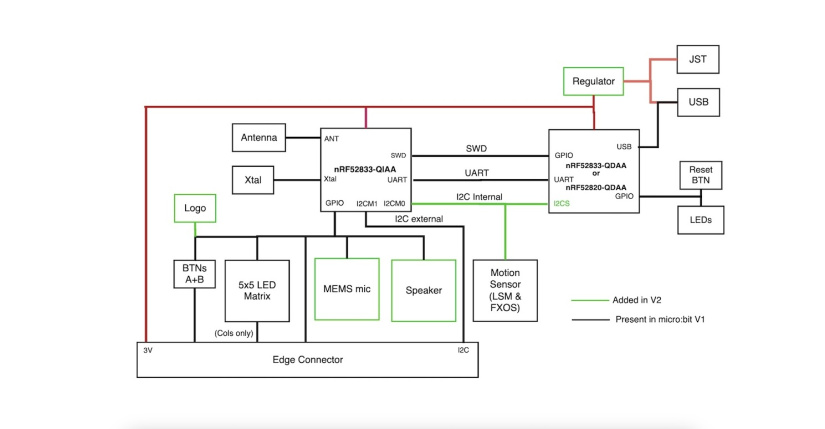
However, beyond that, there are a significant number of differences. To start, the main processor has been upgraded from the previous nRF51822 to the nRF52833, which offers significantly more processing power and memory thanks to its 64MHz ARM Core with FPU, 512KB Flash, 128KB RAM, and support for Bluetooth 5.0 along with low energy modes.
The next major change is that a MEMS microphone and speaker have been integrated into the Micro:bit V2 to aid in the development of audio-related projects. Just to add brilliance to the inclusion of the microphone, an additional microphone LED indicator has been integrated into the board, so that others nearby can see when the microphone is being used (ideal for conserving privacy).
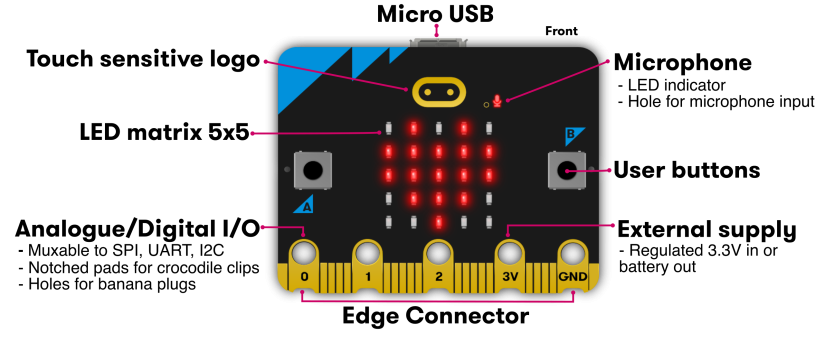
In addition to the audio addons, the board's logo has also been turned into a touch-sensitive button. With regards to power, an additional power on/off switch has been integrated which is more convenient than pulling out the USB cable or battery pack, and the ability to now provide up to 200mA to connected peripherals allows for driving more devices.
The I2C bus, which used to be shared, has also been adjusted so that onboard peripherals share their own bus with the nRF52 while a second I2C bus can now be used by the user entirely independent from the peripherals. This addition eliminates the need to try and find I2C devices that are address-compatible with devices already integrated into the micro:bit as well as allowing for higher operation of speed.

Even though the edge connector hasn’t changed with regards to its style, one additional dedicated GPIO has been included, bringing the total of dedicated GPIO to 4. Furthermore, each of the major large connectors on the edge connector has now been notched, which makes it easier to use.
BBC Micro:bit First Impressions
When one first gazes their eyes upon the Micro:bit V2, the first thought will often be on its small size, making it a rather impressive sight. The box that the Micro:bit V2 comes in provides the user with everything they need to get the device connected to and programmed, which is more than a lot of other development boards.

The high-quality finish of the Micro:bit V2 with its gold plated contacts, use of high-end components, and sleek solder mask design makes the Micro:bit V2, not just a quality product, but a stylish one too. And yet, despite the numerous features integrated into the new board, it has very few differences in physical appearance to older micro:bit boards, which means that it can replace those boards without significantly changing the look of a project.
BBC Micro:bit - Getting up and running
One of the great things about the Micro:bit V2 is that there isn’t anything you need to do when you first get your hands on it. The moment it is plugged into a USB port for the first time it appears as a flash drive whereby program files can be dragged and dropped into it for programming.
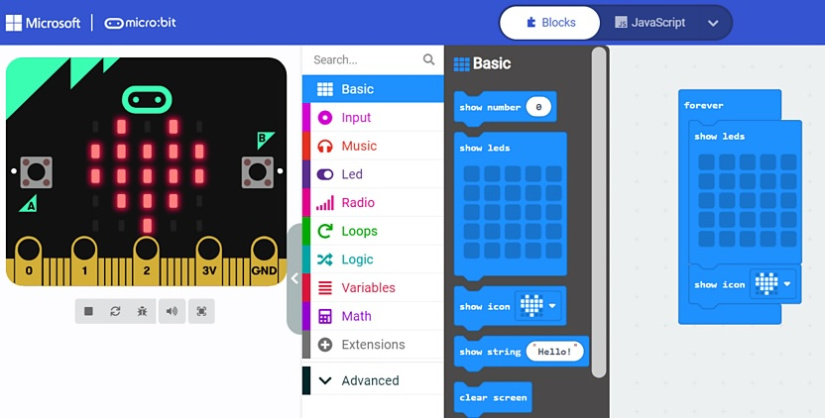
As such, the first thing we recommend that you do when using the Micro:bit V2 is to head straight over to makecode where you can flash your first example project (such as a blinking LED, or button read). As makecode doesn’t require any programming skills, anyone can quickly gain success in their first few projects, all while learning the fundamentals of programming and how computers execute code.
While the Micro:bit V2 can be purchased on its own, a starter kit is also available, which includes a USB cable and external battery. However, the cable that comes with this kit can be a tad short, so getting a longer one may be useful for those who want to put some distance between their microbit and a computer being used to program it. Finally, I would personally recommend that you get at least two of these boards as they can be used to communicate with each other via 2.4GHz networks, but more on this later. For educators, there are also larger kit packs that contain 10 micro:bit v2 boards and accessories.
What can the Micro:bit V2 do?
The Micro:bit V2 is a seriously capable development board thanks to its nRF52 SoC, Bluetooth radio, microphone, speaker, and host of peripherals. Furthermore, as this board can be programmed independently via Python and even the Nordic Connect SDK, there is very little that can’t be done.
The wireless capabilities of the Micro:bit V2 makes it an excellent candidate for any ranged project, while the inclusion of the acoustic devices allows for both recording audio, playing audio, and even transmitting audio from one device to another via Bluetooth.
The vast number of environmental peripherals also allow the Micro:bit V2 to detect motion, record temperature, and even light via the display. The integrated 5 x 5 LED is ideal for displaying logos, text, and other indicators, while the onboard buttons allow for users to interact with the device.
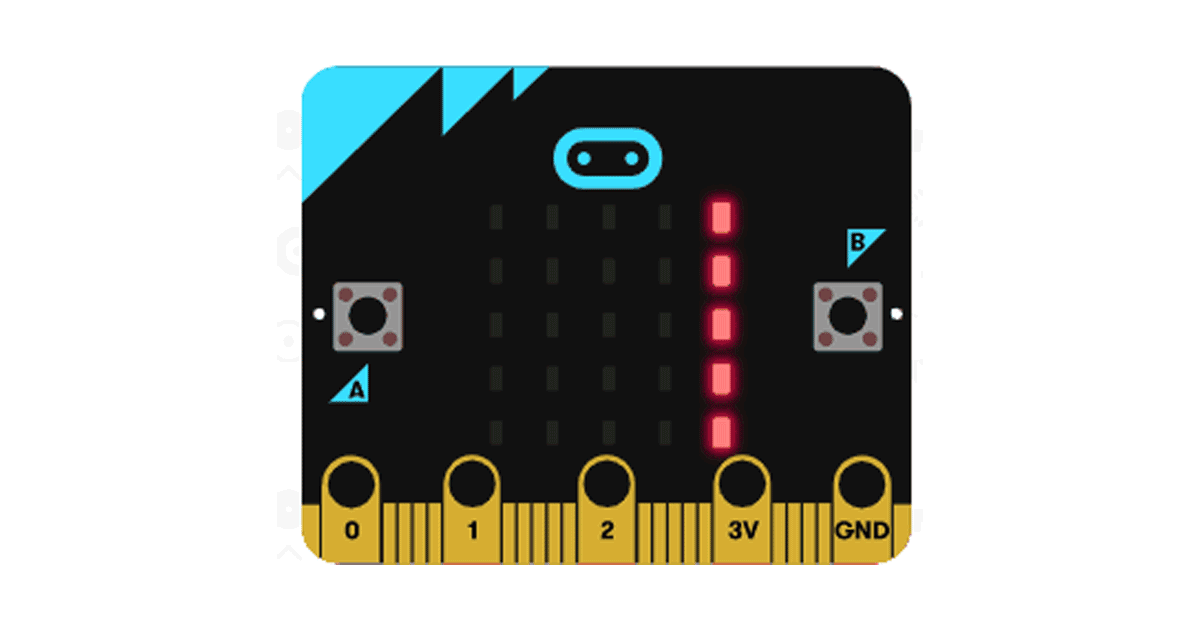
What projects can be bulit with the Micro:bit V2?
One excellent project that comes to mind with the Micro:bit V2 is as a two-way radio. While this may not be possible using make code (Connect SDK will likely be needed for this), two devices can be configured to record audio upon touching the micro:bit logo, and send the audio stream to a paired device. But if recording an audio stream proves to be too complicated, then a form of morse code can be deployed via button pushes to send a tone command. With one button being used for dots, and the other for dashes, it is possible to easily send the two without needing to worry too much about timing.
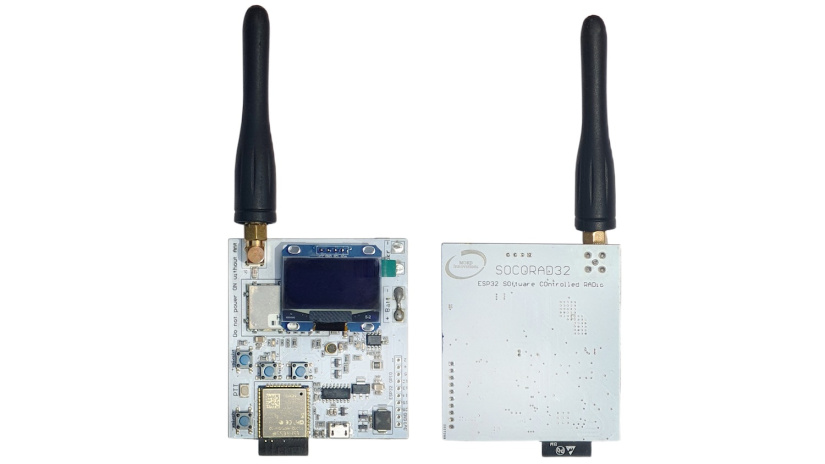
Another potential use for the Micro:bit V2 is as a one-way pager utilizing Bluetooth Low Energy (Bluetooth LE). This setup enables the transmission of text messages from a smartphone or tablet (compatible with Android or iOS) directly to the Micro:bit V2's 5x5 LED matrix. This pager functionality leverages the Nordic UART Service (NUS) sample found in the nRF Connect SDK, which receives messages via Bluetooth LE and displays them on the Micro:bit V2’s LED matrix.
The Micro:bit V2 is also an excellent candidate as a basic gaming device. A basic game setup will likely use the 5 x 5 LED as a visual display, while the two side buttons are used for player interaction. However, this could be taken further with the use of the accelerometer, which can be used to move the position of the player, while the microphone can be used to move a character (via blowing).
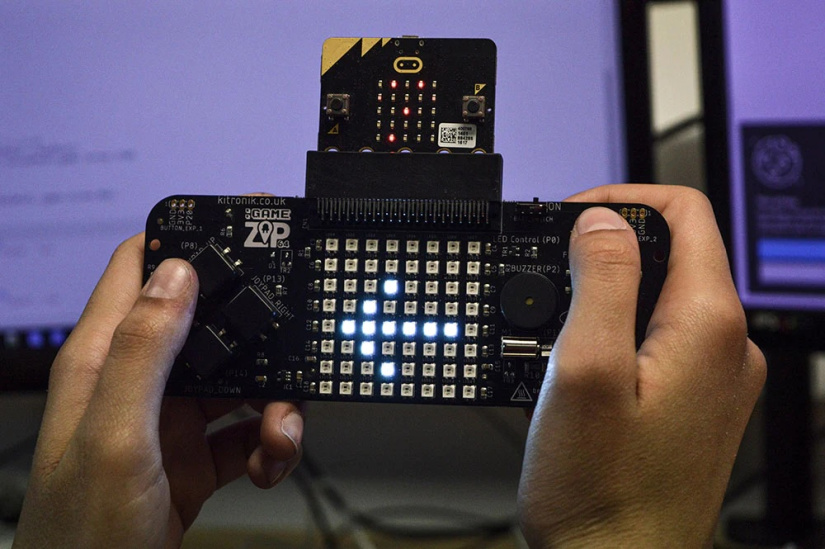
Finally, the Micro:bit V2 makes an excellent candidate for those wanting to create a wearable device. The low energy nature of the Micro:bit V2 (thanks to the nRF52) combined with the many sensors and peripherals means that advanced wearables can be made. For example, a Micro:bit V2 wearable could incorporate a compass, direction finding, fall detector, time keeping, and two-way radio.
Micro:bit V2 - Should you buy one?
As the Micro:bit V2 incorporates so many different sensors, peripherals, and features, there is very little reason not to get it, even if only for the history that the BBC represents in the field of home computing (see the BBC Micro).
But for those who are looking to move towards Nordic SoCs, the Micro:bit V2 is an excellent choice as it lets you program the nRF52 without needing a complex development board. Furthermore, as the Micro:bit V2 itself is small and comes with an edge connector, it is possible to create projects that utilize an edge connector that the Micro:bit V2 fits into, thereby giving your design full access to all the GPIO that the nRF52 has to offer.
For those in the educational space, the Micro:bit V2 offers students a platform that is really hard to beat. Unlike other development boards, the Micro:bit V2 integrates everything you could possibly need to create the vast majority of projects into a single device, which makes it both convenient and price competitive. Furthermore, as the Micro:bit V2 is programmed as a flash drive and works with MakeCode blocks, programming the Micro:bit V2 is trivial, and its browser-based coding environment means that no matter what platform a student is using, they will always be able to use the Micro:bit V2.
What downsides does the Micro:bit V2 have?
Arguably, the biggest downside to the Micro:bit V2 is that because of the use of an edge connector, trying to expand its capabilities with external circuits can be challenging, if not outright impossible for students and those without access to PCB technologies. Furthermore, those looking to incorporate the Micro:bit V2 into custom PCB designs may find that the size of the Micro:bit V2 is large, which not only wastes space but prevents projects from being reduced in size.
As such, the Micro:bit V2 is not suitable for use as a platform for running commercial projects on. However, as a prototyping platform for the educational space, it far exceeds all other options currently on the market.
Micro:bit V2 - Final thoughts
The Micro:bit V2 offers makers, educators, and engineers alike an incredibly powerful, and yet small, development platform for creating all kinds of exciting projects. The addition of the microphone and speaker enables the Micro:bit V2 to work with audio-related projects, while the improved CPU and memory capabilities (thanks to the Nordic nRF52833) allow the board to be used in far more complex projects.
Furthermore, as the Micro:bit V2 is based on the nRF52, it can be used to create Bluetooth Low Energy projects, which allow for extended periods of use on battery power while offering longer ranges. When combined with the peripherals and sensors offered on this board, the Micro:bit V2 can truly be used for many different projects.
If you are looking to work with Nordic chips but find the nRF development boards somewhat daunting, then the micro:bit could be the board for you. Even if you just want to get your first microcontroller development board, whether for personal development or in an educational environment, you cannot go wrong with the Micro:bit V2!





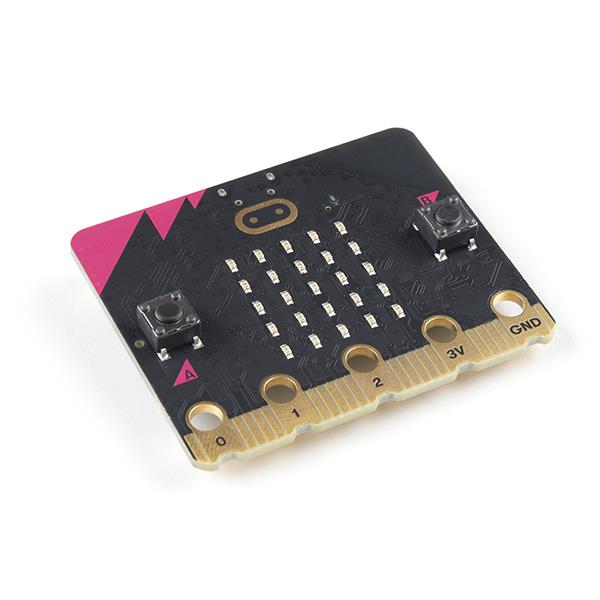
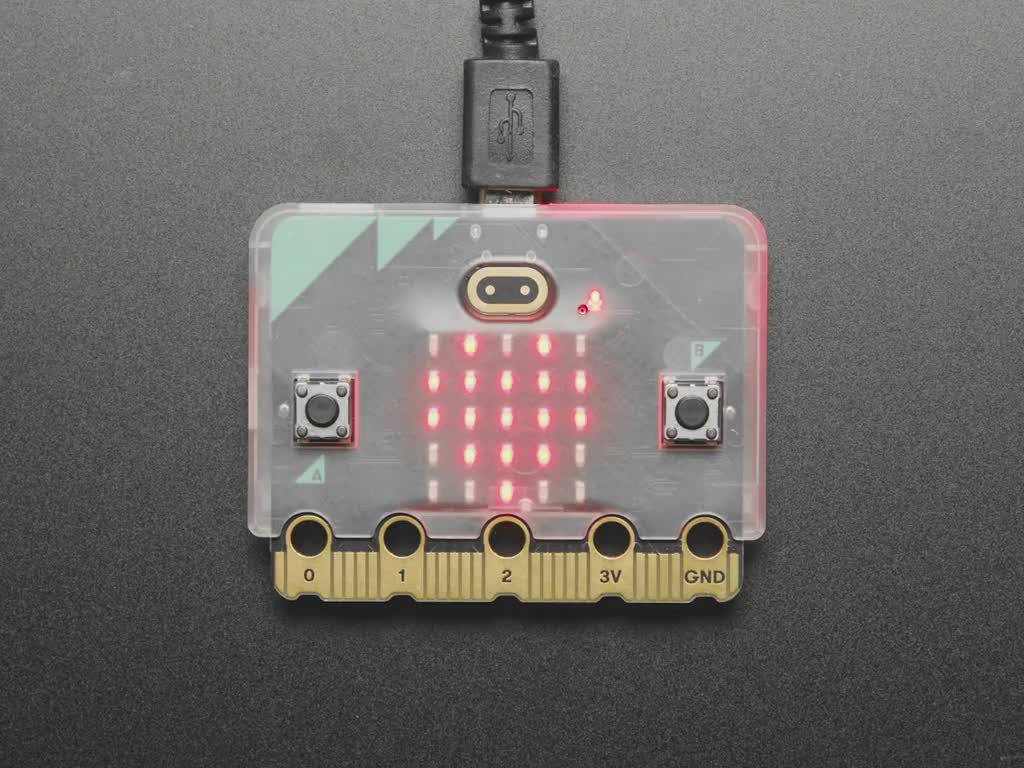
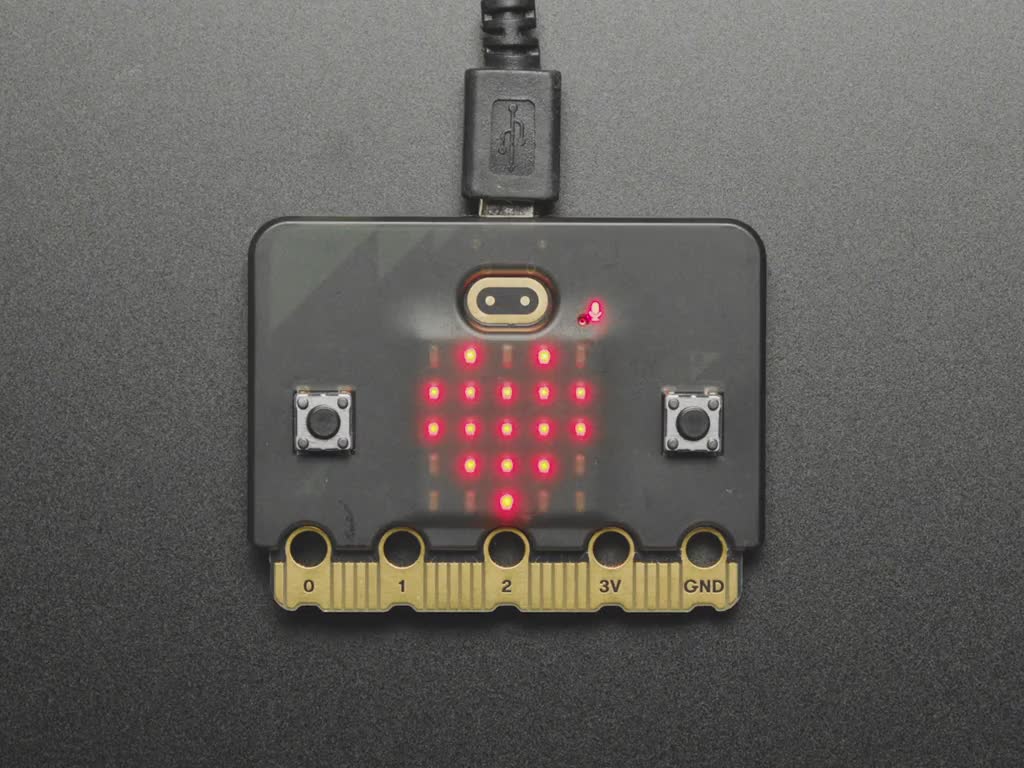














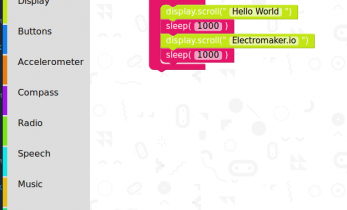

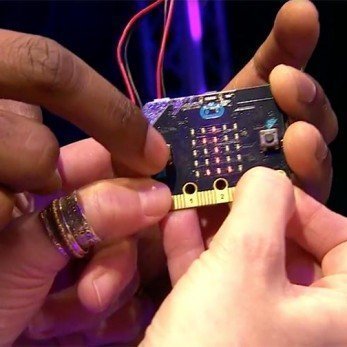

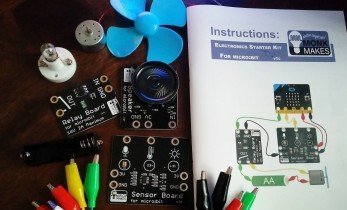







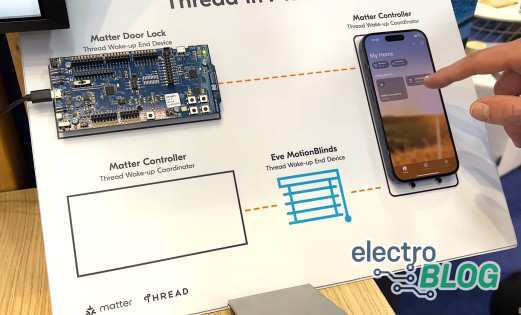

Leave your feedback...