Access Your Raspberry Pi Anywhere with Raspberry Pi Connect
Remote desktop access tools are invaluable for managing devices without direct access to a screen, keyboard, or mouse. Virtual Network Computing (VNC) is a popular solution, allowing users to operate a computer from another location. Recently, Raspberry Pi has introduced their take on VNC, known as Raspberry Pi Connect. This new tool aims to provide a more user-friendly experience for accessing your Raspberry Pi remotely.
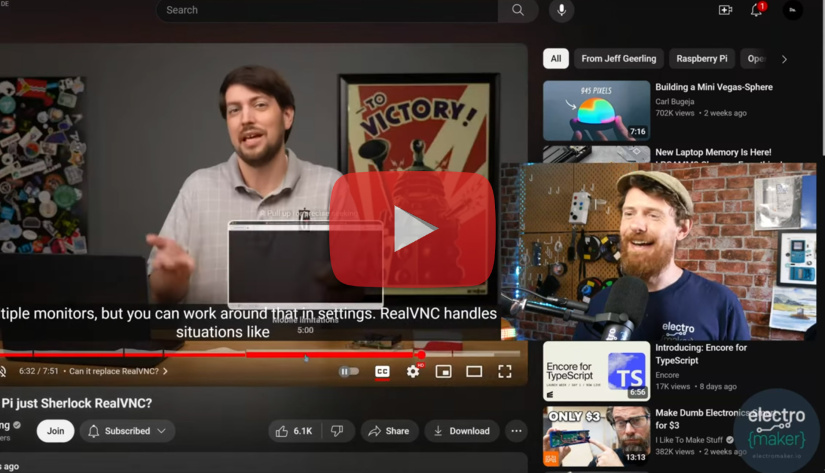
Watch Ian discuss the Raspberry Pi Connect in this episode of The Electromaker Show
What is Raspberry Pi Connect?
VNC software enables users to view and control a computer's desktop environment from another device. Traditionally, tools like RealVNC have been used for this purpose. However, Raspberry Pi Connect simplifies this process, allowing you to access your Raspberry Pi’s desktop through any modern web browser. This feature is particularly useful for headless setups, where the Pi operates without a directly connected monitor, keyboard, or mouse.
Raspberry Pi Connect is designed to be accessible for everyone, minimizing the complexity typically associated with VNC setups. This ensures that users of all skill levels can easily manage their Raspberry Pi devices remotely.
Key Features of Raspberry Pi Connect
One of the standout features of Raspberry Pi Connect is its compatibility with modern web browsers, eliminating the need for additional software. This makes it incredibly convenient to use from any device with internet access. The tool is designed to work seamlessly with recent Raspberry Pi models, leveraging the Wayland window manager for improved performance and compatibility.

Setting up Raspberry Pi Connect is straightforward, aligning with Raspberry Pi's "it just works" philosophy. This user-centric approach ensures that even those with minimal technical expertise can benefit from remote desktop access.
Considerations and Potential Concerns
While Raspberry Pi Connect offers numerous benefits, there are some considerations to keep in mind. Security is a critical aspect of any remote access tool. Raspberry Pi Connect is designed with security in mind, but users should remain vigilant and follow best practices to protect their devices.
Another point of discussion is the support for multiple monitors. Currently, Raspberry Pi Connect may have limitations in this area compared to traditional VNC solutions. Additionally, while the service is free during its beta phase, there are questions about potential future costs. Users should stay informed about any changes that could impact the affordability and accessibility of the service.
Finally, as with any product from a growing company, there is some uncertainty regarding the long-term direction of Raspberry Pi Connect. The possibility of monetization in the future could affect how the service evolves. Users should keep an eye on developments to ensure it continues to meet their needs.
Did you enjoy this article?
Make sure you subscribe to The Electromaker Show for similar content and subscribe to our monthly newsletter!












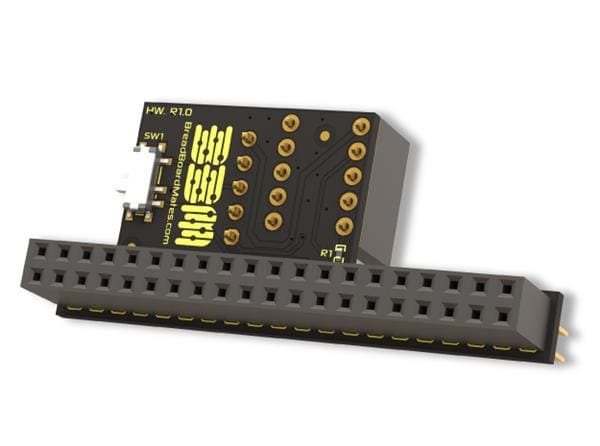

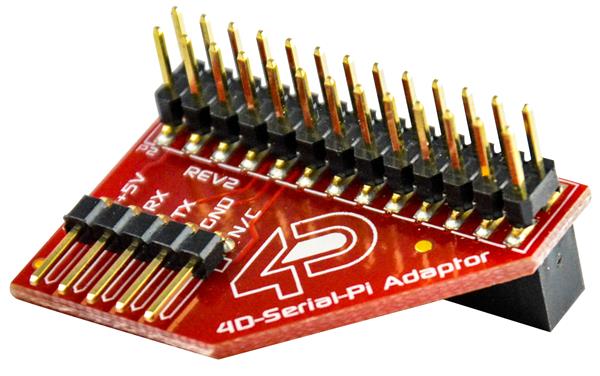
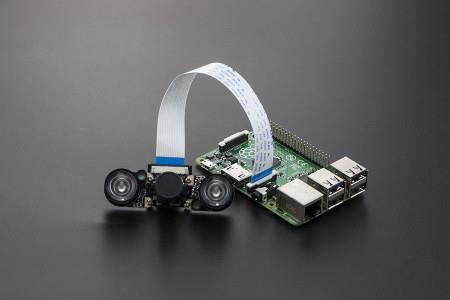








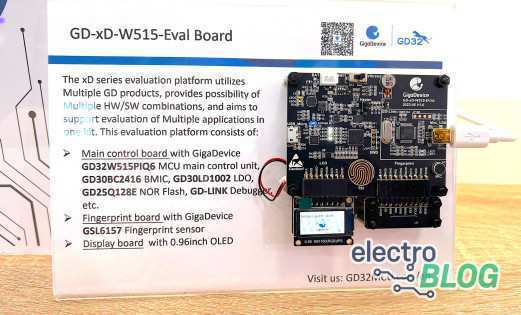




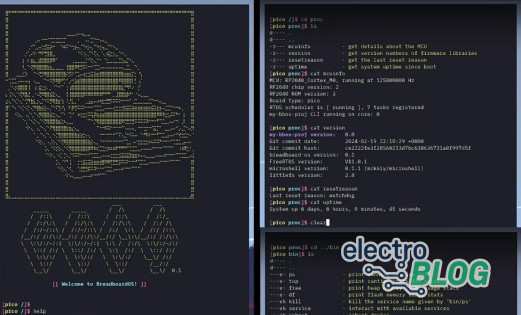




Leave your feedback...