Best 3D Printing Software Options
3D printing has become increasingly accessible. While getting started with 3D printing merely requires a 3D printer and a few accessories, there's a bit more to this craft. First, you'll need to arm yourself with a particular set of skills, and determine which type of printer is best for your needs, a resin printer or filament-based printer. Aside from physical objects, getting started with 3D printing requires the right software arsenal. Check out the best 3D printing software options for your maker journey!
1. OctoPrint
Although most 3D printers come bundled with software for printer control, OctoPrint provides additional functionality for 3D printer control and monitoring. With a slew of plugins, OctoPrint can take timelapse videos, control temperatures, and even allow for remote print job management or IFTTT automations. Even for 3D printing novices, OctoPrint is a must-use.2. Tinkercad
For free, intuitive 3D design software, check out Tinkercad. It's a browser-based software solution for 3D modeling and design. What sets Tinkercad apart is that it doesn't require any 3D modeling experience. Instead, it's perfectly suitable for beginners. Once you've logged in, you can select Create New Design to begin designing a 3D model. You'll have a workplane which is akin to your print bed. On the right-hand sidebar, you can add various objects to the workplane and duplicate, copy, and redo objects. Because Tinkercad simplifies the design portion of 3D printing, it's a fantastic option to make 3D modeling less daunting.3. Cura
Although there are other 3D printing software options on the market, Cura is arguably the most popular and common. In fact, the majority of 3D printers, my Elegoo Neptune included, come bundled with some form of Cura. Ultimaker Cura is open-source 3D printer slicing software which has become the de facto standard as a slicer application. Boasting compatibility with a variety of tile types including STL, 3MF, or OBJ format. Since tons of 3D printing models are downloadable from a variety of websites, this is a huge plus. Once your model is loaded into Cura, you can rotate it around, scale and resize your design, plus toggle on print settings for speed, quality, infill, and nozzle type.4. Blender
Open-source 3D design application Blender is ideal for generating models which can be 3D printed. One of its included addons, 3D Printing Toolbox, allows you to check for errors, view stats, and both import and export in a variety of formats. Blender remains compatible with STL, X3D, OBJ, Collada, and VRML927. The Toolbox lets you check minimal wall thickness, view overhang geometry, and more. Ultimately, it's a fantastic addition to any 3D printing journey.5. Slic3r
Toolpath generator Slic3r can read files such as STL, 3MF, OBJ, and AMF, and can convert them into G-Code. It's free, open-source, and compatible with virtually any G-Code language such as Mach3, Marlin, Repetier, and Sailfish. There's a thriving community, auto-repair for non-manifold meshes, and USB host controller support. Additionally, Slic3r integrates with OctoPrint for sending prints to 3D printers.6. SketchUp
Previously Google SketchUp, SketchUp is a 3D modeling app. With SketchUp, you can correct tons of errors such as making sure that there's no internal overlapping, making watertight models, and employing its X-Ray Mode to peek inside your 3D model. Simple to use yet extremely robust, SketchUp is a top choice for 3D printing software.Must-use 3D Printing Software Options: Final Thoughts
Often, 3D printing connotes hardware such as printers, as well as accessories like filament or resin. However, there's much more to 3D printing. Aside from a printer and some sort of filament or resin, you'll need glue sticks, tweezers, and calipers. Moreover, 3D printing software proves integral to the 3D printing process.What 3D printing software do you use?









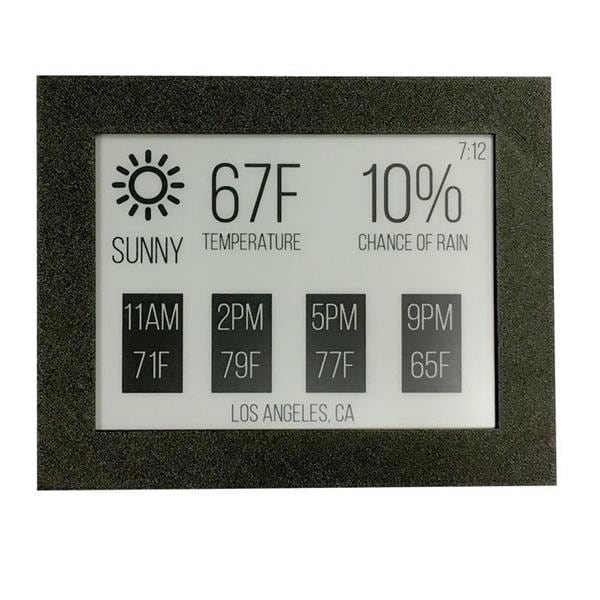








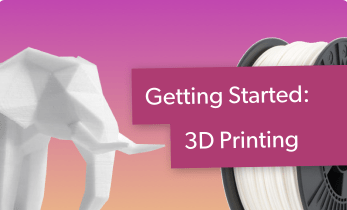

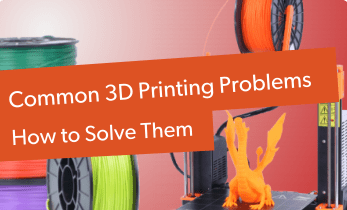

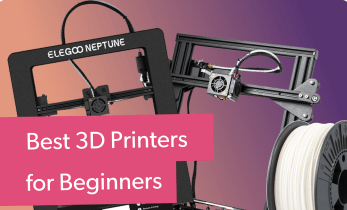
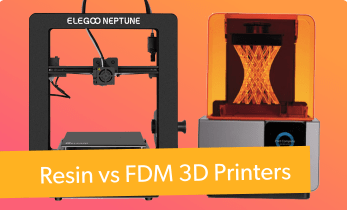

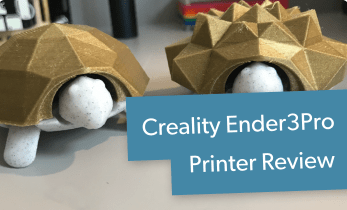



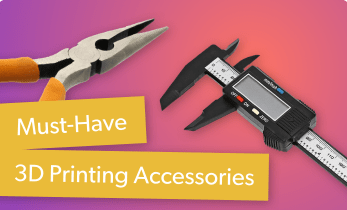




Leave your feedback...