Beaglebone Black vs Raspberry Pi
It often seems as though a new single-board computer (SBC) is dropping every day. However, the Raspberry Pi continues to reign supreme as arguably the most popular maker board available. Still, Raspberry Pi alternatives such as the RockPro64, ASUS Tinker Board, and Khadas VIM3L offer excellent alternatives. BeagleBone consistently pumps out a slew of awesome boards, from the BeagleBone AI to the BeagleBone Black. Because of its open design, BeagleBone boards stack up well against the Raspberry Pi. Compare the BeagleBone Black vs. Raspberry Pi and find out which maker board is best for you!
What is the Raspberry Pi?
The Raspberry Pi arrives from the Raspberry Pi Foundation. It's a single-board computer that comes in a variety of flavors. At the low end of the spectrum, and engineered for Internet of Things (IoT) projects, there's the Raspberry Pi Zero and Zero W. Then the Raspberry Pi 3 A+ and B+ offering roughly comparable performance. Finally, the Raspberry Pi 4 offers top-notch performance with amenities such as dual micro HDMI output with 4K capabilities, up to 8GB of LPDDR4 RAM, plus a faster system-on-a-chip (SoC). The Raspberry Pi 4's hardware refresh affords more and faster RAM, a better SoC, and true Gigabit Ethernet for an overall massively improved maker board.
Raspberry Pi 4 specs:
- Broadcom BCM2711, Quad-core Cortex-A72 (ARM v8) 64-bit SoC @ 1.5GHz
- 1GB, 2GB, 4GB, or 8GB LPDDR4-2400 SDRAM (depending on model)
- 2.4 GHz and 5.0 GHz IEEE 802.11ac wireless, Bluetooth 5.0, BLE
- Gigabit Ethernet
- 2 USB 3.0 ports; 2 USB 2.0 ports.
- Raspberry Pi standard 40 pin GPIO header (fully backwards compatible with previous boards)
- 2 × micro-HDMI ports (up to 4kp60 supported)
- 2-lane MIPI DSI display port
- 2-lane MIPI CSI camera port
- 4-pole stereo audio and composite video port
- H.265 (4kp60 decode), H264 (1080p60 decode, 1080p30 encode)
- OpenGL ES 3.0 graphics
- MicroSD card slot for loading operating system and data storage
- 5V DC via USB-C connector (minimum 3A*)
- 5V DC via GPIO header (minimum 3A*)
- Power over Ethernet (PoE) enabled (requires separate PoE HAT)
- Operating temperature: 0 – 50 degrees C ambient
What is the BeagleBone Black?
The BeagleBone Black is an open hardware single-board computer. While it's similar to the Raspberry Pi, the BeagleBone Black targets a bit of a different market. Rather than focusing on hobbyists, the BeagleBone Black is more an engineering-focused board. For instance, the BeagleBone Black boasts dual 46-pin headers, 4GB of 8-bit eMMC, and a NEON floating-point accelerator. Plus, there are two PRU 32-bit microcontrollers. While RAM is limited to 512MB of DDR3 RAM, the BeagleBone Black remains a capable board. In addition to the vanilla BeagleBone Black, there's also the BeagleBone Black Wireless. As its name suggests, the BeagleBone Black Wireless adds 802.11 b/g/n Wi-Fi as well as Bluetooth.
BeagleBone Black specs:
- 512MB DDR3 RAM
- 4GB 8-bit eMMC on-board flash storage
- 3D graphics accelerator
- NEON floating-point accelerator
- 2x PRU 32-bit microcontrollers
- USB client for power & communications
- USB host
- Ethernet
- HDMI
- 2x 46 pin headers
Raspberry Pi and BeagleBone Black Operating System Compatibility
One of the first considerations when selecting a single-board computer is operating system compatibility. Because the Raspberry Pi focuses on use as a computer running Linux distributions (distros) as well as for maker projects such as network attached storage (NAS) devices, smart home hubs, and more, loads of OSes run on the Pi. You can run the Debian-based Raspberry Pi distro Raspbian, Debian, Manjaro ARM, Ubuntu, and Kali Linux. Retro gaming releases such as Lakka and RetroPie afford emulation capabilities to the Raspberry Pi. For home theatre PC (HTPC) purposes, Kodi media centre-based releases like Lakka offer local media and streaming functionality. Plus, there are dedicated OSes for transforming the Raspberry Pi into a specific project such as a smart home hub.
The BeagleBone Black, on the other hand, runs Linux distros such as Debian and Ubuntu. You'll find Android images for the BeagleBone Black. Plus, the Cloud9 IDE is available for the BeagleBone Black. Moreover, many distros tout BeagleBone Black compatibility including Arch Linux, Gentoo, and Fedora.
Raspberry Pi OSes:
- Raspbian
- Debian
- Manjaro ARM
- Ubuntu
- Lakka
- RetroPie
- LibreELEC
- Many more OSes
BeagleBone Black OSes:
- Ubuntu
- Debian
- Arch Linux
- Gentoo
- Android
- Many more OSes
Ultimately, the Raspberry Pi may have a slight edge, but the BeagleBone Black is about on par, especially when considering the quality of available operating systems for the two boards.
Winner: Tie
BeagleBone Black vs. Raspberry Pi - Pricing
The BeagleBone Black will set you back about $63 USD. Compare that to the Raspberry Pi which starts at $35 for a 1GB variant, but goes up to $55 for a 4GB RAM unit. The Raspberry Pi therefore wins, particularly when considering the ample computing power it affords with its specs. Even a Raspberry Pi 3 B+ at $35 bests the BeagleBone Black. Still, the BeagleBone Black is a really solid board, and considering its IoT focus, that's a reasonable price.
Winner: Raspberry Pi
Raspberry Pi vs. BeagleBone Black - Community and Resources
I've got an entire shelf full of single-board computers including a Raspberry Pi 4, Raspberry Pi 3 B+, and Raspberry Pi 2. However, I've become a huge fan of many Raspberry Pi competitors such as the ASUS Tinker Board, RockPro64, and Khadas VIM3L. However, I continue returning to the Raspberry Pi in large part since it benefits from such a thriving community. From its official Raspberry Pi Foundation website to Raspberry Pi subreddits, tutorials, and Raspberry Pi books, a boatload of Raspberry Pi resources are available at your fingertips.
Compare that to the BeagleBone Black which might not quite have the wealth of information available to the Pi community, but still maintains a solid repository of information. Notably, BeagleBoard features thriving discussion groups, tutorials for getting started, an IRC group chat, and even a smorgasbord of books. Since you'll find both BeagleBone Black official community resources as well as third-party offerings, it's an incredibly well-documented board.
Winner: Tie
BeagleBone Black Projects and Raspberry Pi Projects
The utilitarian Raspberry Pi may be used for virtually anything imaginable. I've transformed my Pi into a Linux desktop, Android TV box, smart home hub, 3D printer hub, retro gaming arcade, HTPC, NAS, and more. BeagleBoard's BeagleBone Black accordingly may be used as a Linux desktop running Ubuntu. With the gaming cape, you can create a do-it-yourself (DIY) portable retro gaming device. What really sets the BeagleBone Black apart is its dual 46-pin headers, as well as its PRU. Armed with these, the BeagleBone Black is a true IoT device capable of industrial Internet of Things applications. For instance, the BeagleBone Black is fantastic for robotics projects, and even features many capes which simply slot into its GPIO pins for quick project creation, such as its retro gaming cape and PRU cape. Ultimately, the Raspberry Pi wins, but the BegaleBone Black is right behind.
Winner: Raspberry Pi
Connectivity - Raspberry Pi vs. BeagleBone Black I/O
Although the Raspberry Pi is pretty well speced out, BeagleBone Black input/output connectivity trounces the Pi. A Raspberry Pi 4 features a familiar 40-pin GPIO header, four USB ports, 2-lane MIPI DSI and 2-lane MIPI CSI connectors, and 4-pole stereo A/V port. For video output, dual micro HDMI ports offer 4K video output. The Pi 4 also boasts Wi-Fi, Bluetooth, and Gigabit Ethernet.
While the BeagleBone Black may lack the number of USB ports found on the Pi 4 and Pi 3 B+, it's got a USB for power and data transfers, Ethernet, and HDMI. Plus, there are two 46-pin headers. Onboard, the BeagleBone Black rocks dual PRU 32-bit microcontrollers and 4GB of eMMC storage. Thus, with its increased I/O, the BeagleBone Black is better suited to more advanced maker projects requiring sensor hookups.
Winner: BeagleBone Black
Raspberry Pi vs BeagleBone Black: Which Board is Best for You?
It's tough to compare the BeagleBone Black and Raspberry Pi since, despite overlap, the two devices address different purposes ultimately. Nevertheless, many curious makers wonder if they should use a Raspberry Pi vs. BeagleBone Black. For the majority of users, a Raspberry Pi 4 or even Raspberry Pi 3 B+ is the best choice. It's a massively popular single-board computer capable of not only running desktop distros such as Linux, Android, and Chrome OS, but also specialized OSes for the likes of smart home hubs, retro gaming consoles, HTPCs, and IoT projects.
The BeagleBone Black however is tailored to IoT projects. With its ample I/O connections, the BeagleBone Black bests the Pi for sensor hookups. As such, it's a bit more like the Arduino, albeit with the ability to run OSes such as Android and Linux. For pure computing power, even the Raspberry Pi 3 absolutely trounces the BeagleBone Black. The average user should opt for a Raspberry Pi 4, or Pi 3 B+. But more IoT-focused DIYers and industrial IoT hobbyists should grab a BeatleBone Black which, despite its age, remains a competent board particularly for low-power connected device applications.
Winner: Tie






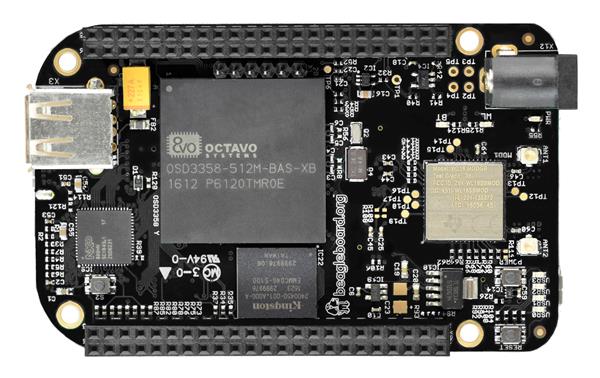







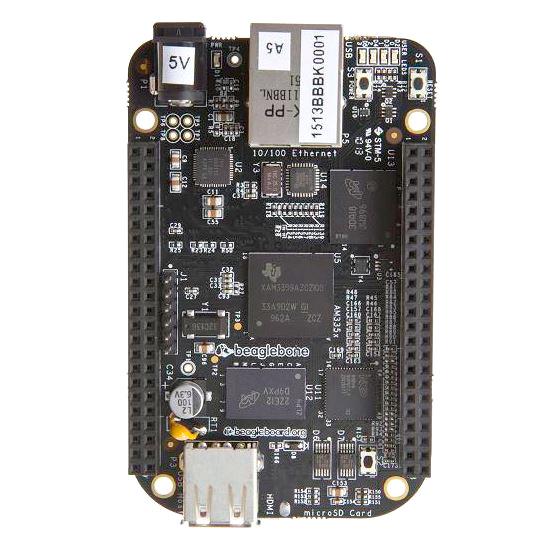




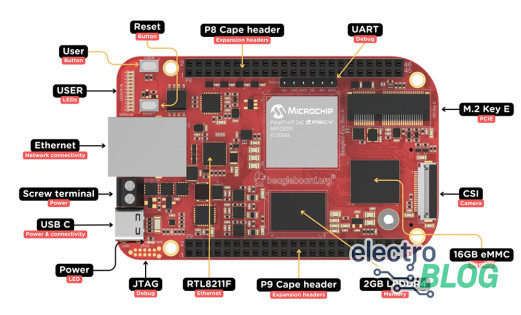
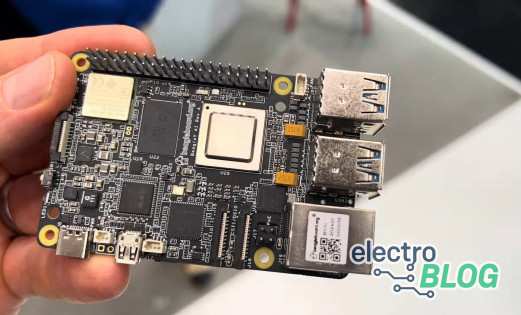
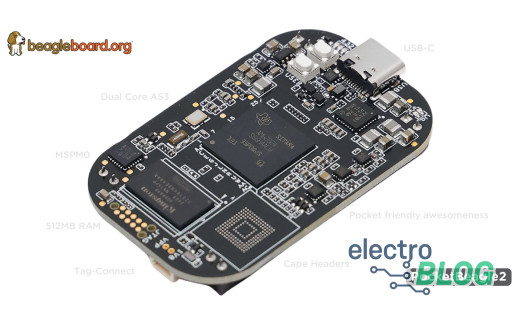
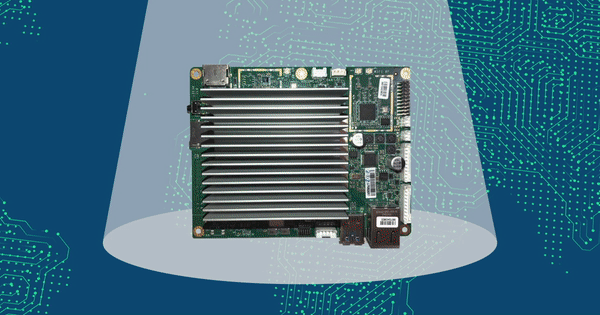

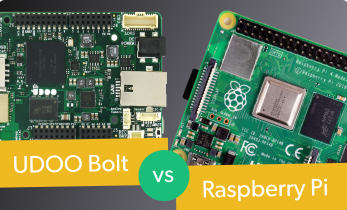

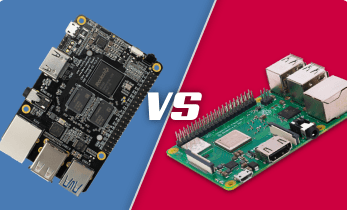
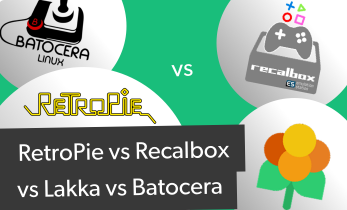
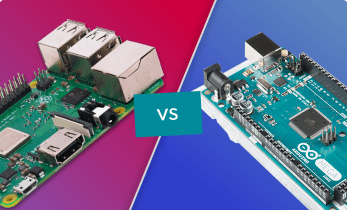

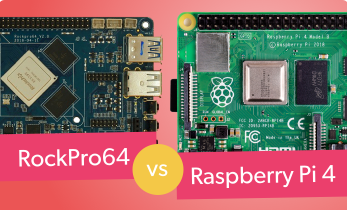


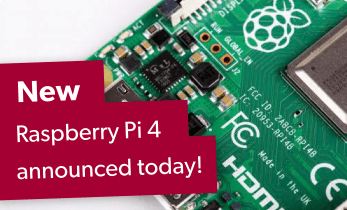

Leave your feedback...