Learn How To Use The Dht11 Sensor
About the project
Check out this video tutorial to discover how to use the DHT11 sensor! If you have an interest in learning about sensors and their applications, this tutorial is perfect for you. In this video, I will guide you through the basics of the DHT11 sensor, including how to connect it to an Arduino board.
Project info
Difficulty: Easy
Estimated time: 1 hour
Items used in this project
Hardware components
Story
In this video, you will learn the basics of how to wire up the DHT11 sensor to the Arduino UNO and how to program it to read temperature and humidity data from the sensor. We will walk you through each step, from gathering the required components to wiring the sensor, to writing the code.
You will see how easy it is to use the Arduino IDE to write and upload a sketch to your board that will read the sensor data and display it on the serial monitor. You will also learn how to use the DFRobot_DHT11 library to simplify the coding process.


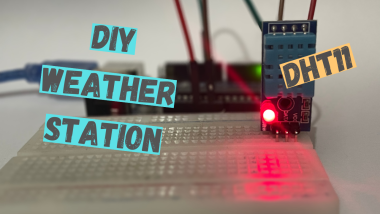




















Leave your feedback...