Arduino Tutorial: Jarvis V1 | How To Make A Home Automation
About the project
This project demonstrates the use of different technologies and their integration to build an intelligent system which will interact with a human and support in their day to day tasks.
Project info
Difficulty: Moderate
Platforms: Arduino
Estimated time: 1 hour
License: GNU General Public License, version 3 or later (GPL3+)
Items used in this project
Hardware components
Story
(Just A Rather Very Intelligent System)
This project demonstrates the use of different technologies and their integration to build an intelligent system which will interact with a human and support in their day to day tasks.
Step 1: Parts and Material
*Arduino -> Relay Board*
IN1 -> D2
IN2 -> D3
IN3 -> D4
IN4 -> D5
VCC -> VCC
You can find the sample code below.
//Coded By: Angelo Casimiro (4/27/14)
//Voice Activated Arduino (Bluetooth + Android) //Feel free to modify it but remember to give credit
String voice;
int led1 = 2, //Connect LED 1 To Pin #2
led2 = 3, //Connect LED 2 To Pin #3
led3 = 4, //Connect LED 3 To Pin #4
led4 = 5, //Connect LED 4 To Pin #5
led5 = 6; //Connect LED 5 To Pin #6
//--------------------------Call A Function-------------------------------//
void allon()
{ digitalWrite(led1, HIGH);
digitalWrite(led2, HIGH);
digitalWrite(led3, HIGH);
digitalWrite(led4, HIGH);
digitalWrite(led5, HIGH); }
void alloff()
{ digitalWrite(led1, LOW);
digitalWrite(led2, LOW);
digitalWrite(led3, LOW);
digitalWrite(led4, LOW);
digitalWrite(led5, LOW); }
//-----------------------------------------------------------------------//
void setup() {
Serial.begin(9600);
pinMode(led1, OUTPUT);
pinMode(led2, OUTPUT);
pinMode(led3, OUTPUT);
pinMode(led4, OUTPUT);
pinMode(led5, OUTPUT); }
//-----------------------------------------------------------------------//
void loop() {
while (Serial.available()){ //Check if there is an available byte to read
delay(10); //Delay added to make thing stable
char c = Serial.read(); //Conduct a serial read
if (c == '#') {break;} //Exit the loop when the # is detected after the word
voice += c; //Shorthand for voice = voice + c
} if (voice.length() > 0) {
Serial.println(voice);
//-----------------------------------------------------------------------// //----------Control Multiple Pins/ LEDs----------//
if(voice == "*all on") {allon();} //Turn Off All Pins (Call Function)
else if(voice == "*all off"){alloff();} //Turn On All Pins (Call Function) //----------Turn On One-By-One----------// else if(voice == "*TV on") {digitalWrite(led1, HIGH);}
else if(voice == "*fan on") {digitalWrite(led2, HIGH);}
else if(voice == "*computer on") {digitalWrite(led3, HIGH);}
else if(voice == "*bedroom lights on") {digitalWrite(led4, HIGH);}
else if(voice == "*bathroom lights on") {digitalWrite(led5, HIGH);} //----------Turn Off One-By-One----------//
else if(voice == "*TV off") {digitalWrite(led1, LOW);}
else if(voice == "*fan off") {digitalWrite(led2, LOW);}
else if(voice == "*computer off") {digitalWrite(led3, LOW);}
else if(voice == "*bedroom lights off") {digitalWrite(led4, LOW);}
else if(voice == "*bathroom lights off") {digitalWrite(led5, LOW);}
//-----------------------------------------------------------------------//
Schematics, diagrams and documents
Code
Credits
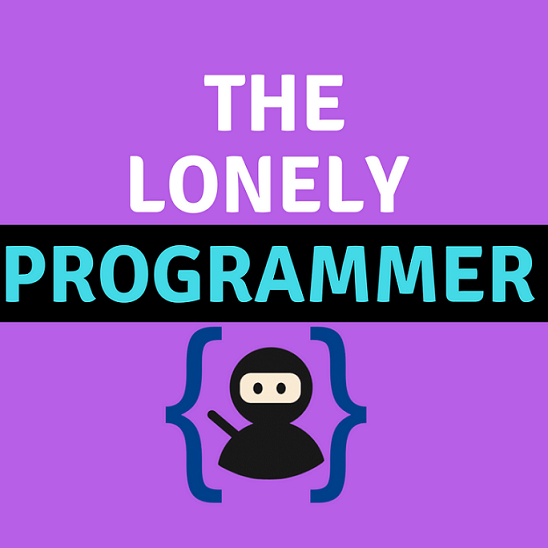
the lonely programmer
Passionate Techie ! Robotics | Electronics | Programming Hey Geek! If you are in search of electronics projects, Arduino based projects or any Micro-controller based projects, this channel is for you. In this channel, we build electronics projects using the impressive and low-cost boards that are available today. If you are a maker or if you want to learn how to make your own Arduino projects and other interesting Robots, do subscribe the channel to be a part of this community. We develop our own hardware and software projects and will try to build something new. Don’t worry if you don’t know how to program. I'll share the algorithm if you face any difficulties.



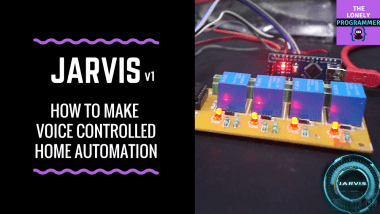



















Leave your feedback...