Raspberry Pi Ditches the Default ‘Pi’ Username
The latest version of the Raspberry Pi OS comes without the default user name of pi. Users will instead need to add a user name and password in the Raspberry Pi imager or use the Raspberry Pi OS wizard on first boot.
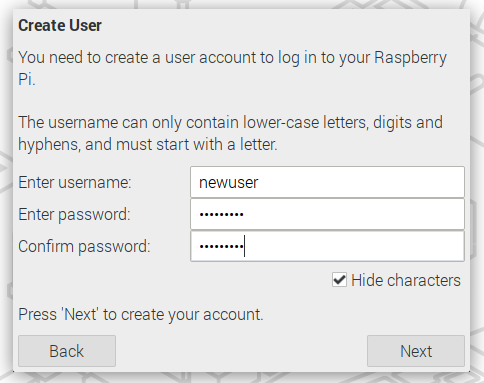
The option to skip the wizard is also gone, and the desktop environment will not load until you go through it. This isn't the end of running the desktop version of the Raspberry Pi OS headless, however. If you pre-configure the user and password in the Raspberry Pi Imager, it'll boot straight into the regular desktop.
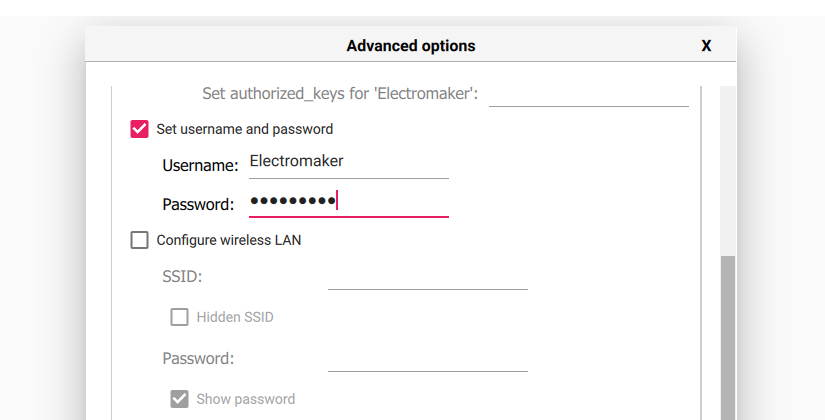
These changes also affect the Lite version of the OS, with a terminal prompt for a username and password before the OS will fully boot. Read about the changes - including experimental Wayland Window Manager support on the Raspberry Pi Blog.
You can get the updated OS through the Raspberry Pi Imager, or from the Raspberry Pi software download page.
A Security Step Up
When people get their first Raspberry Pi, there are a number of reasons the default user name and password might not get changed. Maybe it is their first experience of Linux, maybe they just want to get something up and running as quickly as possible to test something.
Whatever the reasons, this change is welcome. The fewer computers sitting around with the default credentials, the less easy targets for nefarious folks to hack. Raspberry PI has been making incremental changes to the way they do things, and this, along with the new Network Installer, are both great changes!
If you like stories from the Electrowire, you'll love the Electromaker Show, our weekly round-up of all things Maker and Embedded. Join us on YouTube or on all major podcast services.




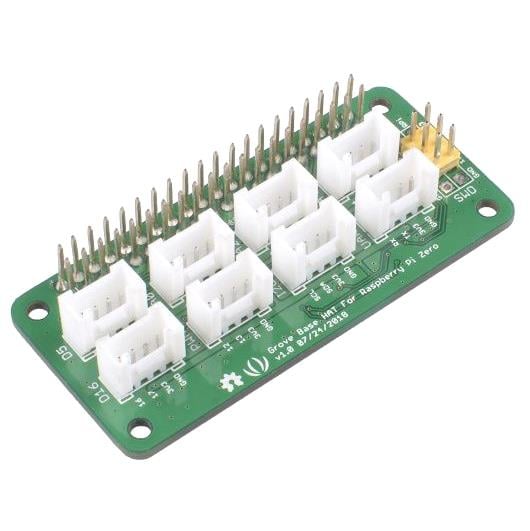





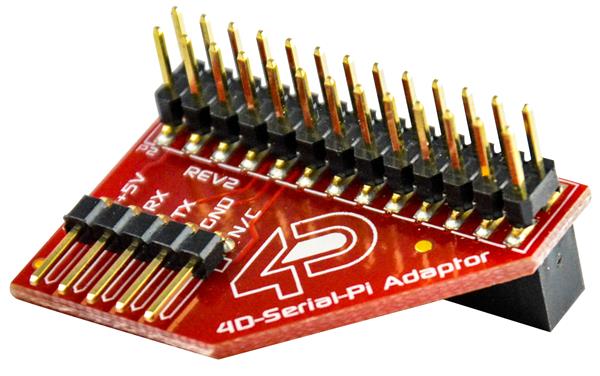










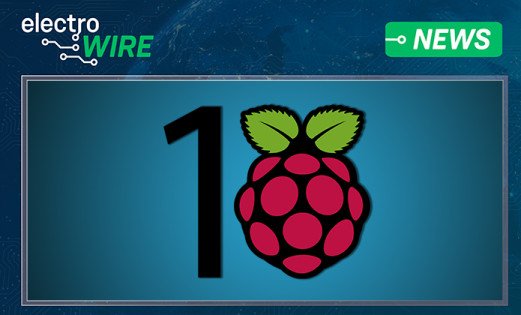







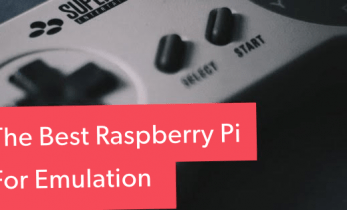
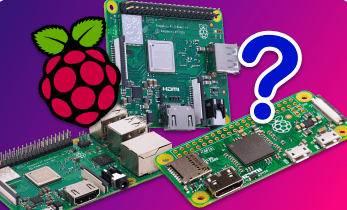


Leave your feedback...