Maker Board Spotlight: NXP MIMXRT1010-EVK i.MX RT1010 Evaluation Kit
NXP Semiconductors is a big name in microcontrollers (MCUs) and embedded systems. The i.MX series of ARM-based system-on-chips (SoCs) can be found in Amazon Kindle eReaders, Ford vehicles, and even powering open hardware smartphones like the Purism Librem 5.
From a maker perspective, you might be more familiar with i.MX chips than you realize. Both the Teensy 4.0 and 4.1 run on IMXRT1062 SoCs, though you program those using the Arduino IDE or the Teensy library rather than commercial tools. Getting started with industry-standard tech can seem a little daunting. Many big companies have proprietary toolchains, expensive IDEs, and less than stellar support. Luckily, NXP has created accessible and cheap evaluation boards to get started with the i.MX range of chips. Today we are looking at the i.MX RT1010 Evaluation Kit, an affordable and accessible way for anyone to get started with the i.MX family of microprocessors.
What is the NXP MIMXRT1010-EVK i.MX RT1010 Evaluation Kit?

The kit comprises a single, through-hole USB-powered PCB with the MIMXRT1011DAE5A microprocessor at its core. The processor hosts an Arm Cortex-M7 running at 500 MHz, with 64 KB ROM and 128 KB RAM. It also comes with 128 MB QSPI flash and a dedicated audio codec for use with the provided four-pole headphone jack socket, PCB mounted microphone, and external speaker connector.
The board also sports Arduino UNO form factor header pins, making it compatible with some Arduino shields, though NXP also provides dedicated shields for Brushless DC and PMSM motor control and LED matrix drivers, among others. The toolchain and software IDE for working with the kit is free to download, and you don't need a separate programmer or debugger thanks to the onboard OpenSDA CMSIS-DAP link that connects via USB.
NXP MIMXRT1010-EVK i.MX RT1010 Evaluation Kit Specs
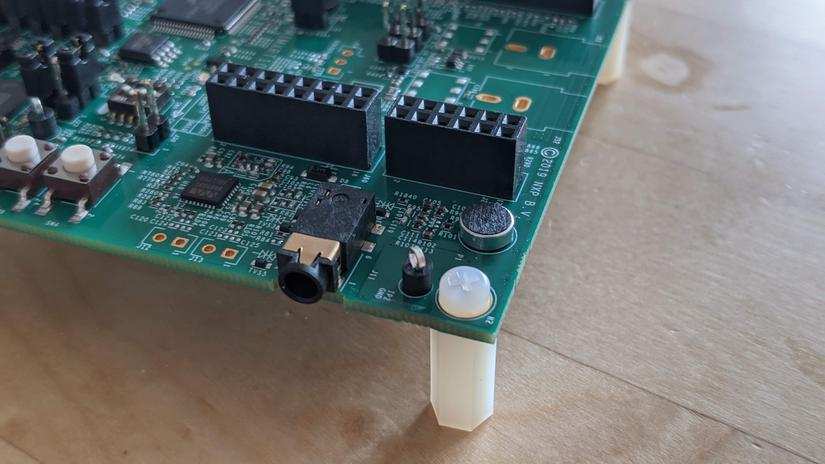
- MCU: MIMXRT1011DAE5A, 500 MHz, 64 KB ROM, 128 KB RAM
- Memory: 128 Mb QSPI Flash
- Audio: Audio codec, 4-pole audio headphone jack, External speaker connection, Microphone
- Connectivity: Micro OTG connectors, Arduino® interface
- Software: MCUXpresso SDK with optional FreeRTOS support, MCUXpresso IDE, MCUXpresso Config Tools, Zephyr® OS
Getting Started With the NXP MIMXRT1010-EVK i.MX RT1010 Evaluation Kit

NXP provides a written getting started guide on their website to get you up and running, and each step comes with a short video guide too. You'll learn how to install the free MCUXpresso IDE, along with getting the correct software development kid (SDK) for your evaluation board and how to build and debug a sample project. Those coming from a purely Arduino or Raspberry Pi background will find it quite a steep learning curve, but the guide gets you up and running in just a few minutes, and you'll quickly be talking to your microcontroller using the serial port.
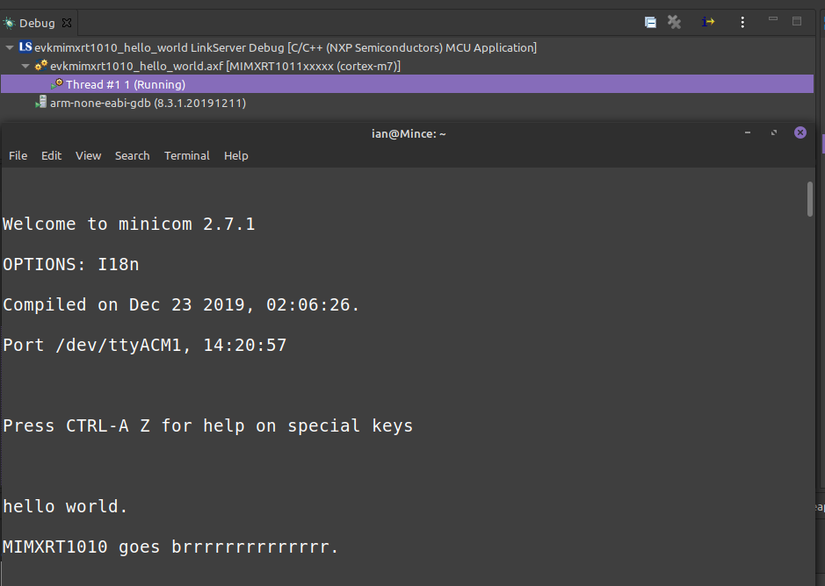
For a more in-depth beginners guide, NXP also has a short video course on the I.MX RT1010 EVK and MCUXpresso, which goes into a lot more detail, including how to generate your own custom SDKs for projects and some of the time-saving features of the MCUXpresso IDE.
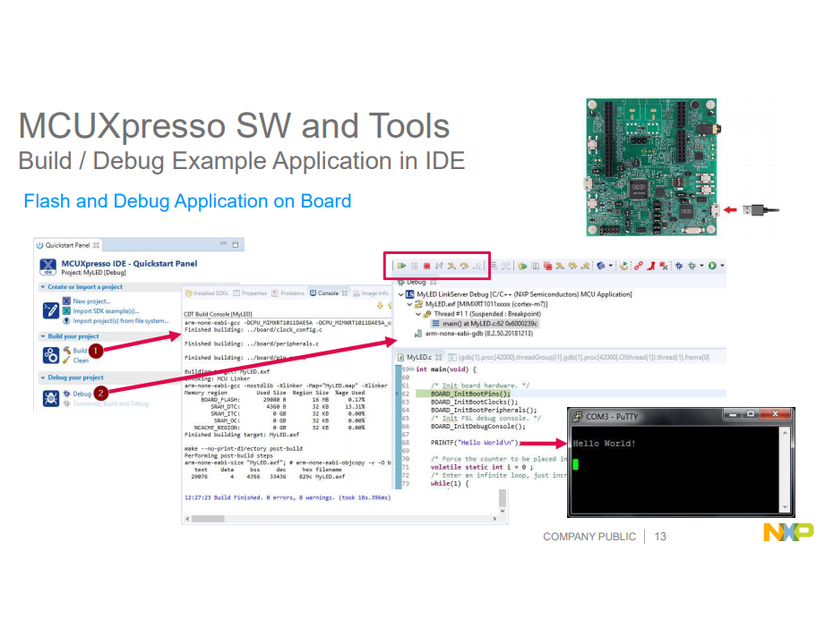
Finally, there is an online community of people working with the i.MX series of MCUs, and a dedicated section for working in the MCUXpresso IDE, both of which see frequent contributions from NXP staff.
What Can You Do With the NXP MIMXRT1010-EVK i.MX RT1010 Evaluation Kit
Aside from learning how to work with the i/MX series of SoCs, there are many real-life projects you could make with the MIMXRT1010-EVK kit. The first that stands out to me is the possibility of high accuracy audio synthesis, what with the onboard audio codec and connectors, and the system's ability to run using freeRTOS, an open-source real-time operating system for time-critical code execution.
This range of SoCs are also frequently used in industrial settings, and the previously mentioned shields for working with motors make it ideal for automating tasks. It could even be the brains of a robotics project requiring high power and accuracy by combining it with the FRDMSTBC-A8491, a 3-axis accelerometer compatible with the board.
The above video also shows that it's more than capable of driving large LED matrices, and rather than having to painstakingly create your own wiring system as maker Nick Bild did, you could use one of the FRDM lines of compatible shields for driving LEDs. Alongside learning a professional toolchain, the NXP MIMXRT1010-EVK i.MX RT1010 Evaluation Kit exposes many of the SoC key features and makes them easy to work with using a mature SDK.
What is Zephyr OS?
Zephyr OS is a small open source real-time operating system (RTOS) for working with the Internet of Things (IoT). Much like FreeRTOS, it's perfect for timing critical situations, but it has also been built with security in mind, making it ideal for connected consumer electronics.
NXP was one of the founding members of the Zephyr Project, so it's no surprise that they have good documentation on getting started. The dedicated section on building your first Zepyhr project on i.MX is a good quick start guide, though there is also much deeper non-platform-specific documentation available on the Zephyr website.
Should You Buy the NXP MIMXRT1010-EVK i.MX RT1010 Evaluation Kit?

This evaluation kit represents great value. It is a way to get your hands on industry-standard tech and tools for cheap and doesn't require any pricey software or subscriptions to use. Almost anyone looking to learn the ropes of embedded programming and prototyping would benefit from using this board. It really is one of those cases where the possibilities are seemingly endless.
That said, it's not for everyone. If you enjoy the simplicity of using Arduino IDE compatible boards or MicroPython, you might find the learning curve here a little frustrating. While this kit is cheap for what it provides, it's still much more expensive than most hobby development boards, and I can see that being off-putting to some. If you want to learn how to code and prototype the way people working on the products we use every day do, then this is a great kit.




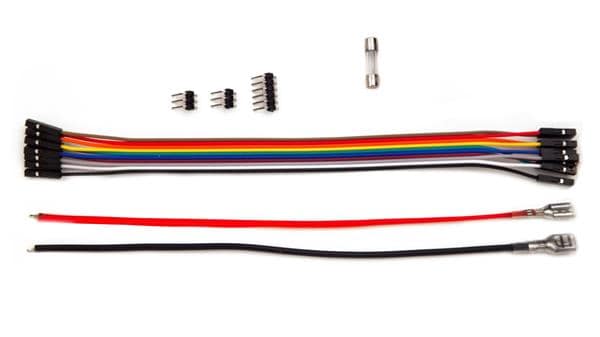















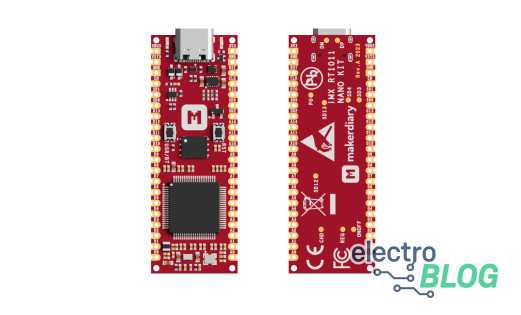
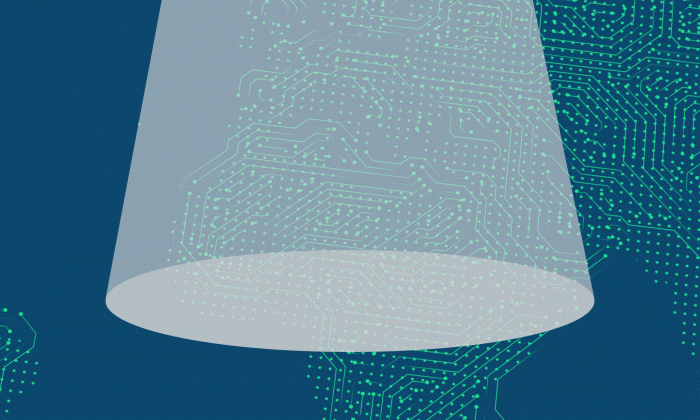






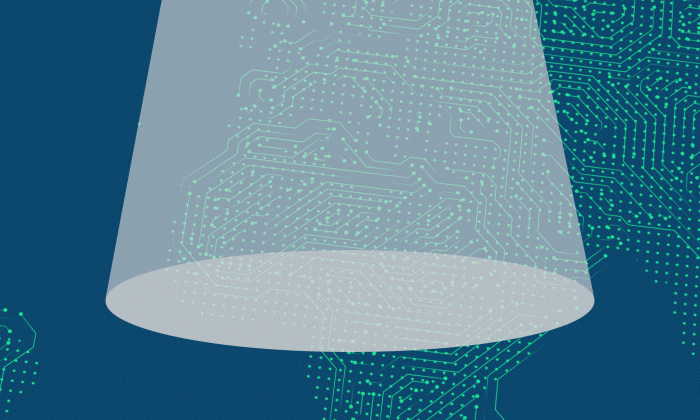
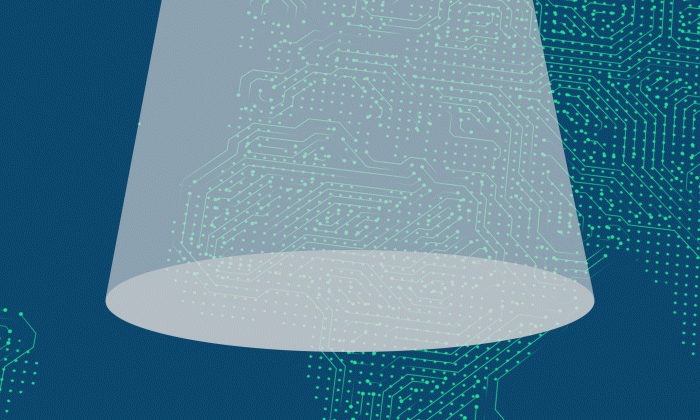

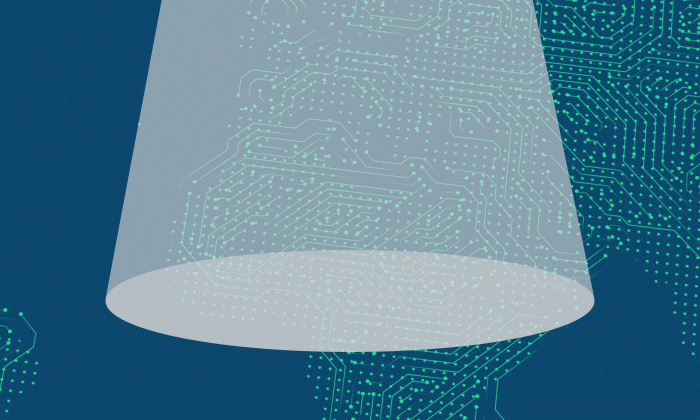
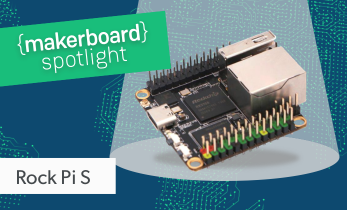
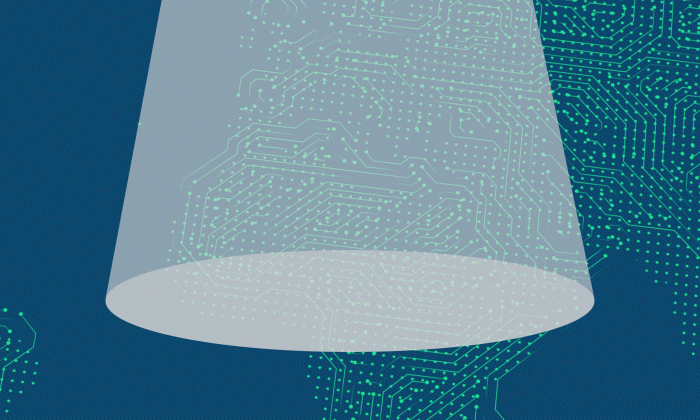

Leave your feedback...