Maker Board Spotlight: Nordic nRF5340 DK
Nordic Semiconductor makes some of the best Bluetooth System on Chips (SoCs) available today. By focussing on short-range, powerful, and affordable silicone, they've become the standard in Bluetooth device communication. That said, it can be quite daunting to get started with industry-level microcontrollers, especially those seemingly capable of so much and that come in such tiny packages.
That's where the nRF5340 DK comes in. It's an incredibly powerful and small SoC, on a versatile and easy-to-use evaluation board, and the best way to get started programming Nordic's line of powerful connected microcontrollers.
What is the nRF5340 DK - Specs and More![nRF5340 DK]()
Alongside performing tasks reliably and at high speeds, microcontrollers are increasingly capable of wireless communication, and the nRF5340 is no exception. It supports Bluetooth Low Energy (BLE) and Bluetooth Mesh, NFC, Zigbee, and Thread.
The chip itself is powerful enough to be the center of almost any project. Its two Arm Cortex-M33 cores can act in tandem to ensure the reliable timing handoffs required for stable connections and good user experiences.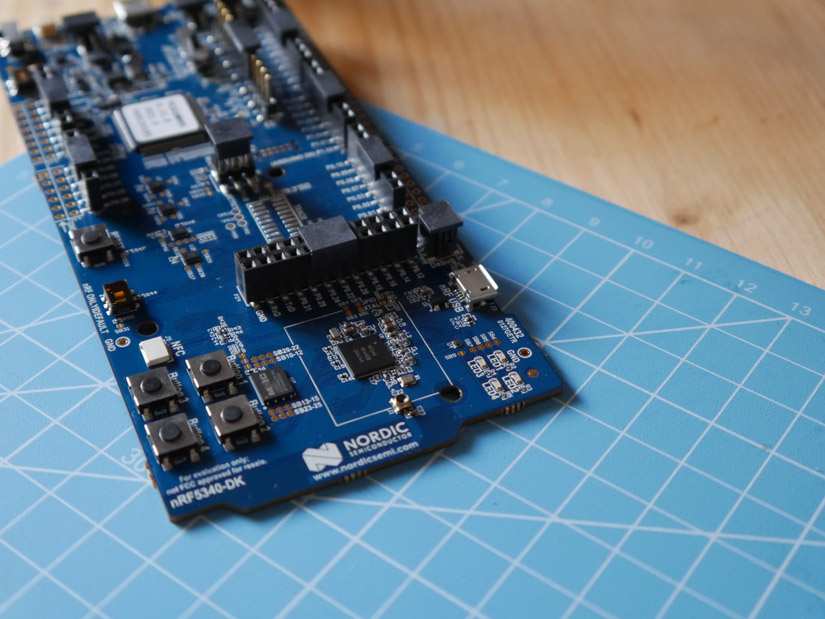
The development kit exposes everything the nRF5340 SoC offers, with Arduino Shield compatible pins, power monitoring breakouts, an onboard RTC, and an NFC aerial- along with multiple user buttons and LEDs. In short, if you want to connect anything to the SoC, this kit makes it as easy as possible.
Best of all? The nRF5340 DK costs just $49 - significantly cheaper than similar kits in the past. Sure it's not as affordable as a cloned Arduino, but it's a much more accessible price for those looking to learn consumer-grade electronics programming on a budget.
With a few cheap sensors and a smartphone, this kit is all you'd need to begin developing professional Bluetooth apps and is an excellent option for intermediate embedded programmers looking to learn something valuable to their careers.
Nordic nRF5340 DK Specs
The nRF5340 DK is designed to showcase the nrF5340 SoC, and comes with a bunch of handy onboard connectors for expansion, power monitoring, and NFC communication:
- Supports Bluetooth Low Energy, Bluetooth mesh, NFC, Thread and Zigbee
- User-programmable LEDs(4) and buttons(4)
- 2.4 GHz and NFC antennas
- SWF RF connector for direct RF measurements
- On-board SEGGER J-Link debugger/programmer
- Arduino Uno Rev3 form factor
- Pins for measuring power consumption
- 1.7-5.0 V supply from USB, external, Li-Po battery or CR2032 coin cell battery
The SoC itself is an industry standard. Tiny, powerful, and extremely capable:
- 128/64 MHz Arm Cortex-M33 application processor with 1 MB Flash & 512 KB RAM
- 64 MHz Arm Cortex-M33 network processor with 256 KB Flash & 64 KB RAM
- Bluetooth Low Energy
- Bluetooth Direction Finding
- Bluetooth mesh, Thread, Zigbee
- NFC
- Advanced security
- USB, QSPI, HS-SPI
- 105 °C extended operating temperature
- 1.7-5.5 V supply voltage range
What Can You Do With the nRF5340 DK?
The wide usage of the nRF5 series across consumer and industrial devices begs the question: What can't you do with an nRF5340?
Well, depending on your setup, the nRF5340 isn't great as an Internet of Things device - at least not alone. This is due to the nRF series focussing purely on Bluetooth, Cellular, and NFC communication rather than Wi-Fi.
That said, when paired with a cheap Ethernet/Wi-Fi node, it becomes incredibly powerful, as the base point to build a BLE Mesh, Zigbee/Thread, or NFC-based system.
An Amazon Alexa is used as a Zigbee coordinator in this demo, communicating with an nRF series DK to control many aspects of a model smart home.
Make Your Own Heart Rate Monitor
The example project Nordic provides for the DK showcases the simple use case of a heart rate monitor, connected to a smartphone app via BLE.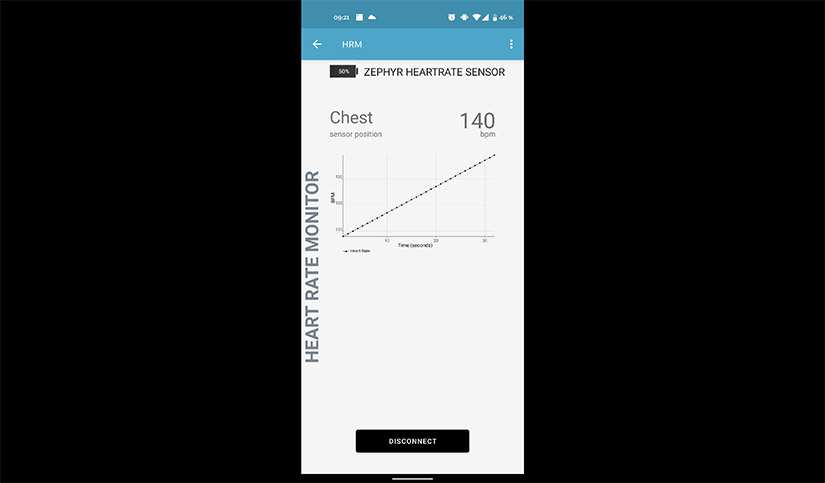
This demo is a good way to get to grips with the Nordic software for programming the board, and Nordic provides a smartphone app available for both iOS and Android for testing purposes.
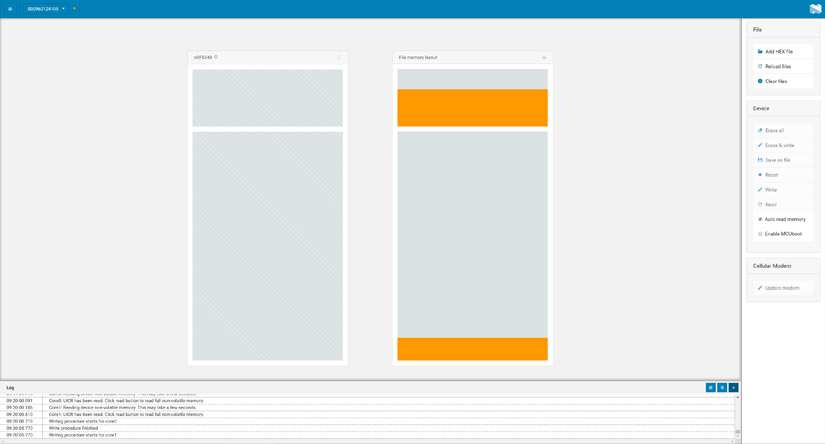
The example is simple, sending fake heart rate and battery level values, but the code available via GitHub exposes which functions and SDK elements were used, and in theory could be tweaked to provide real heart rate data - though the nRF5340 DK might be a little large to wear in a chest strap!
A More General Getting Started Guide
Nordic provides a thorough walkthrough for getting started with the nRD5340 DK, along with their entire toolchain and software stack, but sometimes it's nice to get an outside perspective too.
Hackster user Arduino "having 11" Guy documented the steps taken to get started with the nRF5340, going into detail how software installation, debugging and testing can be achieved with the development kit. It's a great walkthrough of the steps you'll need to take to make a start with the board, and a great companion to the official resources.
Does it Run DOOM? Of Course it Runs DOOM.
The question for all microcontrollers is not if they run DOOM, it is when they will run DOOM.
This demo of DOOM runs impressively smoothly on the nRF5340 DK, and is documented in full by Audun Wilhelmsen on the Nordic DevZone blog. AS the video shows, there's a Micro:Bit in the controller, and that isn't much of a surprise, given that it also uses an nRF5 series chip!
Given that Python and other user-friendly programming options have been implemented on other nRF5 chips, it'll come to the nRF5340 soon too, but as yet, it doesn't appear to be possible.
Machine Learning with the nRF5340 DK
Edge Impulse is a powerful tool for setting up Machine Learning models on low-powered hardware, and it has full support for the nRF5340. As well as the video introduction, there is a full write-up of how to use the Edge Impulse Command Line Interface (CLI) with the nRF5340 to create machine learning-based models around voice detection, movement classification, and more. Note that you'll also need some sensors or a sensor shield to follow these demos, though!
Who Should Buy the nRF5340 DK?
If you have been working with microcontrollers for some time, there is no better way to get into communication protocols like BLE, Mesh, Zigbee, or NFC than the nRF5 series. They are loved in the industry with good reason, and Nordic have constantly pushed what is possible in this field.

They also have complete SDKs and reasonably good documentation, but I would imagine it would be difficult to follow for beginners. If you have a decent grasp of C programming and are comfortable with debugging, then this board is the perfect entry point. At just $49, it's also pretty accessible too!
If not, it might be worth looking into a Micro:Bit v2. After all, it uses an nRF52833 chip but comes with a lot of extra software and help to get started.
Final Thoughts
The nRF5340 DK is a fantastic showcase for the nrf5340 SoC. It exposes everything the chip can do, and the examples provided through the Nordic documentation give a good grasp of how everything works. If you want to learn about BLE Mesh, Zigbee/Thread, or NFC this might just be the best value development kit out there.



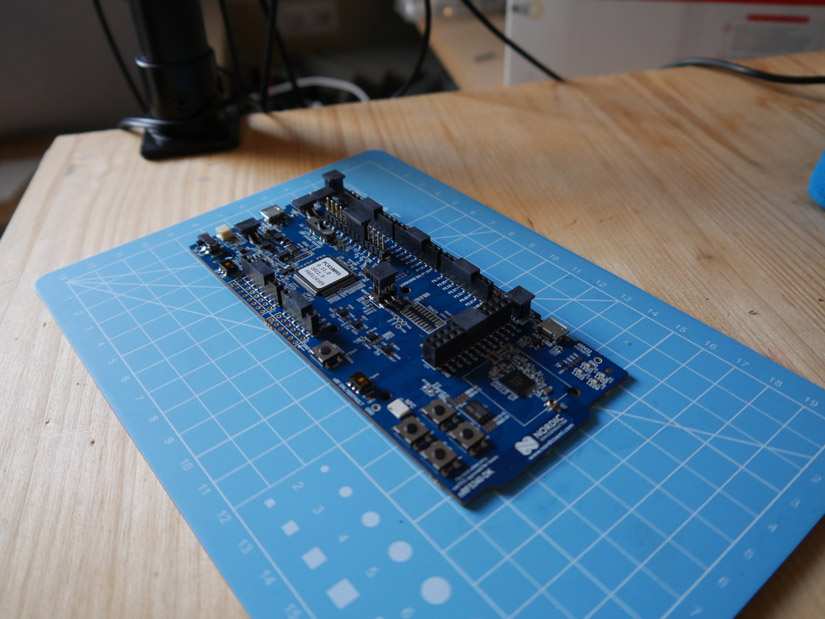

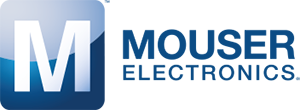


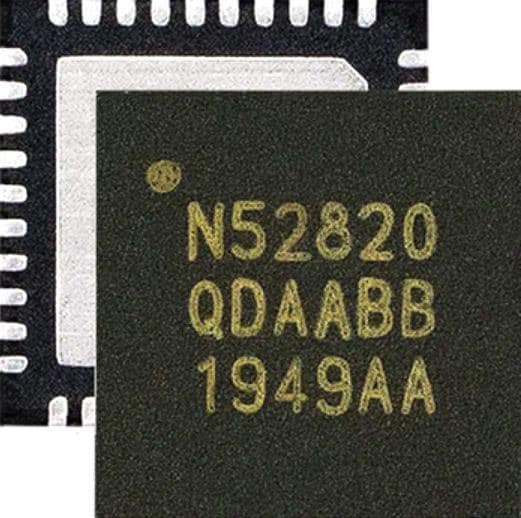
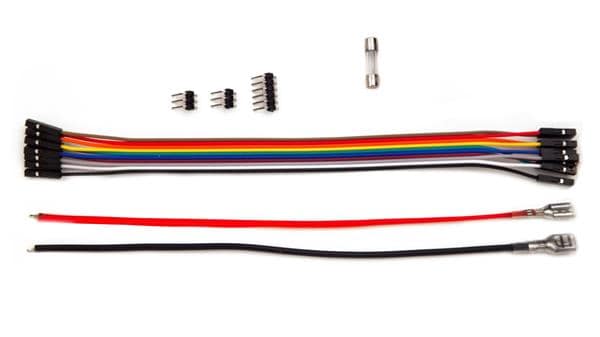
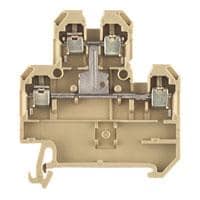


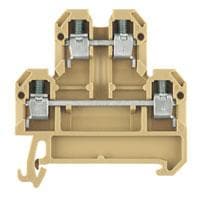




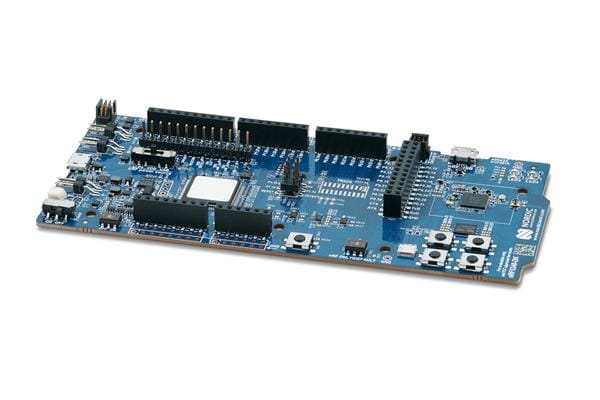
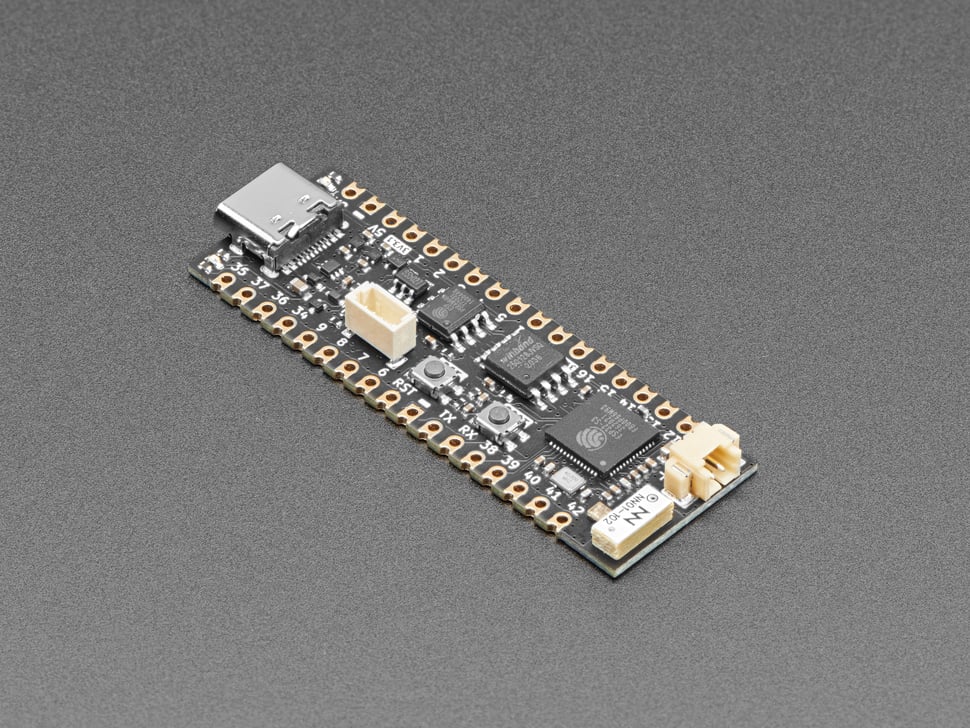
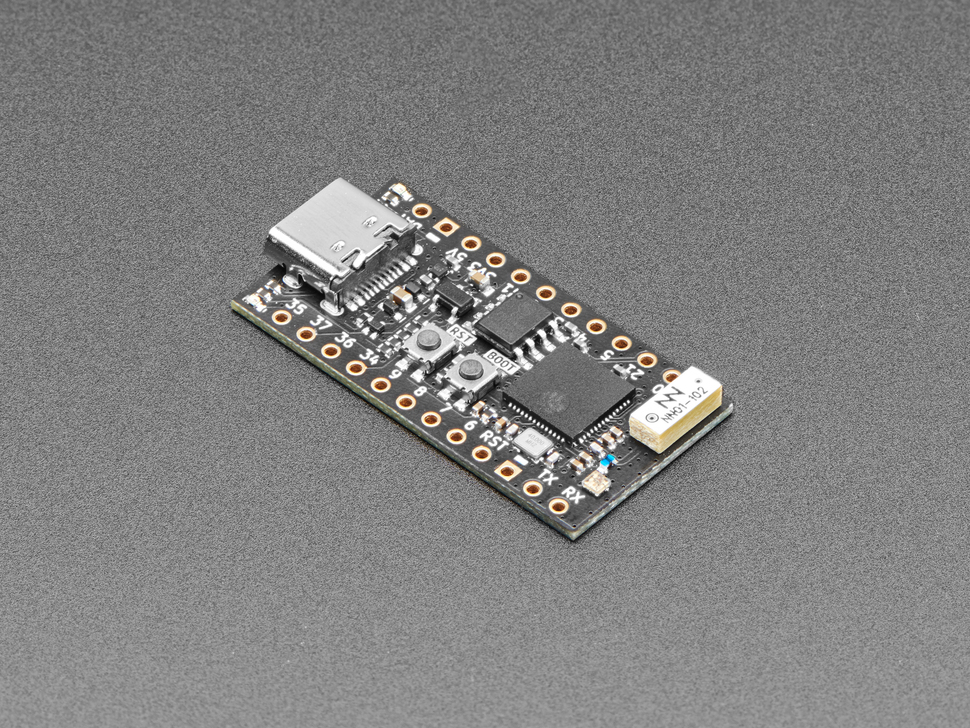
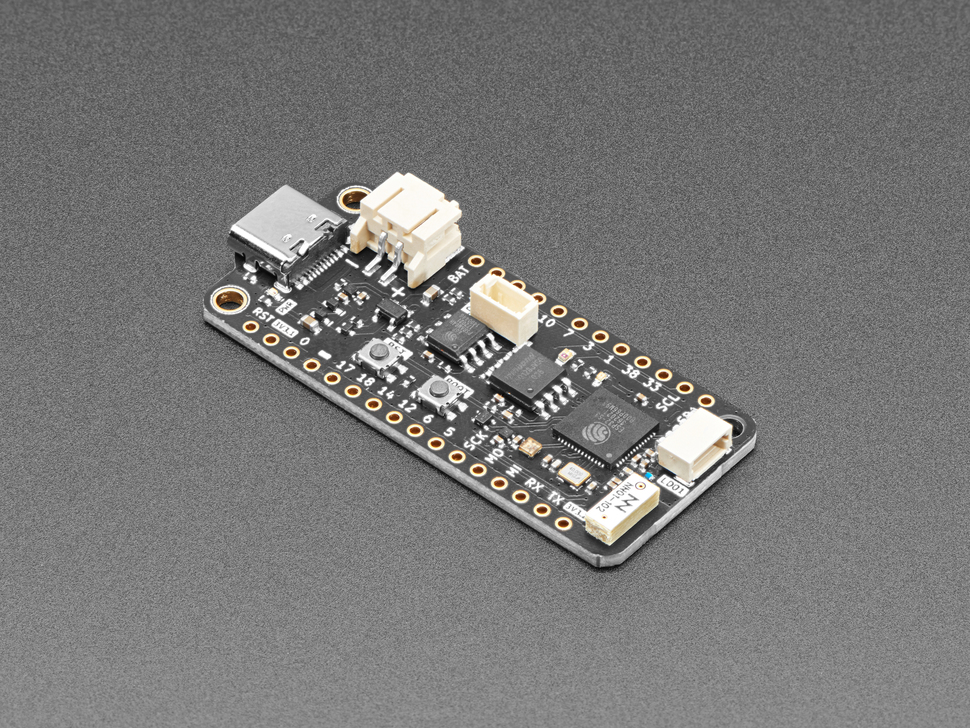

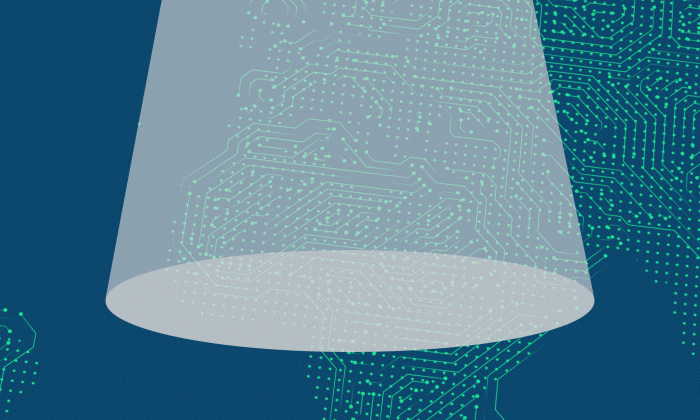
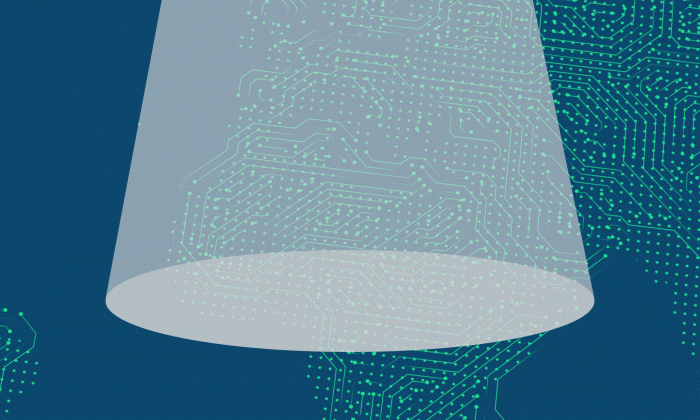



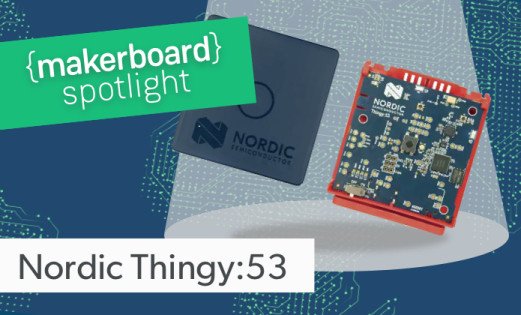

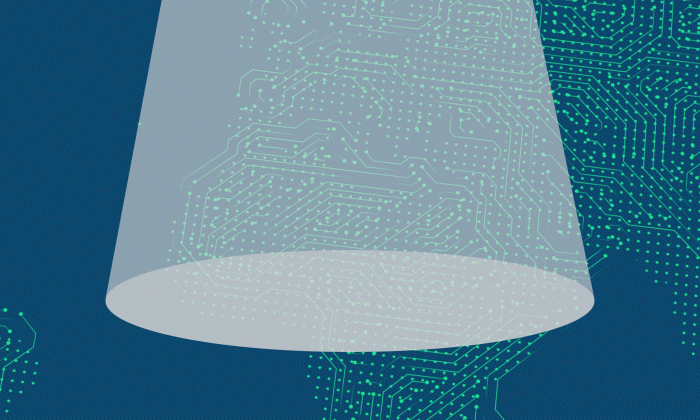



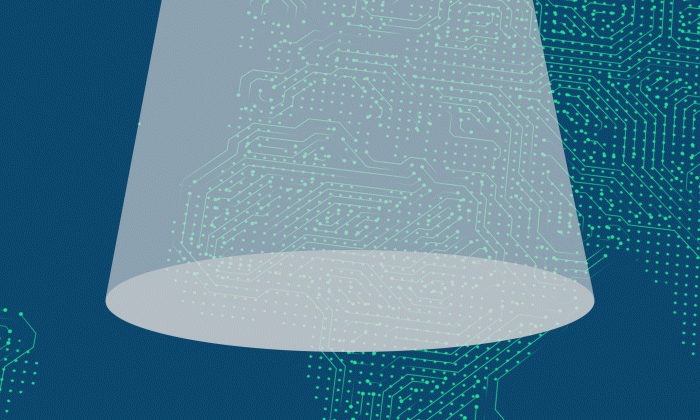



Leave your feedback...