Best Webcam for OctoPrint - Top Webcams Known to Work with OctoPrint
Often, 3D printing focuses on hardware. Indeed, a high-quality 3D printer remains a necessity when producing stellar 3D printed objects. However, a bevy of accessories, material such as resin or filament, and 3D printing software options complement the 3D printing journey. Whether you're just getting started with 3D printing or a seasoned maker, OctoPrint is a must-use bit of 3D printing software. Among its many plugins, you'll find timelapse capturing plugins and remote monitoring apps. As such, you'll want to snag a webcam known to work with OctoPrint. Discover what's the best webcam for OctoPrint use!
What is OctoPrint?
OctoPrint is an open-source 3D printing remote control and monitoring tool. Onboard, you'll find tons of functionality For instance, you can monitor temperatures of your print bed and hotends, and change them on-the-fly. You'll be able to start, stop, and pause print jobs from anywhere. There's an integrated GCODE visualizer, and an embedded webcam feed for viewing your print job progress. A slew of plugins allows for the likes of printing from anywhere, even outside of your home network, capturing timelapses, and receiving push notifications.
Why Use a Webcam with OctoPrint?
While webcams are more often associated with game streaming on the likes of Twitch or video conferencing with VOIP software, a webcam is a worthy addition to an OctoPrint set up. For starters, you can make use of the embedded webcam feed and view a live stream of your 3D printed creation to watch its progress and monitor any issues. The WebcamStreamer plugin integrates perfectly and allow for streaming print jobs to various platforms. With Octolapse, you can record sweet timelapse footage of prints. Thus, if you're using OctoPrint to elevate your 3D printing game, a webcam is a necessity.
Best Webcam for OctoPrint
From Logitech offerings to Raspberry Pi camera modules, these are the greatest OctoPrint-compatible webcam options on the market!
1. Raspberry Pi Camera Module - Best OctoPi Webcam for the RasPi
Although OctoPrint runs on Linux, Windows, and macOS, one of the most common installation methods is OctoPi, a Raspbain-based, and therefore Debian-based, image for the Raspberry Pi. Because many users, myself included, prefer to run OctoPrint on a Raspberry Pi, the official Raspberry Pi high-quality camera is a fantastic OctoPrint camera option. The ultra-affordable Raspberry Pi camera module eschews USB connectivity, instead connecting directly to the board via a camera connector on the board itself. It features a 12.3-megapixel resolution with RAW12/10/8 support. There's COMP8 output, and a 12.5-22.4mm focus. What's more, you can pair the Raspberry Pi high-quality camera with a 16mm telephoto lens.
Pros:
- Affordable
- Excellent quality
- Flawless support on the Raspberry Pi
- Telephoto lens compatibility
- 12.3MP
- COMP8 output
- RAW12/10/8 support
Cons:
- Only works with the Raspberry Pi
2. Best Cheap Webcam for OctoPrint - Sony PlayStation 3 Eye

The PlayStation Eye succeded the PlayStation 2 EyeToy. As the name suggests, it's a webcam for the PlayStation 3 which ushered in features such as motion control and computer vision for interacting with games using gestures, sounds, and colors. Compatible games included The Eye of Judgment. Now that the PS3 has been usurped by the PlayStation 4, the PS3 Eye can be found dirt cheap. It's been tested on the Raspberry Pi, and works like a champ. Notably, the Microsoft Xbox 360 camera functions with OctoPrint, but it reportedly uses up to 8% of a single CPU core. Moreover, streaming with the Xbox 360 camera doesn't work as it should, so the PS3 Eye for OctoPrint is a better pick for a webcam that works with OctoPrint.
3. Microsoft LifeCam HD-3000 - Best Budget OctoPrint Webcam

The Microsoft LifeCam HD-3000 proves that an HD webcam doesn't need to break the bank. With its widescreen 720p camera, noise reduction microphone, and TrueColor technology, the LifeCam HD-3000 produces a solid image. The universal attachment base fits in a number of spots, and is simple to attach to loads of surfaces. Offering great bang for the buck, the Microsoft LifeCam HD-3000 is an awesome OcotPrint-compatible webcam.
Pros:
- Affordable
- 720p resolution
- Accurate colors
- Nouse-reduction mic
- Built-in mic
- Good base
Cons:
- Cheap plastic construction
- Not 1080p
4. GUCEE (iRush) HD92 - Best OctoPrint-compatible Webcam for Low-light Performance

For incredibly vivid visuals, check out the GUCEE (iRush) H92. With a 110-degree field of view (FoV), the GUCEE HD92 boasts a wide-angle lens perfect for capturing more of your 3D print stream or timelapse. Its microphone offers noise reduction, and the 1080p camera offers lush visuals. Where the Guccee H92 really shines is its low-light performance which benefits darker rooms.
Pros:
- 110-degree FoV
- 1080p resolution
- Great low-light performance
Cons:
- Little-known brand
5. Logitech C270 - The Best Webcam for OctoPrint for Most Users

Unsurprisingly, Logitech makes one of the best OctoPrint supported webcams in its C270. This HD 720p webcam features a 60-degree field of view, built-in microphone, and basic plastic optics. It's pretty inexpensive and simply works. When paired with a Raspberry Pi, the Logitech C270 uses little to no CPU. You might also consider the Logitech C615 which steps up to 1080p resolution and swaps plastic optics for glass optics, all while adding a wider 74-degree field of view.
Pros:
- Built-in microphone
- Inexpensive
- 720p resolution
- 74-degree FoV
- Low CPU use
- USB connectivity
Cons:
- Not 1080p
6. Logitech C920 - The Best HD OctoPrint Webcam You can Buy

With its 1080p resolution, Zeiss glass optics, 78-degree field of view, and autofocus, the C920 is a top pick for OctoPrint camera use. Though 1080p is supported, it's limited to 30 FPS. Alternatively, the C922x Pro lends a few extra features such as 60 FPS 720P recording, improved autofocus, and enhanced low-light performance. Still, the C920 is no slouch, and should appease most users.
Pros:
- 1080p resolution
- Zeiss glass optics
- 78-degree FoV
Cons:
- Limited to 30 FPS @ 1080p
Top Webcams Known to Work with OctoPrint - That's a Wrap
OctoPrint is a versatile, easy to use piece of 3D printing software. It's robust and features a smorgasbord of plugins for everything from print bed leveling to temperature monitoring. Whether you're monitoring print jobs remotely via a webcam or capturing gorgeous timelapses, an camera is a must when using OctoPrint. While these are the OctoPrint-compatible webcams I suggest, there are many more webcams known to work with OctoPrint.
Your turn: which OctoPrint-compatible cameras are you using, and what OctoPrint plugins do you have installed?






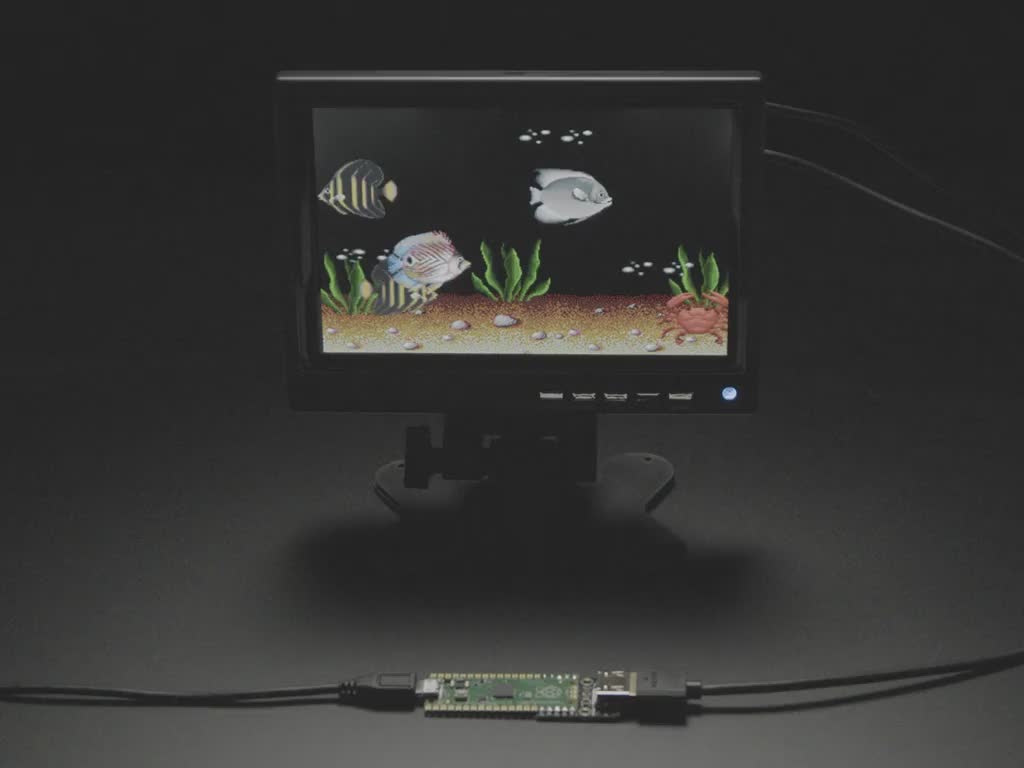

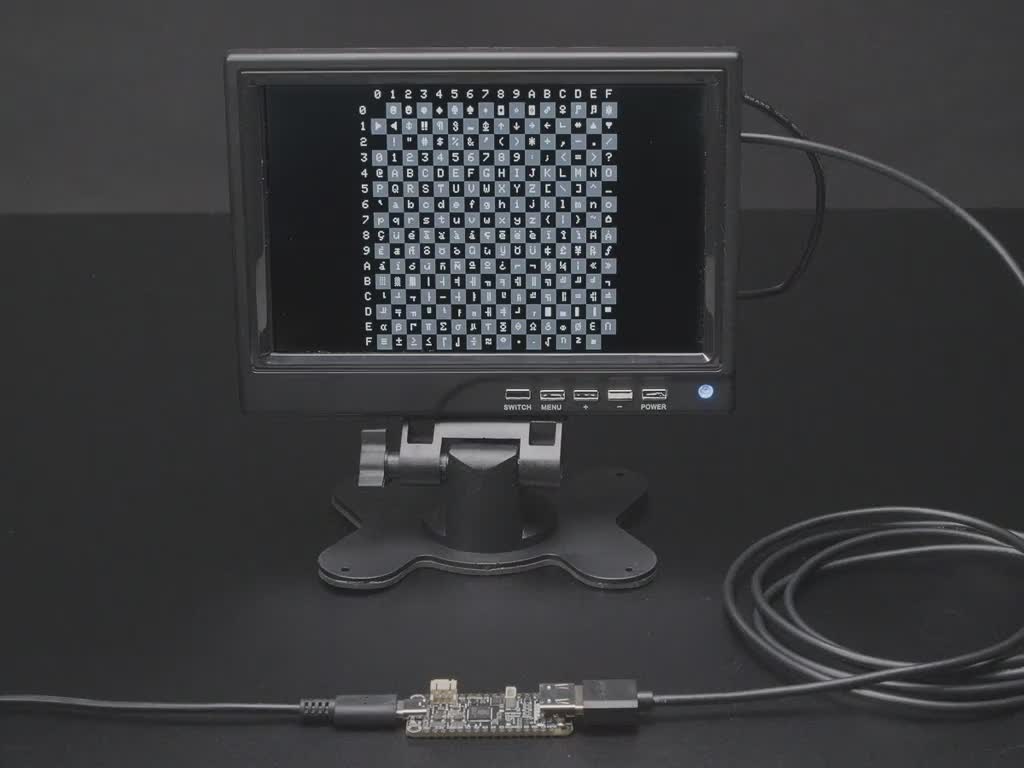


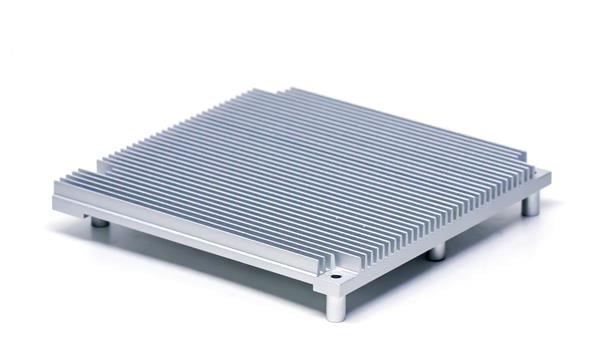
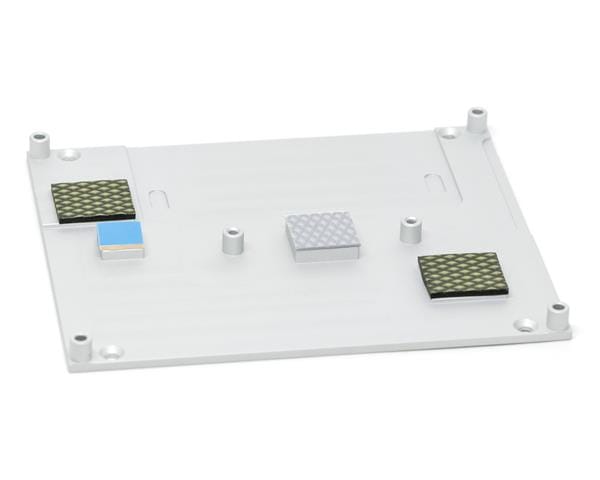


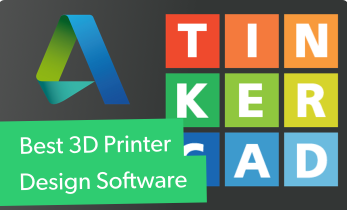



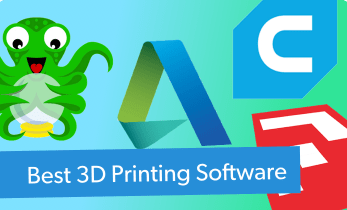
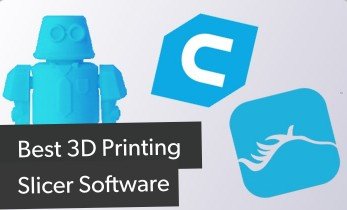
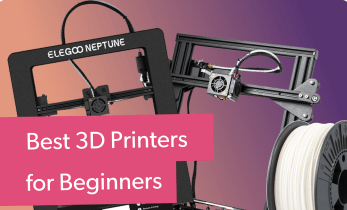

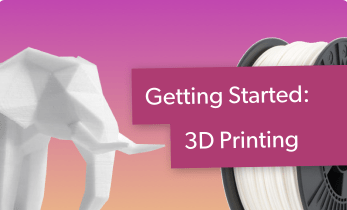
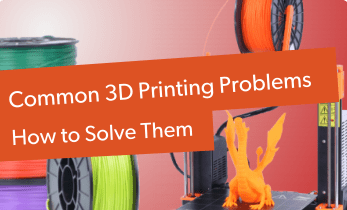



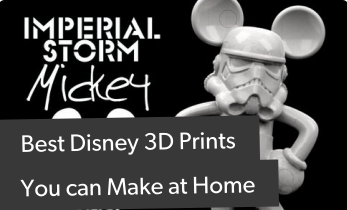
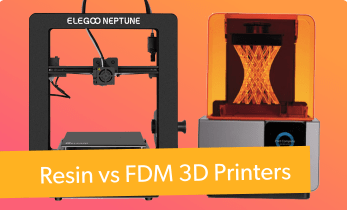

Leave your feedback...